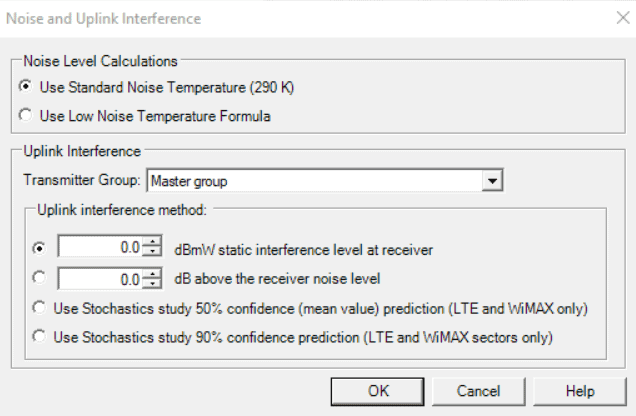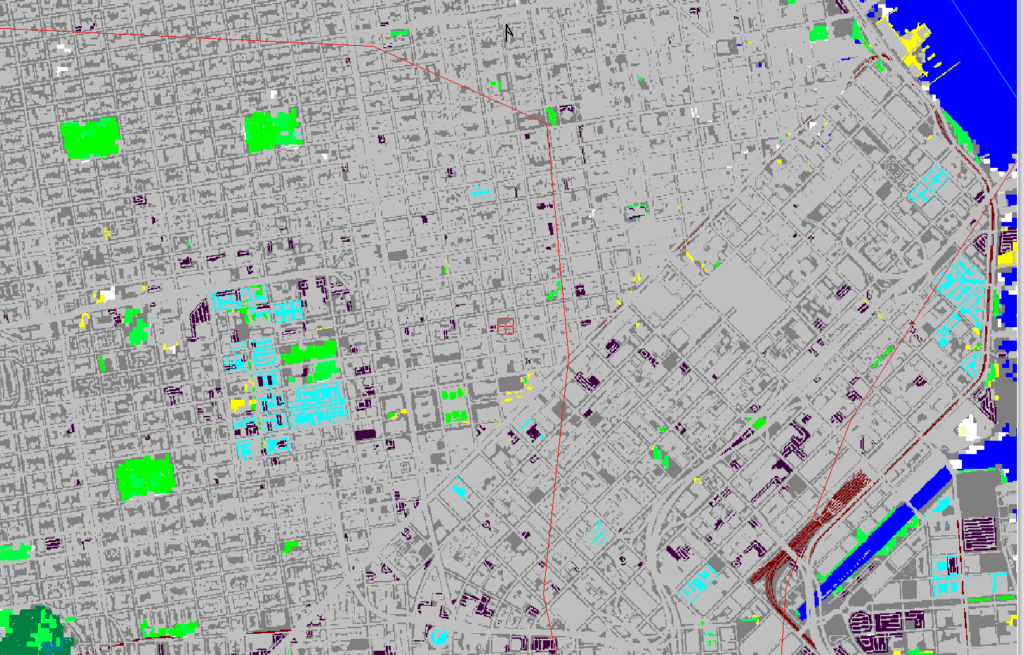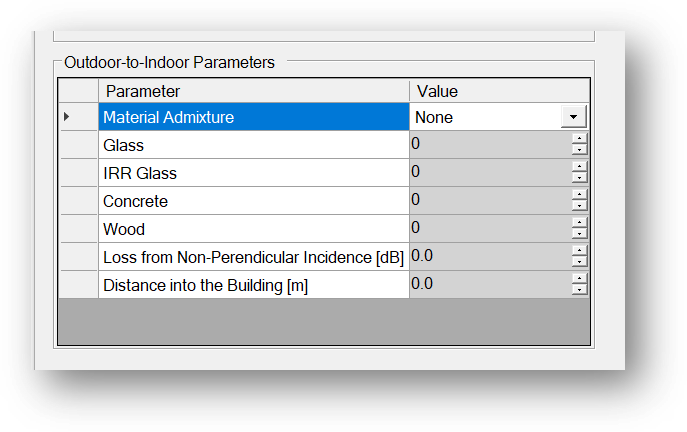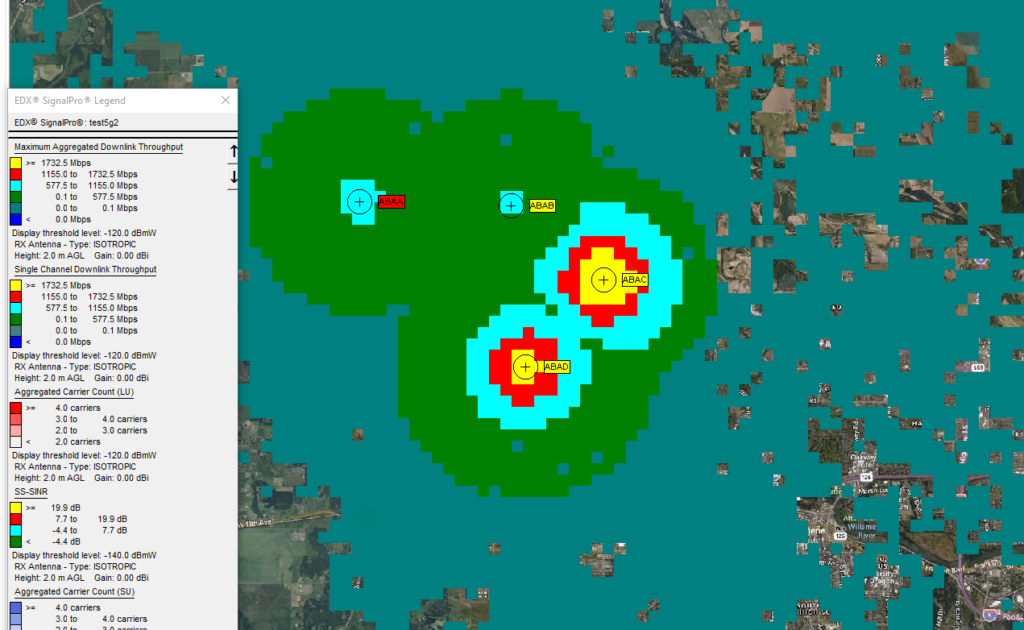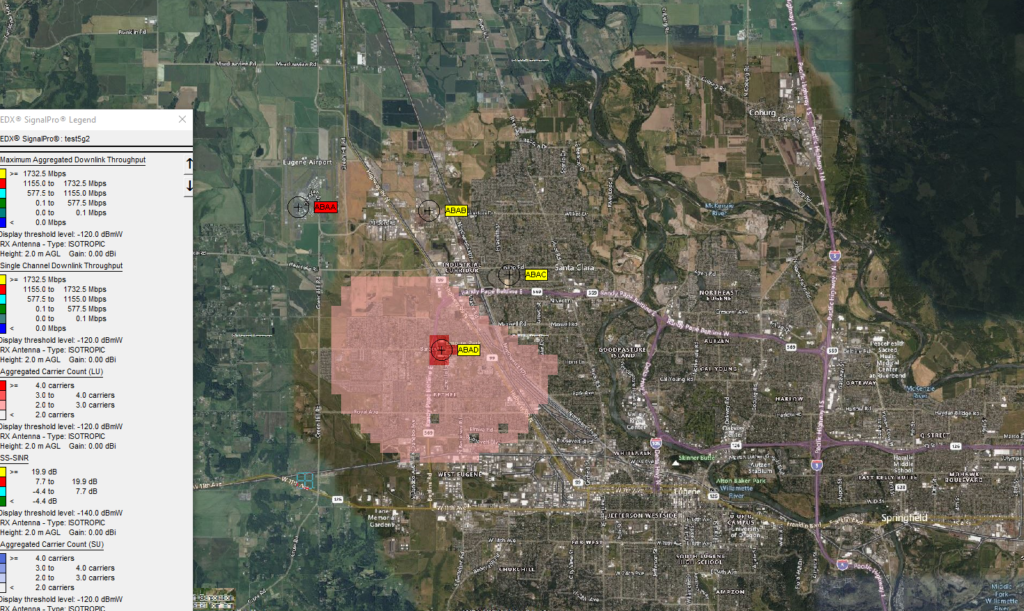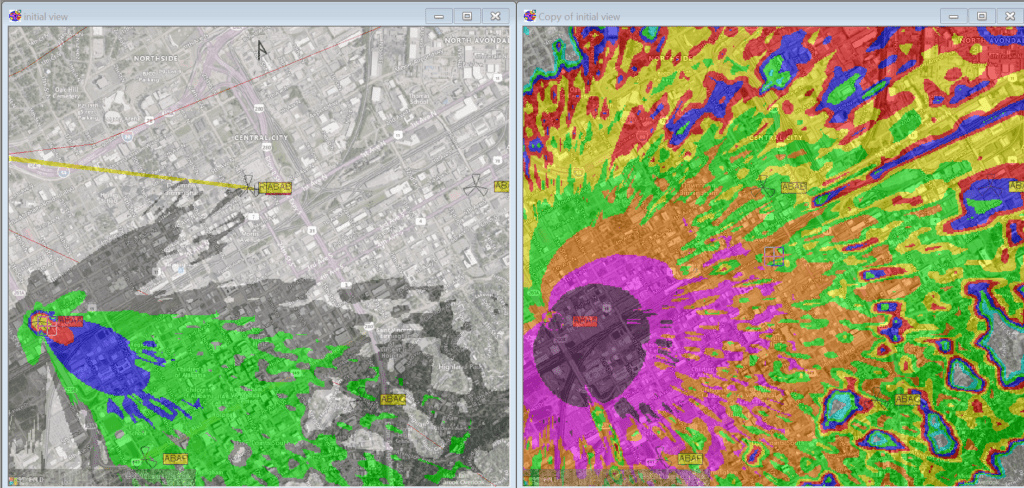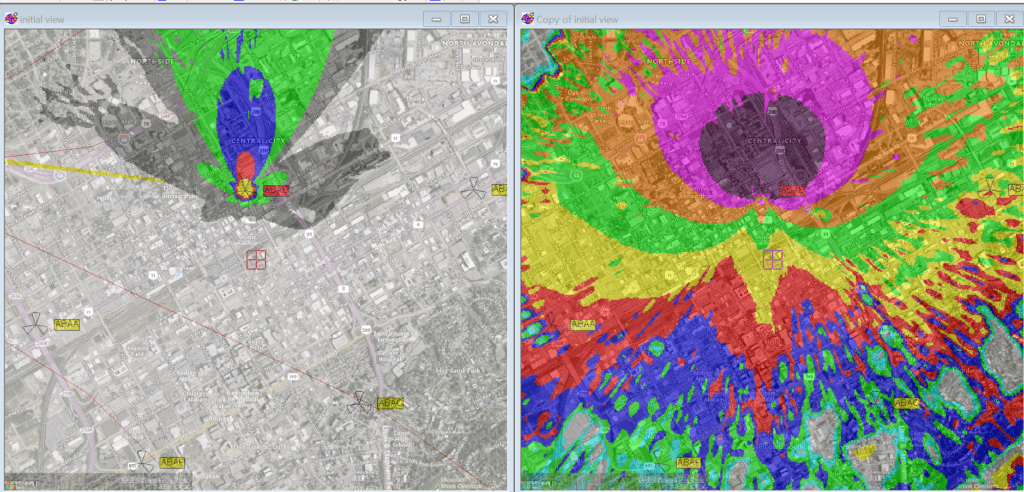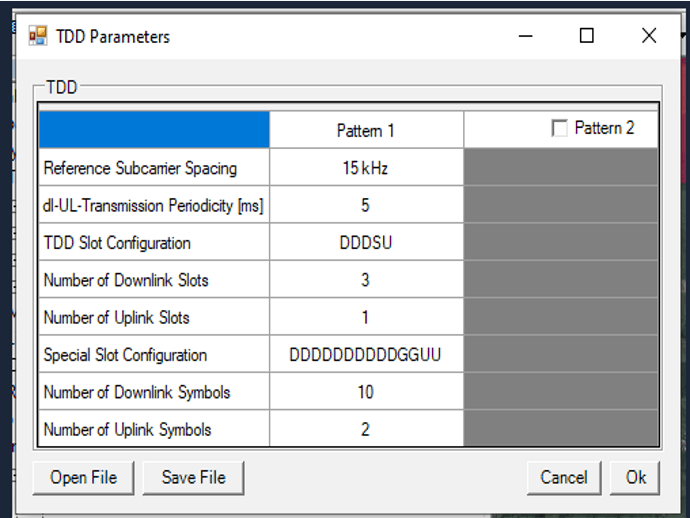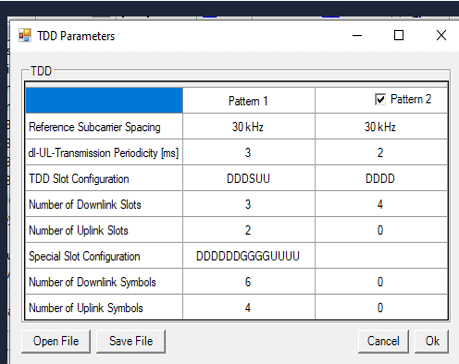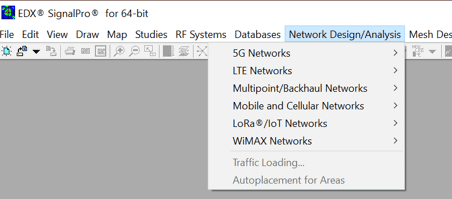SignalPro & Cirrus Platform
NEW FEATURES / ENHANCEMENTS / UPDATES
- Studies using Route Aligned : In expanding our solution we have enabled all studies to be used as part of the route aligned study set. Assisting RF Engineers that are working with railway, or any use case requiring the route aligned feature sets. This does also include, the Wi-Fi studies. Providing our users with flexibility, with focused & accurate RF planning & design for railways.
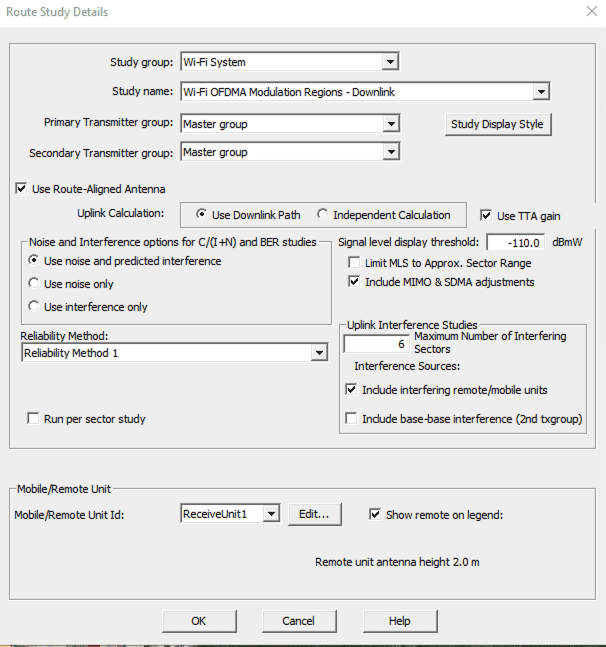
To note: In this release the downlink studies are included. The uplink will be in the following release.
- Log-Normal Reliability Enhancement: We have added an enhancement to the Log-Normal Reliability studies. The area studies results always provides 3 results. We have added the units for the third result, which is the uplink power for the best server in, dBm W
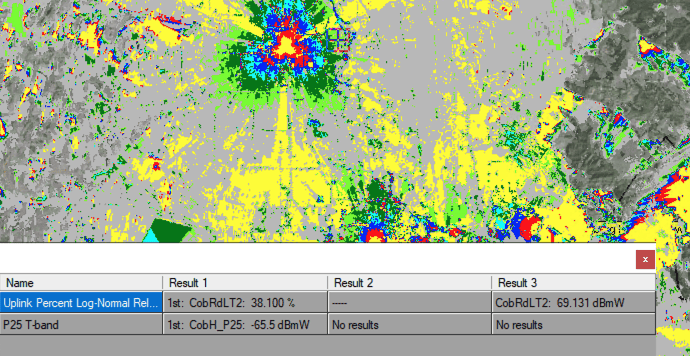
- Live Coverage Contour: A new and exciting feature that will be coming in the next release. This feature will allow the user to view live coverage in the project, using any propagation model, resolution, spacing, antenna heights terrain & clutter. Allowing a faster “what if scenario”. Users will be able to access the coverage without the need to add a new sector, before making the right decision, saving valuable time in optimizing
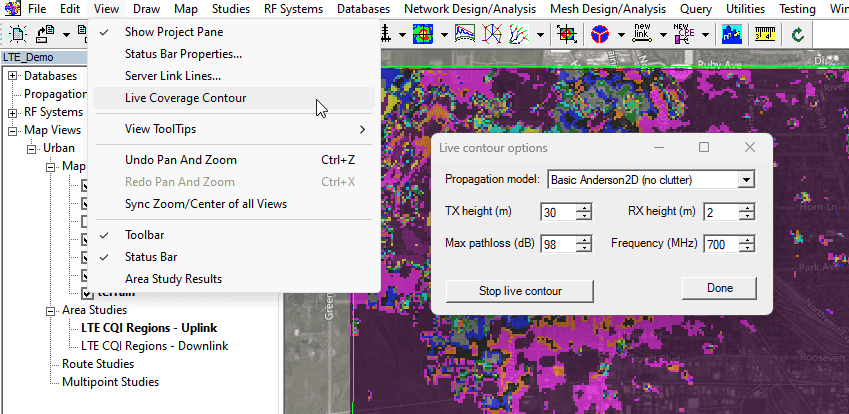
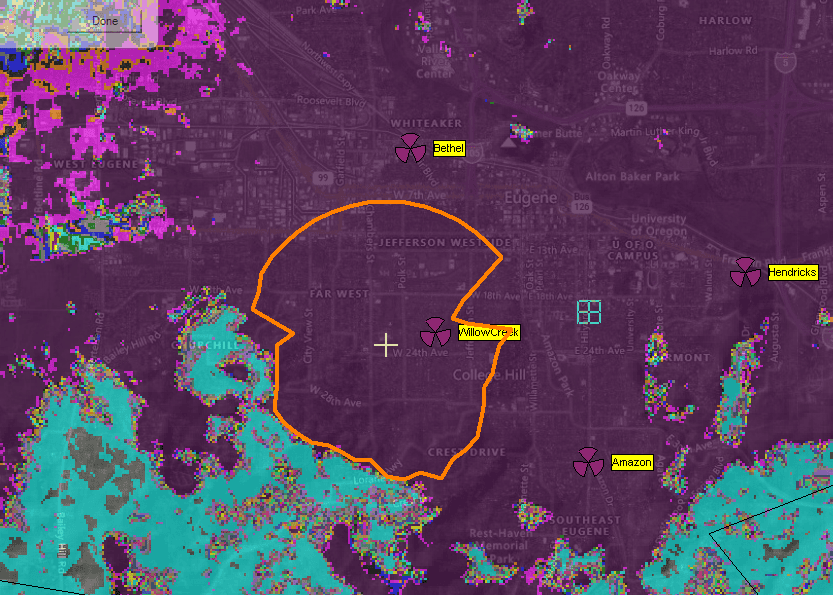
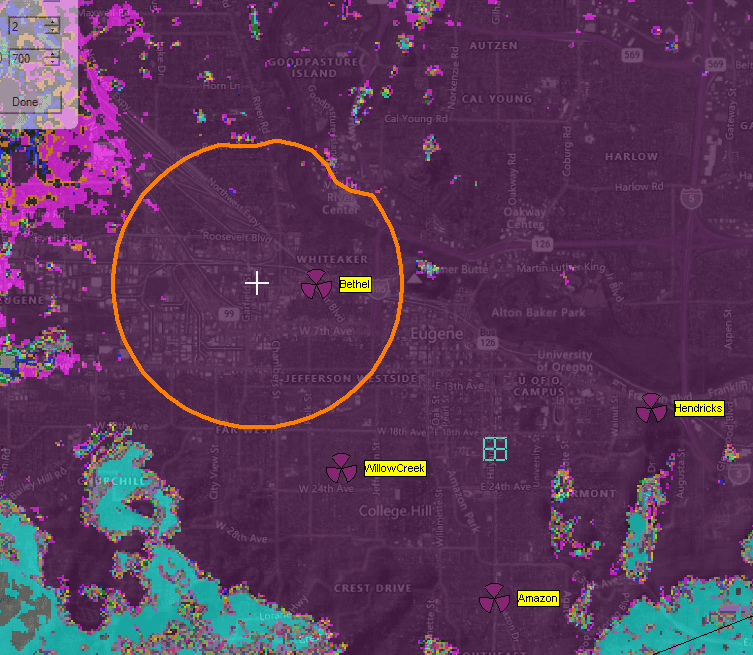
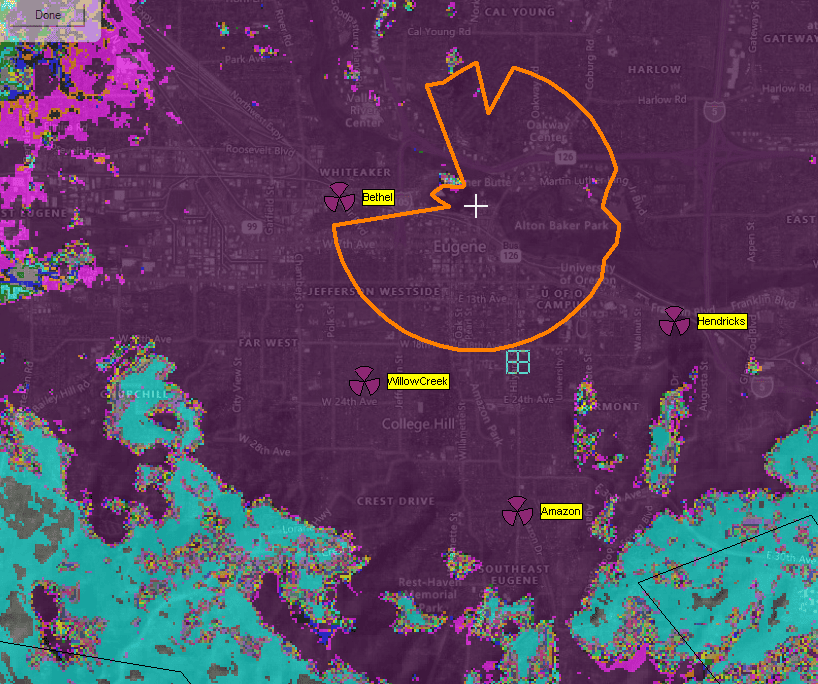
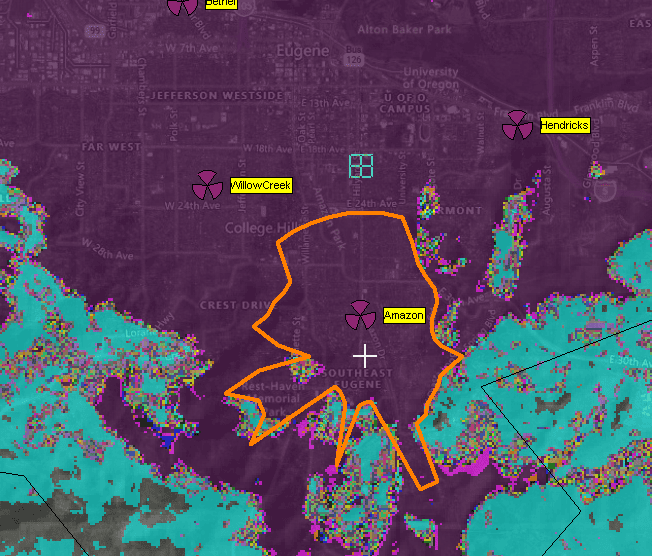
BUG FIXES / OTHER
- Terrain options under area study style leaves a boundary visible on study: This has been resolved
- Exception when using the “Edit Site ToolTip” menu item: This has been resolved
- Error when updating to 13.0.7 on VM: This has been resolved
TRAINING & SUPPORT
Articles/Updates/Videos
- Updates on various articles with latest fixes
- Wi-Fi Module
- NB-IOT Module
- Area Study Style Terrain Boundary
Training
EDX Wireless is proud to announce new training offerings for our customers. The new trainings we offer are;
- SignalPro Beginners
- SignalPro Advanced
- Mesh Beginners
- Mesh Advanced
- LTE & LTE-Pro
- 5G Module
- Model Tuning in SignalPro
Please contact your account manager or EDX for more information
SignalPro & Cirrus Platform
NEW FEATURES / ENHANCEMENTS / UPDATES
Macro Diversity Voting: A new study has been created to assess the Uplink percent log-normal reliability with Macro Diversity Voting. This allows the user to analyze the combined reliability from all servers that have an uplink power above the set threshold.
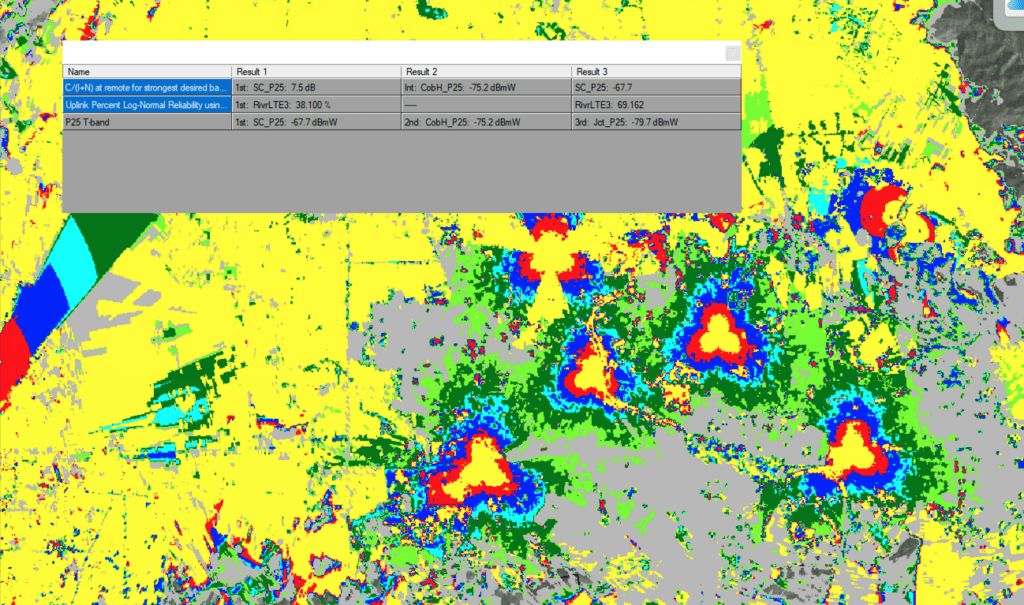
Sustainability: We continue to enhance the sustainability feature set within SignalPro. Sustainability of the network starts with planning. It is then vital to ensure the user has the correct tools to assess their energy consumption. The latest enhancement brings a new comparison table and chart to the user. Thus allowing the user to run comparisons on the energy consumption of the legacy and new base station model.
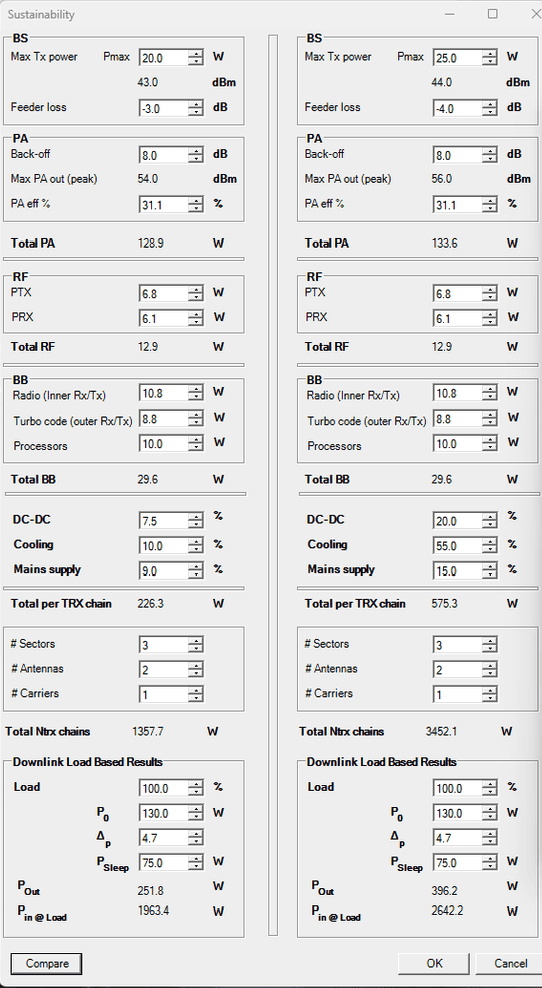
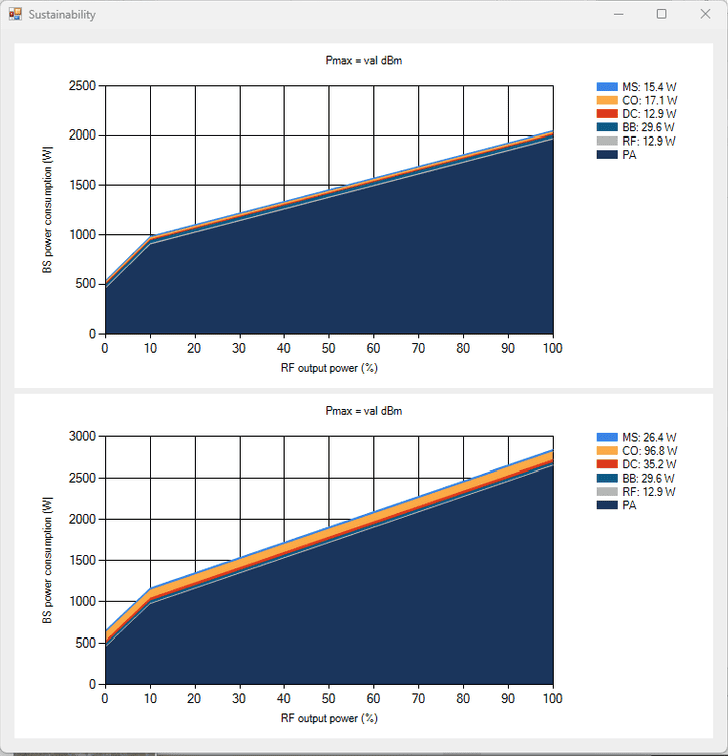
In addition, a new report has been created to allow the user to analyze all the sites sustainability metrics. This will provide the top consumers of energy.
BUG FIXES / OTHER
- Clutter Conversion: An error was found whilst converting a land use (clutter) file from ArcView ASCII (.asc) to EDX .gcv, with the .mrg, resolved, issue was found in naming the file
- Error when running Inter-Router Links Report: This has been resolved
- UsageProc error: This has been resolved
- The Sustainability dialog is not saving its data: This has been resolved
TRAINING & SUPPORT
Articles/Updates/Videos
- Updates on various articles with latest fixes
Training
EDX Wireless is proud to announce new training offerings for our customers. The new trainings we offer are;
- SignalPro Beginners
- SignalPro Advanced
- Mesh Beginners
- Mesh Advanced
- LTE & LTE-Pro
- 5G Module
- Model Tuning in SignalPro
Please contact your account manager or EDX for more information
SignalPro – Oct 2023
NEW FEATURES / ENHANCEMENTS / UPDATES
- NB-IOT Module: EDX Wireless is happy to announce the release of the new NB-IOT Module. NB-IOT (Narrow band internet of things) is a standards-based Low Power Wide Area (LPWA) technology developed to enable a wide range of new IoT devices and services. NB-IoT significantly improves the power consumption of user devices, system capacity and spectrum efficiency, especially in deep coverage. Battery life of more than 10 years can be supported for various use cases. Supported by all major mobile equipment, chipset and module manufacturers, NB-IoT can co-exist with 2G, 3G, and 4G mobile networks. It also benefits from all the security and privacy features of mobile networks, such as support for user identity confidentiality, entity authentication, confidentiality, data integrity and mobile equipment identification. The first NB-IoT commercial launches have been completed in 2017/18. [Definition from GSMA, Narrowband – Internet of Things (NB-IoT) ].
- EDX SignalPro introduces a NB-IOT Module that will assist the planning, design and optimization of your NB-IOT network.
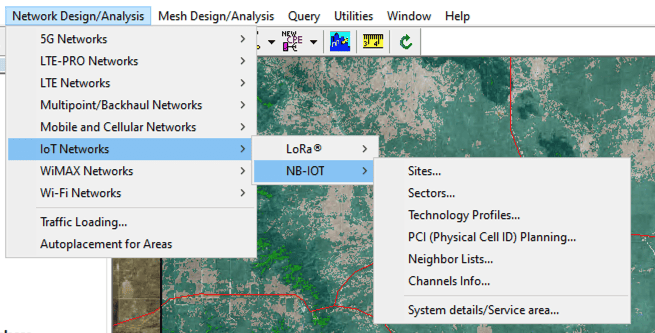
The user is able to set up their network in all available NB-IOT bands, SCS, bandwidth and EARFCN
Along with the mode option;
- Standalone
- In band
- Guard band
- Multi-Frequency MegaMesh: We have enhanced the Mesh functionality to allow multiple frequencies within the same mesh by adding multiple frequency fields for each meter type. When analyzing the optimal meter-meter / meter-repeater connections, a check will be performed on the bands that each device has access to and the “best” one will be selected.
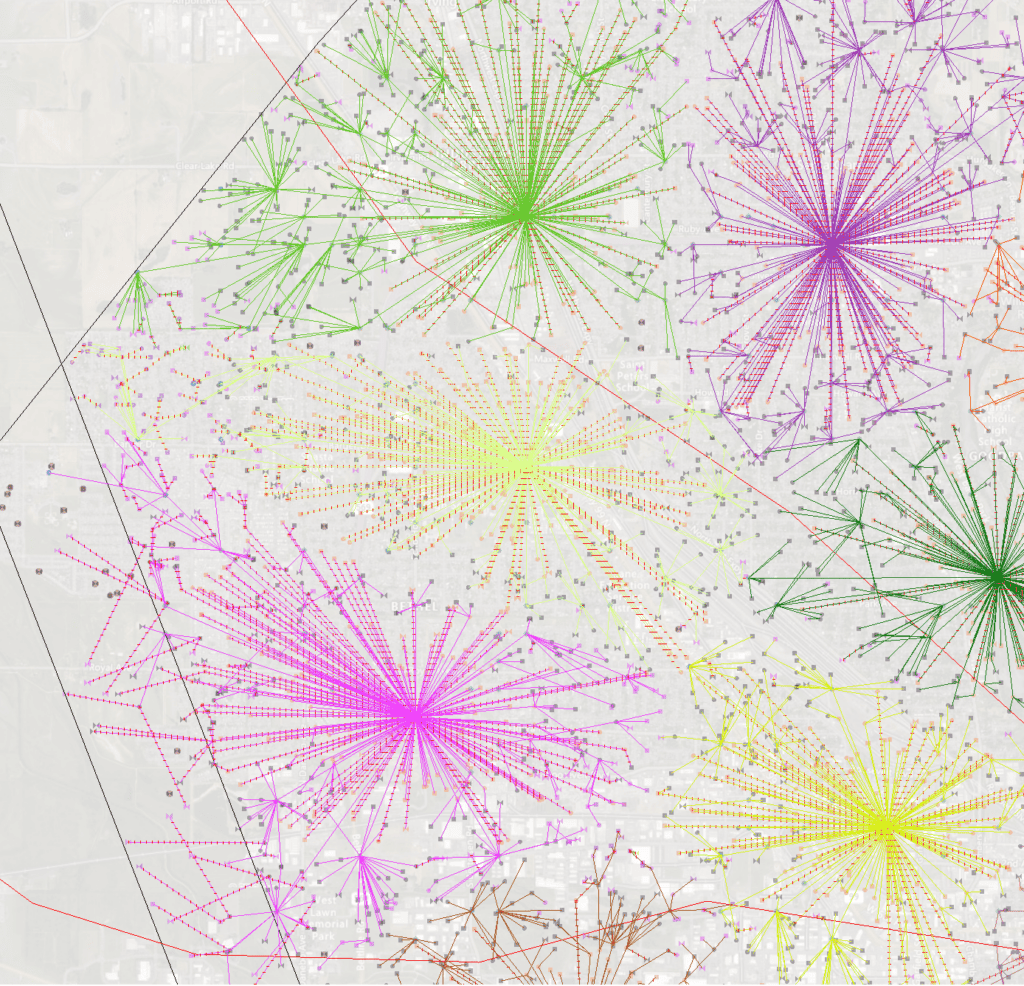
- Improve propagation in Mesh for short links: This new feature that will use a minimum number of intervals for propagations used in the mesh. Improving the time for analysis and accuracy of the study
BUG FIXES / OTHER
- Link study units don’t match what is set under Map>units: This has been resolved
- Use Interference only for C/(I+N) at remote for strongest desired base station produces error: This has been resolved
- Bad KML boundary file forces SignalPro to disappear: This has been resolved
- SignalPro Login Issue relating to Microsoft Library: This has been resolved
- Code in setup is managing the wrong cache system. This has been resolved
- Logging App Insights error: This has been resolved
- PCI Planning for LTE-PRO and 5G error: This has been resolved
Articles/Updates/Videos
- Updates on various articles with latest fixes
Training
EDX Wireless is proud to announce new training offerings for our customers. The new trainings we offer are;
- SignalPro Beginners
- SignalPro Advanced
- Mesh Beginners
- Mesh Advanced
- LTE & LTE-Pro
- 5G Module
- Model Tuning in SignalPro
Please contact your account manager or EDX for more information
SignalPro & Cirrus Platform-Sep 5, 2023
New product build – 13.0.2.25571
NEW FEATURES / ENHANCEMENTS / UPDATES
- 5G & LTE-Pro Capacity modeling: Various enhancements have been implemented for traffic modeling of 5G and LTE-PRO, including new GUI additions, Traffic DB updates and studies. Users are able to apply traffic and optimize their network.
- C to I study using route aligned antenna for Wi-Fi: Enhancing the WIFI module and per customer requests we have added the C to I study for route aligned antennas for WIFI, allowing for transportation use cases
BUG FIXES / OTHER
- Exception During Write to PDF; This has been resolved
- Problem importing measurement file as map layer: This issue has been resolved
- Indoor DAS Module exterior wall study result issue: This issue has been resolved
- Router view shows repeaters as connecting dynamically that fail to connect after being selected: This issue has been resolved
- Automatic frequency planning was limited to 50 channel exclusions: This issue has been resolved
- Wi-Fi RSSI Server 1 Result is dB instead of dBmW: This issue has been resolved
- Traffic: Demographics option crashes SignalPro: This issue has been resolved
- LTE Uplink IX Stoch and Monte Carlo studies are crashing: This issue has been resolved
TRAINING & SUPPORT
Articles/Updates/Videos
- Updates on various articles with latest fixes
Training
EDX Wireless is proud to announce new training offerings for our customers. The new trainings we offer are;
- SignalPro Beginners
- SignalPro Advanced
- Mesh Beginners
- Mesh Advanced
- LTE & LTE-Pro
- 5G Module
- Model Tuning in SignalPro
Please contact your account manager or EDX for more information
SignalPro & Cirrus Platform-August 2023
NEW FEATURES / ENHANCEMENTS / UPDATES
- Wi-Fi Enhancements: Recently we introduced the Wi-Fi Module, covering all the 801.11 standards and features to plan and optimize your Wi-Fi network. To enhance the user experience, we have added Wi-Fi BSSID to all areas to complete a full design and optimization. These being:
- Area Studies Display & Query Dialog
- Multipoint Studies and export
- All Export types [KMZ/KML/SHP/TAB/MIF]
- Route Studies result graph dialog and export
- Test Against Measurement
- Point Query
- Multipoint Assign Servers
- Exporting Transmitters to KMZ/KML
- Study Progress GUI
- Main Map Window
- Query CPEs
- Transmitter Dialog
- Speed up Mesh Sync functions: In continuation of improving our Mesh solution we have optimized various mesh functions. Users will experience better performance.
- FFR added to LTE-PRO: Fractional Frequency Reuse (FFR), is “a dynamic interference mitigation scheme“ which allows the use of different frequency reuse factors over different frequency partitions in certain time intervals in downlink and uplink transmissions. This feature has been added to the LTE-PRO module to assist our users with ICIC to reduce interference.
- Traffic Modeling LTE-PRO & 5G: Currently under Early Access Program (EAP), we have added both LTE-PRO & 5G to the traffic modeling, with service flow including, AM, UM, & TM and extensive selection of service types. This is in EAP mode and will be GA in an upcoming release. BUG FIXES / OTHER
- Crash when exporting to KMZ with no study results: When there are no study results and /or system types and user tries to export, there was a crash experienced. We have added an error message for the user and now prevent the crash.
- Sites always recalculating: It was found that sites were being recalculated whether they were selected or not. Issue was with the antenna heights handling double digits internally. This has been resolved.
- Project not opening: Reported that a project would not open, the issue were corrupted XML files not the software. No fix required.
- Topology Report shows “bad” results: This was fixed in past release, but an issue was still present that is now fixed.
- Leaky coax feature not working in DAS Module: There was an issue with the leaky coax in the DAS module. This is fixed and working as designed. New result shown below.
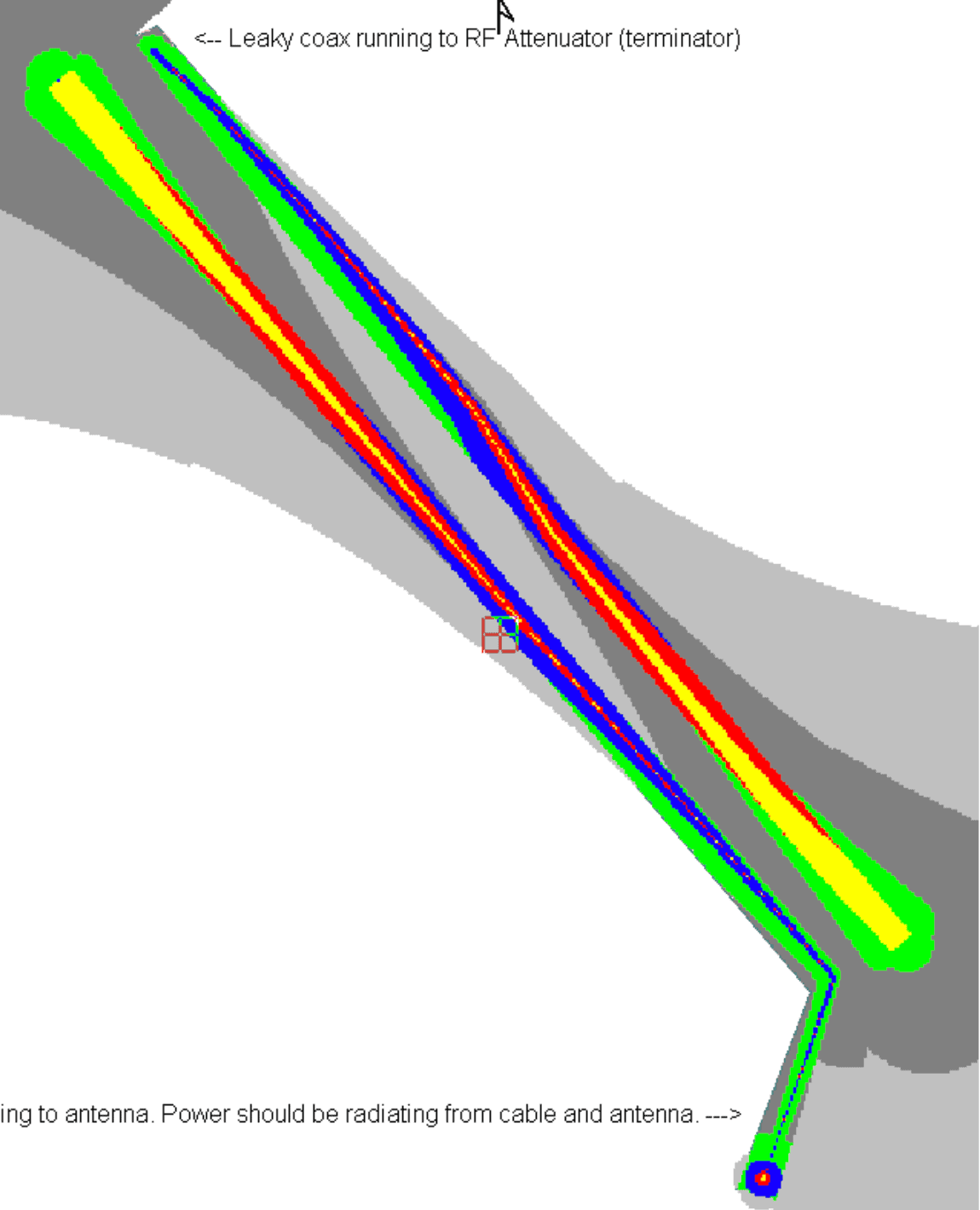
- SignalPro launches multiple UsageProc instances: Multiple UsageProcs could be seen while running SignalPro. This was resulting in issues for a few customers. This is fixed and only one is seen as it should.
TRAINING & SUPPORT
Articles/Updates/Videos
- 30-Day Prepaid License Usage Calculation
- Configuring Sectors in the RAN Node (5G )
- Configuring Sectors in the RAN Node (LTE-PRO )
- Error Initializing Traffic Database
- Map View Study Limit
- SignalPro Crashing When Opening Project
- What’s New in SignalPro
- ITUR-P.528 Model
- Installing the EDX Software
- Unable to login/Error message with Cirrus Licensing: “Auth string was empty”
- How To Use “The EDX Wireless Support Portal”
- History of the name of EDX Wireless, Inc
- EDX Software Doesn’t Launch
Training
EDX Wireless is proud to announce new training offerings for our customers. The new trainings we offer are:
- SignalPro Beginners
- SignalPro Advanced
- Mesh Beginners
- Mesh Advanced
- LTE & LTE-Pro
- 5G Module
- Model Tuning in SignalPro
Please contact your account manager or EDX for more information
SignalPro & Cirrus Platform
Release 13
New Features
EDX-Core
EDX is proud to announce the release of EDX-Core
This new slim line product will cater for those who are designing specific technologies with specific needs.
This product will be offered as subscription or perpetual based licensing. Support native and other various data types
WIFI Module
In our last release we introduced the WiFi module catering to all 802.11 versions
To further enhance our WiFi offering we have introduced
- A new study that will analyze and produce any BSSID clashes
- a presentation layer in the map for BSSID
- BSSID entry in the RF systems
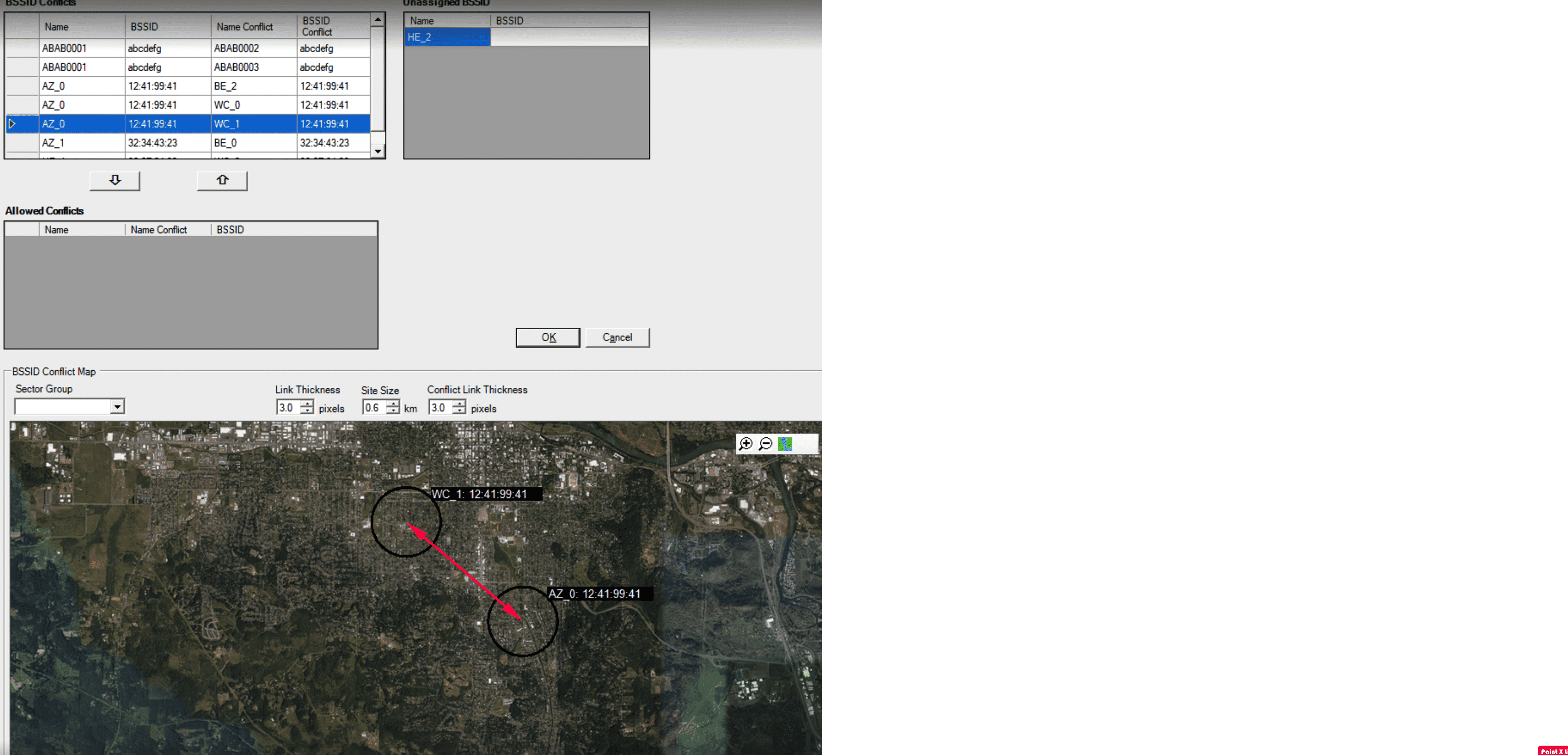
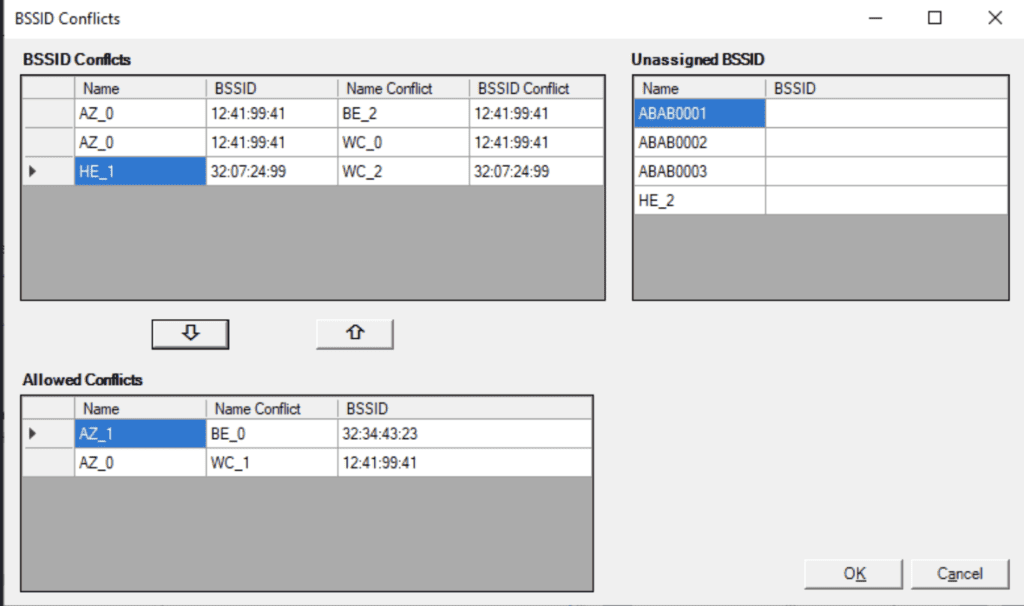
Per Sector Studies:
We have extended this feature to all other studies. Allowing users to analyze the per sector coverage for any study. This has ben extended to
- Route Studies
- Multipoint Studies
- Study Exporter
Bug Fixes
| Issue | Description | Fix Status |
|---|---|---|
| Getting an error trying to export to KML | During exporting certain studies as KML an error was seen. There was a workaround in place to shorten the naming. This has been fixed. Also now the user can define a directory and filename for any multi-KMZ output. | Fixed |
| Crash when running Automatic Frequency Planning | It was reported that the automatic frequency planning was crashing when trying to use it. After the investigation it was found the issue is caused by an overly-complex BNA polygon. Once the polygon was simplified the crash did not occur | Workaround provided |
| ITU-R P.528 Propagation Model | Reported that the new ITU-R 528 propagation model would only work with a pathloss study and not any others. Found that there was an issue with the RX height compared to the TX that caused an issue. | Fixed |
| Network HASP | There was an issue where the network HASP was allowing more usage than entilementThis is fixed | Fixed |
| C/I Ratio Uplink indoor error | Uplink data rates were not making sense within an Indoor project using Direct to Grid. It is fixed now | Fixed |
| Failure during pathloss file generation | User was getting an error during the pathloss phase (where it generates another file format). This was pushing a bad file causing the study to errorThis is fixed | Fixed |
| Study Engine is allowing restricted studies to run | Study engine was allowing some restricted studies to run.Now the user will get an error informing them of the restriction | Fixed |
| Serial-only HASP shows as Cirrus Licensing in SignalPro | When using the serial-only HASP keys, it shows as Cirrus Licensing in SignalPro. This is now fixed to show the correct license | Fixed |
TRAINING & SUPPORT
Articles/Updates/Videos
- Configuring Sectors in the RAN Node (LTE-PRO )
- Configuring Sectors in the RAN Node (5G)
- Whats New in SignalPro (July)
- Updates to older articles with new features/update
- Articles to be published in Spanish
Training
EDX Wireless is proud to announce new training offerings for our customers. The new trainings we offer are;
- SignalPro Beginners
- SignalPro Advanced
- Mesh Beginners
- Mesh Advanced
- LTE & LTE-Pro
- 5G Module
- Model Tuning in SignalPro
Please contact your account manager or EDX for more information
SignalPro & Cirrus Platform
NEW FEATURES / ENHANCEMENTS / UPDATES
- WiFi Module; We are pleased to announce our new WiFi Module.
WiFi is one of largest and growing technology globally, according to WiFi Alliance the value expected to grow to nearly $5 trillion by 2025
WiFi is key to bridging the digital divide in developing countries, providing free internet access to reducing the social economic difference between groups and globally
With Wifi continuing to evolve the technology drives to meet the user demands and quality
To provide the industry & our customers with the best solution for all their WiFi planning needs, we have introduced the WiFi Module. This modules comes with the feature sets to model, plan and optimize any WiFi network globally
The feature sets include;
- New WiFi system type dialog
- Support of all 802.11 versions
- WiFi to TX system details
- WiFi Studies
- Neighbor Planning
- Traffic Modeling
- BSSID Identification
- Access point placement
- Automatic Frequency planning
- Supporting all Propagation models
- Indoor support
- WiFi Cell Edge & BDC
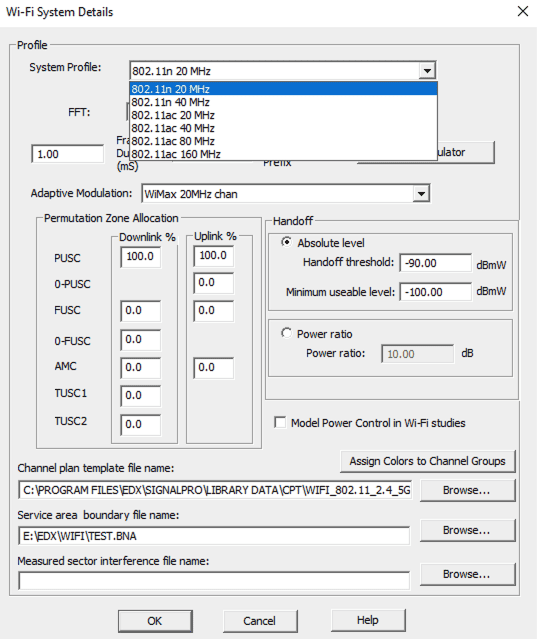
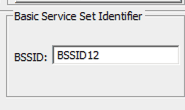
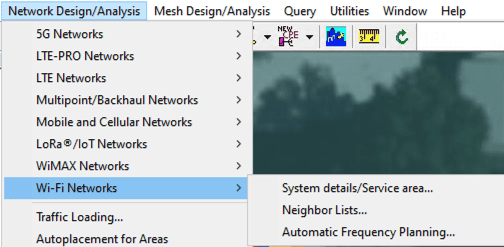
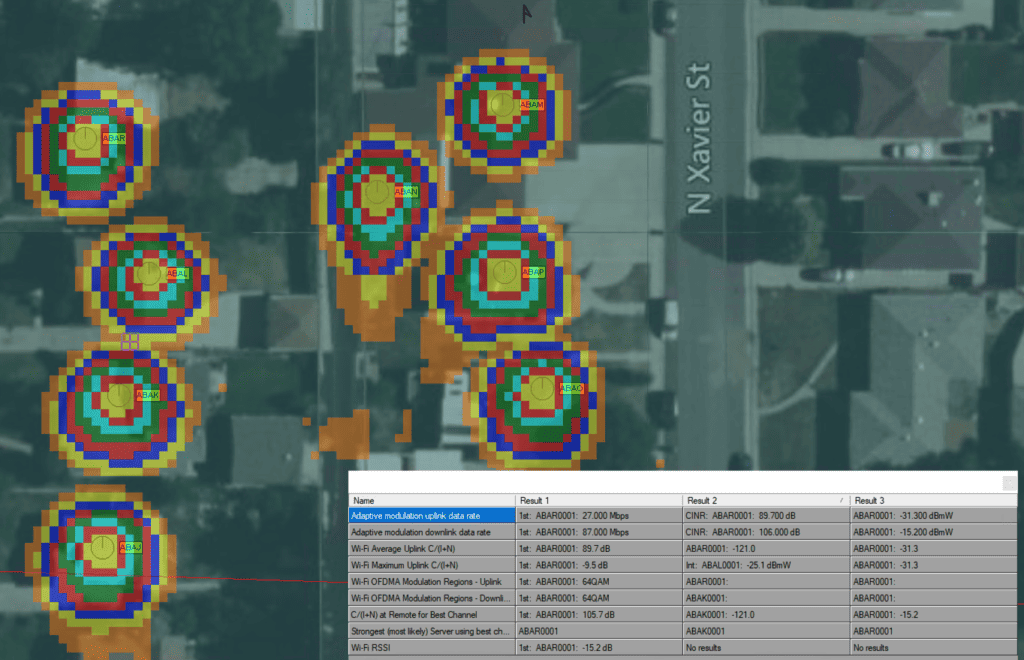
- Extra diagnostics for licensing & login troubleshooting; To improve our customer experience we have added new diagnostics to the solution set. This will allow a fast method for EDX Wireless to troubleshoot any issues from licensing & login.
- Pause session checking while running a study; To ensuring our customer do not lose their work and studies during an internet connection loss, we have added new enhancements to ensure there is no interruption in the work/studies being run on the customer machine.
BUG FIXES / OTHER
- Building Editor – default project setting for mat char file doesn’t persist when importing a building/floors through dwg, this has been fixed
- Logging in to EDX SignalPro ERROR: Session and license issue, this has been resolved.
- Difference in Mesh studies; Unassigned and zero server count in Topology report difference noted, this has been resolved
- Multi-user VM failure; Error seen with simultaneous multi users, this has been resolved
- Template does not properly handle Adaptive Modulation Table: This has been resolved
TRAINING & SUPPORT
Articles/Updates/Videos
- New TTA Gain Switch
- Automated Router Selection Error
- Mapview Study Limit
- Error Initializing Traffic Database
- WiFi Module, how to
Training
EDX Wireless is proud to announce new training offerings for our customers. The new trainings we offer are;
- SignalPro Beginners
- SignalPro Advanced
- Mesh Beginners
- Mesh Advanced
- LTE & LTE-Pro
- 5G Module
- Model Tuning in SignalPro
Please contact your account manager or EDX for more information
Multiple options can be selected.
SignalPro & Cirrus Platform
NEW FEATURES / ENHANCEMENTS / UPDATES
- FWA & Multipoint Traffic Modeling; In enhancing our Multipoint feature set and to cater for the various use cases such as 5G FWA & LTE FWA we have added a new traffic modeling feature. This feature presents the CPE demand on the uplink and downlink, which will allow the correct traffic modeling on the RAN. This will enable the user to accurately dimension the sector parameters for the CPE traffic requirements
- CPE Data Types; In order to keep the units constant in the solution, we have changed the unit form kbps to Mbps
- Licensing Enhancements; For the best customer experience we have enhanced our software licensing for HASP key and Cirrus Licensing. This new enhancement allows updates to licensing for new module or surge licensing and conversion to Cirrus Licensing
- EAP launch of EDX Core; To provide the industry & customers with the right solution for all their planning needs, we are going to be launching EDX Core. This is a new core lighter solution with basic features for propagation modeling. The user is able to add all modules and feature packages to the the core to cater for their planning needs
BUG FIXES / OTHER
- Error Message When Running Area Analysis; When running the area study analysis an error would occur. This is now resolved
- Application Error; An error would appear at the start of SignalPro at randomly. This is now resolved
- Extra site created when using DAS toolbar and saving out of design editor; This is now resolved
TRAINING & SUPPORT
Articles/Updates/Videos
- Error During Study: Index was Out of Range
- Error Opening Project: Access to Path is Denied
- MapSync Error: Failed to download data No data to download
- Error: Unexpected behavior
Training
EDX Wireless is proud to announce new training offerings for our customers. The new trainings we offer are;
- SignalPro Beginners
- SignalPro Advanced
- Mesh Beginners
- Mesh Advanced
- LTE & LTE-Pro
- 5G Module
- Model Tuning in SignalPro
Please contact your account manager or EDX for more information
SignalPro & Cirrus Platform
NEW FEATURES / ENHANCEMENTS / UPDATES
- Sustainability Feature Set; To provide the industry & our customers with the right solution for all their planning needs, we have brought in a new sustainability feature set. This will assist users in planning a network that will reduce carbon footprint and cost while still providing the best QoS to the end user. This feature will be enhanced in a series of releases. This first release we introduced was the energy consumption of a base station where we see 57% of the overall energy consumed in the RAN. Providing a method to compare against other BS and technology swap outs.
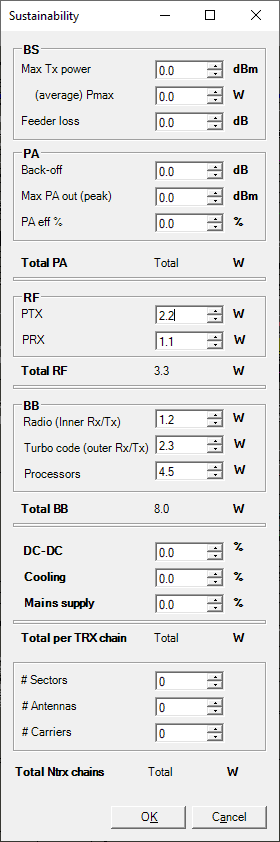
- Sustainability Parameters have been added to the Site spreadsheet editor for ease of project import & export. Allowing users to easily bring in all the parameters for each site
- Private Network Planning in EDX Cloud; In providing the best solution for our customers we have added a new, easier planning feature set for 5G and LTE in the cloud. This will provide the users a slimline feature set to Plan & Optimize their private networks. The design and coverage can be shared amongst users and even customers. This comes with a sophisticated coverage mapping.
BUG FIXES / OTHER
- Clutter Carving of .gcv file not working; It was found the .gcv created by users were not formatting correctly. This has been resolved
- SignalPro Crashing when exporting KMZ; This is now resolved
- Interference contour study issues; Found with extended Hata, this is now resolved
- Crash when Legend displays the Sites info; This is now resolved
- Ring at edge of Study; It was found that when the points along a radial were set to a high number, a ring was seen at the edge of the study analysis, this has been resolved
TRAINING & SUPPORT
Articles/Updates/Videos
- Error: Array Dimensions Exceeded Supported Range
- Repeater Placement Options in Mesh
- MapSync: There is already data being downloaded on this computer.
- Downloading Australia data using the Tile Selector
Training
EDX Wireless is proud to announce new training offerings for our customers. The new trainings we offer are;
- SignalPro Beginners
- SignalPro Advanced
- Mesh Beginners
- Mesh Advanced
- LTE & LTE-Pro
- 5G Module
- Model Tuning in SignalPro
Please contact your account manager or EDX for more information
SignalPro & Cirrus Platform (March 2023)
New product build – 12.0.2.25291
NEW FEATURES / ENHANCEMENTS / UPDATES
- Sustainability Feature Set; To provide the industry & our customers with the right solution for all their planning needs, we have brought in a new sustainability feature set. This will assist users in planning a network that will reduce carbon footprint and cost while still providing the best QoS to the end user. This feature will be enhanced in a series of releases. This first release we introduce the energy consumption of a base station where we see 57% of the overall energy consumed in the RAN. Providing a method to compare against other BS and technology swapouts.
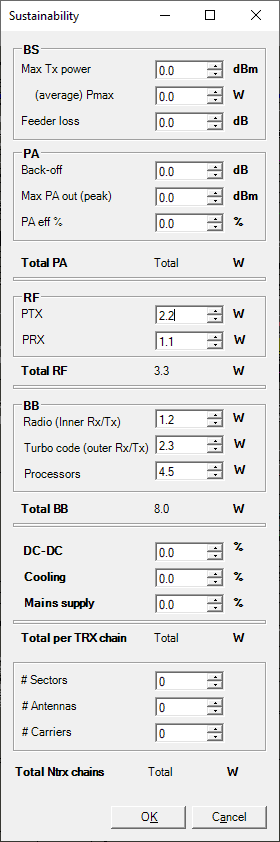
- Private Network Planning in EDX Cloud; In providing the best solution for our customers we have added a new, easier planning feature set for 5G and LTE in the cloud. This will provide the users a slimline feature set to Plan & Optimize their private networks. The design and coverage can be shared amongst users and even customers. This comes with a sophisticated coverage mapping.
BUG FIXES / OTHER
- Area Study Query reports text error; The Antenna heights was spelt Atenna instead of Antenna, this has been fixed
- Multipoint Study Crash; A crash was occurring when the pathloss for downlink profile multipoint study was run, this is now resolved
- TTA/Multicoupler Gain; In the last release a fix was created to address the TTA gain, however another issue was found where the gain was not seen, this is resolved and an Optional Setting has been added to use the gain in studies or not to be used. This can be found in the study details GUI
- Coverage missing; There was an issue where coverage was missing in front of the tower with a sudden clutter change, this has been fixed. New exclusion handling has been added
- Autoplacement; It was found in some cases the duplication of sector names, this is resolved
Signal is now end of life, please contact sales for further information
TRAINING & SUPPORT
Articles/Updates/Videos
- New Mxx Convert Function for BDC Fillings
- Creating a Simulcast Delay vs Signal File
- Reliability vs Availability
- Running Sub-Studies
Training
EDX Wireless is proud to announce new training offerings for our customers. The new trainings we offer are;
- SignalPro Beginners
- SignalPro Advanced
- Mesh Beginners
- Mesh Advanced
- LTE & LTE-Pro
- 5G Module
- Model Tuning in SignalPro
Please contact your account manager or EDX for more information
SignalPro & Cirrus Platform
NEW FEATURES / ENHANCEMENTS / UPDATES
- Private Network Planning in Novus; In providing the best solution for our customers we have added a new, easier planning feature set for 5G and LTE in the cloud. This will provide the users a slimline feature set to Plan & Optimize their private networks. The design and coverage can be shared amongst users and customers. This comes with a sophisticated coverage mapping and secure URLS.
- Study Cloud Access; We have added new feature that allows either;
- To push their studies to the cloud and return results to their SignalPro
- To send their studies to the cloud and create a project within Novus and remain in the cloud. This allows our customers the flexibility of utilizing the cloud for any studies or projects they wish and use local for others.
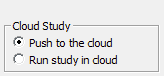
BDC Enhancements; A number of enhancements have been added to the BDC feature set. This includes
- A new enhanced tool to convert the studies to SHP files
- WiMAX RSSI to BDC Studies
- CDMA & UMTS RSSI to BDC Studies
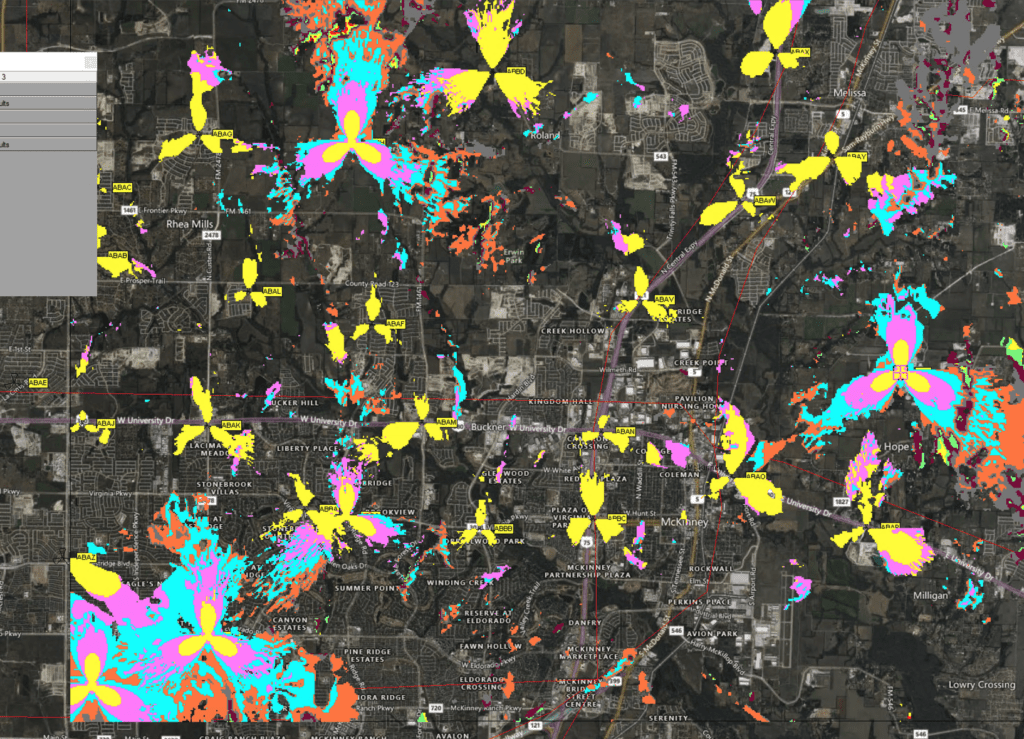

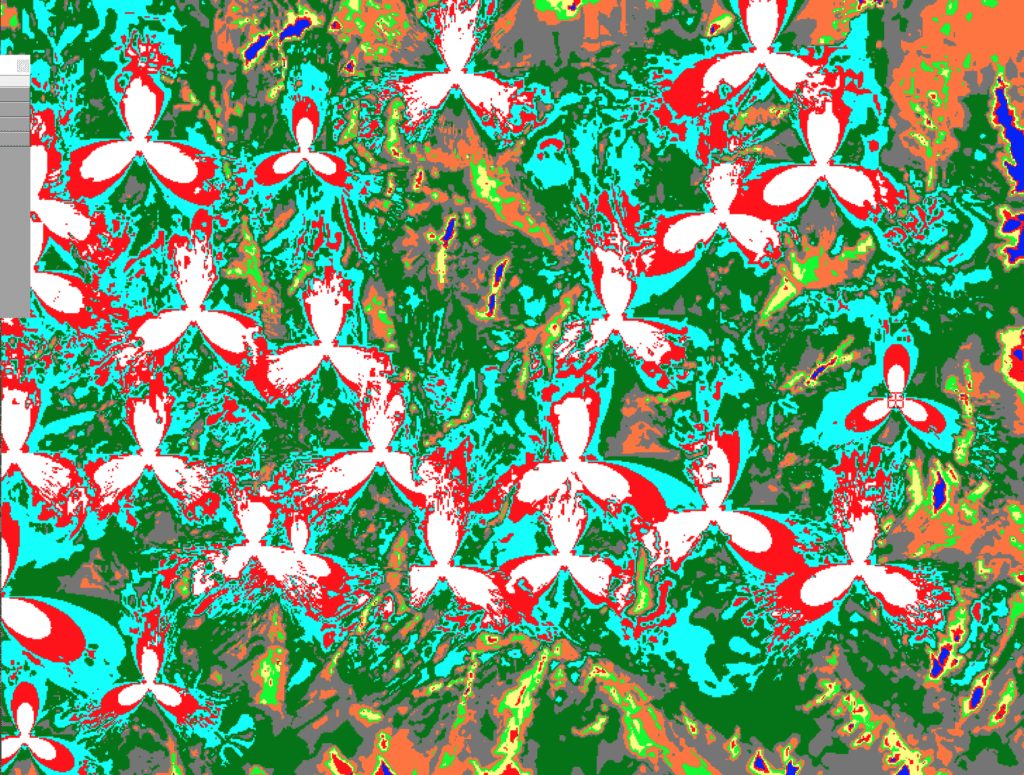
Site Expansion; This is no longer EAP, now available in the release. This feature set includes a map tool tip presenting on the fly information to the user. The user can select the information to be presented on the map layer including the tool tip.
- This full feature set for Site expansion includes information such as;
- Name
- Location
- Picture
- Address & Number
- Generator name
- Model number
- Batteries
- Number of batteries
- Capacity
- Date of service
- Date of last service
- AC name
- Model number
- Custom Columns ( 10 extra)
BUG FIXES / OTHER
- TTA/Multi-coupler Gain; An error was found where some studies were including the TTA gain that should not. This has been corrected and resolved. This change can affect study results.
- Coverage missing; There was an issue were there was coverage missing from a sector that was part of aa clutter type. We have added exclusion zones to assist with such scenarios.
- HATA Environment option not being saved in MegaMesh Prop model settings; This has been fixed
- BDC Cell Edge Coverage Query does not work; This has been resolved
- Autoplacement error; Found to create duplication of sectors. This has been resolved
- BNA service area polygon issues; The SHP/BNA file was fixed and how the data is calculated for querying
Signal is now end of life, please contact sales for further information
TRAINING & SUPPORT
Articles/Updates/Videos
- Re-running mesh studies
- Map sync data download issues
- Multiple users on a virtual machine /server
- Coverage missing from study
Training
EDX Wireless is proud to announce new training offerings for our customers. The new trainings we offer are;
- SignalPro Beginners
- SignalPro Advanced
- Mesh Beginners
- Mesh Advanced
- LTE & LTE-Pro
- 5G Module
- Model Tuning in SignalPro
Please contact your account manager or EDX for more information
SignalPro & Cirrus Platform
NEW FEATURES / ENHANCEMENTS / UPDATES
- BDC Enhancements ; We are continuing to enhance our BDC feature set. The latest enhancement provides the user with signal thresholds per technology with the BDC study. This being 5G SS-RSRP & LTE-PRO RSRP
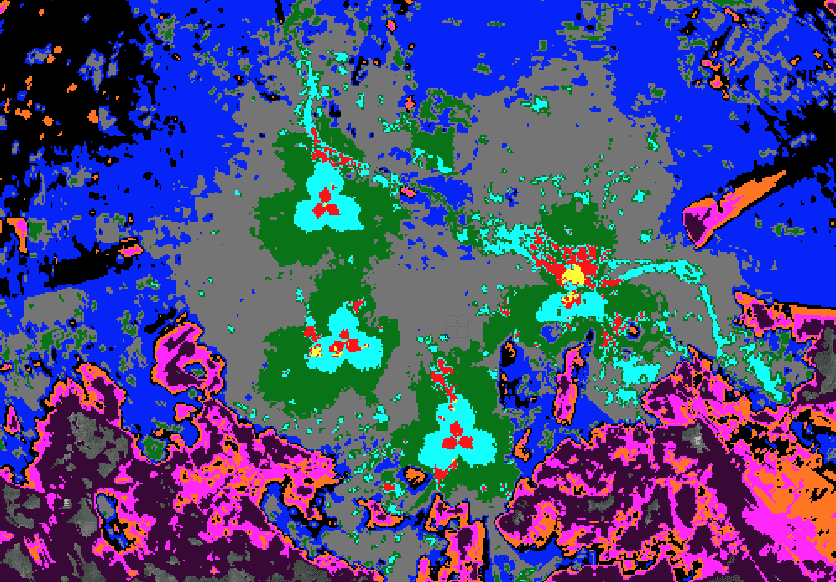
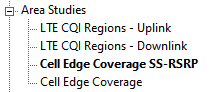
- Novus Private Networks; To provide a user friendly planning solution for private networks we have enhanced Novus with LTE and 5G parameter settings. Hence allowing users the ability to design and optimize the network in the cloud
- Site Expansion; This EAP feature set includes a map tool tip presenting on the fly information to the user. The user can select the information to be presented on the map layer including the tool tip.
- This full feature set for Site expansion includes information such as;
- Name
- Location
- Picture
- Address & Number
- Generator name
- Model number
- Batteries
- Number of batteries
- Capacity
- Date of service
- Date of last service
- AC name
- Model number
- Custom Columns (10 extra)
- This full feature set for Site expansion includes information such as;
This Feature is released under EAP flag, if you wish to test this, please contact support*
BUG FIXES / OTHER
- LORAS CPE Study Results; There was an error found with the LORA CPE results. This has been resolved
- CLLink Details – Transmission Line Length keeps reverting: This has been resolved
- Can’t modify the signal level colors for studies used in Building Editor; This is now resolved
Notes;
- Signal is now end of life, please contact sales for further information
Training
EDX Wireless is proud to announce new training offerings for our customers. The new trainings we offer are;
- SignalPro Beginners
- SignalPro Advanced
- Mesh Beginners
- Mesh Advanced
- LTE & LTE-Pro
- 5G Module
- Model Tuning in SignalPro
Please contact your account manager or EDX for more information
SignalPro & Cirrus Platform
NEW FEATURES / ENHANCEMENTS / UPDATES
- Coverage vs. Number of Sites ; A new feature has been added to the auto-selection function that presents the user with a “Coverage vs. Number of Sites” graph. This will allow the user to view total coverage or the incremental coverage for the desired area to plan. This is a very insightful algorithm that will evaluate how many sites are needed and where users are able to reduce cost without compensating the level of coverage to users.
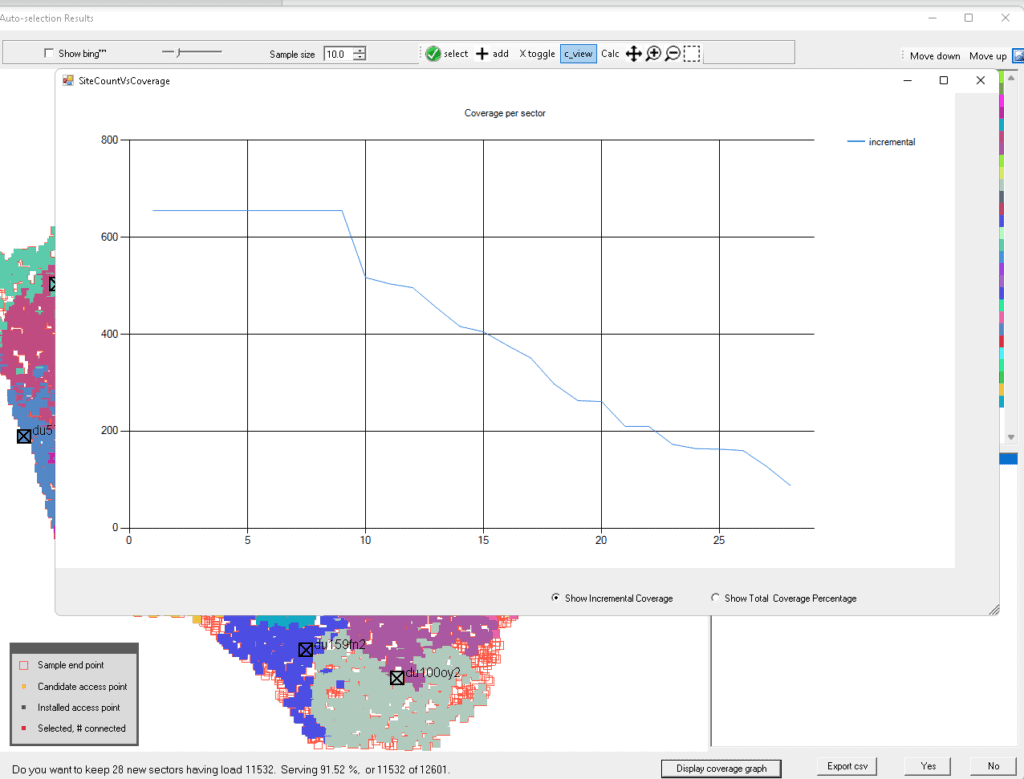
- Addition to ITU-R P.528 Propagation Model: The latest ITU-R P.528 propagation model has been added to SignalPro. This Propagation model method is defined for aeronautical mobile and radio navigation services using the VHF, UHF and SHF bands. This propagation model has been optimized to return results without latency
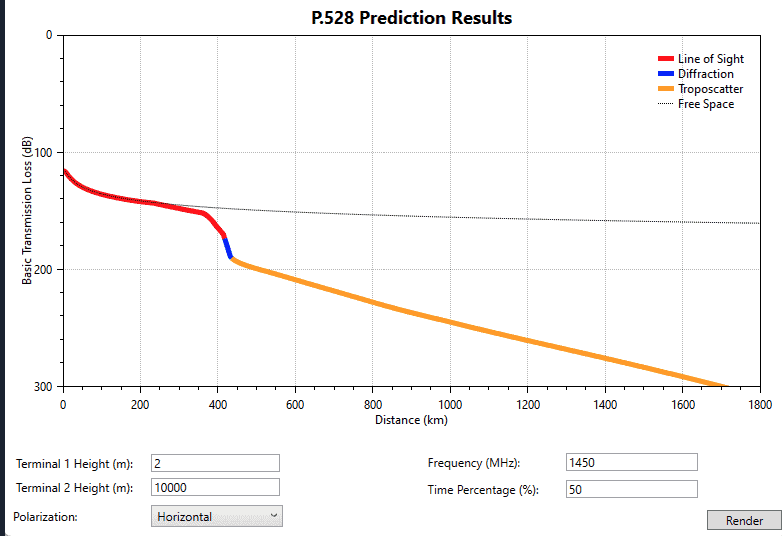
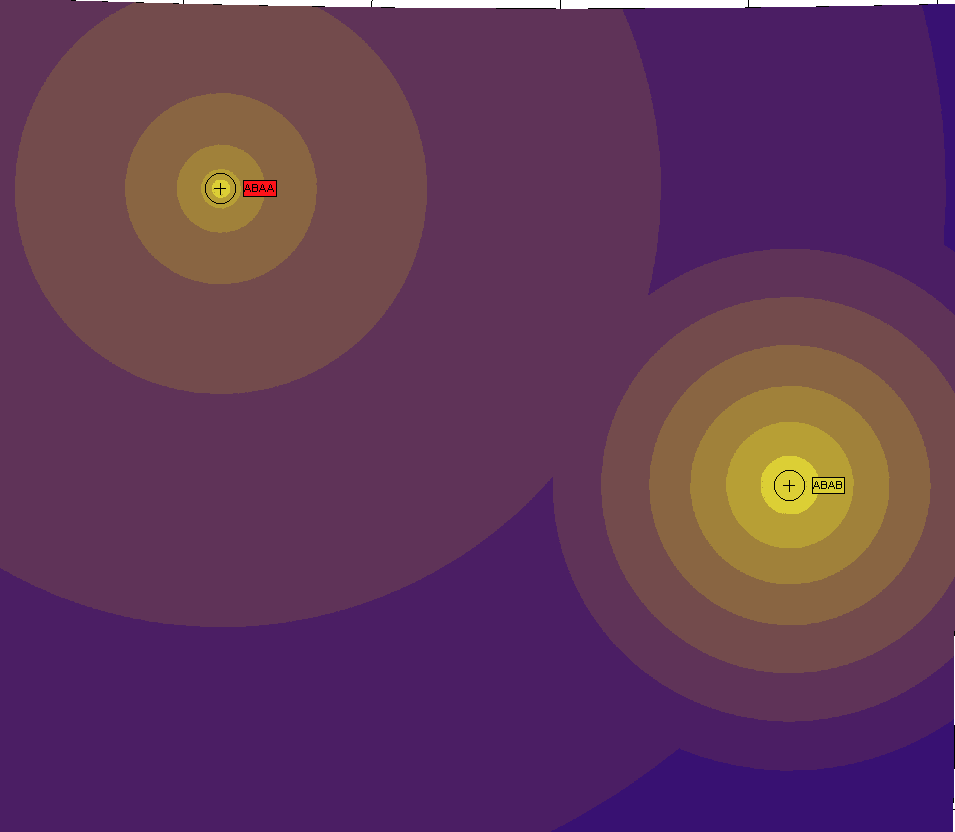
- Site Expansion; This EAP feature set includes a map tool tip presenting on the fly information to the user. The user can select the information to be presented on the map layer including the tool tip.
- This full feature set for Site expansion includes information such as;
- Name
- Location
- Picture
- Address & Number
- Generator name
- Model number
- Batteries
- Number of batteries
- Capacity
- Date of service
- Date of last service
- AC name
- Model number
- Custom Columns (10 extra)
- This full feature set for Site expansion includes information such as;
This Feature is released under EAP flag, if you wish to test this, please contact support*
BUG FIXES / OTHER
- 5G Studies not working in DAS: There was an error running 5G studies in the DAS module. This has been fixed to address indoor scenarios
- Issues with Optimized radials studies: Studies using Optimized radials experienced a shift in coverage display. This has been resolved
- Initial Link Study shows incorrect pointing az to link end; This has been resolved and the 2nd Link End will auto-calculate the antenna values when the study dialog initially opens
- Novus: Error running study with Tile Selector data; Novus should not use Tile selector and use Map Sync only
Notes;
- Signal is now end of life, please contact sales for further information
TRAINING & SUPPORT
Articles/Updates/Videos
- Study Grid Resolution
- Building Equipment Pick List
- Receive-Only Site and Study Setup
- Renaming Buildings In SignalPro/DAS
- SignalPro Backup Files
Training
EDX Wireless is proud to announce new training offerings for our customers. The new trainings we offer are;
- SignalPro Beginners
- SignalPro Advanced
- Mesh Beginners
- Mesh Advanced
- LTE & LTE-Pro
- 5G Module
- Model Tuning in SignalPro
Please contact your account manager or EDX for more information
SignalPro & Cirrus Platform (November 2022)
NEW FEATURES / ENHANCEMENTS / UPDATES
- Cloud Coverage Instances: Running cloud studies for WISPs FWA deployments. Separate instances are created to handle different users on the cloud. Enhancements have been added to ensure each separate instance has the best performance and is able to scale as needed.
- SignalPro to Cloud; SignalPro Automatically starts Novus for any cloud study requests. Users can access the cloud via SignalPro, users will now be able to use Novus for any study. This allows the user to view, export and share projects with others.
- Error Message Simplification; When errors were seen a long and complex message is seen. After customer feedback we have changed this to be a more simplified message pertaining to the issue
- Site Expansion; This EAP feature set includes a map tool tip presenting on the fly information to the user. The user can select the information to be presented on the map layer including the tool tip.
- This full feature set for Site expansion includes information such as;
- Name
- Location
- Picture
- Address & Number
- Generator name
- Model number
- Batteries
- Number of batteries
- Capacity
- Date of service
- Date of last service
- AC name
- Model number
- Custom Columns (10 extra)
- This full feature set for Site expansion includes information such as;
This Feature is released under EAP flag, if you wish to test this, please contact support*
BUG FIXES / OTHER
- LTE-PRO DL Throughput issue: There was an error anytime the DL throughput was executed. This is now fixed, users can now successfully run the study.
- Terrain Database: A issues was seen when utilizing the full 2016 terrain database. This was caused by corrupt files and is now resolved
- Mesh, Leveling issue; The leveling was not correctly moving meters from the connected overloaded router. This is not resolved
- Novus Study Display; It was found that not all the study was showing in Novus. This is now resolved
Notes;
- Signal is now end of life, please contact sales for further information
TRAINING & SUPPORT
Articles/Updates/Videos
- MXX Converter
- Carrier Aggregation Set up 5G & LTE -Pro
- Incorrect results in Mesh
- Router/Meter/Repeater information from MegaMesh
- Megamesh study run-time tips
- Initialization of terrain db info with error: No FORTRAN error
- How To Draw Clutter Objects
- Error 1500. Another installation is in progress
Concierge
- 1 concierge for Eval
Training
EDX Wireless is proud to announce new training offerings for our customers. The new trainings we offer are;
- SignalPro Beginners
- SignalPro Advanced
- Mesh Beginners
- Mesh Advanced
- LTE & LTE-Pro
- 5G Module
- Model Tuning in SignalPro
Please contact your account manager or EDX for more information
SignalPro & Cirrus Platform (October 2022)
NEW FEATURES / ENHANCEMENTS / UPDATES
- Extension of Cirrus License checkout: To further enhance the user experience for our customers we have opened the Cirrus License that can be now be checked out for 7 days. Allowing a longer period for users to be on the field, planning, auditing and in any other location without connectivity.
- Site Expansion; This EAP feature set includes a Map Tool Tip feature that will present on the fly information to the user. The user can select the information to be seen in the tool tip as required
- This full feature set for Site expansion includes information such as;
- Site Name
- Location
- Picture
- Address & Number
- Generator name
- Model number
- Batteries
- Number of batteries
- Capacity
- Date of service
- Date of last service
- AC name
- Model number
- Custom Columns ( 10 extra)
- This full feature set for Site expansion includes information such as;
This Feature is released under EAP flag, if you wish to test this please contact support*
- BDC Filings in the Cloud ; In improving our FWA and broadband offering, we have launched the BDC filing capabilities to the cloud. An efficient method to run studies and exporting files for any geographical area.
- Cloud Option : A new option is now available in the studies GUI, this option enables or disables the cloud for study calculations. This will allow the user to select which studies can be run on the cloud and which should be run on the local machine.
- Mesh Auto-placement Enhancements; To optimize the memory usage in Auto-placement feature new enhancements have been made to reduce the memory usage on the users local machine. Memory usage was most notable with larger pole sets, through this enhancement the user will experience better performance
BUG FIXES / OTHER
- Bing issues with HASP key: Users on HASP keys were experiencing issues with Bing. This has been fixed and users can access Bing without issue
- Link Study, Unhandled Exception: An unhandled exception error was seen when users were selecting “Link Details” or reverse link. This has been fixed and it is working correctly
- Home database overrides do not work properly; It was reported that the overrides to terrain and clutter database paths do not override. This is now fixed and users can override paths as needed
- Novus: Exporting merged projects issues; It was reported that exporting merged projects produced missing tiles. This is now fixed
- DAS Module Area Studies Not Working With Multiple Floors; A bug was found where the DAS studies were not performing correctly over multiple floors. This is now fixed
Notes;
- Signal is now end of life, please contact sales for further information
TRAINING & SUPPORT
Articles/Updates/Videos
- Bing Map Network Error
- How To Display Your Serial Number
- Ground Cover Error
- How to use Carrier Aggregation Studies
- CPE Spreadsheet Editor Error
- Link Templates
Training
EDX Wireless is proud to announce new training offerings for our customers. The new trainings we offer are;
- SignalPro Beginners
- SignalPro Advanced
- Mesh Beginners
- Mesh Advanced
- LTE & LTE-Pro
- 5G Module
- Model Tuning in SignalPro
Please contact your account manager or EDX for more information
SignalPro & Cirrus Platform (September)
NEW FEATURES / ENHANCEMENTS / UPDATES
- SHP File Exports; A new utility has been released to allow users to export their studies (MXX files) into SHP files or into GeoTIFF files. Providing a faster and seamless method than the traditional method of exporting. This is extremely helpful for larger areas that are to be exported.
- Site Expansion; A new feature set for Site expansion has been added to SignalPro. This feature provides the user information regarding the site/tower. This information extends beyond the name/location/picture. The additional information added is
- Generator name
- Model number
- Batteries
- Number of batteries
- Capacity
- Date of service
- Date of last service
- AC name
- Model number
- Custom Columns ( 10 extra)
This feature is released under EAP flag, if you wish to test this please contact support*
- Novus Map Visualization ; In improving our customer experience we have added new visualization to the towers in the Novus Map App. Allowing the user to view the towers for planning, asset insights and auditing
- Novus Installer; The Novus installer has been improved to provide a better user experience
- Per User License check out on Virtual Machines; A new enhanced feature is released where a user can use multiple licenses on a virtual machine and checkout multiple licenses as needed. This allows the licenses to freed for other users.
BUG FIXES / OTHER
- Novus Attenuation File; Removed option from creating a project, when accessing the cloud GIS
- Errors running auto-router; This was introduced with a previous fix, which has been resolved
- Study type selection in Novus; A study needed to be selected when creating a project otherwise an error would occur. This is resolved and a message is given to the user for electing a study
Notes;
- Signal is now end of life, please contact sales for further information
TRAINING & SUPPORT
Articles/Updates/Videos
- BDC Filing Feature Set
- How to use EDX Novus
- Mxx Converter
- We were unable to detect a valid license when the program started
- Error Importing Measurement Data for Model Tuning
- SignalPro “Sub-Study” Calculation
Training
EDX Wireless is proud to announce new training offerings for our customers. The new trainings we offer are;
- SignalPro Beginners
- SignalPro Advanced
- Mesh Beginners
- Mesh Advanced
- LTE & LTE-Pro
- 5G Module
- Model Tuning in SignalPro
Please contact your account manager or EDX for more information
SignalPro & Cirrus Platform (August)
NEW FEATURES / ENHANCEMENTS / UPDATES
- BDC Filings Feature Set ; EDX is pleased to announce the new BDC filings feature set. Enabling an all in one solution for your wireless broadband needs, from design, optimization to FCC submission. Catering for Mobile Broadband and Fixed Broadband Requirements
This Feature set includes,
- BDC requirement parameters
- Min signal Threshold
- CPE/Mobile UE parameter settings
- Multi-Technology
- Studies
Users can model the FCC defined requirements for submission within the parameter settings and use the coverage maps for submission.
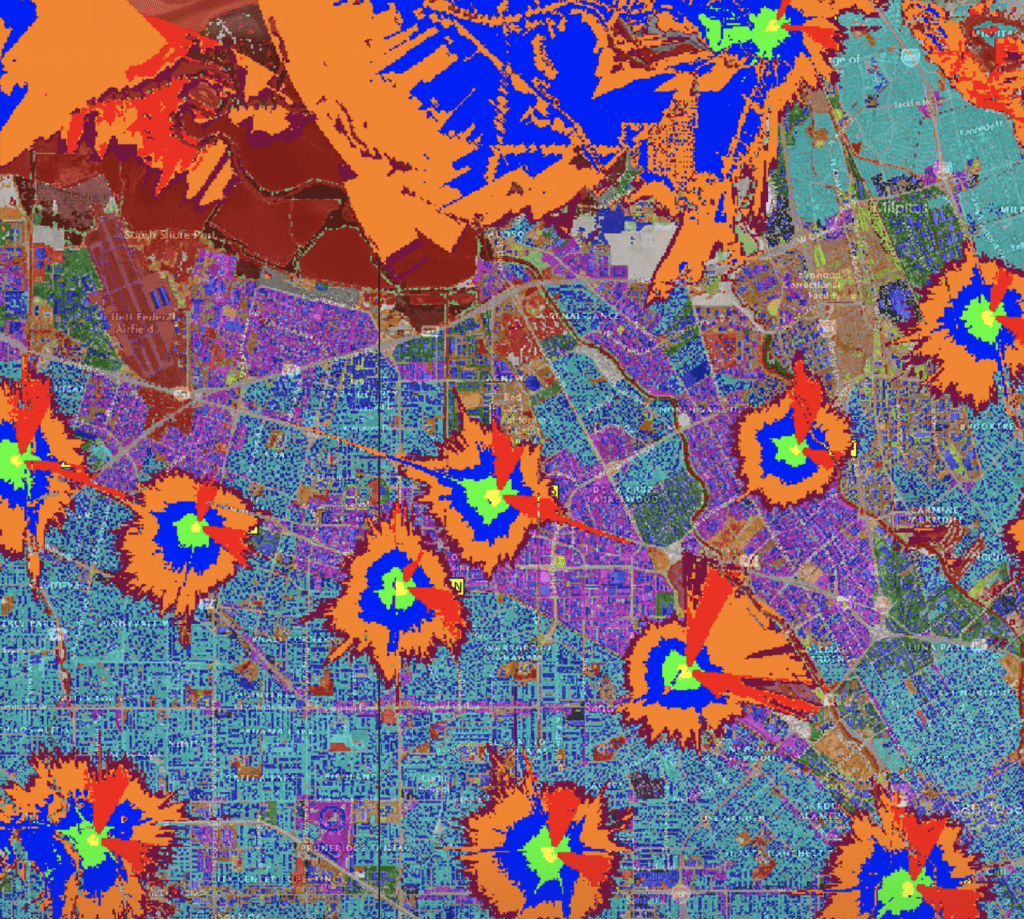
- Hata Propagation Model; The Hata model does not allow for Antenna height elevation greater than 200m. However we applied the Davison extension which allow for heights >300m. We have now allowed a setting for users that want to restrict to the Hata requirements of 200m. This will be done with a INI setting.
If required please contact support*
- EDX Super User Mode ; Novus now contains a super user mode, in which the super user has the admin rights and is able to view, change, add and edit all other users permissions and can control project sharing. Adding a sophisticated layer of control for an organization
BUG FIXES / OTHER
- Area Study Query – EiRP is always dBW: All the dialogues and associated reports have been corrected to provide the same units
- 5G Multipoint studies showing inconsistent uplink/downlink data ratio; This was not a bug but user settings for parameters that affect the noise and load on UL and DL. Users should ensure the settings correlate with expected load for optimal results
- LTE Adaptive Modulation Uplink Data Rate Study issue; This was reported as a bug, the user was not able to view the per sector UL throughput. This is not a bug, but to view the individual sector results the “per sector” setting should be applied when running the studies to view per sector results.
- Study Query issue; When running the study query user was getting errors, it was found this was due to a special character on the the sites. Once the special characters were allowed the issue was fixed
- Issue with special characters in Site name; Site with special characters were not showing expected coverage results. The special characters are now allowed and the study runs as expected
- Measurement Analysis pointing to incorrect Area Study; This was investigated and it was found that the “ label issues” the user reported was not the issue but the measurement analysis dialog was pointing to the incorrect area study, leading to the issue. This is now fixed
Notes;
- Signal is now end of life, please contact sales for further information
TRAINING & SUPPORT
Articles/Updates/Videos
- Automatic Site Placement In SignalPro
- Upgrading from Signal to SignalPro
- Hardlock.sys error or Installation crash Time
- % Location % Propagation
- Leaky Coax Distributed Antenna
- FCC type contours / Simple field strength contours
Training
EDX Wireless is proud to announce new training offerings for our customers. The new trainings we offer are;
- SignalPro Beginners
- SignalPro Advanced
- Mesh Beginners
- Mesh Advanced
- LTE & LTE-Pro
- 5G Module
- Model Tuning in SignalPro
Please contact your account manager or EDX for more information
SignalPro & Cirrus Platform (July 2022)
NEW FEATURES / ENHANCEMENTS / UPDATES
- Novus Account Tab ; To ensure the admin of any company has full control over their projects we have added new user permissions functions. This will allow an admin to assign user permissions and roles to anyone accessing Novus for project submission, cloud studies, map downloads and sharing amongst teams
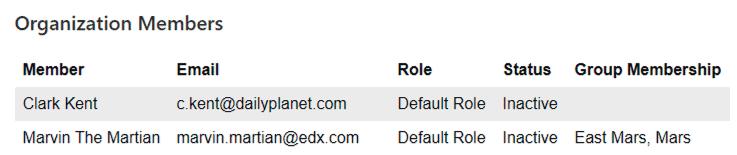
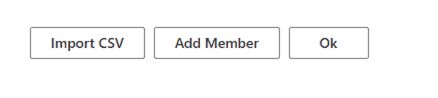
List View of all the current members of the organization day
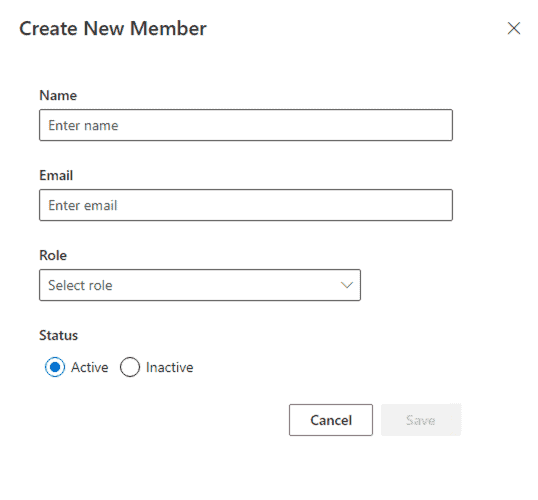
Methods to add members
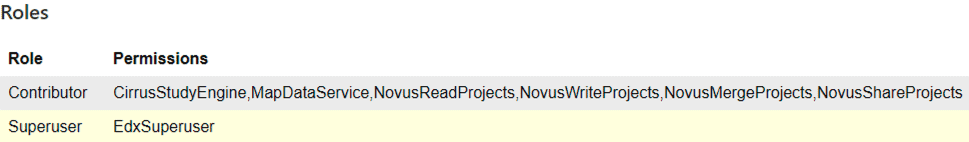
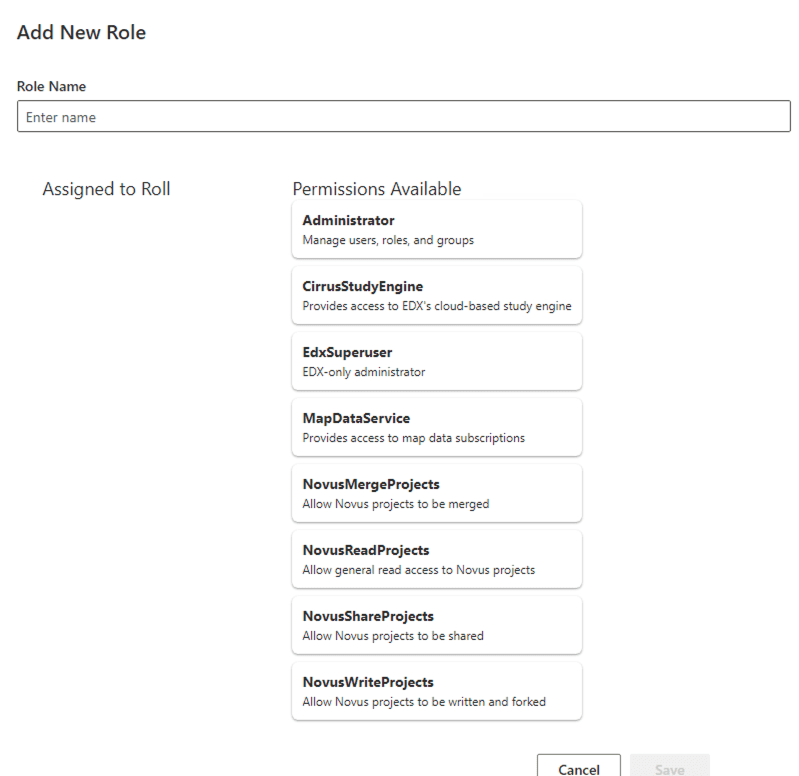
- 10m Clutter Height Data; We have added technology to enable clutter height data to the subscription service. We will be supporting height data with our 10m offering soon. –Please contact your account manager for current needs—
- EDX Cloud Engine; A demo of France with 11k LTE TX, 3 sectored was submitted and run in the cloud. Using the variation study API, sector optimization and incorrect site location/parameters were corrected. There-after the new coverage was run automatically in the cloud. Showcasing the speed, accuracy and ease of the cloud platform for digital twin of network auditing & optimization
- Terrain ‘type’ drop down; The terrain databases dialog defaults to .201 format, this is changed to be defaulted to the .pte format
BUG FIXES / OTHER
- Area Study Query – EiRP is always dBW: All the dialogues and associated reports have been corrected to provide the same units
- Typo in ‘Multipoint router placement setup and run’: The ‘Multipoint Router Placement Setup and Run’ dialog, there was a typo that said “Select simple file…” instead of “…sample file…”
- License server disconnect & saving of project files: Changed have been added to preserve the files & allow studies to finish before session is disconnected
Notes;
- Signal is now end of life, please contact sales for further information
TRAINING & SUPPORT
Articles/Updates/Videos
- Clutter Conversion from Binary Grid to EDX .gcv format. Cirrus data and system memory limitations
- Small Scale Mesh in SignalPro
- Multiple SignalPro Packages Installed
- KML to BNA Conversion
- How To Add A New Transmitter Type To The Database
Training
EDX Wireless is proud to announce new training offerings for our customers. The new trainings we offer are;
- SignalPro Beginners
- SignalPro Advanced
- Mesh Beginners
- Mesh Advanced
- LTE & LTE-Pro
- 5G Module
- Model Tuning in SignalPro
Please contact your account manager or EDX for more informatio
SignalPro & Cirrus Platform (June 2022)
NEW FEATURES / ENHANCEMENTS / UPDATES
- LTE-PRO & 5G ; The latest new features added to the LTE-PRO and 5G modules are;
- Frame Structure Grid Visualization
- For each sector a frame structure will be provided, constructed from the user inputs for the cell. Based on data such as technology profile, channels, SSB offset etc
- New Studies for 5G, SS-RSRQ & NR-RSSI
- additions to the 5G study library for coverage analysis
- Revised Interference Calculation
- Accounting for bandwidth and frame structure
- Updated how a few studies calculate noise. The following studies have been updated.
- 5G Studies
- Single Channel Downlink Throughput
- Maximum Aggregated Downlink Throughput
- Aggregated Carrier Count
- LTE-PRO Studies
- Single Channel Downlink Throughput
- Maximum Aggregated Downlink Throughput
- Aggregated Carrier Count
- 5G Studies
- SSB Offset Input; This is the frequency offset between SSB and the whole resource block grid in number of subcarriers.
- Frame Structure Grid Visualization
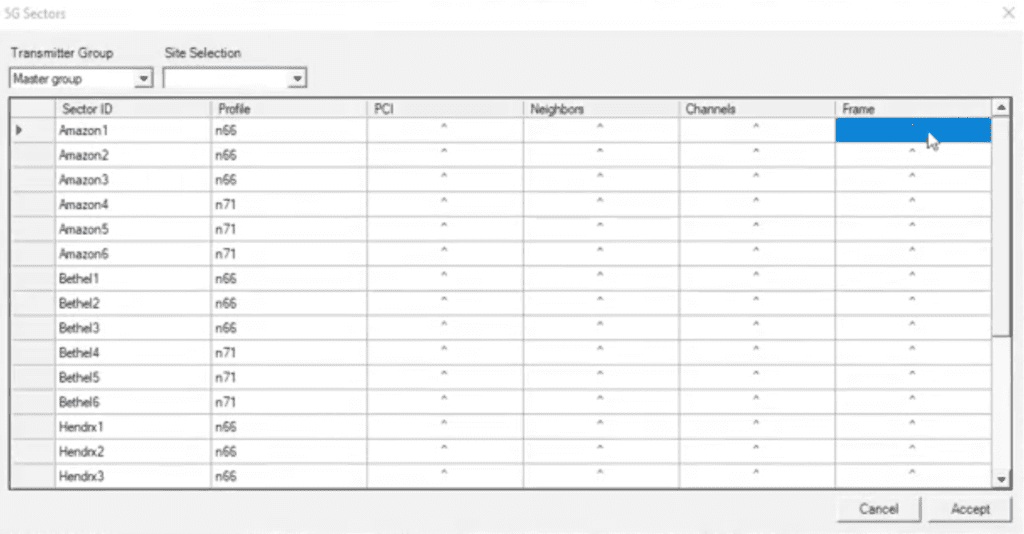
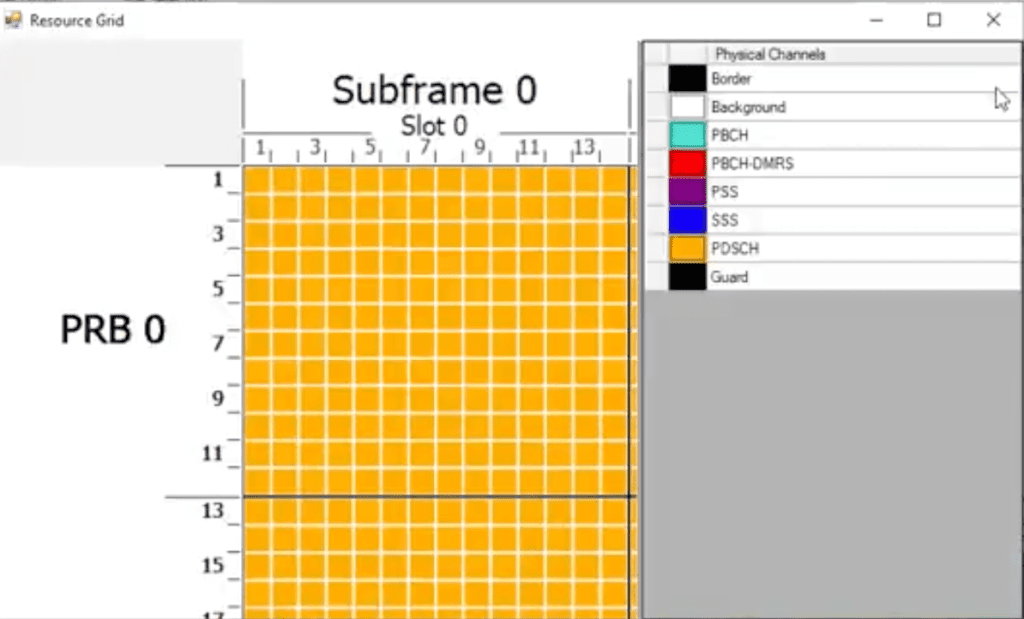
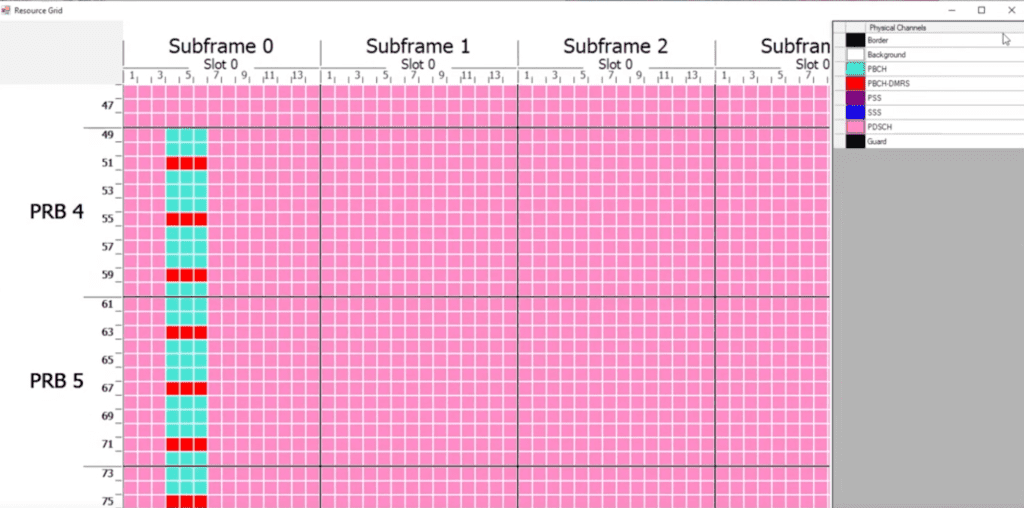
- Addition to 5G & LTE Studies to the Cloud platform & Novus; As we continue to add more studies to the 5G and LTE-PRO module, the cloud engine is also updated with the latest studies. Allowing our users to run large studies in the cloud with the additional added metrics
- Account details page; To allow users full control in the Novus application we have added a members page. This allows the company admin to add/delete/edit members with permissions. Also the ability to add groups with custom permissions
- Refresh the set up when changes are made; Within the Mesh module we added a new feature that will allow the user to “refresh & rerun” when a new TX is added/moved/deleted or changed rather than return to setup and run again. This refresh process lets the user control which Routers are involved in donating or accepting meters when routers get moved, added or deleted.A user can set a radius and have it find the routers within the radial distance when refreshing the calculation.
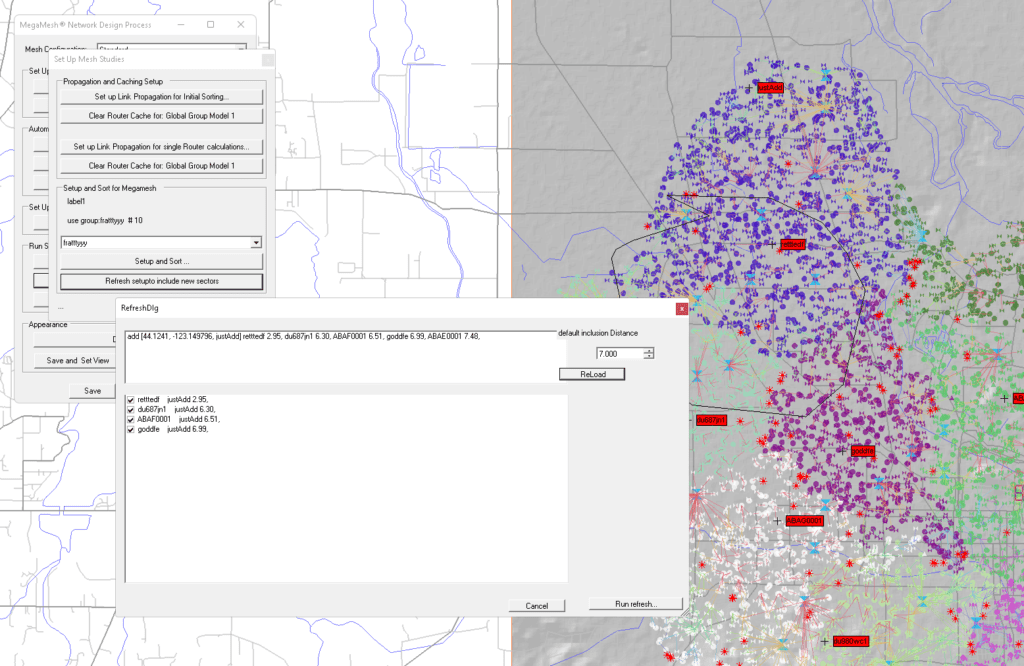
- Multiple tower/pole databases; In providing our customers a better workflow we added the ability to switch from towers to poles database. A new menu item has been added to the database menu and also in the auto-placement GUI
- Fall 2020 & Spring 2021 Cirrus Data: This has been updated in Tile Selector with all found issues resolved. We updated the dataset with the last fall and spring data for USA and Canada
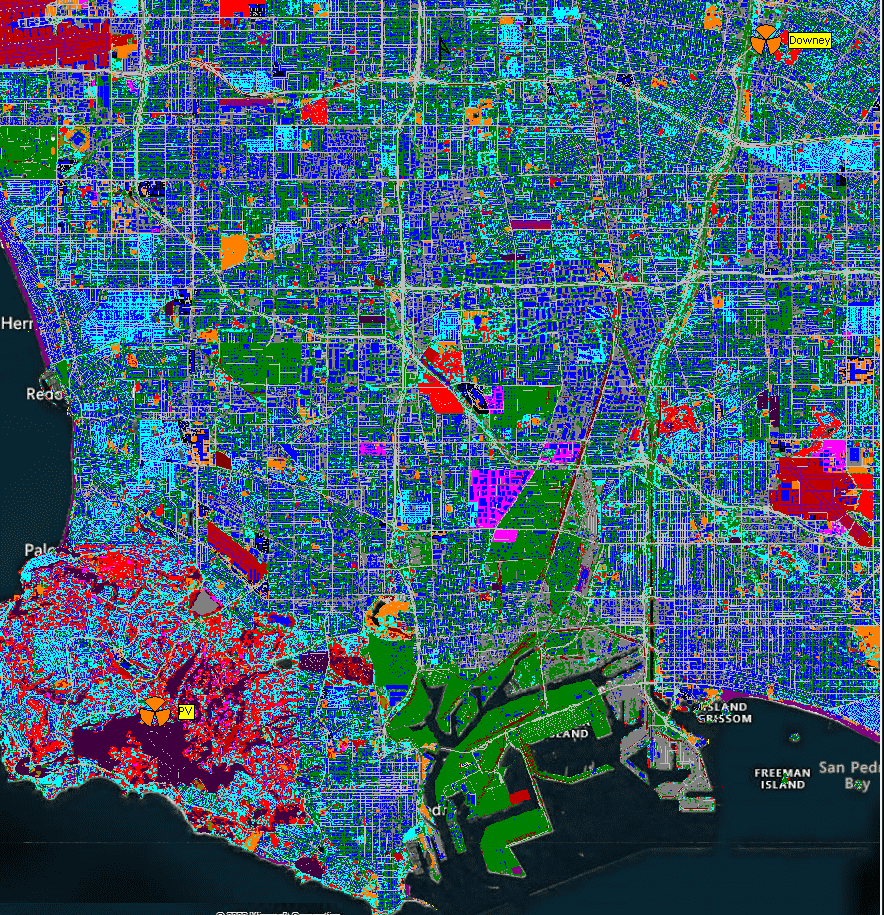
BUG FIXES / OTHER
- Multipoint study failure; An error was given when running the multipoint studies with release in March, this is now resolved.
- Study Sector Point Spacing in Sector Spreadsheet editor bug; It was reported that when using English units, the point spacing would not allow you to go low enough in the Sector Spreadsheet Editor, this has been resolved
- Study Queries: Precise Circle/Rectangle cause program to crash; After creating a new precise circle/rectangle in the Query dialog, selecting “Close” in the dialog would cause the program to crash, this is now resolved
Notes;
- Signal is now end of life, please contact sales for further information
TRAINING & SUPPORT
Articles/Updates/Videos
The following articles have been published to the Customer Support portal this month:
- How Relative Gain From Antenna Patterns Are Applied in EDX
- EDX Software Doesn’t Launch
- Vertical Mapper no longer supported
- Support
- Map Scale and Print Size
- Full Installer Overwrites default directories
Training
EDX Wireless is proud to announce new training offerings for our customers. The new trainings we offer are;
- SignalPro Beginners
- SignalPro Advanced
- Mesh Beginners
- Mesh Advanced
- LTE & LTE-Pro
- 5G Module
- Model Tuning in SignalPro
Please contact your account manager or EDX for more information
SignalPro & Cirrus Platform (May 2022)
NEW FEATURES / ENHANCEMENTS / UPDATES
Cirrus Cloud, Additional Studies; New 5G and LTE Studies have been added to the cloud engine. Helping our users plan their large networks faster and within a single system
At EDX we strive to continually assist various private networks operators, telcos and others with the expansion of 5G networks globally.
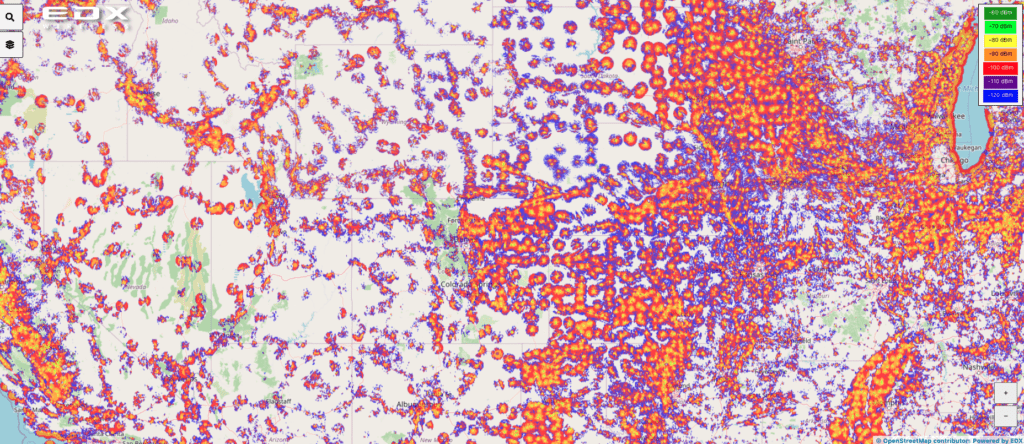
MegaMesh Distances to Routers Enhancements; In enhancing Mesh network design a new feature is added to view the distances from meters to routers. Providing the user, information to plan effectively and plan for contingencies
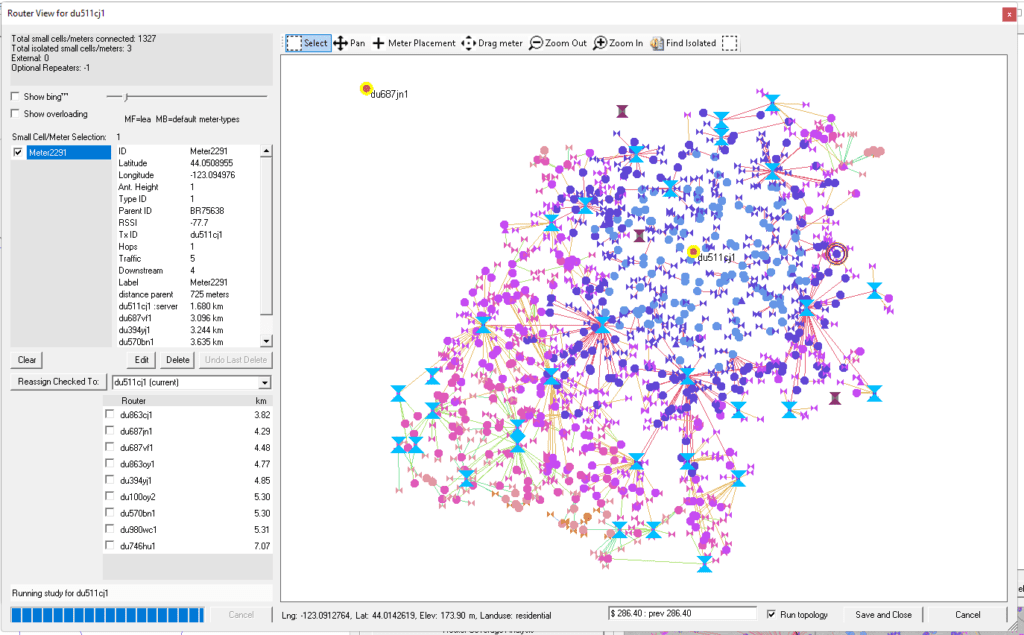
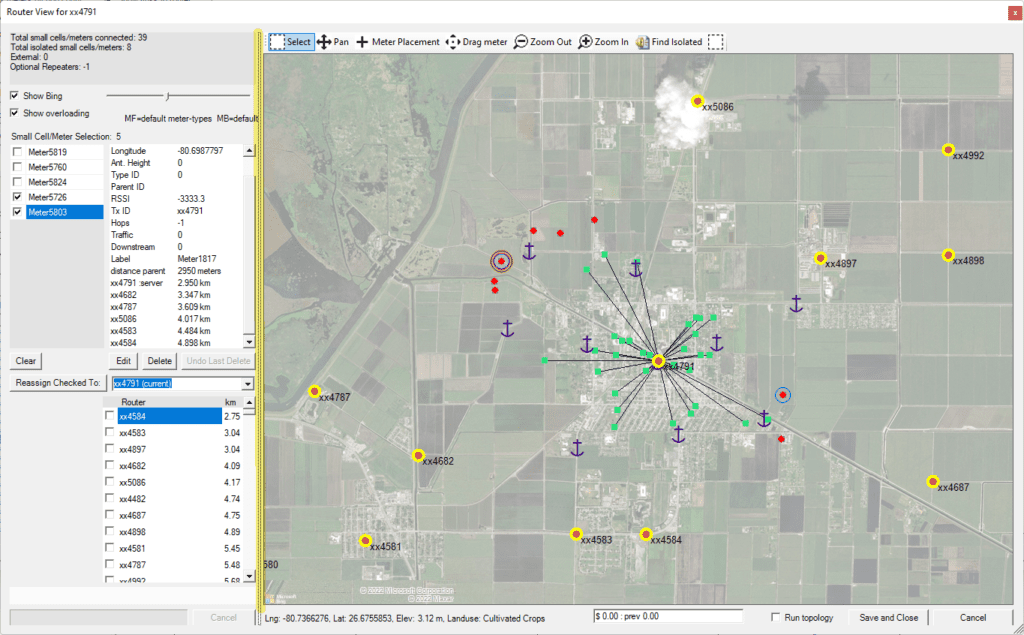
MegaMesh Bridge Repeater Enhancements;- Bridge repeater snaps were too large and causing issues with planning. An enhancement has been added to cater for the user and provide a better user experience. User can now change symbol, size and color
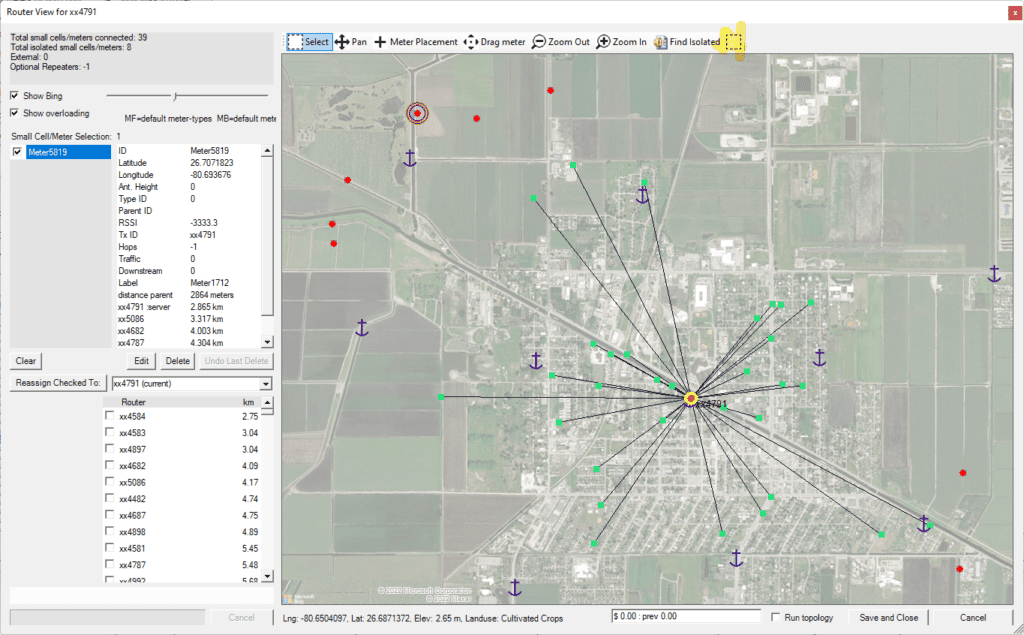
Memory usage in Mesh Topology Optimized; The memory used by the Mesh topology has been optimized. Such that running large to very large projects will use less memory comparably with latter versions of Mesh
BUG FIXES / OTHER
- New repeater placement fails for special cases; New Repeaters placement were failing for smart lighting use cases, this is now fixed.
- Uplink Percent Lognormal Reliability Study anomaly; It was found that when running the study, uplink plots was effected when the TX power was changed, this is now resolved
- Link Study error for antennas that are not pointing towards each other; The link study GUI is not using the values defined in the Link Details, this is now resolved
Notes;
- Signal is now end of life, please contact sales for further information
TRAINING & SUPPORT
Articles/Updates/Videos
The following articles have been published to the Customer Support portal this month:
- SignalPro High Level Architecture
- New LTE-PRO features
- mega mesh topology report: run serial feature
- Known issues with multipoint studies
- How to use the study exporter
- how to use the per sector study feature
- No Data (bad code) & terrain error -1
Training
EDX Wireless is proud to announce new training offerings for our customers. The new trainings we offer are;
- SignalPro Beginners
- SignalPro Advanced
- Mesh Beginners
- Mesh Advanced
- LTE & LTE-Pro
- 5G Module
- Model Tuning in SignalPro
Please contact your account manager or EDX for more information
SignalPro & The Cirrus Platform (April 2022)
Release 25098
NEW FEATURES / ENHANCEMENTS / UPDATES
LTE-PRO & 5G Enhancements: The LTE-PRO and 5G modules have been enhanced with new user dialogues that will provide a seamless workflow for RF Planners. These will allow the users to set the soft parameters for all sectors and sites in SignalPro with or without the RAN node.
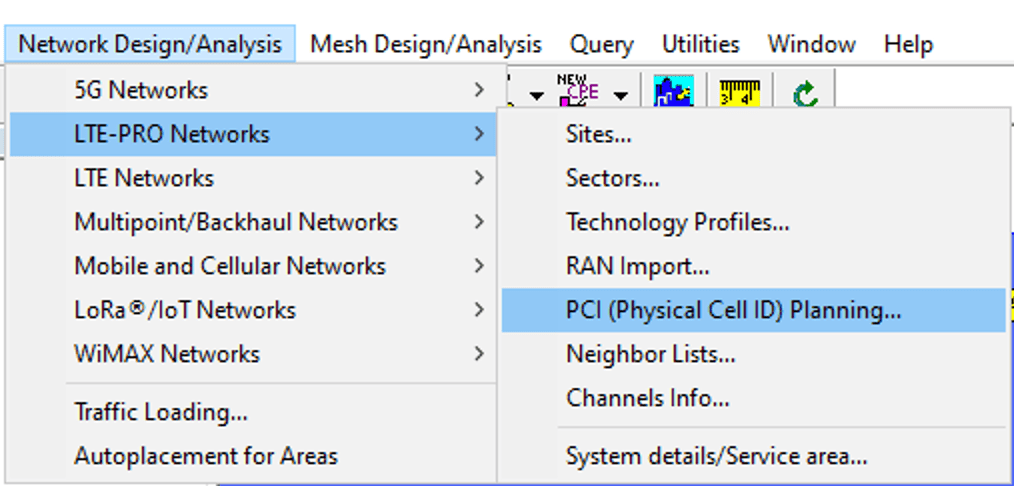
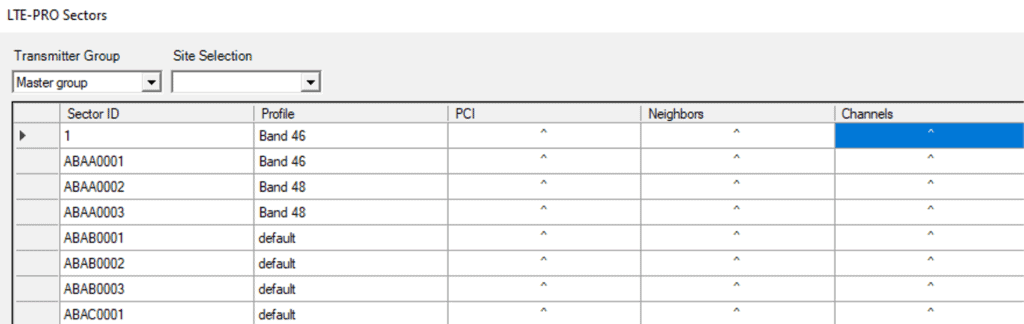
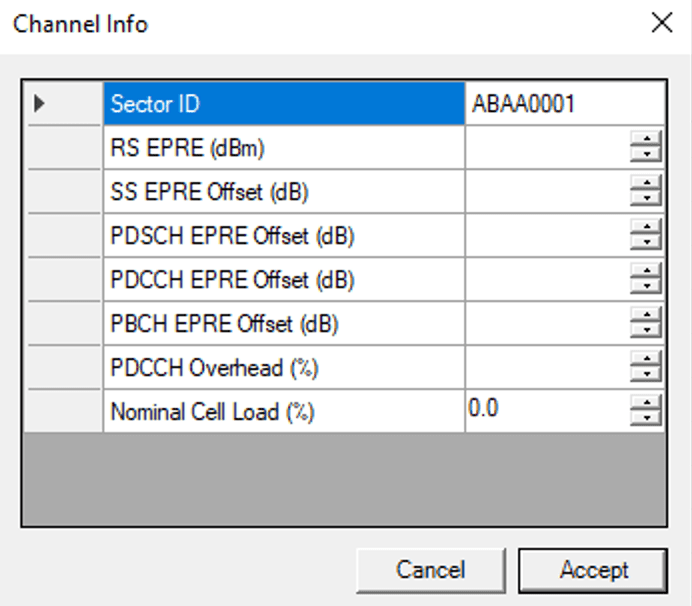
Novus: Sharing & Consolidating projects within companies/license has been enabled. This allows users to share projects amongst their organizations to view, audit, validate or store projects. Further, project consolidation allows users to merge projects to any master project, such as nationwide analysis and share amongst the user group
Addition of Terrain + Clutter heights; A new option has been added to CPE’s and to the Mobile/remote options. This allows the device to be at the various heights to allow for accurate LOS studies (such as rooftops )
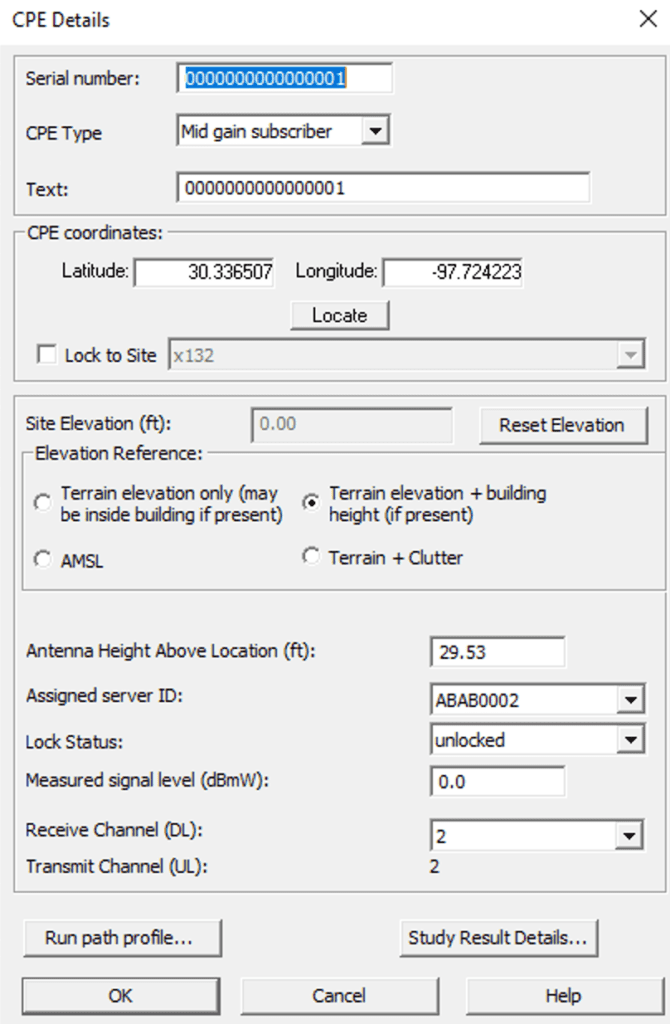
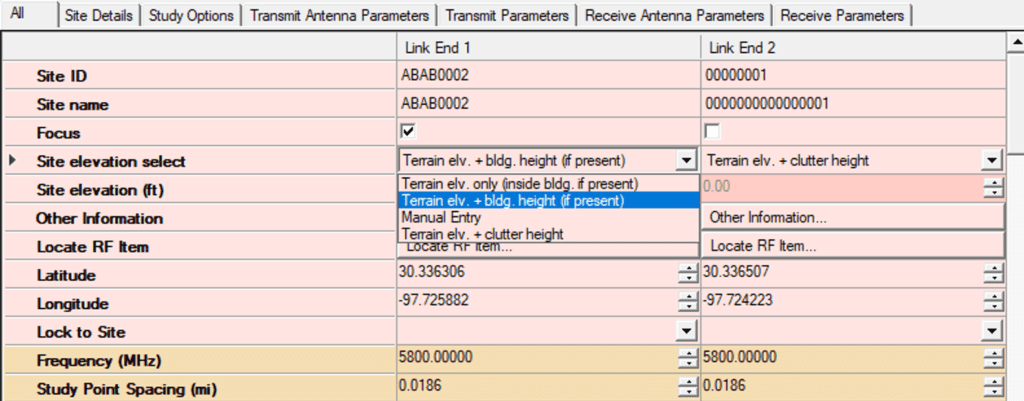
BUG FIXES / OTHER
- Improper attenuation file error loop; An error was seen when an incorrect attenuation file was added to the propagation model GUI causing an error loop. This has been fixed
- Line Type/Length do not recalculate line loss, incorrect ERP; The imported links from spreadsheet editor were showing incorrect ERP. This has been fixed
Notes;
- Signal is now end of life, please contact sales for further information
TRAINING & SUPPORT
Articles/Updates/Videos
The following articles have been published to the Customer Support portal this month:
- KML to BNA conversion issues
- Shape file format issues
- Changing Map Views While Using a Draw Menu Tool
- TLS Upgrade 1.2
- Studies Exporting Multiple Shp Files
- How To Setup Multipoint Studies For Faster Run Times
Training
EDX Wireless is proud to announce new training offerings for our customers. The new trainings we offer are;
- SignalPro Beginners
- SignalPro Advanced
- Mesh Beginners
- Mesh Advanced
- LTE & LTE-Pro
- 5G Module
- Model Tuning in SignalPro
Please contact your account manager or EDX for more information
SignalPro & Cirrus Platform (March 2022)
NEW FEATURES / ENHANCEMENTS / UPDATES
- Cirrus Platform Study Engine; Optimizations have been carried out on the study engine for improving the study times on complex studies for the various supported technologies. This new optimization work significantly improves the time taken to run studies on any resolution and geographical area
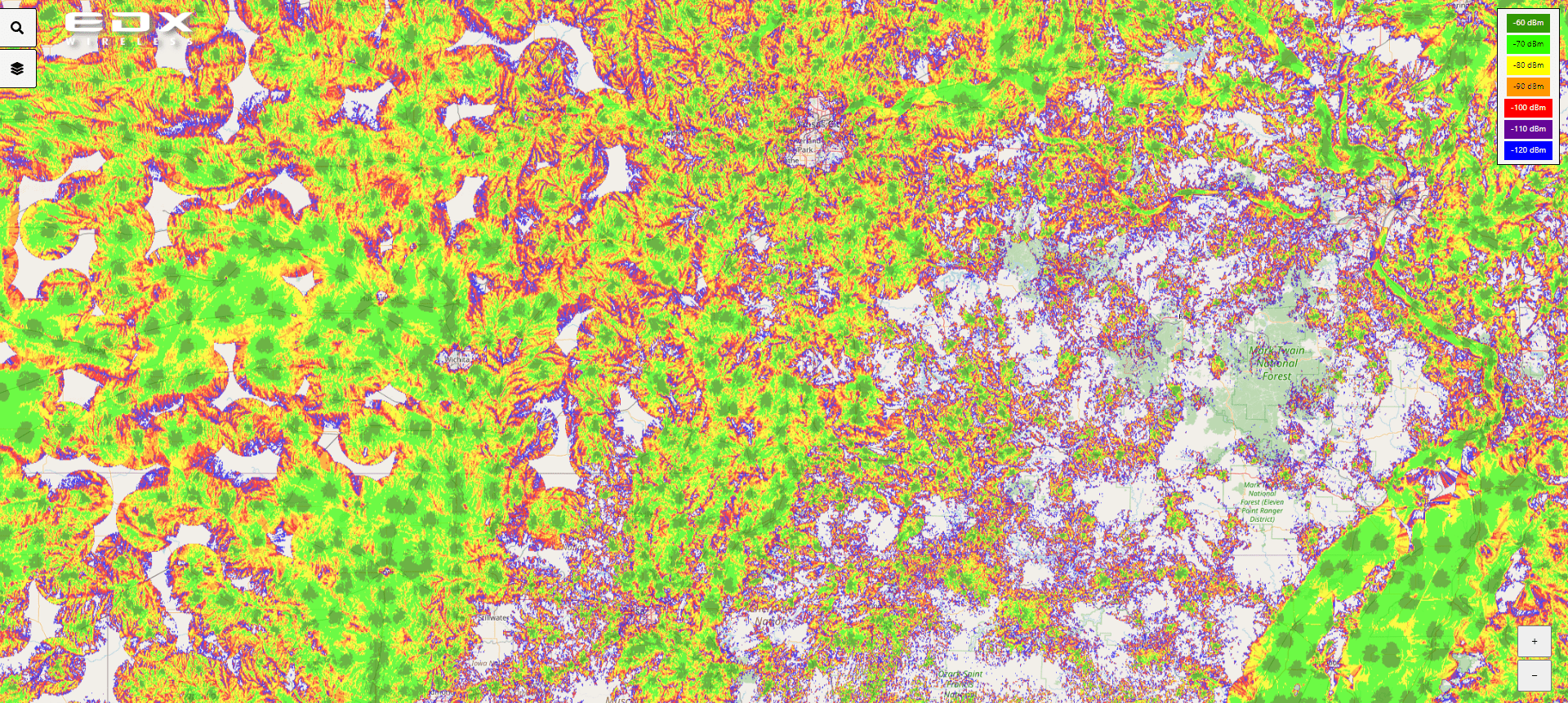
- Novus: Major improvements and features have been added,
- Hosting projects in the clouds
- Pushing projects into the cirrus engine with user defines map data and resolution
- User sharing projects amongst organizations, departments or teams
- Merging projects into other projects (for submissions or completion of an area)
- Locking projects for no further edits
- These new features allows a seamless platform for users to share projects and build larger projects from smaller projects within and organization. Creating an environment that is a real time work space and dashboarding that is personal to the user
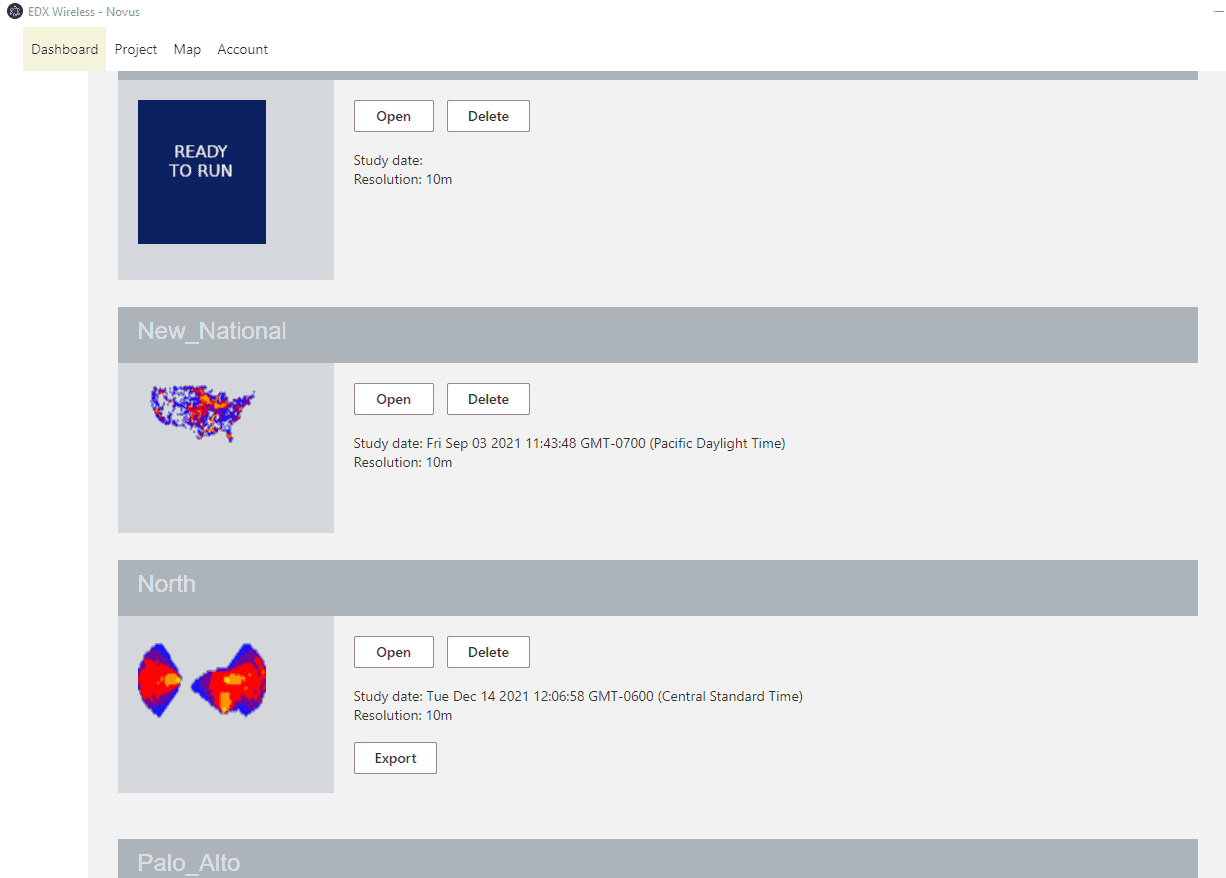
BUG FIXES / OTHER
- Reuse of repeater placement failure; It was seen that the reuse of repeater placement after a cost or elimination calculation was causing failures. This is now fixed
- Topology not consistent when used with modulation layers; Bug found where the topology was not reproducing number of unconnected nodes when using modulation layer. This is now fixed
- Multipoint running slow; A bug was found causing the multipoint study to run slow, This has been fixed
- Leveling doesn’t work for non-meshing systems; Found that meters were not connecting with the target underloaded router. This is now fixed
- Login issue with Chrome version 98: Chrome version 98 caused an issue with login. This is now fixed
- Creating a new attenuation file from the Edit Attenuation File dialog crashes SignalPro; This is now fixed
- Drawing buildings is distorted from where the building heights values are; The issue found is the drawing of the mcs file was incorrect, BUT where the mcs structure height values are being read from is correct. Lining up where the mcs file should be drawn. This is now fixed
- Profile to point results incorrect when power units set to Watts; The issue is now fixed
Notes;
- Signal is now end of life, please contact sales for further information
TRAINING & SUPPORT
Articles/Updates/Videos
The following articles have been published to the Customer Support portal this month:
- MapSync Video
- How To Draw Buildings Using The DAS Module Video
- Unable to login/ Error message: Auth string was empty!
- LTE Study Requirements
- Terrain conversion from XYZ file format to EDX .201 format
- Test Against Measurement Propagation Model Selection
Training
EDX Wireless is proud to announce new training offerings for our customers. The new trainings we offer are;
- SignalPro Beginners
- SignalPro Advanced
- Mesh Beginners
- Mesh Advanced
- LTE & LTE-Pro
- 5G Module
- Model Tuning in SignalPro
Please contact your account manager or EDX for more information
SignalPro & The Cirrus Platform (Feb 2022)
NEW FEATURES / ENHANCEMENTS / UPDATES
- 5G & LTE-PRO Channels: In providing the best RF planning solutions, the 5G & LTE-PRO module is further enhanced with UL & DL channel dimensioning capabilities. This allows to the user to add overhead and load conditions to the channels for any sector. The vendor link budget is easily adaptable along with any traffic modeling for capacity planning.
The channels are easily added to SignalPro from the RAN NODE or directly into SignalPro. Hence providing user flexibility in adding bulk information from existing projects/link budgets
- LTE-PRO Studies; Addition of new studies for the new LTE-PRO Module. This will allow the users to run studies for RSSI, RSRQ, RSRP for LTE-PRO.
- Novus Project sharing; Novus, allows users to share projects amongst their organization within the EDX Cloud Platform . Providing visibility to targeted users & admins. Ensuring project validation and audits
- Project locking to user; Projects in the cloud can be locked for users and master projects for final submissions. This provides a seamless workflow for organizations that commit final projects submissions for a master project
- Cloud hosting projects; EDX cloud host user projects in the cloud. Thus providing any type of organization the ability to share projects, store projects for any period of time and offload to the cloud.
- Map data. Mumbai, Beijing and Rome Terrain and Clutter Added; This map data is now available in the tile selector for all our users to access. Please see your account representative or support for more information
BUG FIXES / OTHER
- LTE FFR Zones study error; The study was causing an error. This was due to the study used without traffic dimensioning. It now works without traffic if required by the user with a workaround
- Display problems import cells GUI in Mesh; It was found with low resolution some dialogues in the mesh solution were not displaying correctly, this is now fixed
- Crash with “Set to Best Native Database Resolution”; This was seen with map sync feature, this is now fixed
- What happens in Fortran when running Test Against Measurement- A question not an issue, the answer is that the propagation model highlighted in the propagation model GUI is used not the one in the TX GUII
- Cancelling a PCI run does not cancel the PCI process; This is now fixed and the cancel works as expected
TRAINING & SUPPORT
Articles/Updates/Videos
The following articles have been published to the Customer Support portal this month:
- 30 day license usage calculation
- log4j
- Cirrus license and unstable internet
- Q&A
- Mesh project changes resulting in odd study results
- Tile Selector – High Latitude Terrain
- Costs in Mesh
- LTE Basics
SignalPro & The Cirrus Platform (Jan 2022)
Release 25057
NEW FEATURES / ENHANCEMENTS / UPDATES
- Mega-Mesh New Cost Analysis Feature: To better plan your Mesh Networks a new cost analysis algorithm has been added to the solution. This allows the user to view the cost of the network (new or existing). Taking in to account cost per router, sector, meter types, etc. Providing the best network plan option for cost and coverage
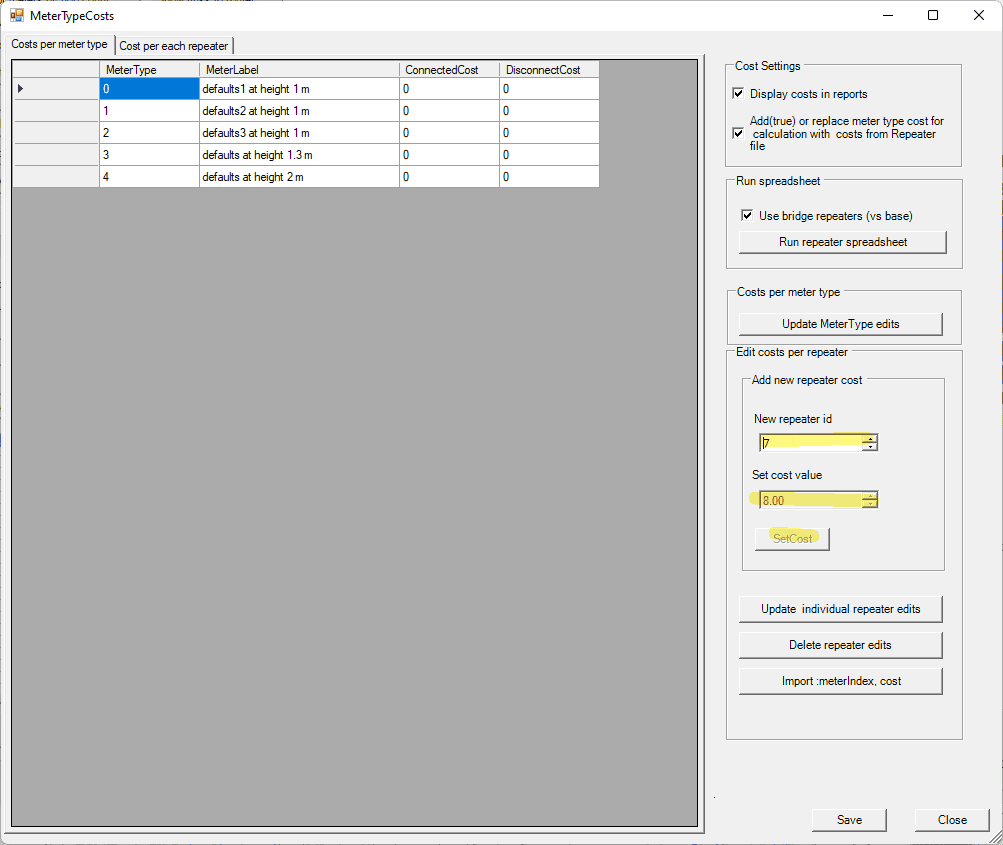
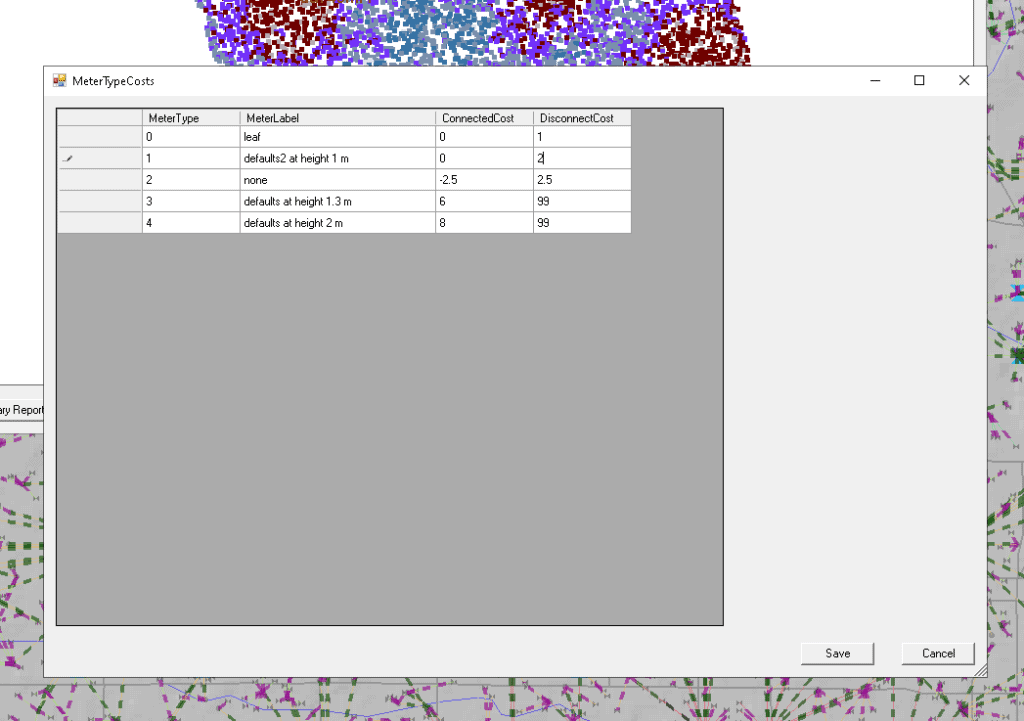
- Bing & legend toggle in Neighbor Planning Map; To enhance neighbor planning, a visual portion has been added to the neighbor planning GUI. This presents the user with a Bing map in which they are able to view the sectors and neighbor relations in an interactive manner
- PCI Bulk import of “locked PCIs”; Feature has been added for the user to import bulk PCI values to the PCI planning GUI.
- Tile Selector, 2020 Census Block data available for download; The 2020 Census Block Data can be downloaded from tile selector. For access to use tile selector please contact sales or support
- LTE-PRO studies included in the Multipoint Study; In expanding the LTE-PRO offering the studies are now included with multipoint studies for your planning needs.
- Add 30m world and hybrid attenuation file to installer; With the 30m World data an attenuation file corresponding to the world clutter will added to the installer for users to use and adjust as required. For more information on the 30m world data please contact sales or support
- Expiry date (subscription) added to SignalPro “About” menu; A new entry has been added to the about menu to notify users of their subscription expiry date.
BUG FIXES / OTHER
- Crash Using “Point Query at Reference Cursor”; The “Point Query at Reference Cursor” was crashing the application for particular steps, this is now fixed
- Graphical Error display when using calculation method Direct to Grid; When performing a basic area study using the Direct to Grid method, an error was seen, this has been fixed
- Microwave Path Error Message; An error was presented when modeling microwave paths, this was cleared with editing the obstacle data found in the obstacle list
- Issue with measurement file format; Following the steps Studies>Propagation Models>Tune pass-through loss, editing the measurement file was causing an error, this is now fixed
Notes;
- Signal is now end of life, please contact sales for further information
TRAINING & SUPPORT
Articles/Updates/Videos
The following articles have been published to the Customer Support portal this month:
- How To Create Poles Along A Route Using A KML File
- Utilizing 3-Dimensional Antenna Pattern Files
- Issues that can occur between Terrain and Sites
- Propagation Model tuning in Signal Pro
- Multipoint and Area Study results not matching up
- EDX Wireless Shortcut Keys
- How To Hide Site Locations On The Map
SignalPro/ Signal & The Cirrus Platform (December 2021)
New product build – Release 25030
NEW FEATURES / ENHANCEMENTS / UPDATES
- Addition of Studies to Cirrus Engine: The Cirrus Study Engine is continuously optimized and enhanced for the industry. The Current updates include import of all propagation models, equipment types, LTE & 5G studies for RSRP, SS-RSRP, Interference, DL & UL throughput. These studies can be run on large geographical areas with no limitation on transmitters. Ideal for large nationwide FCC submissions, MNO operations and any other RF operation for large studies.
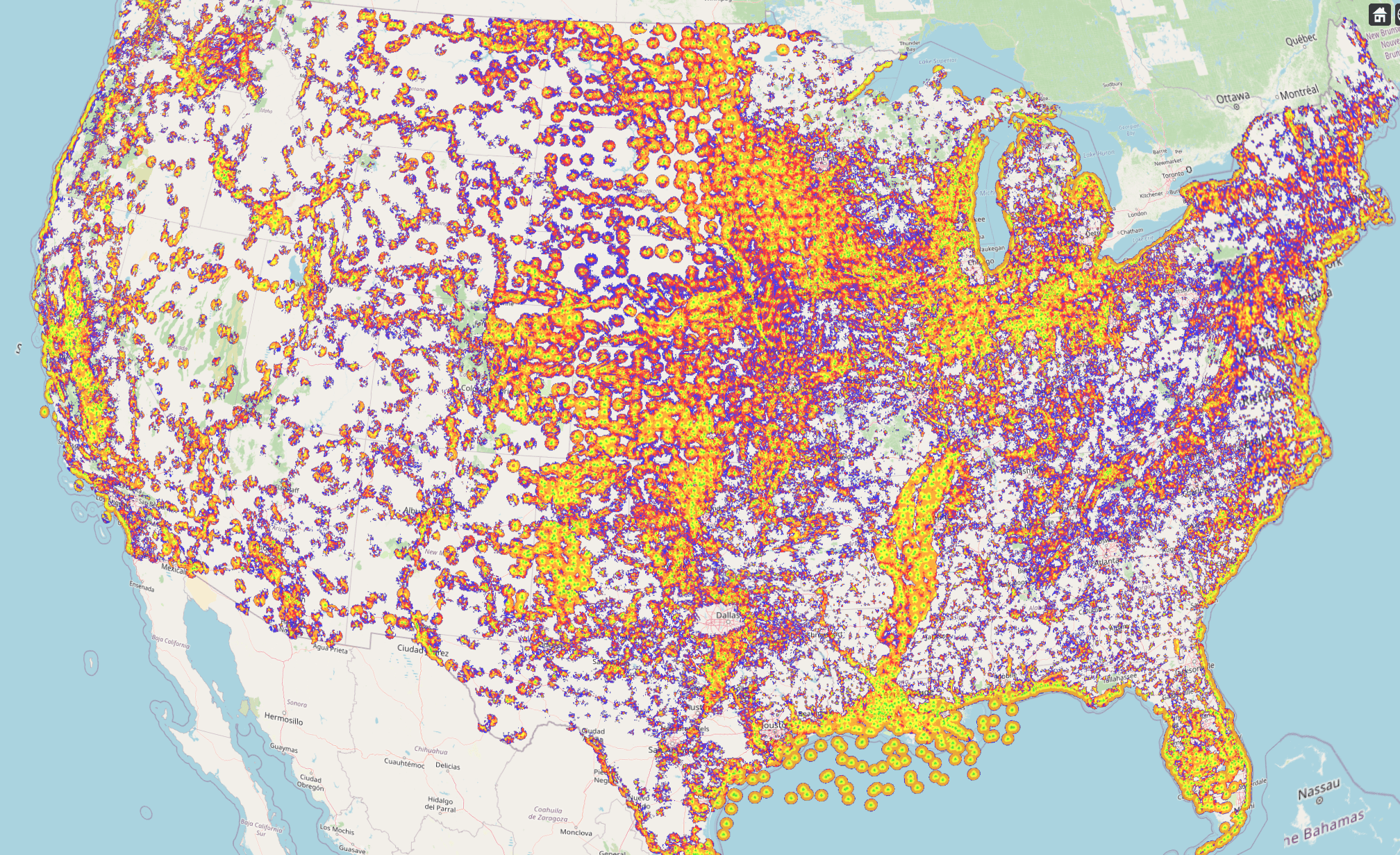
- Novus Application Enhancement; Novus, our latest product that is directly connected to the cirrus platform. Allowing users to launch their projects to the cloud leveraging the study engine and project consolidation. A user dashboard and exporting capabilities are now available, thus allowing the users to upload any project and view them on a custom dashboard.
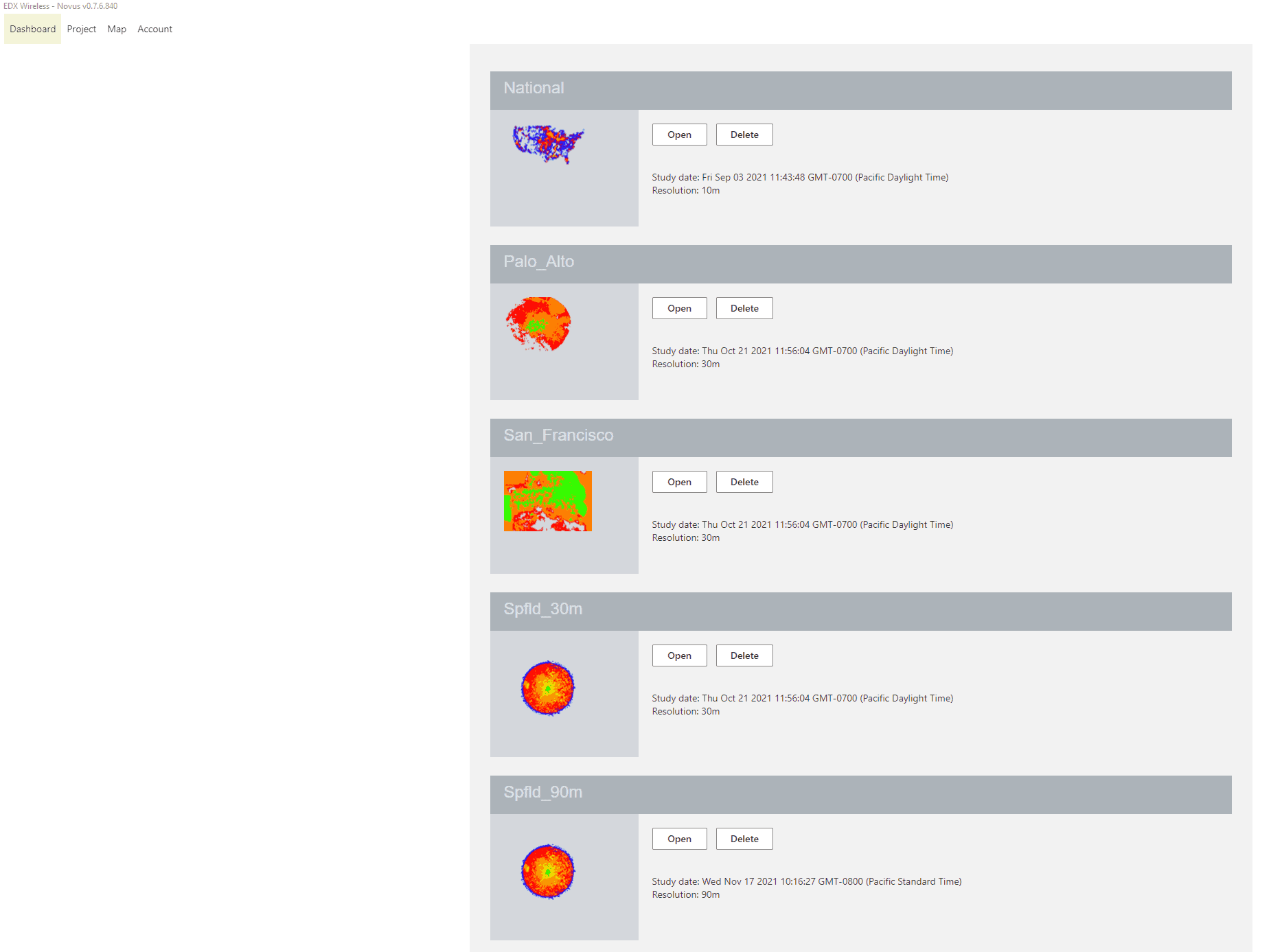
- Neighbor Planning & PCI Enhancements; In the last few releases we have built new enhanced Neighbor and PCI planning for LTE-PRO and 5G. In continuing these efforts other enhancements have been added to the following;
- Spread-Sheet Editor; Entry for PCI, PSS, SSS and Neighbor Relations are available
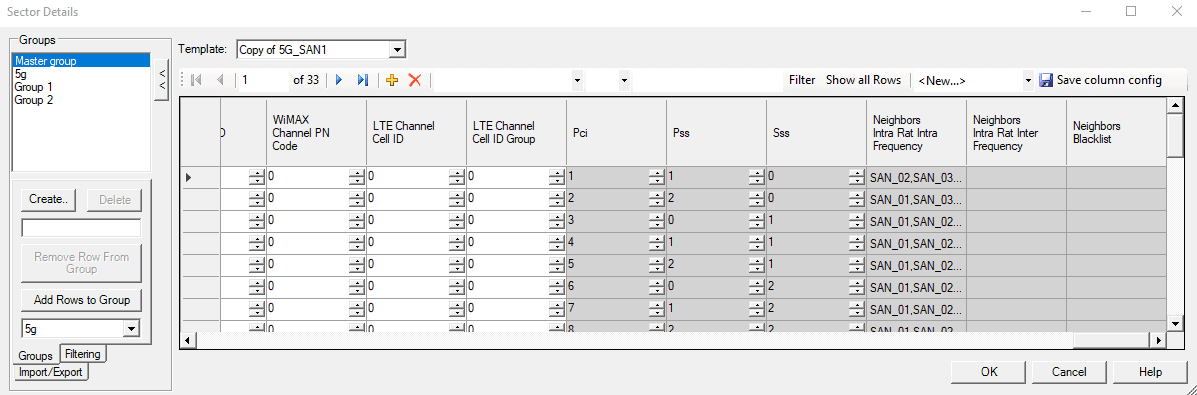

- RF Systems; Addition of PCI and Neighbors to the Transmitter/Base/Hub/Router Site Details. Users are able to add/edit at sector level



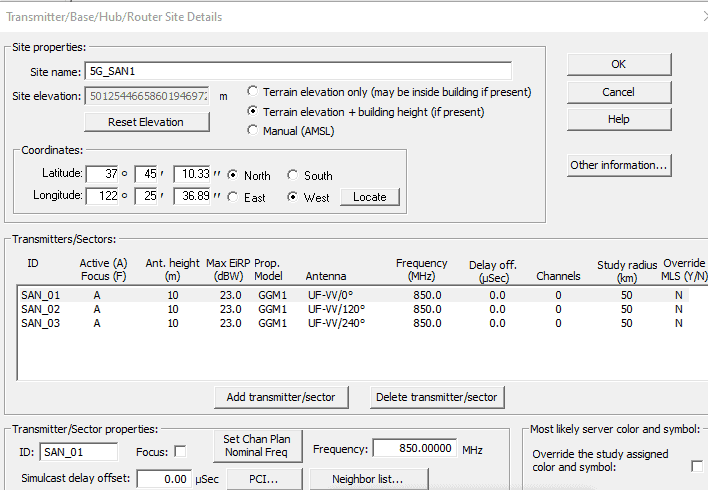
- Spread-Sheet Editor; Entry for PCI, PSS, SSS and Neighbor Relations are available
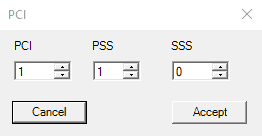
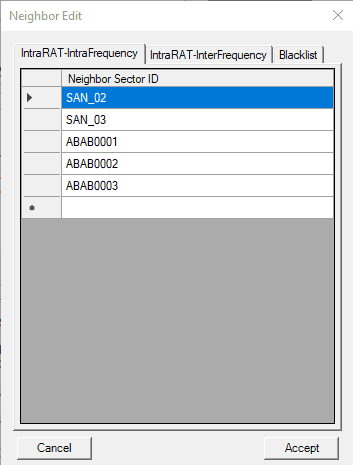
- Repeater-placement calculations compatible with modulation layers; The Repeater placements have been enhanced to work with active modulation layers. This feature includes the following;
- To work with all projects that are using just the master-list or with modulation layers or both
- The revised algorithm will return a faster and the most optimal result.
- A switch is provide to speedup the calculations when there is fanout.
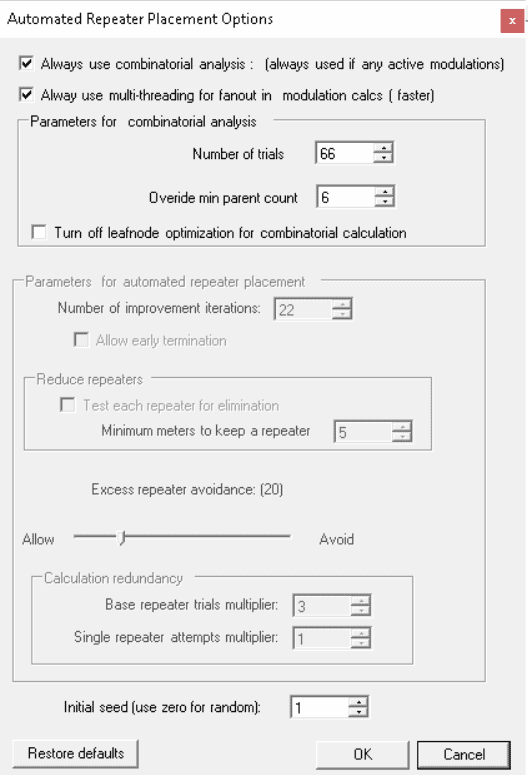

- CPE/mobile power; To cater for vendor equipment the CPE & Mobile power have had limitations lifted to cater for very low or very high power requirements
- Antenna conversion tool enhancement; Enhanced further to convert different Atoll pattern files to .pat files
BUG FIXES / OTHER
- Sector Assignment Channel Planning error; After assigning servers for the CPE’s an error was seen whilst running the study. This is fixed
- Spreadsheet Editors – Link filtering Error; An error was seen when running a filtering query in the spreadsheet Editors. This is fixed
- WiMAX Uplink Throughput producing 0 Mbps on every CPE; This was due to the setting that was added to the GUI for for Uplink interference of 0 dBmW which is 1 mW at point of receiver. Default value should be set by user
- Multipoint Planning Crash; It was found that due to a mix assigned and unassigned CPE the study was crashing, this has now been fixed
- RAN Node Template Error; It was found that when the PCI value was left blank in the RAN Node, the validation would present an error. This is fixed
Notes;
- 30m Global Data Attenuation File; The 30m global world data attenuation file needs to be added to SignalPro if you are using this data. Please contact support for the attenuation file
TRAINING & SUPPORT
Articles/Updates/Videos
The following articles have been published to the Customer Support portal this month:
- Map Sync
- Limitations for Windows Display Settings when using SignalPro
- PCI Planning
- Clutter Code Naming Conventions
- Antenna Pattern Conversion: .ADF to EDX.PAT
- Clutter Loss Options
- How to export study results out of SignalPro and into Google Earth
SignalPro/ Signal & The Cirrus Platform (November 2021)
New product build – Release 72501
NEW FEATURES / ENHANCEMENTS / UPDATES
- Neighbor Planning; A new and improved Neighbor Planning functionality has been released for 5G and LTE-PRO. This includes a new algorithm that returns an optimal neighbor plan for all planning scenarios
The Neighbor plan for each individual sector can be imported into the network via the RAN Node hence emulating the pre-existing network to be modeling within SignalPro.
The RAN Node allows the user to add any blacklisted neighbors that will be used in when further planning is required
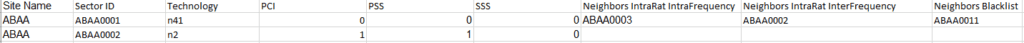
RAN Node
The Neighbor plan GUI allows the RF Engineer to design their entire network with user defined parameters for the most optimal neighbor plan for intra or inter frequency
Allowing the user to lock and unlock any sector group for neighbor planning, use cases such as, new site roll out, neighbor optimizations or candidates
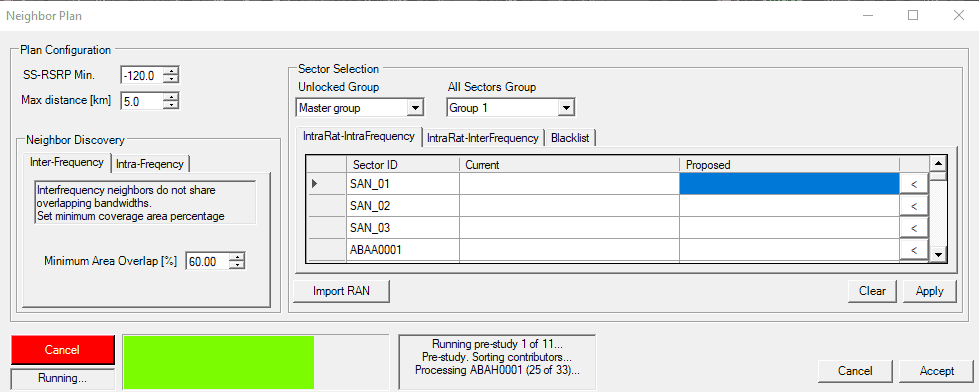
The neighbor plan study presents the several tiers of neighbors per sector. Making it easy to view the neighbors, missing neighbors and nth neighbor
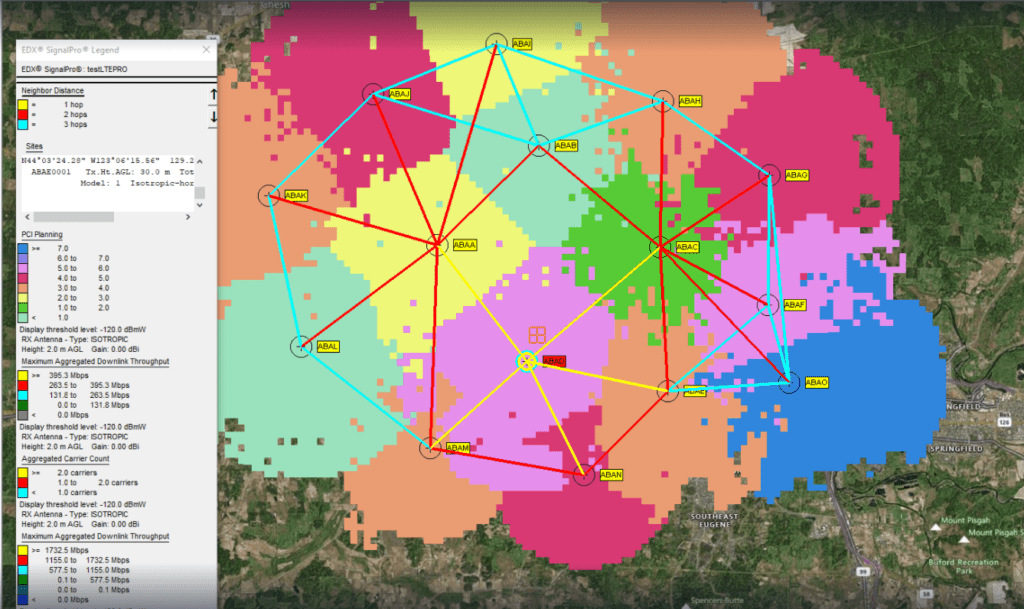
- PCI PSS & SSS Parameters; To allow users more clarity of the PCI plan, for 5G and LTE-Pro networks. New fields have been added to the RAN Node workbook, where the user can define the PSS & SSS for each sector
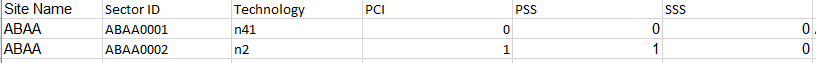
- Technology Type Re-Ordered; To enhance user experience the technology type has been re-ordered in the transmitter/base/hub/router site details. Along with this the Spreadsheet editor has also been enhanced with the new re-ordering
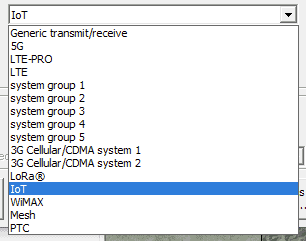
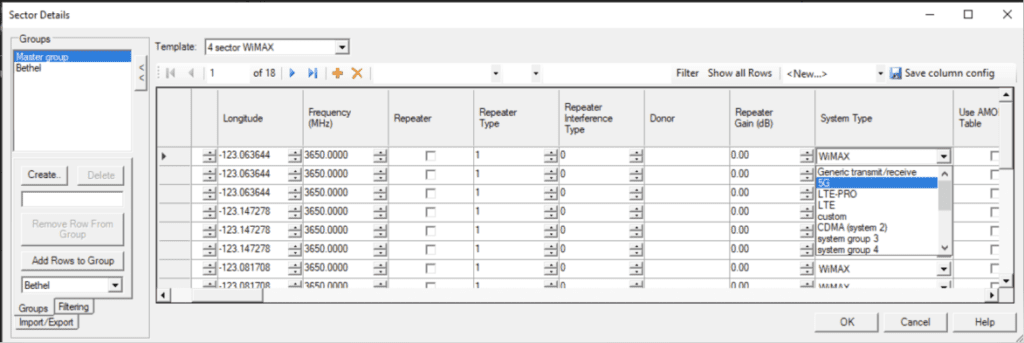
- Cirrus Platform Replay Enhancements; The Cloud Platform for RF engineers is further enhanced for handling the replay functionality, used for candidate and what if scenarios. SignalPro users are able to access the platform to run the studies which not only returns the result in a faster time but but triggers the replay functionality to perform repeat analysis efficiently
BUG FIXES / OTHER
- LTE-PRO Channel Plan Error; There was an error running studies for LTE-PRO, where the system would ask for a channel plan even if one was added. This has been fixed
- MEA file format error when using Tune Pass-Through function; A discrepancy was found between measurements, this has been fixed
- MSI Planet terrain and clutter data using NZG2000 Datum; A large skew of of the map layer was seen between the terrain and clutter layers. Support has been added for the New Zealand MSI Projection
- Measurement Analyses Issues; It was seen that the Mean and Standard deviation calculations of the Tune pass-though loss vs Test Against Measurement were different, this has been fixed
- Map Sync: Database Dialog Issues; Issue was found with the Land Use Database dialog which did not allow a forward slash. Also the dialog would not allow spaces at the beginning or end of the directory. This is now fixed
TRAINING & SUPPORT
Articles/Updates/Videos
The following articles have been published to the Customer Support portal this month:
- How to lock a channel on a Sector
- How to Create .GCV Clutter Files using EDXCV
- Map Sync
- MIMO Power settings in SignalPro
- How To Exclude An Area From A Study
- Tiles Selector Error Message When Trying to Download Cirrus Data
SignalPro/ Signal & The Cirrus Platform (October 2021)
- New product build – Release 24986
NEW FEATURES / ENHANCEMENTS / UPDATES
- PCI Planning; EDX Wireless is proud to announce their new enhanced PCI Planning for 5G and LTE-PRO. Built with sophisticated algorithm, it is ready for any optimization and planning scenario. PCIs can be imported into the network via the RAN Node allowing pre-existing plans to be modeling within SignalPro. The PCI Plan allows users to design their entire network with user defined parameters for the best plan possible such as neighbors, coverage, Mod 3 or 4, distance, re-use distance, groups and restricted lists, allowing RF engineers to reserve any PSS & SSS groups or sets for traffic growth.
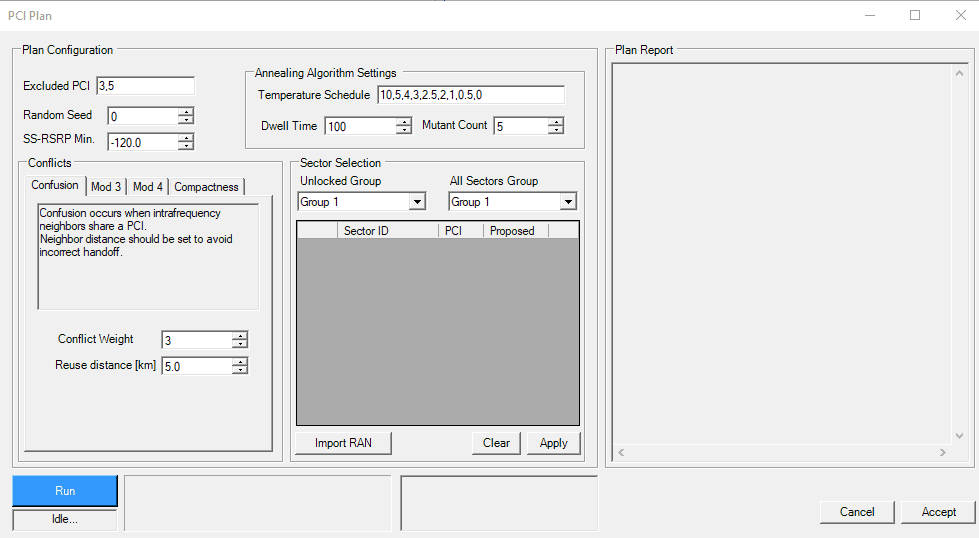
PCI Planning GUI
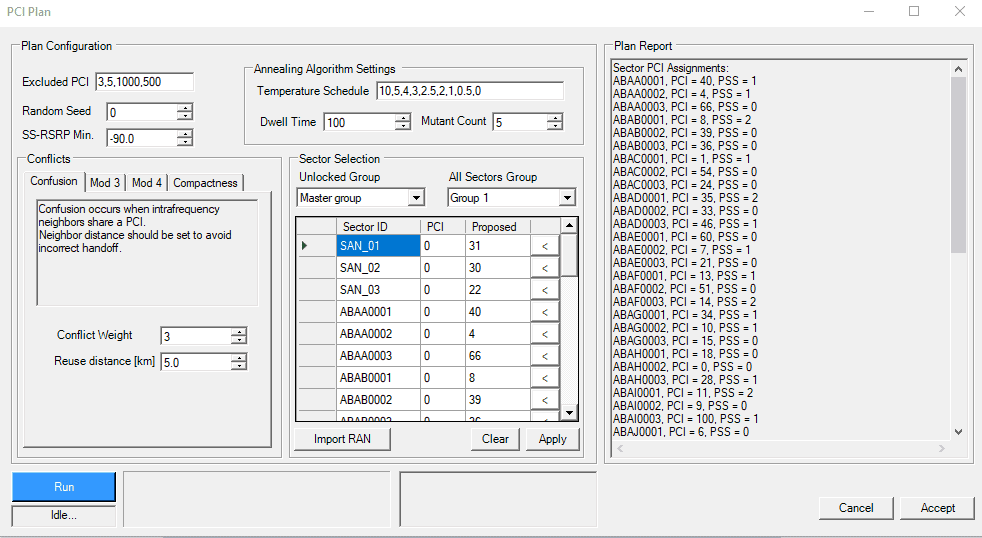
Proposed Plan
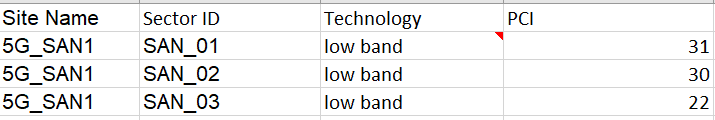
Inputs from the RAN Node
- Map Data; We have enhanced our Map Sync offering with Cirrus Hybrid and 30m Global Data ready for use in any project.
- Cirrus Platform API; EDX Wireless has provided API access to its proven RF modeling engine, backed by high-resolution geodata on a cloud-based server. EDX’s cloud-based software operates as part of the Network Planning and Design center for the Digital Twin, storing all the details on network assets, current configuration, and optimization parameters. The AI engine within the Digital Twin leverages EDX’s API to accurately predict how changes in the network will alter network coverage and capacity under a wide variety of scenarios. The AI engine can actively query the EDX server and use those predictions to choose which optimization steps should be taken to optimize the network on the fly as conditions change. Follow link for more information of the catalyst Connected Digital Twin for IoT – EDX Wireless
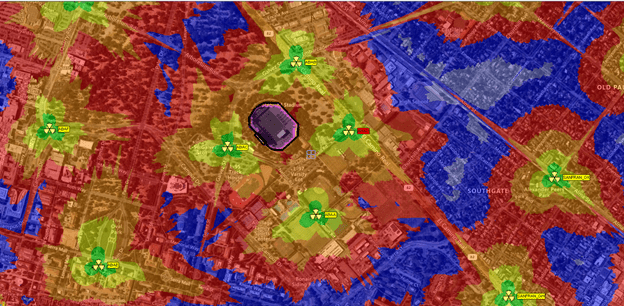
Coverage in Palo Alto
- Cirrus Platform; The new platform provides sophisticated cloud computing for a highly scalable, elastic and significantly faster experience than that of traditional desktop applications. The platform provides many features for streamlining and optimizing network designs such as the “replay” function, allowing many studies with different settings simultaneously as well as the ability to compute large regions in a single run, eliminating the need to reset study grids and run multiple studies for one service area.
BUG FIXES / OTHER
- Transmitter study work files regeneration; The transmitter study work files were regenerated each time the study was run regardless if changes were not made OR if “Always re-calculate work files” was not checked. This is now fixed.
- Error with Service Area Boundary; It was reported that when selecting “Service Area Boundary” under the “Draw” menu an error was presented to the user, which eventually forced the user to restart the application. This is now fixed.
TRAINING & SUPPORT
Articles/Updates/Videos
The following articles have been published to the Customer Support portal this month:
- Mesh Modulation
- How To Set Up A DAS In-building Project
- Bringing Complex Geographic Files into SignalPro
- Merging project.tx.xml Files from Multiple Projects
- Exporting a Map View as Image from SignalPro
- Map Sync
- Sinclair Antenna Pattern Issue
- How to lock a channel on a Sector
SignalPro/ Signal & The Cirrus Platform (September 2021)
NEW FEATURES / ENHANCEMENTS / UPDATES
- Mesh Leaf Node Planning Enhancements; The Mesh Leaf Node Planning has been optimized to return faster results. This will include special caching and sorting techniques. Further there are options to “Optimize Coverage with Best Signal for Leaf Nodes”, with entries for
- “Max Signal for Capacity Balancing” ratio
- “Max Parent Candidates per Leaf Node”
- These should be set to focus the planning, to ultimately assist in faster results
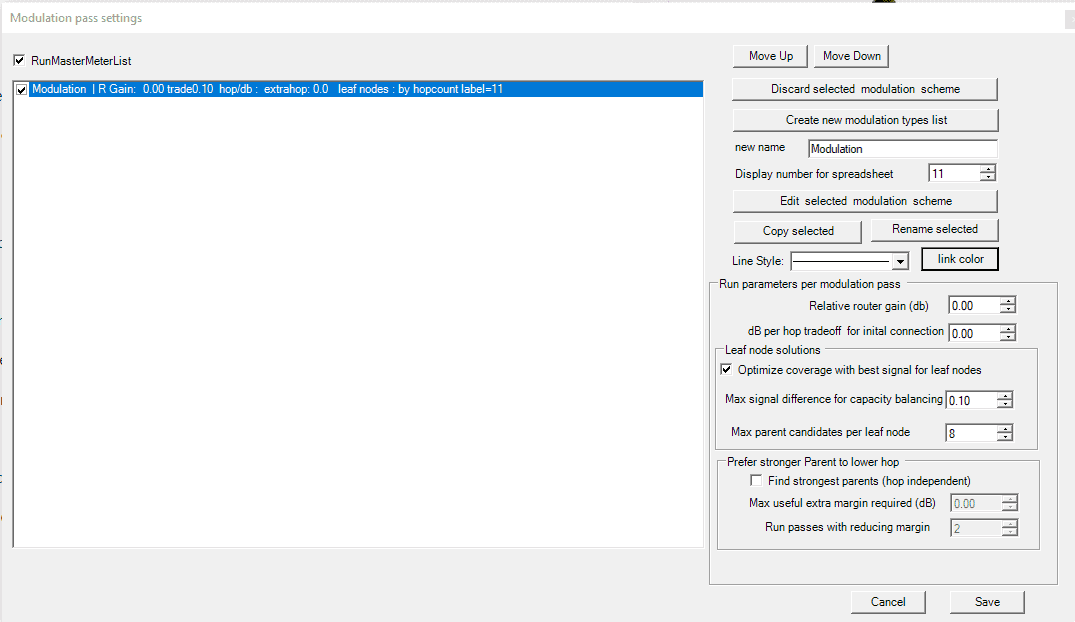
- Multilink EIRP; The multilink study EIRP is always reported as Max EIRP, which is pointing towards the link end. An enhancement was added to also include a value for when it’s pointing away from the link end.
- Welcome webpage when installing SignalPro; To Improve user experience a new welcome page has been added to the installer. This new page will have links, videos and other details to assist our users with getting started
BUG FIXES / OTHER
- Router view repeater placement calculations makes inconsistent use of MTO(meter Type owner); Inconsistencies were seen with the preview of the new meters connections due to different MTO’s required for the forward and backward links, this is now resolved
- Mesh, Unconnected Points; It was seen that the unconnected points were not showing up in running the individual router; this is now fixed
- Repeater and meters at same lat/long produce inconsistent result; Using a repeaters file with same points as the meter and snap-on or repeater placement was causing inconsistent results, this is now resolved
- Bug with Summary Report in MegaMesh; There was a mismatch with the number of initialize routers the summary report and when “run all” is initiated in the Mesh stats, this is resolved
- ESIM model %time and %location variables do not affect the propagation results; It was reported that some propagation models were not adhering to the changes in %time & %location. The reason for this is that the parameters did not correspond to the models in question. These parameters have been greyed out for all models that do not use them to avoid confusion
- Error Occurs with Auto Tune feature in Test Against Measurement; It was found this error was occurring due to a mathematical notation, this is now fixed
EARLY ACCESS FEATURES (to enable please contact EDX technical support)
- Cirrus Platform-The new platform provides sophisticated cloud computing for a highly scalable, elastic and significantly faster experience than that of traditional desktop applications. The platform provides many features for streamlining and optimization network designs such as the “replay” function, allowing many studies with different settings simultaneously as well as the ability to compute large regions in a single run, eliminating the need to reset study grids and run multiple studies for one service area. .
TRAINING & SUPPORT
Articles/Updates/Videos
The following articles have been published to the Customer Support portal this month:
- Map Sync
- Color gradient levels behavior change
- Windows error: Hardlock.sys error crashes PC
- How To Import And Display Population Data In SignalPro
- File Names Not To Be Used In SignalPro
- How to Setup Cirrus Terrain and Clutter Data
- LTE-PRO Module
SignalPro/ Signal & The Cirrus Platform (August 2021)
New product build – Release 24933
NEW FEATURES / ENHANCEMENTS / UPDATES
- LTE-PRO Module; EDX Wireless are happy to announce our new and improved LTE module “LTE-PRO”. From release 9 to release 13 there have been several enhancements to LTE bringing to the industry LTE-A and LTE-A Pro. Setting the foundations to the 5G networks.
- LTE-PRO module adheres to the latter releases and will allow users to model and plan their network allowing for:
- High Data Rates
- Carrier Aggregation
- Use of unlicensed bands
- MIMO
- Increase and flexible modulation schemes
- The feature set includes
- New LTE-PRO menu option
- New Sub Menu for LTE-PRO system types
- RAN Node LTE-Pro Tab
- New RAN-NODE workbook with the following;
- Per sector settings
- Per site setting
- Carrier Aggregation
- Technology
- CQI- UL and Dl
- TDD
- TDD Submenu.
- TDD Frame and pattern
- New Studies, including;
- UL and DL Throughput
- RSRP
- Max CA throughput
- Max number of CA per UE
- Heat map of different UE CA capabilities
New Menu for LTE-Pro
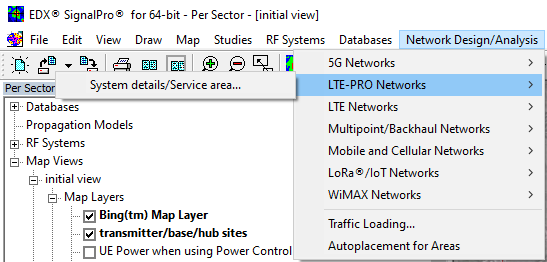
New System types GUI
Here the user is able to select the system profile, SCS, Bandwidth and Cyclic prefix as per 3GPP standards

Addition and updates to CQI table
The CQI Table can be selected to define the CQI to be used and customize as needed. Allowing the user LTE-A PRO modulation schemes
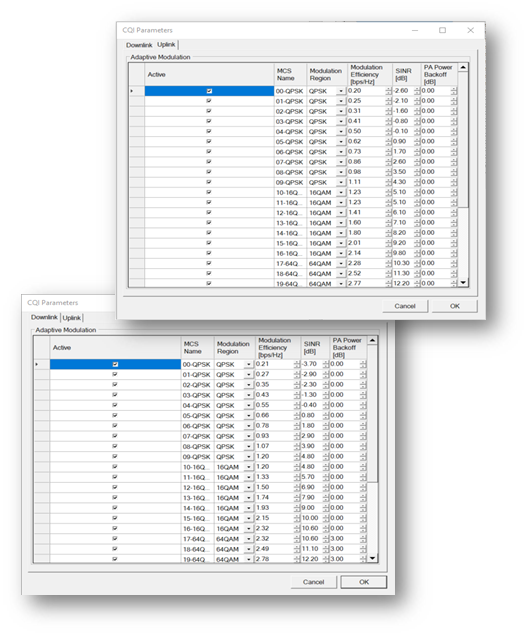
In the GUI you can select the TDD Parameters.
The TDD frame is defined to understand how the signal is carried in the slots of the frame.
In LTE there is a predefined set of TDD frames from 0-7 which can be selected OR user is able to add their own frame.
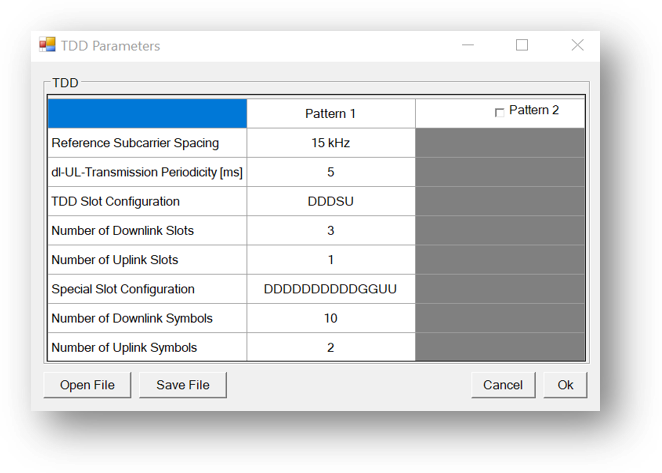
New Workbook in RAN NODE
To enable the best user experience a new workbook is provided to set up the LTE-Pro network. This will allow per site/sector settings.
Thus, allowing the user to plan the network for the different scenarios and deployment cases.
Each cluster rollout and deployment vary on area, demographics, equipment and use case. Whether small cell urban to large macro in suburban each sectors needs to be modeled with the correct setting emulating the field for the most accurate design
The excel includes the following tabs
- Introduction
- Site
- Sector
- Technology
- CQI- UL
- CQI-DL
- TDD frame
- CA
LTE MIMO UL & DL Configuration
The MIMO table is now fully customizable for all vendor equipment scenarios.
As we see the growth and investment in smart antennas for the latest technology trends, we are also adapting to these changes.
As such we allow the user to define their own MIMO configurations for the antennas and UL/DL parameters
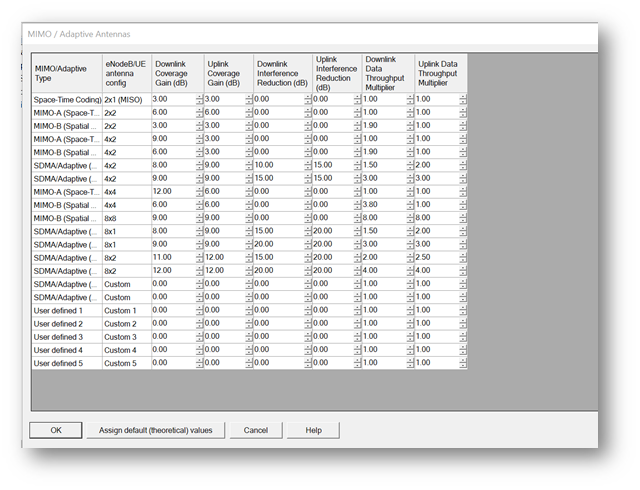
CA studies for aggregation throughput
New CA studies for the aggregated throughput received by UEs at the location they are in. This provides the throughput received at CA conditions for the UEs with CA capabilities
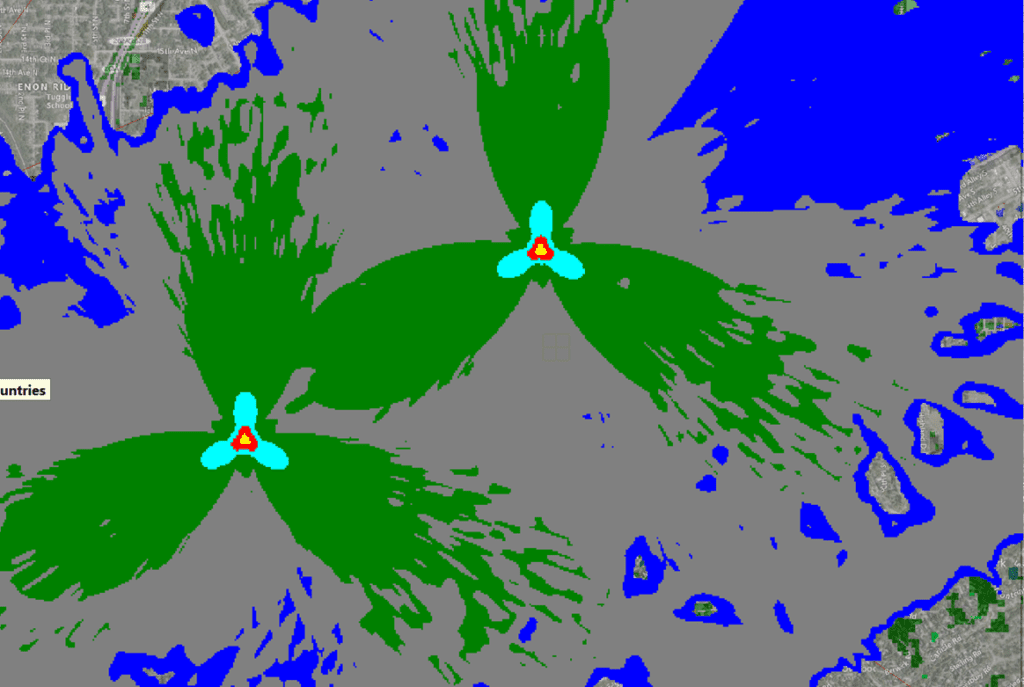
CA on UE GUI
Each UE has its own unique capabilities, dependent on the vendor. One of which is the Carrier aggregation it can work on.
To emulate real network conditions, we have added the CA capabilities on UE devices. Found under the mobile unit, a new entry where user can add the CA combos supported for that UE, for example the CA for Iphone 10 and CA for Samsung S20 in USA vs Asia
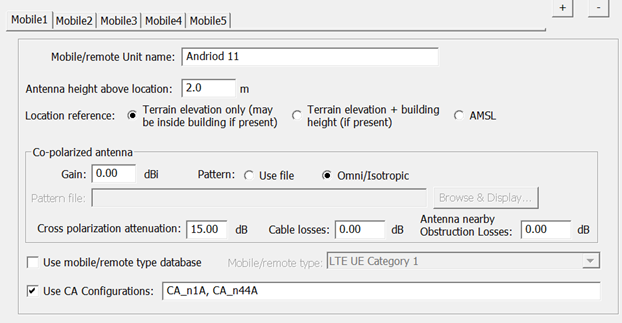
Studies for different UE types on CA
New studies have been added to show the different UE types and their CA coverage. This study will provide information of which UEs are able to receive CA in the right condition for higher data rates and which UEs have a better CA coverage over the other.
In the study details user can select the different UE types and new studies to run the heat map comparison
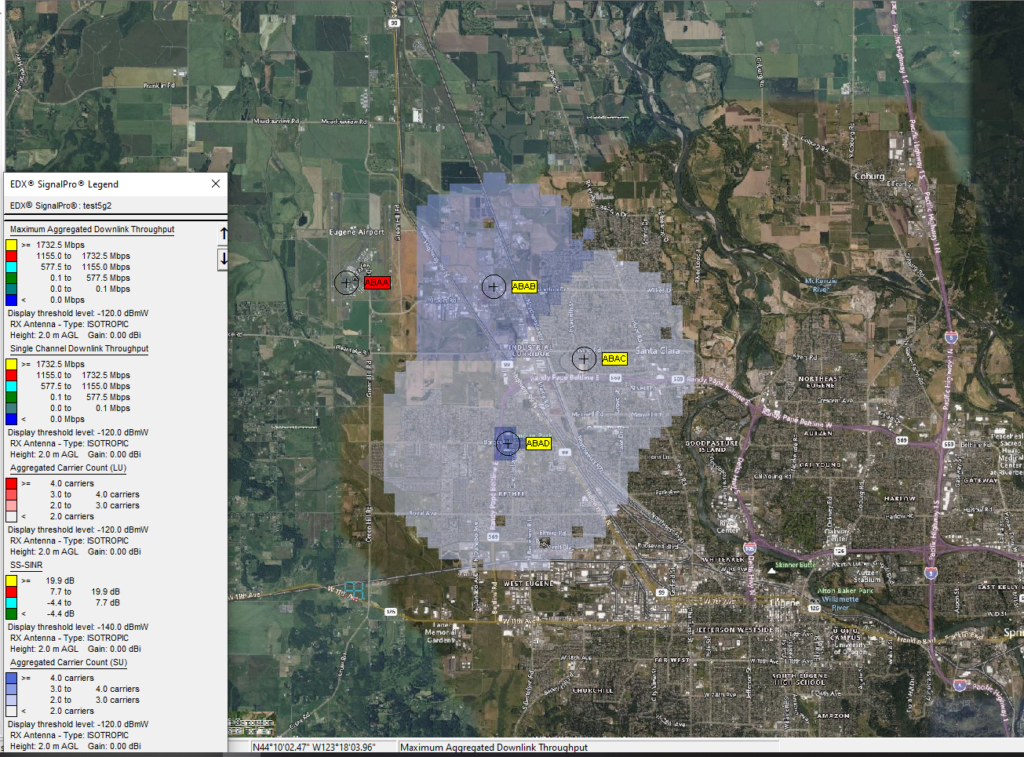
- Kilometers to Meters Enhancements – Throughout SignalPro users are now able to use meters rather than km. This has been implemented
- Study Grid dialog
- Study Sector dialog found in the Tx/Site/Hub site details dialog
- Link Details dialog
- Study grid point spacing
- Sector spreadsheet editor (sector study point spacing)
- Link spreadsheet editor (study point spacing) –
- The Route Study dialog
- Map Download & Sync-This new feature is a lightweight interactive map enabling users to select the region/area of interest inside of SignalPro and automatically download terrain/clutter data from our geospatial hosting service. Save time by no longer having to source, download or convert data from a third party application.
- We have Hybrid data and 30m global available
- Clutter Attenuation Files – New attenuation files provided with the Cirrus data service provides values for urban, suburban and rural areas with average heights across these various service areas. This provides a higher level of detail and saves engineering time spent on the backend tuning height values for clutter categories.
- Terrain color levels- We have enhanced the terrain color levels to leverage a ranged level of the color dialog. This includes the minimum value that user can set in their defined levels.
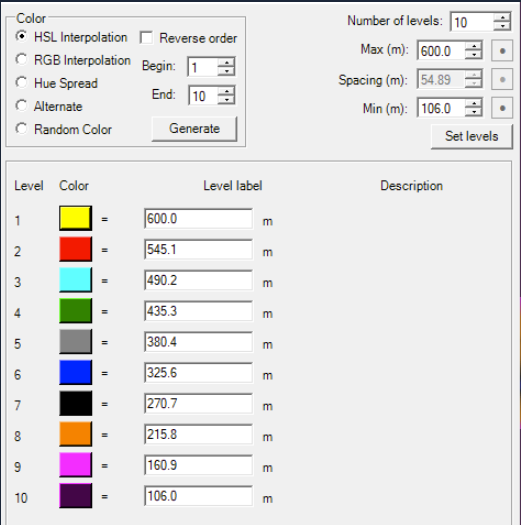
BUG FIXES / OTHER
- Error with antivirus after 11.0.3 update- It was found that antivirus programs were preventing SignalPro from launching. We have added a fix and users are able to use SignalPro
- Browse crashes if no directory name provided in point query GUI; If no directory is defined for the ZIP directory the program crashed, this is now resolved
- Custom Model is throwing an error in mesh- It was found the custom propagation model was giving an error, this is now resolved
- The project tree does not always update after importing new sites via spreadsheet editor– this is now resolved
EARLY ACCESS FEATURES (to enable please contact EDX technical support)
- Cirrus Platform-The new platform provides sophisticated cloud computing for a highly scalable, elastic and significantly faster experience than that of traditional desktop applications. The platform provides many features for streamlining and optimization network designs such as the “replay” function, allowing many studies with different settings simultaneously as well as the ability to compute large regions in a single run, eliminating the need to reset study grids and run multiple studies for one service area. .
TRAINING & SUPPORT
Articles/Updates/Videos
The following articles have been published to the Customer Support portal this month:
- How to Setup a Simple Mesh Project
- Hardware Key Operations for Distributors
- Display Multiple Sites at the Same Location
- FCC Broadcast Contours
- SignalPro will not Launch
- Licensing Scenarios
- Antivirus Software Notice
SignalPro/ Signal & The Cirrus Platform (July 2021)
New product build – Release 24910
NEW FEATURES / ENHANCEMENTS / UPDATES
- 5G Q2 Feature Set. In continuing our 5G Module launch we have released a number of features, which include user flexibility for setting up a link budget, with fully customizable settings for any equipment vendor or user scenarios. A new workbook has been added to allow per sector settings to fit in any deployment case. In addition we are very proud to announce the addition of Carrier Aggregation where users can model the gNodeB, cells and UEs with the CA combos as per operator or vendor specifications.
- The Feature list as follows;
- Addition and updates to CQI table
- We have revamped CQI table to have the flexibility to be vendor agnostic
- This table has been enhanced with the new columns.
- Active selection
- MCS name
- Modulation Region
- Modulation Efficiency
- SINR
- PA Power Backoff Fully customizable, ability to add user defined CQI entries. This is important for vendor specific equipment where values are outside of the standards table
- Custom entries allow users to define active/inactive entries
- Addition and updates to CQI table
- 5G Outdoor to Indoor Empirical model
As per 3GPP there are a number of scenarios and propagation models defined in 38.901
All were implemented but the outdoor to indoor, which is now added to the propagation models.
This allows the user to use a 5G model to benchmark and audit the outdoor to indoor scenarios against all equipment vendors and general planning.
- 5G & LTE MIMO UL & DL Configuration
The MIMO table is now fully customizable for all vendor equipment scenarios.
As we see the growth and investment in smart antennas for the latest technology trends, we are also adapting to these changes.
As such we allow the user to define their own MIMO configurations for the antennas and UL/DL parameters
- TDD Submenu and Frame Definition
- A new TDD Submenu has been added to the 5G System parameters GUI
- Under the new TDD Parameter tab we have added the option to add the TDD frame using symbols OR using parameters as per 3GPP
- In addition, we have added the option to add pattern 2. Allowing additional scheduling flexibility where pattern 2 is included in the network.
- SS-SINR study
A new SS-SINR study has been added to the 5G module. This is the secondary synchronization Signal to noise and interference ratio
- RAN Node Tab in System Parameters
A new RANNode Tab is added to the 5G system parameter tab. Bringing more user flexibility to set up per sector settings for 5G NR
- CA aggregation to XL
Carrier Aggregation, a powerful technology that allows the UE maximum throughput allowable and best user experience.
Allowing the operators to make use of all fragmented spectrum, CA becomes an important technology to leverage all purchased spectrum across the multiple bands
Initially introduced with LTE, that quickly became an industry standard. Carrier aggregation is very much needed in 5G to meet promised use cases of data rates, but also to work from low to high band scenarios.
We have added CA in SignalPro, In the new RAN Node workbook under the gNodeB and within the Mobile unit
User can enter the CA combination as per 3GPP format, this then will be used when the system is simulated for CA conditions.
CA studies for aggregation throughput
New CA studies for the aggregated throughput received by UEs at the location they are in. This provides the throughput received at CA conditions for the UEs with CA capabilities
CA on UE GUI
Each UE has its own unique capabilities, dependent on the vendor. One of which is the Carrier aggregation it can work on.
To emulate real network conditions, we have added the CA capabilities on UE devices. Found under the mobile unit, a new entry where user can add the CA combos supported for that UE, for example the CA for Iphone 10 and CA for Samsung S20 in USA vs Asia
Studies for different UE types on CA
New studies have been added to show the different UE types and their CA coverage. This study will provide information of which UEs are able to receive CA in the right condition for higher data rates and which UEs have a better CA coverage over the other.
In the study details user can select the different UE types and new studies to run the heat map comparison
- Per Sector Study; We have released a new feature where area studies can be run per sector and displayed . In addition this allows users using the area studies query by point feature to add meters file. Using this with the per sector studies will produce a CSV report, producing a coverage against meters file to determine meters covered per sector. Thus providing a cost saving analysis.
Along with this KMZ exports
BUG FIXES / OTHER
- Get exception error when doing auto placement from multipoint menu; It was found that in non mesh cases there was an issue which is now resolved
- The meter antenna gain sign is flipped for direct to Tx ; It was found that when running studies for backhaul scenarios some repeaters did not connect, this was resolved
- GUI won’t allow me to use the EDX 2D Ray Model; Recently a new 2D tracing model was released and was found in the Specialized category as well as the Ray-tracing by EDX. The entry in specialized is now removed to avoid confusion
- EDX Update Issue; Last update was being picked up by virus checkers, which stopped SignalPro from being launched. This was fixed and resolved with this release
- Meters improperly deleted when using run-all; It was found under certain cases in Mesh the meters would be deleted at run, this was resolved
- Mesh tool is not accounting for pass through loss; It was found there was a height discrepancy between overall and mount height, this has been corrected and issue is resolved
EARLY ACCESS FEATURES (to enable please contact EDX technical support)
- Cirrus Platform-The new platform provides sophisticated cloud computing for a highly scalable, elastic and significantly faster experience than that of traditional desktop applications. The platform provides many features for streamlining and optimization network designs such as the “replay” function, allowing many studies with different settings simultaneously as well as the ability to compute large regions in a single run, eliminating the need to reset study grids and run multiple studies for one service area.
- Map Download & Sync-This new feature is a lightweight interactive map enabling users to select the region/area of interest inside of SignalPro and automatically download terrain/clutter data from our geospatial hosting service. Save time by no longer having to source, download or convert data from a third party application.
- Clutter Attenuation Files – New attenuation files provided with the Cirrus data service provides values for urban, suburban and rural areas with average heights across these various service areas. This provides a higher level of detail and saves engineering time spent on the backend tuning height values for clutter categories.
TRAINING & SUPPORT
Articles/Updates/Videos
The following articles have been published to the Customer Support portal this month:
- Using Run Statistics to calculate average terrain height
- SignalPro will not launch
- 4g-LTE/5G Settings for b48/n48 CBRS band
- EDX License Startup Flow
- Creating Poles along Streets
- How to use Tile Selector Video
- 5G New features with CA
SignalPro/ Signal & The Cirrus Platform (June 2021)
New product build – Release 24883
NEW FEATURES / ENHANCEMENTS / UPDATES
- 5G Design Workbook; To further enhance the 5G Module. We have released a new 5G NR Design excel workbook that will allow per sector settings for 5G NR. Thus allowing the flexibility to model your network as per vendor and/or scenario specifications. Utilizing excel to easily filter & sort data into SignalPro. This new Workbook is found under RAN Node tab in the 5G system parameters.
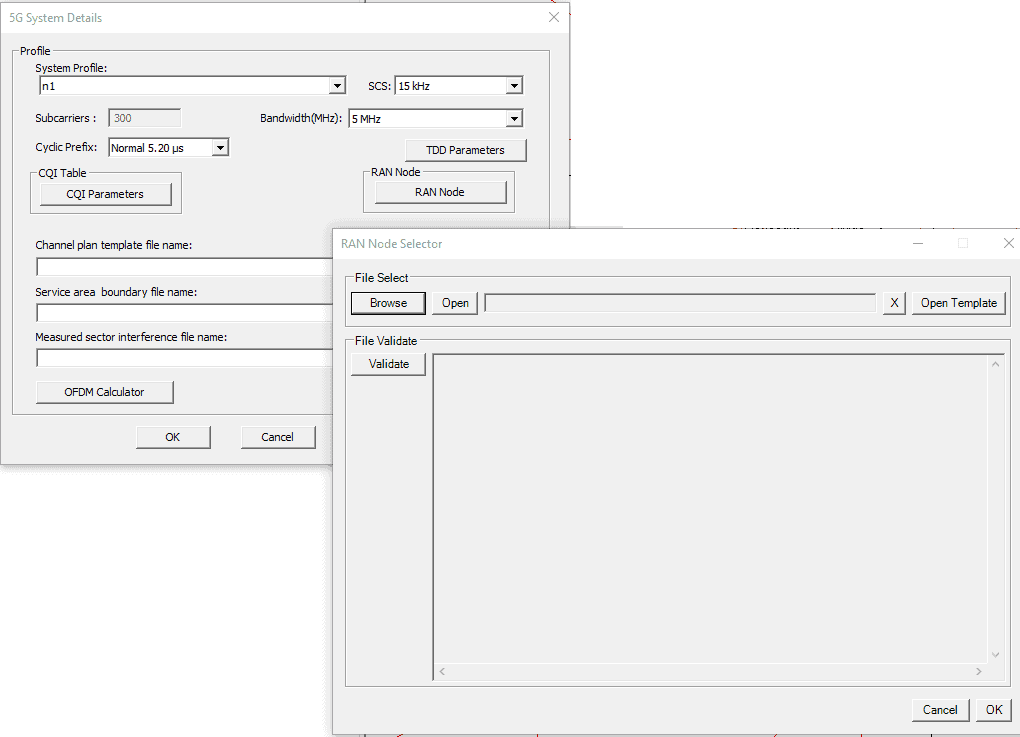
To ensure we keep in line with standards and 5G NR planning we will be adding more parameters to the excel workbook each release. Soon to come will be the LTE workbook
- RAN Node Template; A new template has been provided for the 5G Design Workbook. This provides the end user the necessary format and tabs to start their plan. This can be edited and saved to location of choice
- SS-SINR; A new 5G study has been added, the SS-SINR. This is the signal-to-noise and interference ratio which is defined as the linear average over the power contribution (in [W]) of the resource elements carrying secondary synchronization signals divided by the linear average of the noise and interference power contribution (in [W]). *
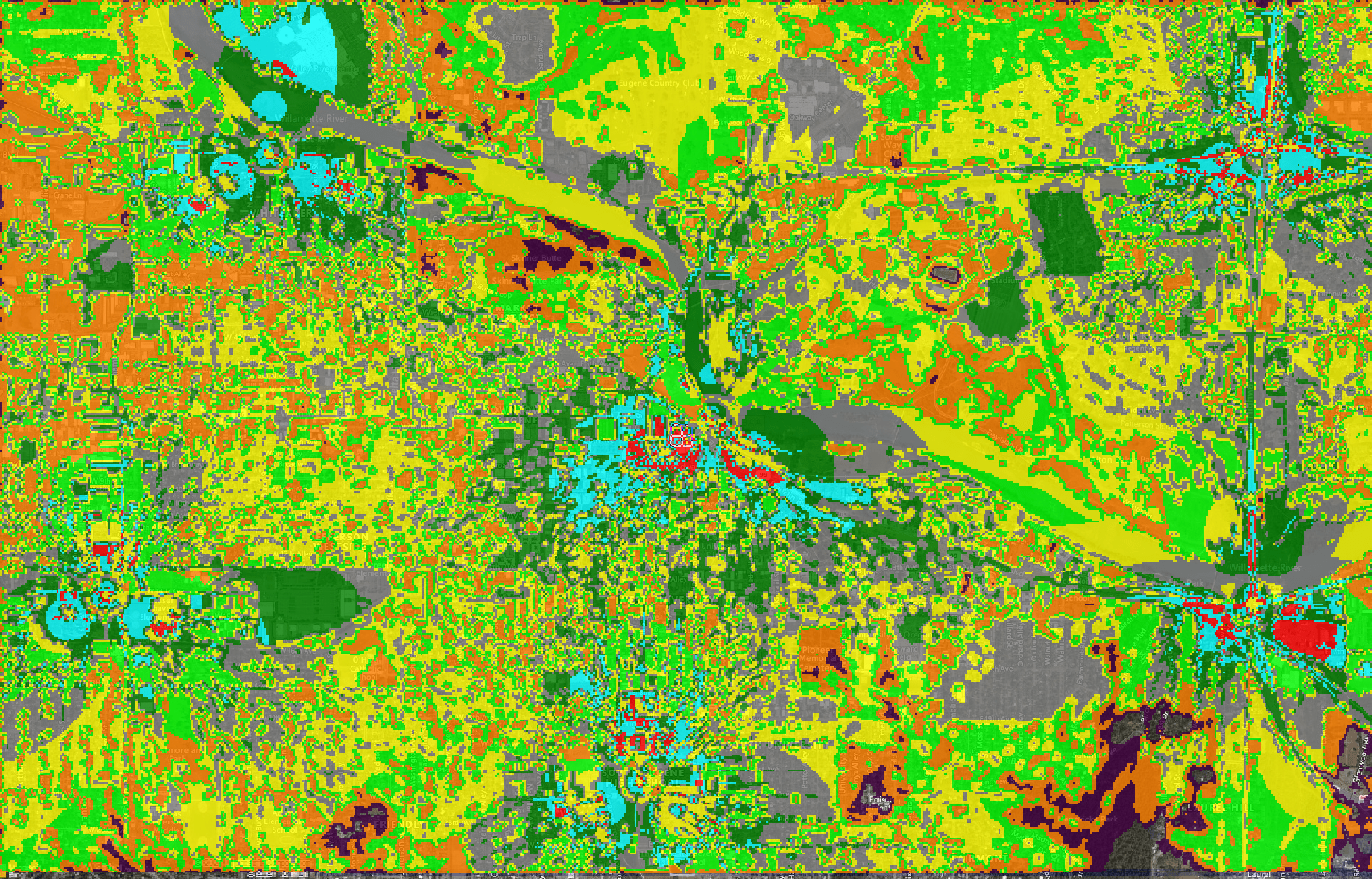
*Definition from 3GPP series 38 3GPP TS 38.215
- Modulation Region added to CQI table; A Modulation region column has been added to the 5G and LTE module. Allowing further flexibility for the user to map to their respective link budgets
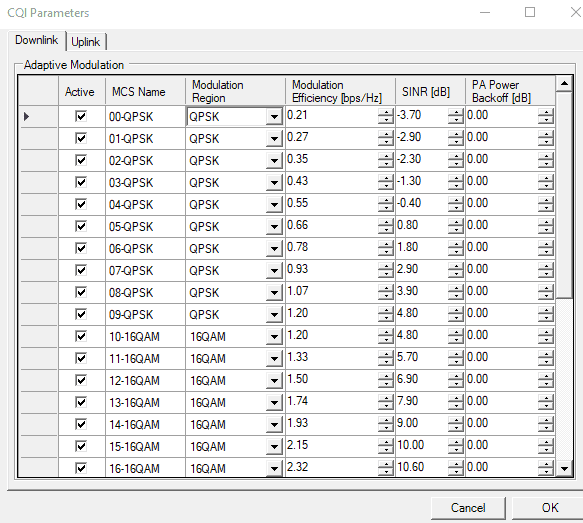
- 5G TDD Menu, Special Slot Configuration; To ensure the users are able to model the TDD configuration we make available the special slot, where the user is able to edit or remove
- Study Tiling; We are continuously innovating the Cirrus Cloud platform, as such we have created a great user experience for viewing results. The nationwide studies will be presented with our new tiling feature that will present end user with the coverage maps on respective clutter & terrain resolutions.
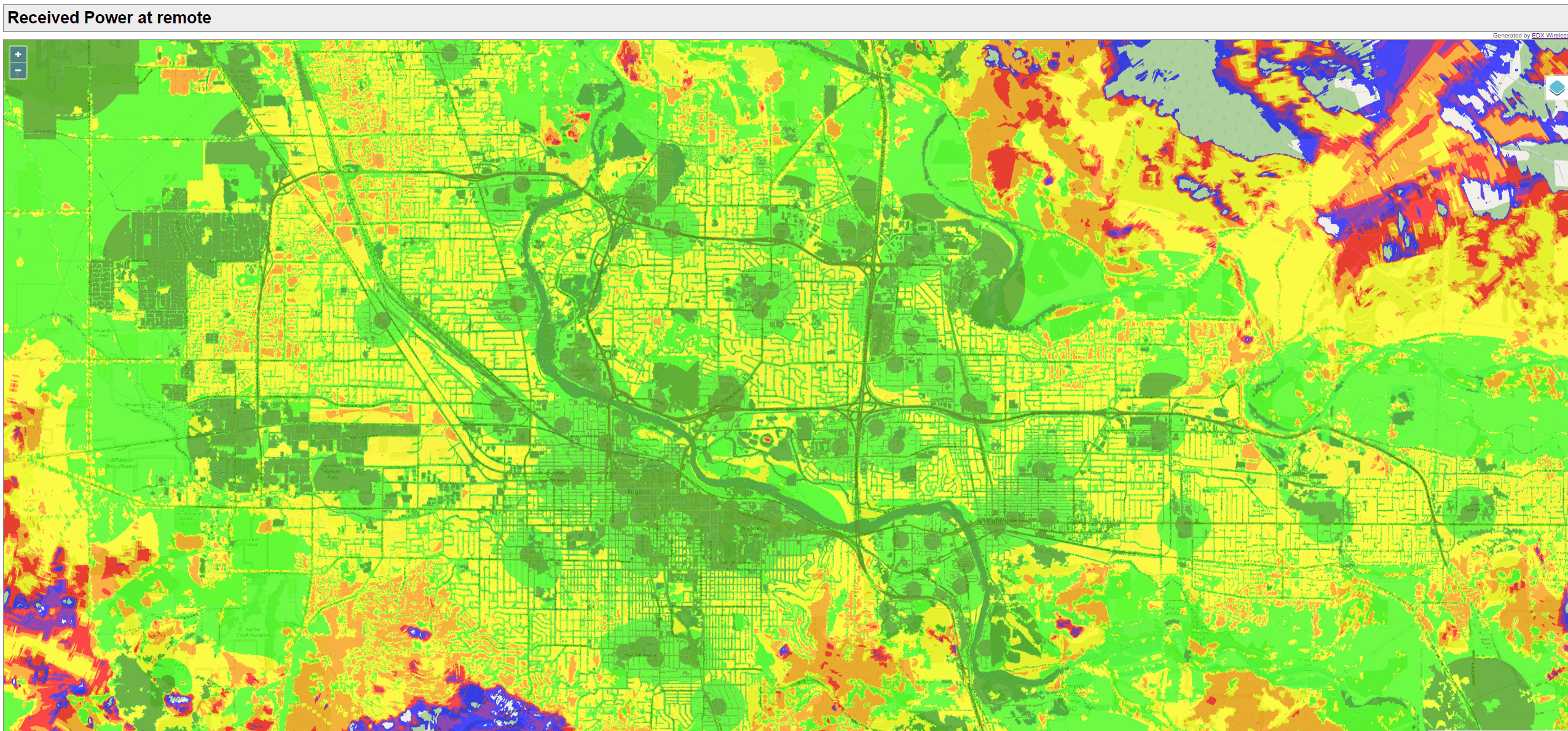
- New Conversion wizard for Autoplacement IOT mod table; The IOT module uses a simplified modulation table OR the existing user defined modulation type. This is used in the autoplacement feature, that allows the feature to map a “price or contribution to fitness”. Each device served is given a modulation type
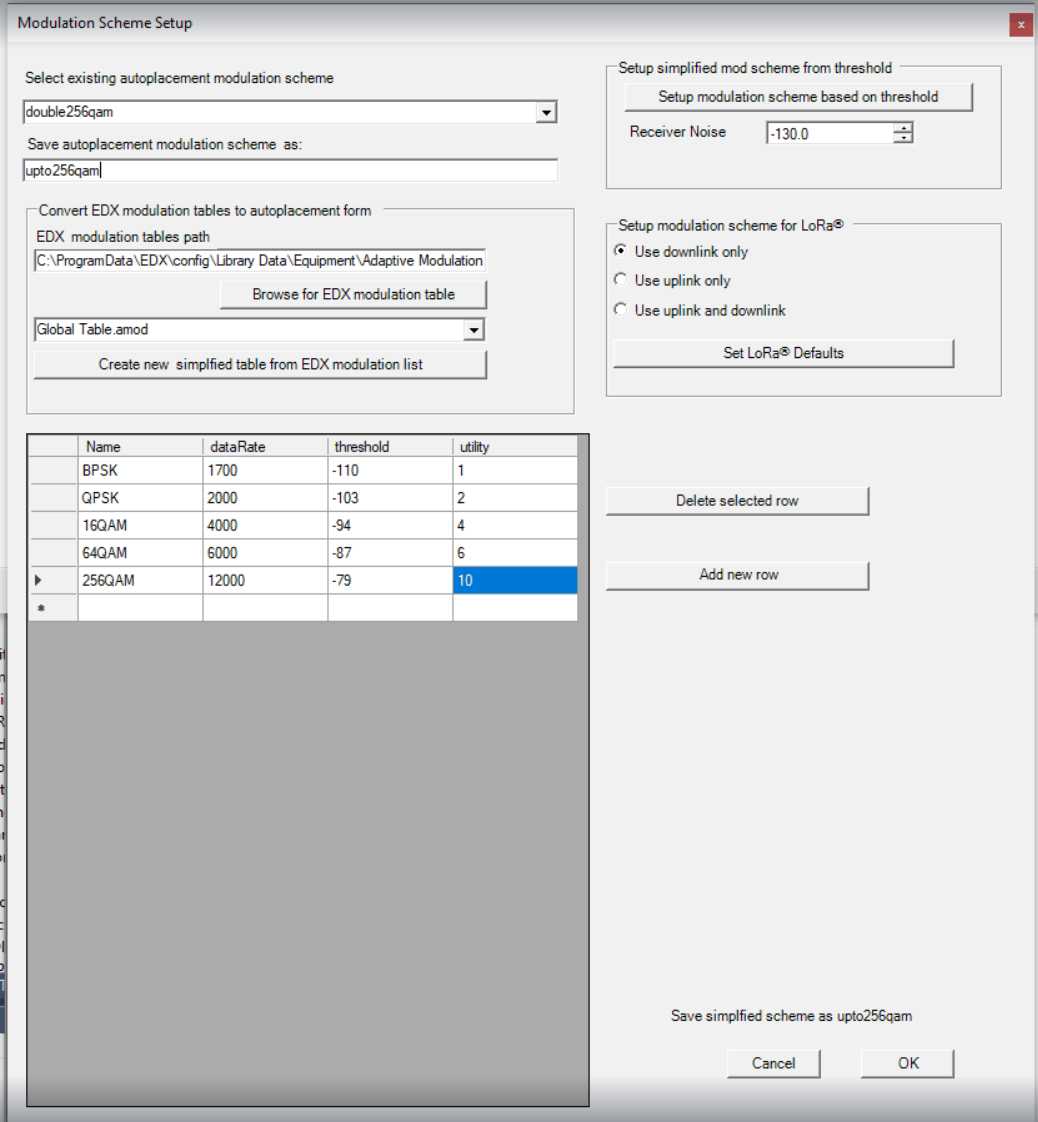
BUG FIXES / OTHER
- Error occurs while trying to run test against measurement; There was an error that was presented when trying to run test against measurement for propagation model against EDX formatted measurement file. This has been fixed
- Multi-Link Studies Error; It was found that when using more than 8 characters for the link ID an error was presented. This restriction has now been lifted allowing user up to 32 characters for Link ID
- Signal Pro Crash on incorrect measurement data file format; When an incorrect file format, for example, “file missing a header line” was causing the program to crash. We have now resolved the issues by presenting the user with an warning message of the incorrect file format
- Profile to point reporting Max and not stated metrics; The GUI was not providing the metrics as stated in the GUI which are “Antenna Gain to link end 2” and “EIRP toward link end 2” instead it was providing the Max. This is now fixed
- Run study from link details is not working; The “run study” from within the link details GUI was not working as expected. This is now fixed
- Thematic Shading/Auto Color range not producing correct ranges for new data rates layer; When using auto color for thematic shading the min and max values did not correspond to the min and max for the throughput layer. This is now fixed
- Connectivity issue when meter Types for a link have different thresholds; It was reported that a link pair that has same margin for forward and reverse links was seen to be using the wrong threshold. This is now fixed
Other
EARLY ACCESS FEATURES (to enable please contact EDX technical support)
- Cirrus Platform-The new platform provides sophisticated cloud computing for a highly scalable, elastic and significantly faster experience than that of traditional desktop applications. The platform provides many features for streamlining and optimization network designs such as the “replay” function, allowing many studies with different settings simultaneously as well as the ability to compute large regions in a single run, eliminating the need to reset study grids and run multiple studies for one service area.
- Map Download & Sync-This new feature is a lightweight interactive map enabling users to select the region/area of interest inside of SignalPro and automatically download terrain/clutter data from our geospatial hosting service. Save time by no longer having to source, download or convert data from a third party application.
- Clutter Attenuation Files – New attenuation files provided with the Cirrus data service provides values for urban, suburban and rural areas with average heights across these various service areas. This provides a higher level of detail and saves engineering time spent on the backend tuning height values for clutter categories.
- Uplink Study Reverse Value; The Link study has been enhanced to provide the uplink reverse value in the link study dialog & GUI. This has been fixed to show the reverse pathloss with the correct starting point.
- Height option added for terrain + Clutter height to mobile/remote; A height option for Terrain + Clutter Height to mobile/remote, CPE has been added so that LOS studies can be run to rooftops. The covers the instance when the only ‘building’ information is in the clutter data. This is scheduled to be fixed in 2 phases. This first phase is the fix in the study and the second fix will be fixing the GUI to match the results
TRAINING & SUPPORT
Articles/Updates/Videos
The following articles have been published to the Customer Support portal this month:
- Cluster bounds in Mesh
- Theory of the Mesh-aware auto-placement calculator
- LTE CQI Table Changes
- TDD 5G Settings Dialog
- LTE/5G CQI Table
- How to do a C/(I+N) Study in SignalPro
- Convert a USGS TIFF File to a GCV Land Use File Using QGIS
- Best Practices For Running SignalPro in Cloud VM
- LORA Module in SignalPro
Important Note; With the change in the CQI tables for LTE and 5G we advise you save any modulation tables that are user defined for any technology. The old tables will be overwritten with the new ones. Further please do the same for all technology modules you maybe using
SignalPro/ Signal & The Cirrus Platform (May 2021)
New product build – Release 24852
NEW FEATURES / ENHANCEMENTS / UPDATES
- 5G TDD Sub Menu: In continuing the support of 5G NR, a new TDD sub menu has been added to system parameters. This will allow users to define the TDD frame structure for Pattern 1 and Pattern 2, as per 3GPP 38.213. With the ability to switch pattern 2 on or off, providing flexibility and mirroring the exact network configuration.
This will enable the customer flexibility to set the defined parameters for the frame structure or directly add the slot configuration for the patterns.
Users are also able to create or bring in the configuration files for their 5G NR TDD slot settings in the GUI and are able to save changes for all other relevant projects
- CQI Tables: The new CQI tables now contain 64 entries for both LTE and 5G. These tables now come with the modulation efficiency metric*, MCS name, SINR and PA power Backoff. Which can now be edited as per user or vendor requirements.*Note: Modulation efficiency is expressed in bps/Hz and not Mbps as it is in the WiMAX modulation tables. Modulation region may be assigned QPSK, 16QAM, 64 QAM, and 256 QAM.
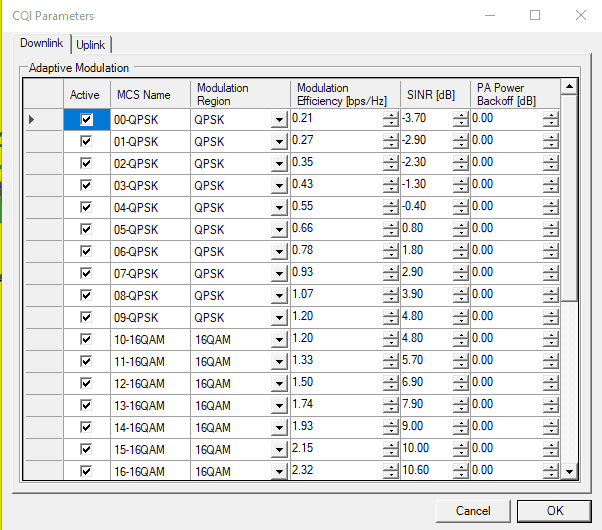
Important; For LTE Changes and reverting to previous modulations see this article
https://edxwireless.atlassian.net/wiki/spaces/EWKB/pages/1338540093/LTE+CQI+Table+Changes
- Nationwide 10m Study: The Cirrus Engine completes a 10m nationwide study for over 122k transmitters. The Cirrus Engine was able to turn the study around in a very short time frame that is novel in the industry today.
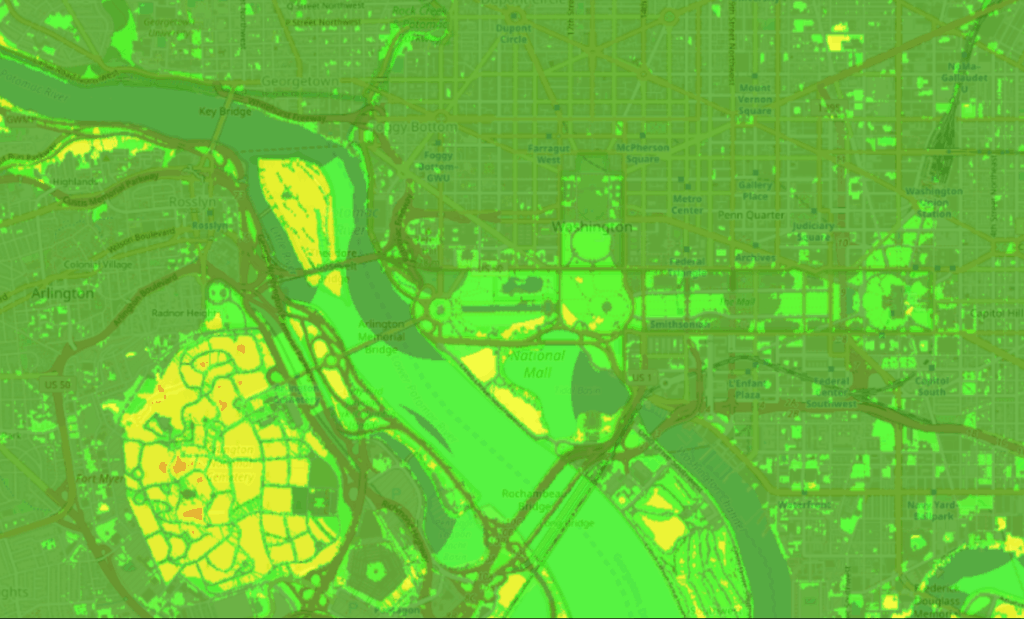
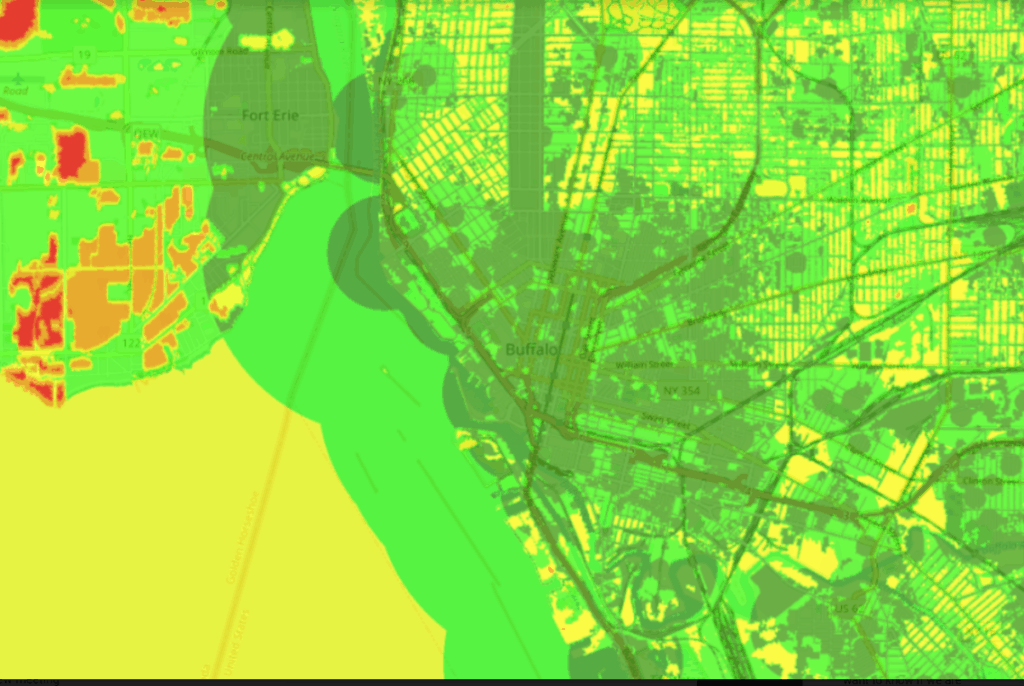
- Support Portal Access to help articles and videos: The Support portal has an option to access the suite of help articles, videos and technology primers. This can be accessed through the portal once a user logs in via the EDX wireless Website.
BUG FIXES / OTHER
- Predictions Skewed with Land Use Clutter Data for Point Spacing less than a Meter: Predictions were appearing offset from the actual clutter but specifically only in cases where the study point spacing is set to a extremely high resolution specifically on the order of 1 meter resolution. This is now resolved
- Issues with saving project, losing new map view: The Views issue was fixed, hence resolving this issue
- LTE throughput results not reflected in profile: The issue was a mismatch in the GUI this is now resolved
- Issue with Hata Model at high elevation: A 1dm error was found in the model this is now resolved
- Inconsistencies in IOT-autoplacement: There were inconsistencies on how the IOT -autoplacement was performing costs, sample pts and persistence issues, this has now been optimized
EARLY ACCESS FEATURES (to enable please contact EDX technical support)
- Cirrus Platform-The new platform provides sophisticated cloud computing for a highly scalable, elastic and significantly faster experience than that of traditional desktop applications. The platform provides many features for streamlining and optimization network designs such as the “replay” function, allowing many studies with different settings simultaneously as well as the ability to compute large regions in a single run, eliminating the need to reset study grids and run multiple studies for one service area.
- Map Download & Sync-This new feature is a lightweight interactive map enabling users to select the region/area of interest inside of SignalPro and automatically download terrain/clutter data from our geospatial hosting service. Save time by no longer having to source, download or convert data from a third party application.
- Clutter Attenuation Files – New attenuation files provided with the Cirrus data service provides values for urban, suburban and rural areas with average heights across these various service areas. This provides a higher level of detail and saves engineering time spent on the backend tuning height values for clutter categories.
- Uplink Study Reverse Value; The Link study has been enhanced to provide the uplink reverse value in the link study dialog & GUI. This has been fixed to show the reverse pathloss with the correct starting point.
- Height option added for terrain + Clutter height to mobile/remote; A height option for Terrain + Clutter Height to mobile/remote, CPE has been added so that LOS studies can be run to rooftops. The covers the instance when the only ‘building’ information is in the clutter data. This is scheduled to be fixed in 2 phases. This first phase is the fix in the study and the second fix will be fixing the GUI to match the results
TRAINING & SUPPORT
Articles/Updates/Videos
The following articles have been published to the Customer Support portal this month:
- How to start a new project – Video
- Creating and using clutter data from satellite imagery
- Creating and using building polygon data from satellite imagery
- How to add or register a COM object in Signal Pro
- Bringing Geographic files into SignalPro
- Testing Connectivity to Various EDX Services
- Automated Router Planning in Mesh
- Installing The EDX Software Video
- LORA Module in SignalPro
- LTE CQI Table Changes
SignalPro/Signal & The Cirrus Platform
New product build – Release 11.0
NEW FEATURES / ENHANCEMENTS / UPDATES
- 5G Module; EDX Wireless is proud to introduce their latest 5G RF Planning Module. The latest addition to SignalPro enables RF engineers to plan their 5G networks for any use case and spectrum. Working closely with the 3GPP standards and ITU-R /IMT-2020 use cases, we have created a robust 5G module that will fulfill the needs of any RF engineer
The feature set includes;
- 5G Frequency bands, FRI (4.1 GHz to 7.125 GHz) & FR2 (24.25 GHz to 52.6 GHz)
- Full support of the Low, Mid and High bands, 0.4 to 100 GHz
- 5G defined SCS per frequency band.
- 5G Bandwidths
- Numerology
- 5G Empirical Propagation models (for spectrum 0.5GHz to 100GHz); All scenarios as per series 38, including Indoor to Outdoor
- Support of Massive MIMO configurations
- Carrier Aggregation, Modeling per sector
- Supported 5G and custom enabled adaptive modulation.
- 5G New Studies
- SS-RSRP; This KPI measures only the reference signals corresponding to SS/PBCH blocks. 5G RSRP differs from LTE in that the NR uses the SS/PBCH Block rather than CRS (as LTE).
- Received Signal Level at receiver (dBm); This KPI is used to calculate power for a single subcarrier at receiver as per individual link budget
- Single Channel Throughout UL; This KPI is the maximum throughput on the Uplink for a given number of aggregated carriers in a band or band combination
- Single Channel Throughput DL; This KPI is the maximum throughput on the downlink data rate for a given number of aggregated carriers in a band or band combination
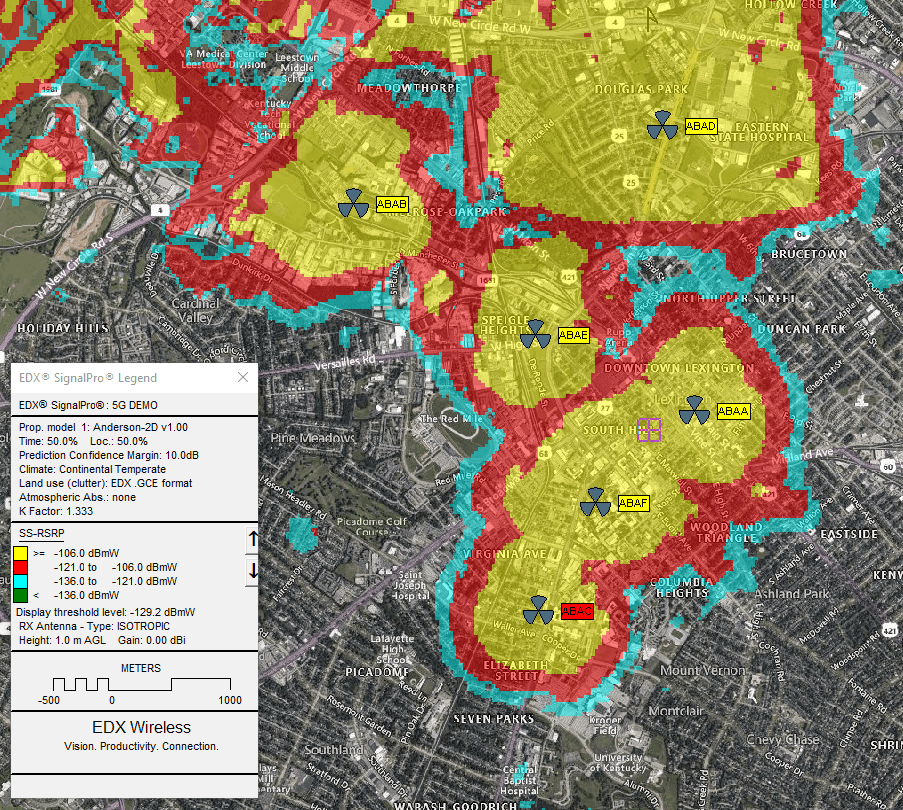
To plan your 5G network the 5G module of SignalPro should be used. Whether it is sub 6 or mmWave frequency, apply any FR1 and FR2 requirements for the spectrum you own, bandwidth, SCS, numerology, along with your vendor MIMO configurations and equipment to represent the most accurate propagation and study analysis on different areas (rural, urban etc.)
- Cirrus Platform Engine: Nationwide coverage 500m, 90m & 10m computation. The Cirrus engine can run nationwide coverage for any resolution, number of sites within a short time span
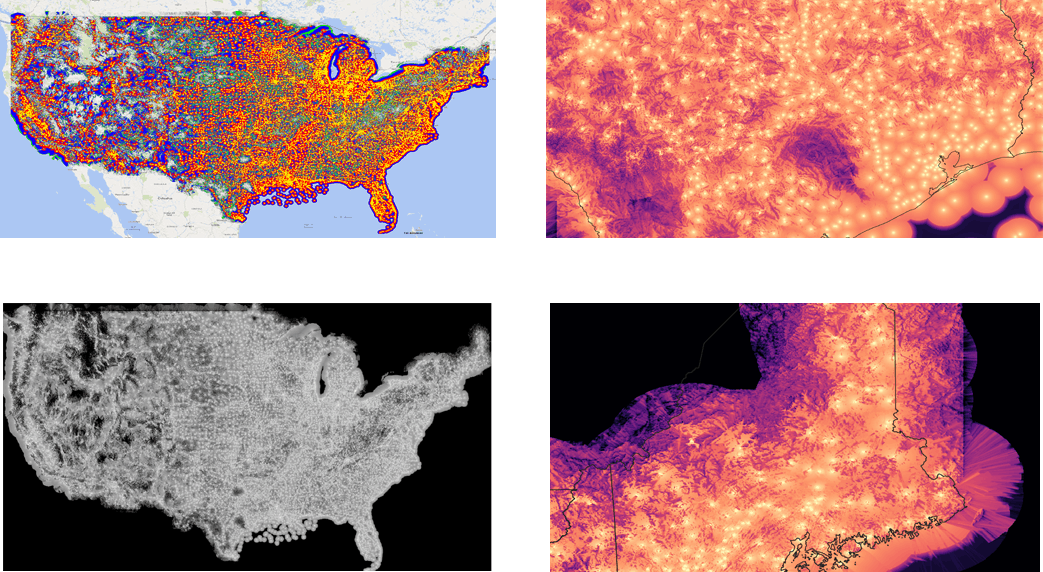
- Increased allowable channel bandwidth in equipment files; To cater for high frequencies equipment and technologies such as 5G, there is no longer a limit on the channel bandwidth
- Login & Licensing; New Login feature added to allow the user to select license needed, also to view the licenses owned activity. In addition the emails are not case sensitive in the login system for better user experience
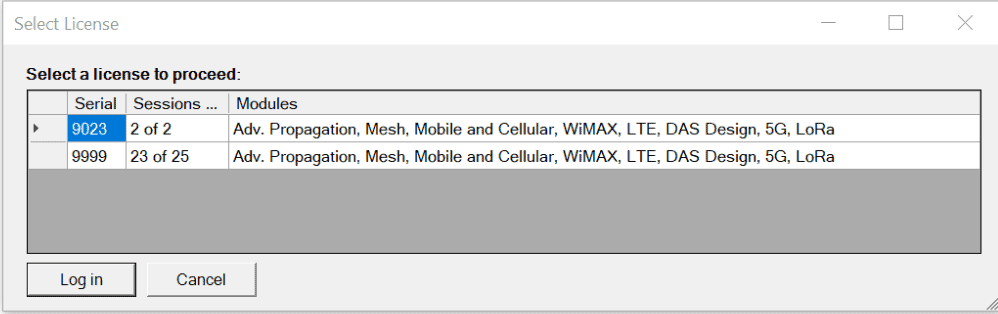
- Re-Sort of the Network Design/Analysis tab; New look for the Network design tab for better user experience
BUG FIXES / OTHER
- The modulation layers meshing has an issue with fanout calculations; The calculations have been optimized and are working as desired
- COM, not able to be set to “EDX PTE format”; This has been resolved and now PTE formats are allowed
- Autoplacement problems; There were issues found when using existing groups and studies. This has been resolved and the router placement feature is respecting the limits, as expected.
- Repeater placement , repeater chaining inconsistency live view and calculation; Issues were found in the repeater placement and chaining of the mesh module, this has now been resolved
- Meter Placement: Only meters to south get connected; An issue was found where lots of links for a repeater could be seen but after it was placed, only the links to the south were connected. This has been resolved
- FCC-EDX Propagation Model issues; The remaining part of this issue has been fixed, User is now able to see differences when the supplemental parameters are changed
- Error: Large Scale Network Design Process-Plan IOT systems; Fixed by updating defaults and IOT options in Mesh Module
- Inefficiency in internal mesh-hoping in method 4 of autoplacement; It was found that the mesh hoping was taking longer to run. This has been optimized to run faster.
EARLY ACCESS FEATURES (to enable please contact EDX technical support)
- Cirrus Platform-The new platform provides sophisticated cloud computing for a highly scalable, elastic and significantly faster experience than that of traditional desktop applications. The platform provides many features for streamlining and optimization network designs such as the “replay” function, allowing many studies with different settings simultaneously as well as the ability to compute large regions in a single run, eliminating the need to reset study grids and run multiple studies for one service area.
- Map Download & Sync-This new feature is a lightweight interactive map enabling users to select the region/area of interest inside of SignalPro and automatically download terrain/clutter data from our geospatial hosting service. Save time by no longer having to source, download or convert data from a third party application.
- Clutter Attenuation Files – New attenuation files provided with the Cirrus data service provides values for urban, suburban and rural areas with average heights across these various service areas. This provides a higher level of detail and saves engineering time spent on the backend tuning height values for clutter categories.
- Uplink Study Reverse Value; The Link study has been enhanced to provide the uplink reverse value in the link study dialog & GUI. This has been fixed to show the reverse pathloss with the correct starting point.
- Height option added for terrain + Clutter height to mobile/remote; A height option for Terrain + Clutter Height to mobile/remote, CPE has been added so that LOS studies can be run to rooftops. The covers the instance when the only ‘building’ information is in the clutter data. This is scheduled to be fixed in 2 phases. This first phase is the fix in the study and the second fix will be fixing the GUI to match the results
TRAINING & SUPPORT
Articles/Updates/Videos
The following articles & Videos have been published to the Customer Support portal this month:
- Introduction to 5G
- 5G features in SignalPro
- 5G Project Setup
- How To Use The Tile Selector
- Installing the EDX Software
- Managing Memory Used by EDX Software
- System Requirements
- How To Start A New Project Video
SignalPro/ Signal & The Cirrus Platform (March 2021)
New product build – Release 24670
NEW FEATURES / ENHANCEMENTS / UPDATES
- High Data Rates Studies; New Studies have been introduced modelling higher data rates for the technologies in the following modules;
- 5G
- LTE
- WiMAX
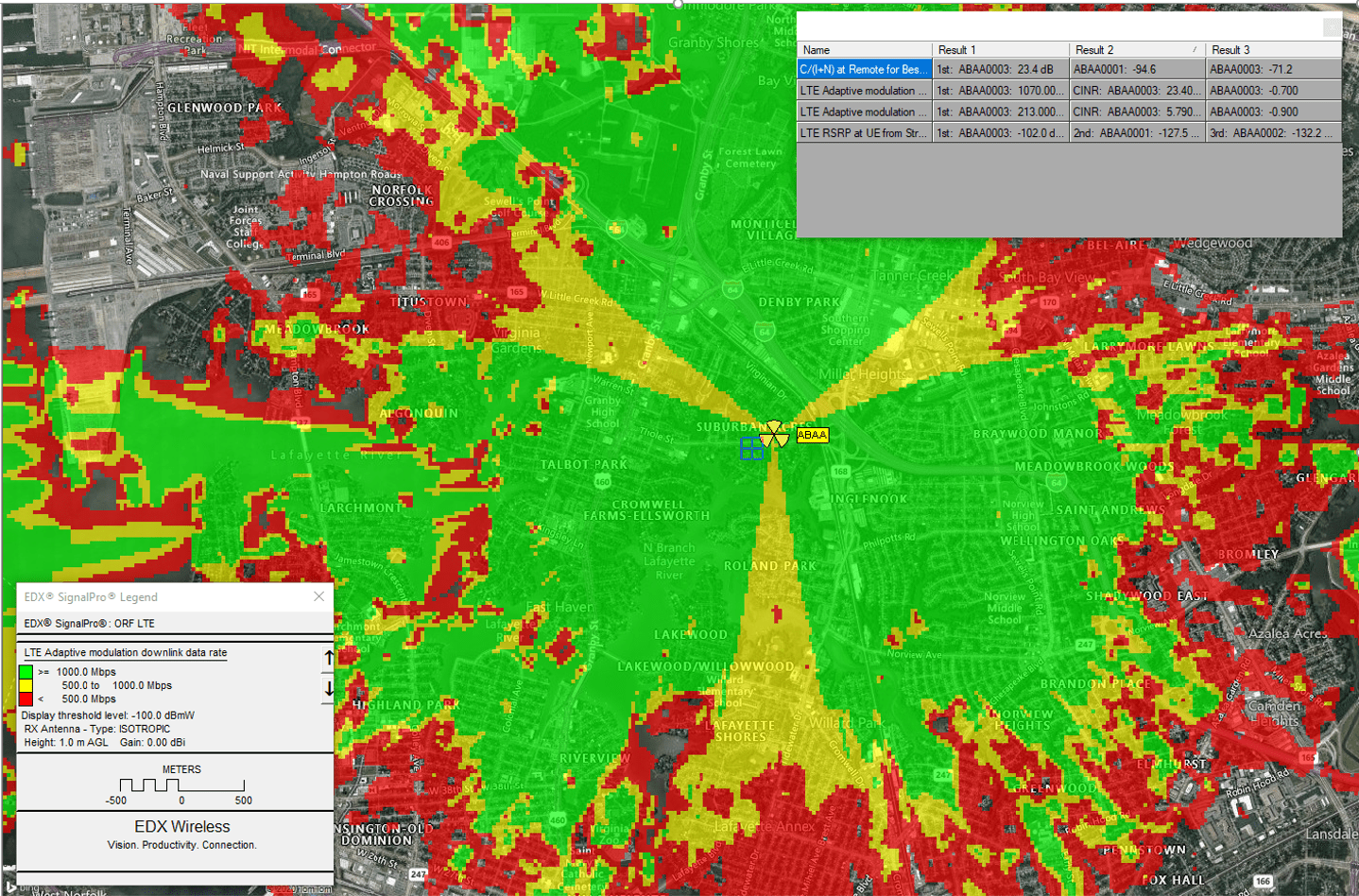
- Uplink Study Reverse Value; The Link study has been enhanced to provide the uplink reverse value in the link study dialog & the GUI. This has been fixed to show the reverse pathloss with the correct starting point*
- Height option added for terrain + Clutter height to mobile/remote; A height option for Terrain + Clutter Height to mobile/remote, CPE has been added so that LOS studies can be run to rooftops. The covers the instance when the only ‘building’ information is in the clutter data. This is scheduled to be fixed in 2 phases. This first phase is the fix in the study and the second fix will be fixing the GUI to match the results*
*Please Note this enhancement is under the EAP flag,
BUG FIXES / OTHER
- FCC-EDX Propagation Model Issue; The propagation model did not recalculate when user changed the FCC table or antenna height corrections. It was identified that new parameters in the model were not being applied, this has now been fixed.
- Annoying Box Error with ascii point file; When an improperly formatted ascii point file was opened a blank error box opened when the view was changed by user, This has now been fixed and user will be presented with warning messages when an improperly ascii file is used
- Cancel Function not functioning correctly in main viewer page of MegaMesh; The cancel was not working correctly, this has now been fixed and user is able to cancel the studies in the MegaMesh GUI
- Bad frequency warning in auto placement; The user was unable to use the cost model (1500 to 2000) in auto placement. This has now been fixed
- Unexpected Characters in Pole Names Produce bad sector names; When a pole-name contains a slash, it causes an issue with the Mesh setup logic. A warning with be presented with any bad pole names
EARLY ACCESS FEATURES (to enable please contact EDX technical support)
- Cirrus Platform-The new platform provides sophisticated cloud computing for a highly scalable, elastic and significantly faster experience than that of traditional desktop applications. The platform provides many features for streamlining and optimization network designs such as the “replay” function, allowing many studies with different settings simultaneously as well as the ability to compute large regions in a single run, eliminating the need to reset study grids and run multiple studies for one service area.
- Map Download & Sync-This new feature is a lightweight interactive map enabling users to select the region/area of interest inside of SignalPro and automatically download terrain/clutter data from our geospatial hosting service. Save time by no longer having to source, download or convert data from a third party application.
- Clutter Attenuation Files – New attenuation files provided with the Cirrus data service provides values for urban, suburban and rural areas with average heights across these various service areas. This provides a higher level of detail and saves engineering time spent on the backend tuning height values for clutter categories.
- Uplink Study Reverse Value; The Link study has been enhanced to provide the uplink reverse value in the link study dialog & GUI. This has been fixed to show the reverse pathloss with the correct starting point.
TRAINING & SUPPORT
Articles/Updates/Videos
The following articles have been published to the Customer Support portal this month:
- Licensing Scenarios
- EDX Network Requirements
- EDX SignalPro Directory Structure Best Practices
- Creating CPES in a Service Area
- Limitations for Windows Display Settings When using SignalPro
- The Multi-Serial Login Article
EDX SignalPro/Signal & The Cirrus Platform (Feb 2021)
New product build – Release 10.0.3
NEW FEATURES / ENHANCEMENTS / UPDATES
- Multi-Serial Login – To Improve user experience, we have added a new GUI for selecting a license. Making it easier to switch between multiple licenses in cases where a user has multiple licenses for various module needs. This new GUI will be presented after login. A detailed explanation and a “how to” can be found on the support portal
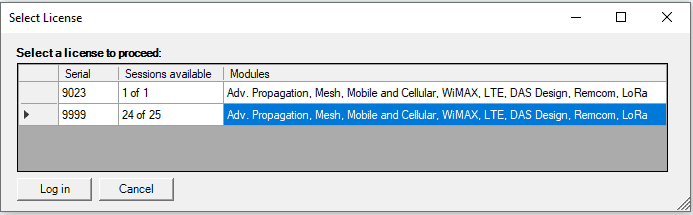
- Uplink Study Reverse Value; The Link study has been enhanced to provide the uplink reverse value in the link study dialog. This has been fixed to show the reverse pathloss with the correct starting point.
Please Note this enhancement is under the EAP flag, it is scheduled to be fixed in 2 phases. This first phase is the numerical fix and the second fix will be fixing the GUI to match the results
BUG FIXES / OTHER
- The Meter Types File Disappearing Unexpectedly; There was an issue where the master meters List file for meters was deleted when no modulation layers were added to the mesh project. This has now been fixed
- Number of Remotes threshold bug; It was discovered when running the “Number of Sites with Power above Threshold” area study, the threshold value was not being included when calculating the study. This is now fixed. See images below.
-70dBm -90dBm -120dBm
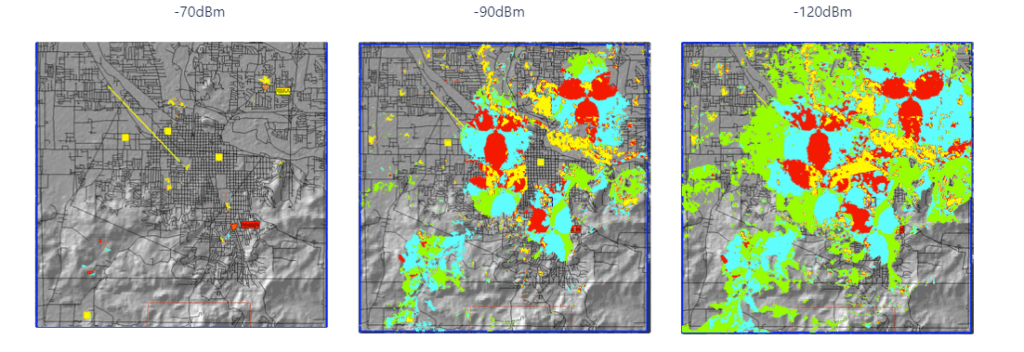
- Unable to Create Sample points file within the Mesh Module; There was an issue with creating the sample points file with certain frequencies when using the Hata Model, this has been fixed
- Unable to “Run Mesh Studies” in the Mesh Module; The studies would not run for cells with unexpected characters in the naming. Now a warning message will appear to alert the user of unexpected characters
- Error with Interference Contour Study; The Interference Contour Study was failing and crashing. This has now been fixed, the issue was found with area studies using the GOR calculation method.
- Mesh Project not opening; There was a problem with the map layers, in particular the meters map layer, that was causing the program to crash. Once the Meters file was fixed, the issue was resolved
- Login: email addresses are case sensitive; In the login system the email addresses were case sensitive and they should not be, this has been fixed
EARLY ACCESS FEATURES (to enable please contact EDX technical support)
- Cirrus Platform-The new platform provides sophisticated cloud computing for a highly scalable, elastic and significantly faster experience than that of traditional desktop applications. The platform provides many features for streamlining and optimization network designs such as the “replay” function, allowing many studies with different settings simultaneously as well as the ability to compute large regions in a single run, eliminating the need to reset study grids and run multiple studies for one service area.
- Map Download & Sync-This new feature is a lightweight interactive map enabling users to select the region/area of interest inside of SignalPro and automatically download terrain/clutter data from our geospatial hosting service. Save time by no longer having to source, download or convert data from a third party application.
- Clutter Attenuation Files – New attenuation files provided with the Cirrus data service provides values for urban, suburban and rural areas with average heights across these various service areas. This provides a higher level of detail and saves engineering time spent on the backend tuning height values for clutter categories.
- Uplink Study Reverse Value; The Link study has been enhanced to provide the uplink reverse value in the link study dialog. This has been fixed to show the reverse pathloss with the correct starting point. This feature is scheduled to be fixed in 2 phases. This first phase is the numerical fix and the second fix will be fixing the GUI to match the results
TRAINING & SUPPORT
Articles/Updates/Videos
The following articles have been published to the Customer Support portal this month:
- Multi-Serial Number Login Feature
- Licensing Scenarios
EDX SignalPro/Signal & The Cirrus Platform (JAN 2021)
EDX SignalPro/Signal & The Cirrus Platform
New product build – Release 10.0.2
NEW FEATURES / ENHANCEMENTS / UPDATES
- Viewing Topology Results in Router View- Enhancing the planning for mesh, users are now able to view the branchpoints and nodes behind branchpoints in router view. This includes a selection of running the topology in the router view and an option to include or exclude these points in the router view
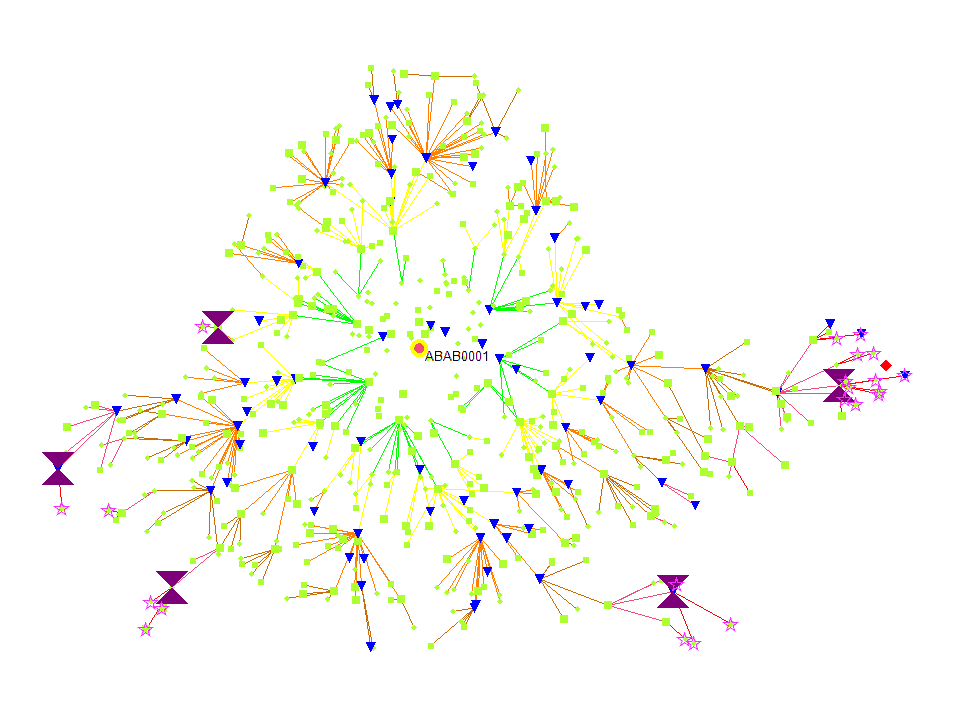
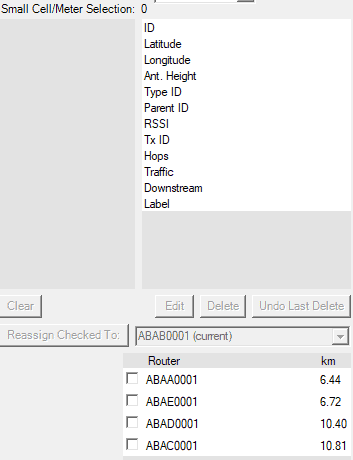
- Improving the Use of MegaMesh files with SignalPro Templates- The templates for the MegaMesh module have been enhanced to managed new project templates with the ability to add Smart Grid templates. A new project can be created from this template.
BUG FIXES / OTHER
- Area Study Queries by Point – Error- A discrepancy of 1 was found between the Area Study Queries by point feature and measurement analysis, this was previously fixed but was reopened as the error was seen again. This has now been resolved
- Max Router Range in Meter Types Table Was Not Being Respected- The MegaMesh study did not respect the Max Router Range distance in the Meter Types table. It was seen that the meters could not connect directly to a gateway. This has now resolved
EARLY ACCESS FEATURES (to enable please contact EDX technical support)
- Cirrus Platform-The new platform provides sophisticated cloud computing for a highly scalable, elastic and significantly faster experience than that of traditional desktop applications. The platform provides many features for streamlining and optimization network designs such as the “replay” function, allowing many studies with different settings simultaneously as well as the ability to compute large regions in a single run, eliminating the need to reset study grids and run multiple studies for one service area.
- Map Download & Sync-This new feature is a lightweight interactive map enabling users to select the region/area of interest inside of SignalPro and automatically download terrain/clutter data from our geospatial hosting service. Save time by no longer having to source, download or convert data from a third party application..
- Clutter Attenuation Files – New attenuation files provided with the Cirrus data service provides values for urban, suburban and rural areas with average heights across these various service areas. This provides a higher level of detail and saves engineering time spent on the backend tuning height values for clutter categories.
EDX SignalPro/Signal & The Cirrus Platform
November 4th , 2020
EDX SignalPro/Signal & The Cirrus Platform
New product build – Release 10.0.1.24600
NEW FEATURES / ENHANCEMENTS / UPDATES
- 2D Ray Tracing- Introducing a new 2D Ray Tracing propagation model that has replaced the old 2D ray tracing propagation model. This new model comes with optimized calculations, a multiple caching system to avoid re-computation of diffractions, designed to scale to any size building model without slowing performance and an interactive “show live rays” within the map
BUG FIXES / OTHER
- TX sectors duplicated- It was found that adding an abnormal character was causing duplication of TX sectors.
- Smart Grid Meters layer throwing ‘bad null model params’ error- This error was seen when using the map layers, it was not affecting studies, just user experience . This has been resolved.
- Typos in the Mesh Module – Various small typos in the mesh module have been corrected
- Sites with power above threshold – Discrepancy was noted in area studies between v8.4 and v9.2. After investigation it was found that v8.4 had an issue with the display threshold that was fixed by v9.2
- Mesh Module end devices not seen – The end devices in the mesh module were not all seen in the display, this was fixed by using the fast drawing symbols in meter type symbols
EARLY ACCESS FEATURES (to enable please contact EDX technical support or your account manager)
- Cirrus Platform-This new platform provides sophisticated cloud compute capabilities. It is highly scalable, elastic and comparably faster than traditional desktop applications. Bringing with it functionalities such as “re-play”, to replay all different study settings for optimization and multi-study runs, allowing simultaneous studies at once. Also the capability to compute large geographical areas in a single study run
- Map Download & Sync- This new map downloading feature is a lightweight interactive map. This enables the user to select the region/area of interest inside of SignalPro and automatically download terrain/clutter data from our geospatial hosting service.
EDX SignalPro/Signal & The Cirrus Platform
October 6th , 2020
EDX SignalPro/Signal & The Cirrus Platform
New product build – Release 10.0.0.24572
NEW FEATURES / ENHANCEMENTS / UPDATES
Major Release – Cirrus Platform
- Cirrus Platform*- The new and exciting Cirrus Platform is here! This new platform provides sophisticated cloud compute capabilities. It is highly scalable, elastic and comparably faster than traditional desktop applications. Bringing with it functionalities such as “re-play”, to replay all different study settings for optimization and multi-study runs, allowing simultaneous studies at once. Also the capability to compute large geographical areas in a single study run
- Map Download & Sync*- This new map downloading feature is a lightweight interactive map. This enables the user to select the region/area of interest inside of SignalPro and automatically download from our geospatial hosting service.
- Login- A new welcome login feature has been introduced allowing the user to easily access which license they are entitled to. This addition provides flexible upgrades and changes. This comes with added security and authentication services, assuring user integrity.
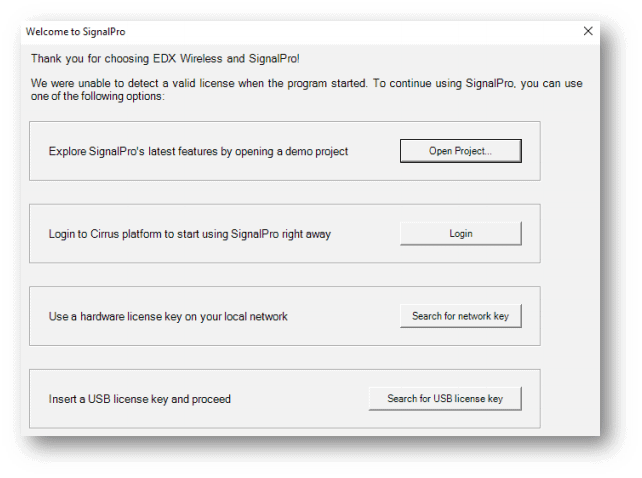
- Mass point query feature request –This feature will provide customers with the ability to query area study results by location. User is able to import a CSV file with Long, Lat, and Name for each of the subscriber locations. This new option in SignalPro is under “Area study queries by point”.
- Terrain/Clutter/Building memory dialog – Currently users must manually edit the EDX.INI file for database memory usage, a new GUI has been created to handle the memory usage of the 3 databases, these being;
- Terrain
- Clutter
- Building
Users have the option to use the “Auto” option or still manually define the usage allowed. This feature was in EAP but now is in general release
*Currently this is in EARLY ACCESS (to enable please contact EDX technical support)
BUG FIXES / OTHER
- Error message when exporting KMZ using COM API- An issue was identified when exporting a Multipoint Study to KMZ using the COM API. This is now resolved.
- Auto Selection with 3 sector template creating duplicates- Duplicate sector names for each tower were being created whilst running the auto selection feature with a 3-sector template. It was found that the 3 sector site was creating an inconsistent bad Transmitter group which is now resolved.
- FCC-EDX Propagation Model Issue- Editing the Add Loss section in the supplemental parameters button for the FCC-EDX model was not automatically regenerating the study files. It required a forced deletion of working files. This is only being applied when you run an area study. When setting the FCC contours it doesn’t apply the loss. Fixed in 2 phases. This first pass fixes the issue when using radial area studies. The second phase of the fix will resolve the issue for contour-based studies (to be released)
- Receiver fields not behaving correctly -Receiver threshold and receiver required C/I fields not working correctly. There was no issue in the solution. The resolution is to define various options for noise/interference.
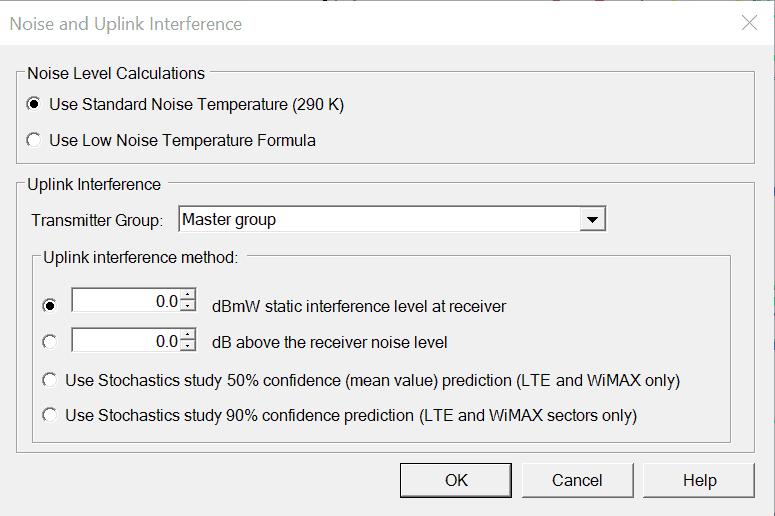
- Multipoint loss in Reports not matching pathloss– When running path MP Studies and path profiles from Base Station to CPE, the study results did not seem to take into account a switch between dBi reference and dBd reference. This is now resolved.
TRAINING & SUPPORT
Articles/Updates/Videos
The following articles have been published to the Customer Support portal this month:
EDX SignalPro 9.2.4/Signal 12.2.4
September 1st , 2020
EDX SignalPro 9.2.4/Signal 12.2.4
New product build – Release 24519
NEW FEATURES / ENHANCEMENTS / UPDATES
- Ruler: Change m->km/ft->mi – The units of the Ruler Feature are switching metric’s after a transition point. The transition from displaying feet and miles has been changed from 300ft to 0.62 miles (1km).
- 360 degree radial – A bug was identified where study discrepancies found, more prominent in hilly areas (“crease was seen”). This has been fixed. Note; This may cause differences in study results
Before
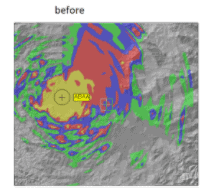
After
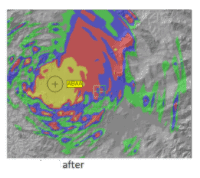
- Large Point Query ; Two items were enhanced and fixed.
- A bug was identified that would restrict an output file if a point was to fall outside of the study grid boundary. The file now contains empty data values for points falling outside of the area study grid.
- In addition, when querying a single study, a CSV file is now produced rather than a ZIP containing the single CSV file
BUG FIXES / OTHER
- Longley-Rice model not applying %location/%time modifiers – The Longley Rice model working as it should for the various terrain types. However it was found that the location and situation variability (check box) causes the situation variability to be ignored, only 1 option was allowed (problem with “IF” statement). Also there was a mathematical discrepancy found and fixed
- Measurement file errors on blank line- It was found that there was an error using the meters.csv file, and after upgrading to 9.2.3. This was affected after EDX-1492 was fixed, this fix reads the last line in the file. However this meant it was reading the empty line in CSV- now fixed to skip blank lines
- DAS module: some area study results calculating, but not appearing- The issues was caused by ignoring a “meter to km” conversion, which placed the study result image well behind the position of the camera (or viewpoint)
- Multipoint channel and server assignment inconsistent/illogical results– When running the Multipoint channel assignment function on overlapping sectors the results are not as expected. This is fixed the loading (cpes or traffic per channel & sector) variance and overloading is working correctly
TRAINING & SUPPORT
Articles/Updates/Video’s
- Allowable Characters for Site and Sector/Transmitter Names
- Displaying FCC contours to identify overlap
- Installing EDX Software (Video)
EDX SignalPro 9.2.3/Signal 12.2.3
August 4, 2020
EDX SignalPro 9.2.3/Signal 12.2.3
New product build – Release 24490
BUG FIXES / OTHER
- Error in Multi-Link study results – Received Power at the Link ends was displaying the same value for all types of antenna’s. This has been resolved
- Auto placement returning “No useful routers were found”- This feature was not working for other modules other than the mesh. A new counter has been added to work for all other modules
- Unable to launch new welcome screen in SignalPro – Multiple rapid login and log out were seen to eventually cause issues with the login. This has been resolved with session handling.
EARLY ACCESS FEATURES (to enable please contact EDX technical support)
Area Study Queries by Point discrepancy
- Discrepancy of “1” seen when comparing Area Study Queries by Point feature and test against measurement results. It was found the last row was skipped in the test against measurement, this is now resolved
TRAINING & SUPPORT
Articles/Updates/Video’s
The following articles have been published to the Customer Support portal this month:
- Manage Project Templates
- Percent Time and Location vs. Reliability
- Introducing our New Training Services (video)
EDX SignalPro 9.2.2/Signal 12.2.2
July 7th, 2020
EDX SignalPro 9.2.2/Signal 12.2.2
New product build – Release 24470
NEW FEATURES / ENHANCEMENTS / UPDATES
- Usage Logs – To further assist end users in troubleshooting issues, log records have been implemented to track 3 main areas, EDX.INI, Specs and GIS database. This will allow for in depth trouble shooting of the users environment
- Bing Key TomTom update – Microsoft are updating their Bing Maps to use TomTom. The switch over communicated is to be in July and August
- EGS Data – New updated EGS 30m data is now ready for use
- Addition of C/I Ratio Field to the Spreadsheet Editor- A column has been added for the C/I ratio allowing the user to define the ratio for each sector, which would otherwise be filled with the template definitions
BUG FIXES / OTHER
- Outdoor to Indoor Study using ESIM model not working correctly – It was found the incidence angle for paths was in radians and was changed to degrees. Allowing for accurate path results
- Signal User unable to access Cirrus License- Read/write access was not granted to the license directory, which would not allow the application to launch.
- Running study generated AMOD table error – Commas are now allowed in the file names resolving the issue
- MLS study layer displayed and MXX file missing causing an error – Found that when the MXX file was deleted the MLS redraw was causing a crash. An warning dialogue will now appear for missing MXX and there is no longer a crash observed
EARLY ACCESS FEATURES (to enable please contact EDX technical support)
- Database Memory Usage Dialogue – Currently users must manually edit the EDX.INI file for database memory usage, a new GUI has been created to handle the memory usage of the 3 databases, these being;
- Terrain
- Clutter
- Building
- Users have the option to use the “Auto” option or still manually define the usage allowed
TRAINING & SUPPORT
Articles/Updates/Video’s
The following articles have been published to the Customer Support portal this month:
- Release Notes as of Jan. 2019 are now available!
- Determining How Many Tiles You Need For A Project
- FCC Rules and Regulations
EDX SignalPro 9.2.1/Signal 12.2.1
June 2nd, 2020
EDX SignalPro 9.2.1/Signal 12.2.1
New product build – release 24462
NEW FEATURES / ENHANCEMENTS / UPDATES
- High resolution .kml layers cause slowdown in map re-draw- An enhancement has been implemented that has improved the performance of the map re-draw for high resolution .kml layer
BUG FIXES / OTHER
- Best Server SHP output is incorrect –The SHP output is now displaying the best server with the full alphanumeric ID
- C/I using non-interfering repeater shows interference- The non-interfering repeater is now behaving as it should.
- MeterTypes.csv file not being automatically copied into the MODDIR folder in new MegaMesh tool- This has now been fixed and the original files are now being imported and the user is able to use these as desired
- CPE’s with Serial Numbers (ID’s) greater than 16 character not caught- Resolved an issue where a CPE ID with more than 16 characters was allowed to be imported into the product.
- Multipoint Study showing same sector- This bug has been fixed the appropriate CPE’s are associated with the logical sectors
- Point query at map marker error “Unable to perform point query” when using GOR- The GOR option has now been added to the Point Query.
- Direct-to-Grid C# always re-calcs each GRX file- This bug has been fixed and the GRX file is not re-calculated each time
TRAINING & SUPPORT
Articles/Updates/Video’s
The following articles have been published to the Customer Support portal this month:
- Creating Measurement/Drive Test Files for EDX
- Batch Converting Antenna Pattern Files
- Updating Customer Cirrus Data Entitlement
- Preventing Equipment CSV Import Issues
- Exception has been thrown by a target of an invocation
- Installation error – Error 1722
EDX SignalPro 9.2/Signal 12.2
May 5th, 2020
EDX SignalPro 9.2/Signal 12.2
New product build – release 24457
NEW FEATURES / ENHANCEMENTS / UPDATES
- Help Appendix: Launch of Knowledge Owl – The Help menu has been launched within Knowledge Owl with a new look and feel. This application is an interactive help for users, that will launch when help is called from within Signal/SignalPro. *Please note this is still a work in progress
- Installer “read me” – The installer will now contain a new read-me file. Containing information on fixes, features, amendments, edits, pre-requisites and end of life support. This will be found in the install directory
BUG FIXES / OTHER
- Error using polygon BNA file in demographic study- This was fixed by changing the quotes from single to double quotes within the file
- Error when running UL study using GOR (Grid Optimized Radials)- Resolved, the UL study no longer causes an error
- PtP link fails on Propagation Models other than free-space/Anderson- It was noted that the PtP links were failing on propagation models that did not consider obstacles. The issue has been resolved, all propagation models are now working with PtP links
- Best Server SHP output not read in QGIS – The SHP file is exportable and attributes readable in ArcGIS and QGIS
- LTE CQI Regions Downlink calculation error- It was seen that on the first sector of the last site created there was an error in the calculation, however it was found the calculation was correct. But an incorrect parameter for received power was selected
- Sector Id field no longer being auto generated if not included in CSV import – Working as designed. If the parent ID is manually entered, then the child sector will not be auto generated. If parent is auto generated then child will also be auto generated
- LTE Uplink studies not working correctly for TDD- This issue has been fixed, the studies are working correctly for TDD
- Unhandled exception in spreadsheet-style dialog boxes – Fixed. Empty rows can be deleted
- Two issues with Site Receive Parameter settings- The first issue seen was when setting “same as TX ” the RX was not set to match the TX as desired, this is now corrected. Second issue, overriding RX noise level and figure was still allowing manual edits, this is now fixed
- Misspelling in the Latency Report dialog in Mega mesh- Fixed
EARLY ACCESS FEATURES (to enable please contact EDX technical support)
- 2D Ray Tracing – Introducing a new & improved 2D Ray tracing in this release. Users are able to view & analyze delay spreads and live rays in the studies.
TRAINING & SUPPORT
Articles/Updates/Video’s
- How to use the Customer Support Portal (Video and Article)
- Updating the Bing Maps User Key (Video)
- Reverting An Update
- EDX Software Migration Guide
EDX SignalPro 9.1.4/Signal 12.1.4
April 7th, 2020
EDX SignalPro 9.1.4/Signal 12.1.4
New product build – release 24445
NEW FEATURES / ENHANCEMENTS / UPDATES
- Importing Sites from Google Earth – This feature provides capability to export sites and polygons (such as service boundary areas), from Google earth address lookup into Signal/SignalPro.
- Shortcut key [Enter] for Study Grid – To improve user experience a shortcut has been provided for closing the study grid
BUG FIXES / OTHER
- Tile Selector Service not connecting– The tile selector config files and port number have been edited, resolving the issue.
- Terrain Files not projected correctly – .201. terrain files were causing a misalignment on the map GUI. This has been corrected. NOTE: This was a GUI issue only and did not affect the study results.
- Unable to open Windows File Browser – An issue was found on Signal v12.1.3 that was preventing windows browsers to open from within Signal, this has been resolved
- Signal Pro Fails to open with OLE Error – A bug was identified causing an OLE error, this has now resolved.
EARLY ACCESS FEATURES (to enable please contact EDX technical support)
- Addition of ID column in CSV for Area Studies by Query feature –An optional column to define the ID of sites is now available.
TRAINING & SUPPORT
Articles Updated/Completed;
- Updating the Bing Maps User Key
- Reverting to a Previous Software Version
Upcoming;
- New “How-to videos” will be available later this month
EDX SignalPro 9.1.3/Signal 12.1.3
March 5th, 2020
EDX SignalPro 9.1.3/Signal 12.1.3
New product build – release 24439
NEW FEATURES / ENHANCEMENTS / UPDATES
- 5-9’s Decimal Expansion – For the Multipoint Percent Service Availability study and the Query Studies, the decimal restriction has been lifted allowing for a detailed analysis and color levels to show regions of 99.999% reliability.
BUG FIXES / OTHER
- RSSI Discrepancies Between CPE & Tx – The CPE and Sector using an antenna pattern file (not omni/iso), RSSI discrepancies were noted as the CPE distance from the sector increased. NOTE: This may result in a change to your study results for existing projects.
- Antenna Pattern Name Handling – Antenna pattern containing en-dash in the file name is supported
- WiMAX Modulation Region Color Map Changes – Previously the color changes in the map were identified at project re-open.
- Mobile Remote Type Changes – Due to a UI workflow bug, in some circumstances all the mobile remote types in the project were edited when a single remote was changed.
- Link Study Pointing Elevation – This feature is now accounting for the earth flattening factor
- MeterTypes.csv was not automatically copied into the MODDIR folder – The existing MeterTypes.csv are now being used.
EARLY ACCESS FEATURES (to enable please contact EDX technical support)
- High-scale point-to-mulitpoint market evaluation – Fixed-wireless / PMP systems can now be quickly evaluated over very large areas to identify link potential for subscribers, meters, or other wireless assets.
EDX SignalPro 9.1.2/Signal 12.1.2
February 4th, 2020
EDX SignalPro 9.1.2/Signal 12.1.2
New product build – release 24384
NEW FEATURES / ENHANCEMENTS / UPDATES
- Support for 32, 128, and 4096 QAM – WiMax studies now support these additional adaptive modulation schemes. NOTE: Both LTE and WiMax Modulation Regions studies will need to be rerun after update.
BUG FIXES / OTHER
- CPE RSSI results not displaying in CPE tooltips – Study results for a CPE were not being displayed in tooltips if the containing CPE group was renamed in-between study runs.
- Display of Demographic datasets – A bug was preventing demographic data from displaying properly.
- “Index out of range” error in some area studies – Fixed a bug where an “index out of range” error was displayed when attempting to recalculate working cache files.
- Fixed HASP key error in Tile Selector when using Cirrus Licensing – Previously the Tile Selector would display a “network error 15” message even if an appropriate Cirrus License was available. This has been fixed.
- Suggest Prop Model feature deprecated – This option has been removed.
- Minor text changes in project tree – Fixed some capitalization and text spacing issues.
EDX SignalPro 9.1.1/Signal 12.1.1
January 7, 2020
EDX SignalPro 9.1.1/Signal 12.1.1
New product build – release 24343
NEW FEATURES / ENHANCEMENTS / UPDATES
- Improved column headers for study query output formats – Column headers for study query outputs now include additional detail regarding the units for each result.
BUG FIXES / OTHER
- Propagation model dialog options for FCC-Pt22 – The % of time option no longer allows values other than 10% and 50%.
- Inconsistent results between LoRa map layer and Queries for area studies – Previously, queries for area studies of LoRa uplink and downlink spreading factor were sometimes inconsistent with the results found in the map layer. This has been corrected.
- Multipoint study errors with inconsistent MIMO config – Fixed an issue where multipoint studies could fail if the MIMO configuration was not consistent across the transmitter group used in the study.
- Default values for leaky coax details – The default values for leaky coax cables in project templates have been adjusted to sensible values.
- Mesh module dialog UI adjustments – Some minor edits have been made in the mesh module dialogs to correct misspellings and add a missing scrollbar.
- Grid Optimized Radial studies not finishing – Fixed a bug where under rare circumstances grid optimized radial area studies would never complete.
- LTE FFR Zones studies error message – Improved the error message presented when an LTE FFR zone study is run, but the FFR scheme is set to “No FFR”.
- CPE ↔︎ Hub Links map layer export – The exported CPE ↔︎ Hubs links will now always export the links as displayed in the map layer.
- SHP & TAB file study export did not include sector names – Under certain circumstances, when the exported area study was greater than 20k x20k grid points, the exported SHP & TAB files did not include the sector names. This has now been corrected.
- Clutter heights in Link Studies – Fixed an issue where, if the project was using English units, clutter heights were always being added to the terrain even if the “add clutter height to terrain height” option had been disabled.
- Inconsistent values for CPE Type Cross Polarization Rejection – Previously the cross polarization rejection value in the Link Details dialog did not reflect the type configuration of the CPE. NOTE: This may result in a change to your link study results for existing projects.
- Studies using leaky coax cables not calculating correctly – Fixed a bug where leaky coax cables were being ignored and not properly contributing to study results. NOTE: This may result in a change to your study results for existing projects.
EDX SignalPro 9.1.0/Signal 12.1.0
December 3, 2019
EDX SignalPro 9.1.0/Signal 12.1.0
New product build – release 24282
NEW FEATURES / ENHANCEMENTS / UPDATES
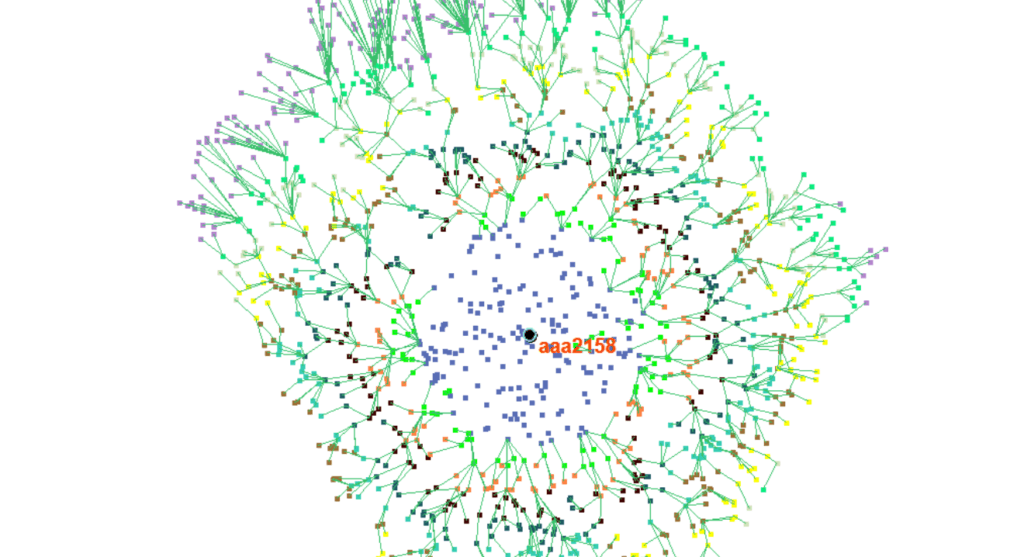
Mesh Module Support for Electric-to-Water / meter-to-meter embedded PMP design constraints – Previously, meter meshing could not be restricted to prevent water / gas meters from connecting directly to the collector / gateway.
- Adaptive modulation per meter type – The Mesh Network Module now supports adaptive modulation schemes for each meter type in the MegaMesh system. Each modulation scheme can define data rate, receive sensitivity, range, ordering of modulation when making mesh links, and other parameters.
- MIMO / multi-antenna gains for AMOD sub-types – Within the new adaptive modulation definitions for meters, an independent antenna gain can be applied for each modulation scheme. This enables the modeling of multi-antenna signal processing gains for equipment in a MegaMesh design.
- Enhanced coverage optimization for leaf nodes – Leaf node connections can now be re-evaluated in a final pass after all repeaters and gateways have been placed, to model best-signal connections regardless of prior mesh hopping as the network was built out in prior iterations.
- Advanced auto-placement & routing rules
- Limit range based on parent / child relationship – By separately controlling the maximum range for parent and child relationships among nodes in the mesh network it is possible to create meter types built specifically to be leaf nodes in the system.
- Limit fanout by parent constraint – It is now possible to have the number of child meters for a given node to contribute to the fanout limitation of its parent. Additionally, this fanout parameter can be set for each modulation scheme of a meter type, thus enabling control over capacity balancing based on the quality of a connection.
Signal Study Engine
- LTE Studies – All remaining LTE studies have been updated to support the enhanced Signal Study Engine released in SignalPro 9.0.
- WiMAX Studies – All WiMAX studies have now been updated to support the enhanced Signal Study Engine released in SignalPro 9.0.
BUG FIXES / OTHER
- Duplicated data when importing via spreadsheet editor – Fixed a bug where SignalPro would erroneously create duplicate Sites, Links, or CPEs when importing from CSV into a subgroup when the equipment already existed in the master group.
- Unable to import very large list of equipment if too many duplicates – Improved the warning dialog that is presented to display the list of duplicate equipment names. Previously this dialog ran out of space and prevented the import of equipment if the list of duplicates became too large.
- Error when creating a traffic region – Corrected a bug that prevented users from creating a traffic region / .trf file.
- RF system parameters for reverse links in Link Study – The effective noise bandwidth, system noise figure, adjacent channel rejection, and required C/I in the reverse link of a Link Study Details was not consistent with the configuration in the Tx Site Details. NOTE: This may result in a change to your study results for existing projects.
- Issue with loading some FCC contour studies – A mismatch in the file read / write was adding commas to 4-digit numbers and then failing when the file was loaded.
EDX SignalPro 9.0.3/Signal 12.0.3
November 5, 2019
EDX SignalPro 9.0.3/Signal 12.0.3
New product build – release 24237
NEW FEATURES / ENHANCEMENTS / UPDATES
- Bing Maps licenses now live refresh – In-maintenance customers using the Bing Maps layer require a license key as part of their install. This key is refreshed by EDX occasionally throughout the year, and automatic updates to the Bing Maps key in the installation were inconsistent and previously required the software to be restarted after first launch. The software now checks for an updated license key at each launch and then automatically reloads the Bing Maps layer if an updated license key has been obtained.
BUG FIXES / OTHER
- CPE Type noise/threshold calculation values change after saving dialog – Fixed a bug in the CPE Types dialog that would potentially save an incorrect value for the Receiver Noise if the user had changed between CPE Type tabs.
- Exporting a subgroup of Sectors to KMZ – When exporting a subgroup of sectors to KMZ from within Map Layers the Sectors were deleted from the list. This has now been corrected.
- LTE Adaptive Modulation Downlink Data Rate – Fixed a bug where area studies were correctly displaying results for the Adaptive Modulation Downlink Data Rate study, but multipoint studies were considered to be below the result display threshold due to an issue with the scale factor at which the results were stored.
- Incorrect CPE antenna gain – Fixed an issue where all CPE Types were reusing the antenna gain value from the 1st CPE Type. NOTE: This may result in a change to your study results for existing projects.
- Randomly inconsistent clutter category at overlapping data tile boundaries – When at the boundary of two clutter database tiles with differing clutter categories covering the same location, the software had a bug where the tile used for the lookup was determined by the last used thread and resulted in random result inconsistencies between study runs. NOTE: This may result in a change to your study results for existing projects.
EDX SignalPro 9.0.2/Signal 12.0.2
October 8, 2019
EDX SignalPro 9.0.2/Signal 12.0.2
New product build – release 24182
NEW FEATURES / ENHANCEMENTS / UPDATES
Improvements to the handling and display of clutter height data
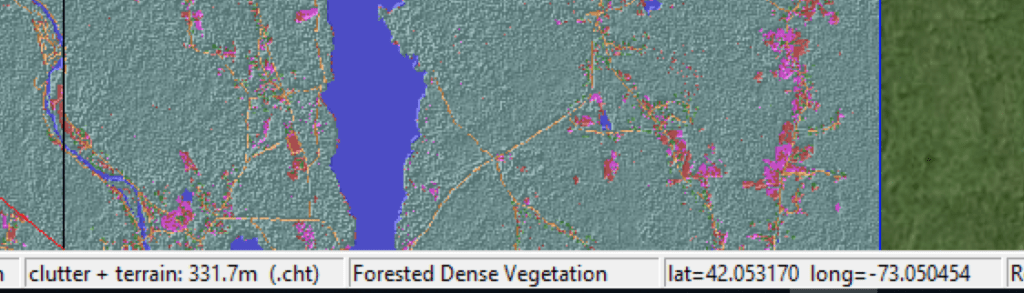
- Elevation contribution from clutter heights more clearly displayed in status bar – The clutter height map layer can be displayed as clutter height only (“clutter ht” in the status bar), or as the sum of both clutter and terrain heights (“clutter + terrain” in the status bar).
- Source of clutter height data now displayed in status bar – The status bar will now display where clutter height data is sourced from: “.dat” for an attenuation file, “.cht” for a clutter height file, “.bna” for a BNA file, or none if it is indeterminate.
- Clutter height database management – Clutter height databases are no longer required to be stored in a “heights” subdirectory in the land use database folder. Clutter height files (.cht) can now be stored in the same directory as the land use / clutter files (.gcv). The heights subfolder can still be used and there should be no impact to existing projects.
BUG FIXES / OTHER
- Preventing study crash for very small grids – The Signal Study Engine requires a minimum study grid width of 29 bins, but it was previously possible to create grids smaller than this. Minimum grid size is now checked during study grid edits to ensure that this requirement is met.
- Cirrus Data tile selection error – The Cirrus Data Tile Selector was throwing an error in some circumstances when selecting data tiles for download due to a lat / long precision rounding error for the tile. This has been corrected.
EDX SignalPro 9.0.1/Signal 12.0.1
September 24, 2019
EDX SignalPro 9.0.1/Signal 12.0.1
New product build – release 24161
BUG FIXES / OTHER
- Fixed issues with slow initialization / processing of terrain databases – The most recent releases of SignalPro / Signal were experiencing slowdowns when opening projects when under certain configurations. Workarounds included switching from .201 to PTX data formats and also using a geographic data boundary, but the underlying issues have now been corrected.
- Multipoint inconsistencies with assigned vs. strong server – Multipoint studies were returning incorrect results when using an assigned server study if there were CPEs in the study that were not assigned to a specific site. Additionally, errors could occasionally be seen when switching back and forth between assigned and strongest server studies.
- Multipoint study incorrect result with assigned server – Multipoint study results were not consistent with Link Study results in scenarios where the CPE was assigned to a specific server and had a custom antenna pattern because the antenna pattern orientation was not being automatically directed toward the assigned server. The antenna orientation is now adjusted based on the assigned server.
- DAS projects using Ray Tracing – The software was producing no result when using a ray tracing propagation model for DAS projects.
- Indoor project crash when materials data out of sync with wall types – The application no longer crashes if there are more wall types than there are material characteristics file entries. Now a descriptive error is shown instead.
- Fixed a radial-line cache reuse issue – Previously radial-line cache files were being ignored if the project was using English units with a study radius of >= 20mi.
- Shapefile export with broken attributes table – Corrected an error in the attributes table of Shapefile exports that led to shifted values when loaded into GIS data viewers.
- Most-likely server shapefile export error – MLS study exports for shapefiles were incorrect, but have now been fixed.
- Longley-Rice propagation model in multipoint studies – Fixed an error that occurred when using the Longley-Rice propagation model for multipoint studies.
- AMOD table consistency – AMOD table now includes support for consistent bandwidth levels for both uplink and downlink.
- Fixed a bug with map layer coloring with “No Symbol” – When selecting “No Symbol” / no color as the display option for a given display level, the previous release would then render an incorrect map layer. Now each level is rendered correctly based on its own display option.
- Reduced the aggressiveness of study export tiling – With the introduction of larger area studies in SignalPro 9.0.0 / Signal 12.0.0, it became necessary to break up certain export files to a maximum size of 2GB per tile. Unfortunately the tiling algorithm was too aggressive, resulting in a large number of small tiles rather than a small number of large tiles. This has been corrected.
- Improved the software update UI to avoid unintentional cancelations – The text on the software update dialog previously said “Close Now”, which lead to a large number of unintentionally canceled updates. The button now reads “Cancel Update”.
IMPORTANT NOTE
- Antenna Pattern Library Updates – SignalPro 9.0.0 increased the per-the-published-spec strictness of our antenna pattern file parsing and as a result some of the older antenna patterns we have distributed in our library or to specific customers can no longer be used. Any customer experiencing this issue is encouraged to email EDX support to request an update to their pattern file. To ensure consistency going forward, EDX will keep the updated version in our global database of pattern files that is tested with every future release.
EDX SignalPro 9.0.0/Signal 12.0.0
August 6, 2019
EDX SignalPro 9.0.0/Signal 12.0.0
NEW FEATURES / ENHANCEMENTS / UPDATES
Productivity Enhancements
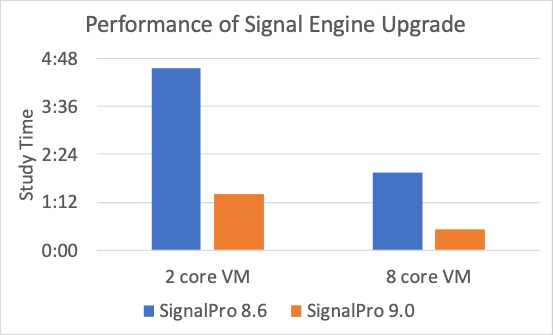
- Signal study engine upgrade – The Signal study engine has received a major upgrade that better leverages the processing power of multi-core CPU architectures. This upgrade produces a better than 3x improvement in study speed for Area Studies, while improving performance for Multipoint Studies as well.
This change is supported for all:
– Basic Studies
– TSB-88 / MonteCarlo Studies
– FCC Contour Studies
– LTE Studies* - (LoRa and IoT studies were natively built on the upgraded study engine)
- Study Grids now support sizes in excess of 30k x 30k grid bins (SignalPro & Signal-IO) – SignalPro now enables the creation of single-run area studies for state or nationwide coverage maps. This eliminates the need to subdivide projects into separate coverage areas that need to be stitched together outside of SignalPro. Previously SignalPro study grids were limited to 5k x 5k grid bins.Support for this change also includes enhancements to:
– Map layer scalability for Terrain, Area Studies, Land Use / Clutter, Land Use Clutter Heights, Contours, and Terrain Min / Max
– Export scalability for KML, MIF, TAB, and SHP - Improved management of TSB-88 performance targets – The TSB-88 System Study Setup dialog now includes simplified configuration management for channel performance. Previous versions of SignalPro used inconsistent performance criteria between studies for TSB-88 system setup, increasing the complexity to make changes for comparative studies.
Accuracy Enhancements
- Native-Resolution Study Grids – Since the maximum accuracy of area studies is determined by the resolution of the underlying terrain and land cover databases used as inputs to the propagation models, the Study Grid dialog now includes an option to set the grid point spacing to the “Best Native Database Resolution”. This feature automatically calculates a rectilinear point spacing for the study grid based on the highest density terrain or land clutter database available.NOTE: When combined with SignalPro’s support for larger study grids and the Signal study engine upgrade, this feature provides the ability to run high-density studies of small cell networks at exceptional levels of precision.
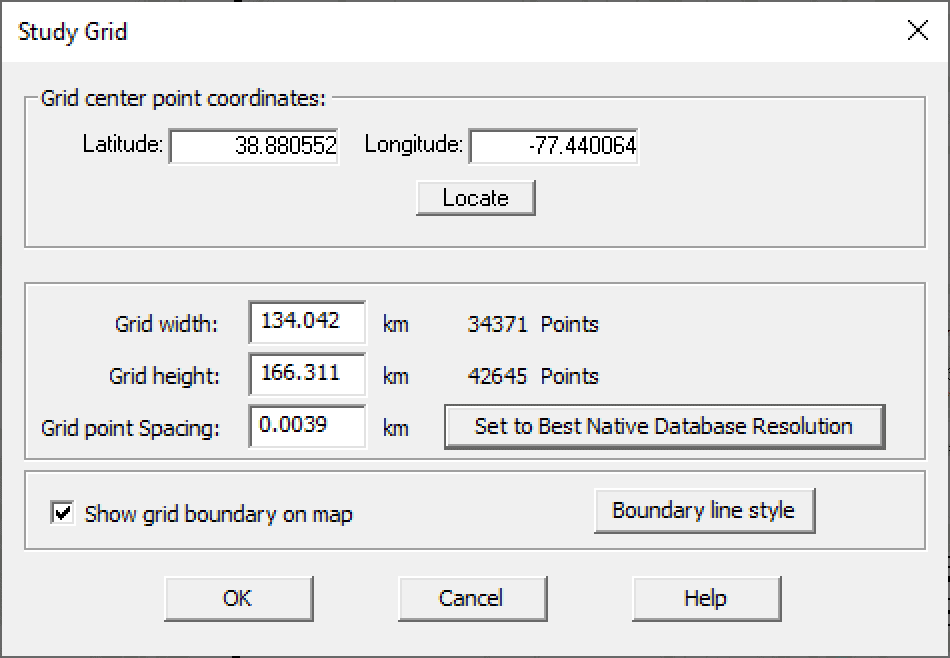
- Grid Optimized Radials (SignalPro-Only) – SignalPro 9.0 adds support for a new area study calculation method, Grid Optimized Radials. By successively adding radials into the calculation as the study grid moves further away from the sector, this enhancement provides a substantial increase in prediction accuracy at long distances while minimizing the impact of increased computation time.(click to zoom in)
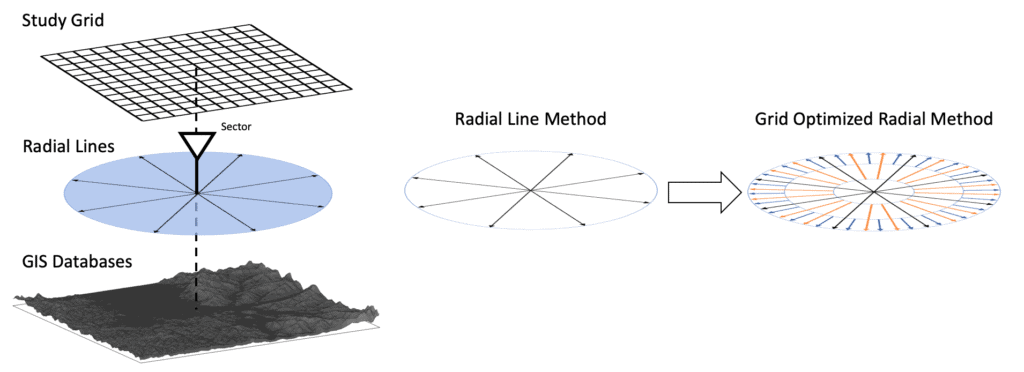
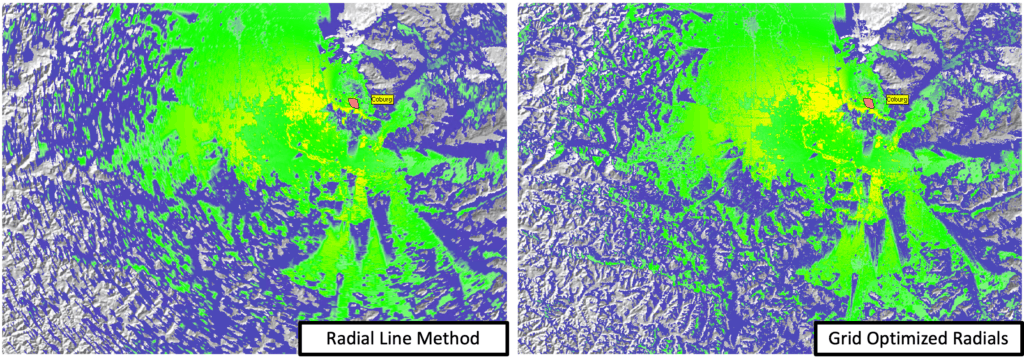
Additionally, the Grid Optimized Radials method implements intelligent caching of radial results to ensure that only the relevant portions of the study are included and cached for reuse.
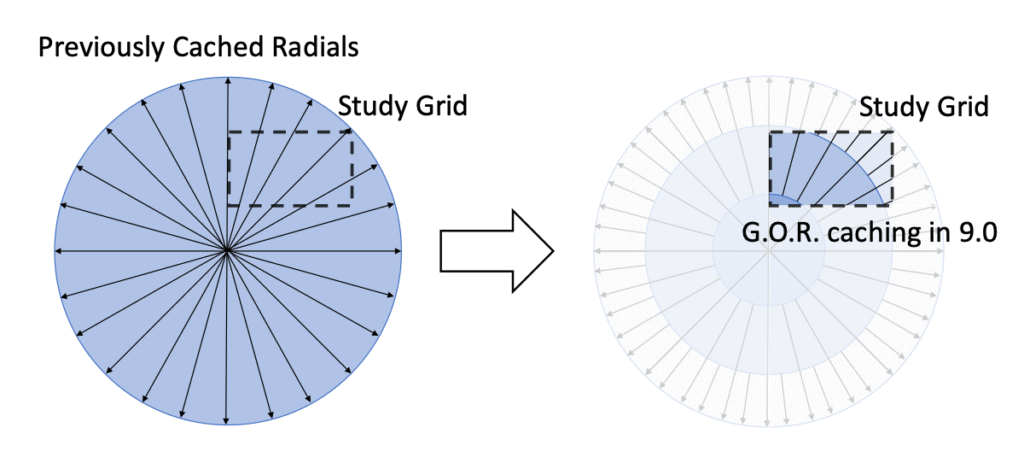
- Increased precision of speed of light constant – The precision of the speed of light was increased as part of the Signal study engine upgrade. NOTE: This may result in a change to your study results for existing projects.
- Improved distribution of random number generator – The random number generator used for stochastic & Monte Carlo studies is now better aligned with a normal gaussian distribution. This change is part of the Signal study engine upgrade. NOTE: This may result in a change to your study results for existing projects.
Cirrus™ Licensing (an EDX-managed, cloud-based licensing option for SignalPro)
- Flexible Licensing Options – EDX now offers multiple no-commitment, subscription and surge licensing options for SignalPro. To add users on-demand, swap modules as needed, or run SignalPro within your corporate cloud, see edx.com or contact our Sales team at edx.com/contact/.
- Live session management – Cirrus™ Licensing continuously manages the pool of active licenses to ensure that shared licenses are available for use, but not left dangling or orphaned if a user shuts down their computer without closing the software.
- Offline session checkout – Shared licenses of SignalPro can now be checked-out using Cirrus™ Licensing for extended offline use or for scenarios with unreliable network connectivity.
BUG FIXES / OTHER
- All IDs get same name on editing unrelated spreadsheet column – In the spreadsheet editors, it was previously possible to accidentally overwrite all record IDs due to a bug in the “Fill” operation.
- Fixed slowdown when opening projects in SignalPro 8.6.8 – The 8.6.8 release of SignalPro experienced a slowdown when opening projects that referenced terrain databases on network file shares. This issue has been corrected.
- Corrected results for percent valid area in PDF report – The results for percent valid area were previously incorrect when the project was set to use english units instead of metric.
- “_USER_DOC_PATH” showing up as entries in the spreadsheet editor – This issue was due to a scenario in which the “My Documents” folder existed on an unavailable network shared drive. In such situations, the software now replaces the value with an empty string.
- Study name now automatically added to PDF title box in study query – The PDF title box previously contained a non-human readable description.
- The “Auto Grid” option on Study Grids has been deprecated – The “Auto Grid” option can no longer be used to set the configuration of the study grid
- The “Symbols” option for display of Area Studies, Terrain, & Land Use has been deprecated – Symbols can no longer be used as a display option for area studies
- TSB-88 radius-of-operation overlay reliability study no longer extends beyond the Study Grid boundary – This correction is associated with the Signal Study Engine upgrade. NOTE: This may result in a change to your study results for existing projects.
- Corrected interpolation errors for narrow beam antennas with significant downtilt – The application now properly interpolates the antenna gain between the horizontal and all available vertical pattern slices regardless of the antenna orientation. NOTE: This may result in a change to your study results for existing projects.
- Aligned the WGS84 flattening constant to be consistent with our primary GIS data provider – Maintaining alignment on this constant enables faster map rendering and study computations without a significant cost to accuracy (a < 3mm delta). NOTE: This may result in a change to your study results for existing projects.
KNOWN ISSUES
- Temporary Limitations to Signal Study Engine Upgrade – The following studies are not yet supported by the enhanced Signal study engine and therefore do not yet support study grids larger than 5k x 5k
– LTE Average Uplink CQI (Monte Carlo) Study
– All studies included in the WiMAX / Wireless Broadband module
– All studies included in the Mobile / Cellular module
– All studies included in the DAS module
– All PTC studies
EDX SignalPro 8.6.8/Signal 11.6.8
July 2, 2019
EDX SignalPro 8.6.8/Signal 11.6.8
New product build – release 23910
NEW FEATURES / ENHANCEMENTS / UPDATES
- Enhanced LOS shadow map study results for all propagation models – Previously the shadow map study results were dependent on the selected propagation model, leading to unexpected results in some scenarios like over-the-horizon links. The LOS shadow map study has now been improved to provide consistent results regardless of the propagation model selected.
BUG FIXES/OTHER
- Global Group Edit of TX and RX “use type database” does not update the use antenna type parameter setting – This setting was previously not supported in the global group edit workflow, but has now beed added.
- Differing RSSI values for CPEs vs status bar – Fixed a recently introduced bug where these values would disagree under certain scenarios
- Bing license file is 0 bytes – In some situations, the license file for the Bing Map layer would be downloaded as an empty file and preventing the use of this feature. This has been corrected.
EARLY ACCESS FEATURES (to enable please contact EDX technical support)
- Grid-Optimized Radials – A new calculation method has been added for area studies that increases long range prediction accuracy.
- Flexible Licensing Options – Includes the ability to add short-term SignalPro licenses for project surges.
- Additional Bug Fixes and Enhancements to Early Access Features
EDX SignalPro 8.6.7/Signal 11.6.7
June 4, 2019
EDX SignalPro 8.6.7/Signal 11.6.7
New product build –release 23811
BUG FIXES/OTHER
- Bing map layer tiles missing when printing or saving as an image – The software now waits for all Bing map layer tiles to be downloaded prior to export for printing or image creation.
- Crash when using customer clutter with study grid below 0.1 mile – For certain clutter data files there was an error in the way the data was sampled that led to a crash with dense study grids. This issue is now resolved.
- Problem with Strongest Server colors in area study export to KMZ – Previously the “Strongest (most likely Server Using Best Channel” and related studies would be exported to KMZ using a single color for all transmitters. Now the exported colors will match what is displayed in the map window.
EARLY ACCESS FEATURES (to enable please contact EDX technical support)
- Additional Bug Fixes and Enhancements to Early Access Features
EDX SignalPro 8.6.6/Signal 11.6.6
May 7, 2019
EDX SignalPro 8.6.6/Signal 11.6.6
New product build – release 23708
BUG FIXES/OTHER
- Allow multipoint studies to be non-AMSL – Multipoint studies previously forced the elevation type to be AMSL regardless of what the user has selected. This no longer the case and the multipoint study results will now respect the chosen configuration. NOTE: This may result in a change to your study results for existing projects.
- Antenna pattern file lookup issue – Fixed an issue of path lookup where the “Antenna pattern file <USER_DOC_PATH> not found – study aborted” warning message would be shown when running area studies
EARLY ACCESS FEATURES (to enable please contact EDX technical support)
- TSB-88 Studies Converted from Fortran to C# – Support for Large Area Studies and scalability improvements for all TSB-88 Studies to take advantage of additional CPU cores.
- Additional Bug Fixes and Enhancements to Early Access Features
EDX SignalPro 8.6.5/Signal 11.6.5
April 2, 2019
EDX SignalPro 8.6.5/Signal 11.6.5
New product build – release 23619
NEW FEATURES / ENHANCEMENTS / UPDATES
- SignalPro access to the EDX Tile Selector for Cirrus Data – An option for “EDX Cirrus Data…” is now available under the Databases menu option. This option will either open the EDX Tile Selector or provide a download link so that the Tile Selector can be installed alongside SignalPro for quick access to new Cirrus Data tiles.
BUG FIXES/OTHER
- Project pane scrollbar jumping – Fixed a bug where the sidebar in the project pane would sometimes scroll to the bottom of content after changing the visibility of a study.
- Corrected file path generation for project location – The spreadsheet sectors editor and antenna pattern viewer were unable to browse files properly due to an extra trailing ‘\’ in the autogenerated file path.
- Improved input handling for Interference Contour Study – Previously when using FCC-Pt22 the dialog would raise an argument out of range error if the % time was not 10 or 50.
- Removed doubled margin for FCC propagation model – The FCC propagation model incorrectly allowed an added margin that was being doubled. The FCC propagation model no longer supports adding a margin in the propagation model dialog. To use a margin here, please use the EDX-FCC model instead. Margins are no longer doubled. NOTE: This may result in a change to your study results for existing projects.
- WiMAX adaptive modulation table now used whenever sector system type is WiMAX – If a sector is configured for the WiMAX system type, studies will now use the WiMAX AMOD table from the WiMAX System Details dialog.
- Fixed a crash in the CPE study results dialog box – The user could previously get the CPE study results into a state that would crash SignaPro if the “Run Path Profile to 1st Server in Selected Study” option was selected when the first study was above the display threshold.
- Increased precision in multipoint working files – Results recorded in RXX files (e.g. multipoint) are truncated instead of rounded when they are fetched, this increases the precision of the result and also brings the multipoint studies in-line with the way all other study results are stored. NOTE: This may result in a change to your study results for existing projects.
- Prevent Terrain Database Error messages from printing multiple times – Previously the user would be prompted multiple times for the same error.
- Fixed a crash in multipoint studies – Multipoint studies would crash SignalPro if latitude/longitude were outside allowable ranges (e.g., a longidue of -117224971.0)
EARLY ACCESS FEATURES (to enable please contact EDX technical support)
- Additional Bug Fixes and Enhancements to Early Access Features
EDX SignalPro 8.6.4/Signal 11.6.4
March 5th, 2019
EDX SignalPro 8.6.4/Signal 11.6.4
New product build – release 23529
NEW FEATURES / ENHANCEMENTS / UPDATES
- Product Release Notes Link – The Help menu now includes an option for pulling up product Release Notes.
BUG FIXES/OTHER
- Corrected various discrepancies between link profile window and Area / Multipoint studies – A number of discrepancies existed between the link profile window and other study results. While often small and not applicable to all scenarios, these discrepancies have been corrected. NOTE: This may result in a change to your study results for existing projects.
- CPE path profiles respecting adaptive modulation tables – Previously CPE link profiles were not properly respecting the site AMOD table. This has been corrected. NOTE: This may result in a change to your study results for existing projects.
- Corrected 1m height error in ITUR propagation models using AMSL – One meter in height was being added to studies using ITUR propagation models for sites using AMSL for their height. NOTE: This may result in a change to your study results for existing projects.
- Windows start menu title consistency – The program version number in the Windows start menu no longer falls out of sync across updates.
- Deprecated – 3D Composite view for Received Power at Remote studies – This visualization option has been deprecated.
EARLY ACCESS FEATURES (to enable please contact EDX technical support)
- Additional Bug Fixes and Enhancements to Early Access Features
EDX SignalPro 8.6.3/Signal 11.6.3
February 5th, 2019
EDX SignalPro 8.6.3/Signal 11.6.3
New product build – release 23429
NEW FEATURES / ENHANCEMENTS / UPDATES
- Conversion to IT friendly HTTPS protocol for Web Updates – Previously the web update service required port 45008 to be opened within a corporate firewall. Support has now been added for standard HTTPS on port 443.
BUG FIXES/OTHER
- Running a MegaMesh toplogy report generates an error – Fixed an issue when running the Inter-router links report that generated an index out of range error.
- MegaMesh Duplicate Pole Name error – Fixed an error where the program was truncating pole IDs to a shorter number which could create duplicate ID’s if original ID’s were not all unique.
EARLY ACCESS FEATURES (to enable please contact EDX technical support)
- Export to AR Console – Designs within SignalPro can be exported to a 3D virtual environment and viewable within an Augmented Reality console application for sharing design details, creating compelling graphics, and collaborating with field workers
- Additional Bug Fixes and Enhancements to Early Access Features
EDX SignalPro® 8.6.2/Signal® 11.6.2
January 8th, 2019
EDX SignalPro® 8.6.2/Signal® 11.6.2
New product build – release 23250
NEW FEATURES / ENHANCEMENTS / UPDATES
- Link Path Profile Enhancement – Updated the link study results dialog box to better define and visualize the displayed link direction.
BUG FIXES / OTHER
- Area Study Fails With Aziumuth Orientation Greater Than 270 – Resolved an issue where area studies could fail if an antenna azimuth orientation was greater than 270 degrees.
- Point Query Failure When Querying Outside Study Grid – Fixed an issue when attempting to query a point that lies outside the study grid area.
- Transmitter/Router AutoPlacement Failure Using Towers/Poles Database – Fixed an issue where a towers/poles database with equipment prefixes greater than 7 characters used in autoplacement functions would cause routers not to be used.
- Transmitter/Base/Hub/Router Dialog Box Duplicate Names – SignalPro does not allow for use of duplicate sector names. This fixes a GUI issue where a sector could have the same name, on all caps, the other lower case, causing the program to fail when running studies.
- Transmitter MIMO Not Being Applied When Running Multipoint Studies – Fixed issue where MIMO was not being applied on the transmit side running multipoint studies.
EARLY ACCESS FEATURES (to enable please contact EDX technical support)
- Additional Bug Fixes and Enhancements to Early Access Features
EDX SignalPro 8.6.1® / Signal 11.6.1®
Tuesday, December 4th, 2018
EDX SignalPro 8.6.1® / Signal 11.6.1®
New product build – release 23108
BUG FIXES / OTHER
- NaN result when running Test Against Measurements with Longley Rice propagation model – Resolved an issue where using the Test Against Measurements feature would occasionally produce an erroneous result.
- Fixed issue with displayed building height – Previously the program would display building height values in the status bar when the cursor was not hovering directly over the building.
- CPE antenna height changes force recalculation – Fixed an issue where changing the antenna height of a CPE would not force a recalculation of multi-point auto-assignment or multipoint study results. Results are now recalculated for any CPE antenna height change.
- LTE/WiMAX stochastics and LTE Monte Carlo studies – An error in the stochastic calculations prevented study results from being produced.
EDX SignalPro 8.6.0® / Signal 11.6.0®
Tuesday, November 6th, 2018
EDX SignalPro 8.6.0® / Signal 11.6.0®
New product build – release 23026
NEW FEATURES / ENHANCEMENTS / UPDATES
- LoRA/IOT Module Enhancement – LoRa studies now use C/I+N to drive Spreading Factor prediction when calculating study results.
- LoRA/IOT Module Enhancement – Added new spreading factor table for European spreading factors.
- LoRA/IOT Module Enhancement – IoT auto-placement can be driven by best available Spreading Factor at each point.
- .NET and C++ redistributable update – Installer now installs .NET framework 4.7.2 and C++ redistributable 2017.
BUG FIXES / OTHER
- LoRa AMOD Editor – When creating new AMOD tables the LoRa Adaptive Modulation editor was not adding a newly created table to the dropdown list. Creating a new table now adds the table to the drop-down list upon creation.
- EDXCV “this file doesn’t exist” – The EDXCV utility no longer displays a “this file doesn’t exist” message whenever browsing for files to be used in conversion.
- Correction to clutter loss calculation along TX radial lines – Clutter losses were previously offset by one radial line, resulting in minor calculation errors in some studies. NOTE: This may result in a change to your study results for existing projects.
EARLY ACCESS FEATURES (to enable please contact EDX Technical Support)
- Support for very large area studies – Area study grids are currently limited to a 5k x 5k grid size. This limitation is removed to enable grid sizes of over 30k x 30k.
- Scalability enhancements for basic studies – Area, route, and multipoint studies conversion from Fortran calculation engine to C#.
EDX SignalPro 8.5.2 ® / Signal 11.5.2®
Tuesday, October 2nd, 2018
EDX SignalPro 8.5.2 ® / Signal 11.5.2®
New product build – release 22940
NEW FEATURES / ENHANCEMENTS / UPDATES
- CPE link profile text updated – Changed the text on the CPE study result Link Profile button from “Show Link To Strongest Server” to “Run Path Profile to 1st Server in Selected Study”.
BUG FIXES / OTHER
- Checking auto grid in define study grid dialog causes error – Resolved an error in the study grid definition dialog that would not allow you to leave the dialog when checking the Auto Grid option.
- Study query write PDF/TXT always converts study ‘meters’ to ‘feet’ on distribution – Resolved an output issue when writing to PDF/TXT in the Study Query dialog. Two studies have their results in ‘meters’, but the output was always writing ‘feet’ for units even when project was set to Metric.
EDX SignalPro 8.5.2® / Signal 11.5.2®
Tuesday, September 4th, 2018
EDX SignalPro 8.5.2® / Signal 11.5.2®
New product build – release 22866
NEW FEATURES/ENHANCEMENTS/UPDATES
- AREA STUDY RESULTS ENHANCEMENT – Added MLS label (1st, 2nd, DL, etc.) to the area study results status bar and the Results dialog box (View Menu>Area Study Results).
- LONGLEY-RICE PROPAGATION MODEL MOVED TO C# – The Longley-Rice propagation model is now implemented in C#. It’s no longer part of t he older more limited fortran code.
- UPDATED COMPATIBILITY WITH 24-bit .TIFF IMAGES – Expanded the ability to use .tiff images in different bit depths. Can now load .tiff images up to .24bit depth.
BUG FIXES / OTHER
- PROJECT “SAVE AS” DOES NOT UPDATE THE TITLE BAR – Resolved issue where using the “Save As” feature didn’t update the application title bar with the new project name.
- STUDY QUERY WRITE TO .PDF UNITS FIX – Resolved issue when changing units in EDXX software. Previously, if selected english units, study query write to .pdf was coded to use metric units. Now follows selected units when writing to .pdf.
- STUDY RESULTS UNITS FIX – Resolved an issue where some area studies were defined to use metric units. Now follows selected units when reporting study.
EDX SignalPro 8.5.1® / Signal 11.5.1®
Wednesday, April 4th, 2018
EDX SignalPro 8.5.1® / Signal 11.5.1®
New product build – release 22360
NEW FEATURES/ENHANCEMENTS/UPDATES
- GEOGRAPHIC DATA WINDOW FOR TERRAIN/CLUTTER FILES – Added a new feature to create a geographic boundary to control which terrain/clutter files are used. You can use a dialog (Databases→Data Boundary menu) or directly draw on the screen (Draw→Data Boundary menu). A new map layer has been added to display the boundary.
- DAS COST SUPPORT – Added cost support for RF Equipment
- DAS IMPORT MEASUREMENT AS X/Y ADDED – Added The ability to import measurement data in an X,Y (not lat/long) format into the DAS or BE.
- MULTIPOINT STUDIES ADDED – Studies “LTE RSRP at UE from Strongest eNodeB” and “LTE RSRQ at UE using Strongest eNodeB” are now part of the LTE study options in Multipoint Studies.
- MULTIPOINT/ROUTE EXPORT TO CSV – Removed several columns (distance, Fresnel, azimuth angle and elevation angle) from the exported CSV file. These values were not being filled in. Also added column headers to the file.
- OPENGL UPDATED – Code has been updated to use a newer version of OpenGL.
- DEFINE STUDY GRID SHOWS POP-UP WIDTH/HEIGHT AS YOU DRAW STUDY GRID – New workflow for creating the study grid. A new smaller window follows your cursor showing you the current height/width and point spacing. After clicking to finish it no longer goes into the main study grid dialog.
- 5G USER DEFINED PROPAGATION MODEL ADDED – Added a new user defined model to the empirical 5G Propagation Model.
- DAS EXPORT ALL ACTIVE GROUP CLOSED POLYGONS – Added an item to the ‘Operations for Active Group’ that exports all Active Group closed polygon entities to a BNA file.
- DAS OPERATIONS ON ACTIVE GROUPS – Added “Move Closed Polygon(s) to Layer, smaller than Area specified”. This allows small cross-section polygons to be moved to inactive layers so they won’t cause bogus shadowing during a leaky cable study.
- QUERY ON CLUTTER/TERRAIN NOW WORKS WITH BNA FILES CONTAINING MULTIPLE POLYGONS – The queries for clutter and terrain have been updated to work with BNA files containing multiple polygons. Previously, it was only considering the first polygon in the file.
- ADDED ABILITY TO RUN TEST AGAINST MEASUREMENT WITHIN A BUILDING – Added ability to run Test Against Measurements within a building (using DAS option on the Receive Unit).
Bug Fixes
- MULTILINK REPORT UNITS – The Transmission Line Length was always displaying as meters even when set to English Units. This now follows the units setting.
- LINK SPREADSHEET EDITOR ALLOW FOR HYPHEN IN NAME – The Link Spreadsheet Editor could not properly handle hyphens in link names. The ‘-’ was being used as a separator between the first and second link Site IDs. You can now use hyphens in the Site ID and a colon ‘:’ is now used as the separator. In addition, the first column in the spreadsheet has been renamed to “Link Systems”.
- LINK DETAILS/GRID EMPTY SPACES – Resolved an issue with having trailing empty spaces in Link names.
- EXPORTING ROUTE/MULTIPOINT MLS TO KML WAS USING INCORRECT OVERRIDE COLORS – When exporting an MLS Route or Multipoint study to KML/KMZ, it was not using the correct override colors.
- ERROR WHEN EXPORTING CPE/LINK LAYERS WITH AMPERSAND IN NAME – Fixed an issue where an ampersand in a CPE or Link name would cause exporting the layer to fail.
- DAS FIXED ANTENNA EQUIPMENT ANTENNA PATTERN ISSUE – Fixed an issue when changing antenna equipment files that contain an Antenna Pattern file specification. The program would fail while calculating the beam width for the changed antenna pattern.
- DAS AREA QUERY FAILING ON IRREGULAR POLYGON – Fixed a bug when querying DAS area studies with a polygon.
- LTE InterRAT STUDY INCORRECT – The LTE InterRAT study was giving incorrect results. Fixed.
- UPDATED TX STUDY DISTANCE RESOLUTION – Study path point spacing resolution increased from 1.0 to 0.1 meters and added checks to ensure number of allowed points could not be exceeded (which was causing a program failure).
EDX SignalPro 8.5.0® / Signal 11.5.0®
Tuesday, January 2nd, 2018
EDX SignalPro 8.5.0® / Signal 11.5.0®
New product build – release 22040
NEW FEATURES/ENHANCEMENTS/UPDATES
- CIRRUS GEOGRAPHIC VECTOR SHPE FILES – Support for new Cirrus SHPE files (boundaries, transportation routes, etc).
- MESH – Auto-placement now using Fisher-Yates method.
- MESH – Added features to allow planning and analysis of IoT (Internet of Things) type systems. Auto-placement tools can run using a selected BNA File.
- MESH – IoTCapacityPlanner/Solver added.The planner allows setup of modulation tables to guide planning.
- MESH – Added a feature to save meters inside of a particular polygon area to a .CSVfile.
- MESH – Added new “Name of Parent Site” column to the Meters and Meters Pick Spreadsheets. This is the name of the router’s associated site.
- ADDED AUTOMATIC PASS-THROUGH CLUTTER TUNING – Added a function “Tune Pass-through Loss” to the Propagation Model dialog to allow for automatic tuning of the clutter pass-through attenuation values from field measurement data.
- TRANSMITTER GROUP DIALOG – A new dialog has been added for combining and breaking up transmitter groups based on several different options. Access is through the “Transmitter/BaseHub/Route Sites Groups” “Combine or Breakup Group(s)” button.
- TRANSMITTER GROUP DIALOG – Can now order sector list by activity state using the “Sort by Active” checkbox within the “Edit Transmitter Group” dialog. Active transmitters are displayed first, with inactive on the bottom.
- GROUNDCOVER MULTIPLE DATABASES – There can now be up to five Groundcover databases file folder locations. Note: All the clutter must use an identical set of clutter codes.
- NEW SOCIAL MEDIA MAP LAYER – There is a new Social Media map layer that uses ASCII files formatted the same as for Demographic data. This uses many of the same study features as the Demographic data.
- DAS MODULE FEATURES – Support for additional Study/RF components.
- DAS MODULE FEATURES – Can now choose DAS or MCS type of data.
- DAS MODULE FEATURES – Add support for separate RF Equipment directory and Antenna Pattern Directory.
- DAS MODULE FEATURES – Support directory path tokens for project antenna path, as well as determining if path is the default antenna pattern path and have only the name of the file saved.
- DAS MODULE FEATURES – The user will now be informed if the antenna path is not set upon startup and will be directed to browse for a valid path.
- DAS MODULE FEATURES – The DAS default data path is now C:\ProgramData\BuildingEditor\data instead of the Install directory.
- DAS MODULE FEATURES – ANTENNA – Supports returning from adding antenna or Access Point while inside Building Editor.
- NEW DEMOGRAPHIC STUDY NON-EXCLUSIVE OVERLAPPING CONTOUR – Added new option for Non-Exclusive Overlapping Contour to Demographic Studies in addition to the original overlapping contour method that adheres to FCC FM/TV rules.
- WRITE TO PDF (LINKS) EMBEDDED IMAGE – The BMP files generated for the Link Profile images are now embedded in the PDF file.
- TERRAIN MAXIMA EXPORT TO CSV AND KML/KMZ – One can now export the Terrain Maxima/Minima layer to CSV or KML/KMZ files.
- CPE TYPE DIALOG RELIABILITY METHOD – A specific Reliability Method can now be chosen for each individual CPE type in the Multipoint Studies.
- LIVE PROFILE TO POINT – Now uses the first Link Reliability method in the list of Reliability Methods. Re-calculates the point spacing for every move, not just the first one.
- LINK STUDY KML EXPORT (Google® Earth) FRESNEL ZONE SHADING – The color shading between Fresnel zones is now an option. Default feature behavior is set to off.
- EXPORT STUDY TO KML NOW USES STUDY DISPLAY STYLE FOR RESULT IMAGE – Exporting a study to KML now supports the ‘color gradient’ and ‘color gradient over terrain’ options. Previously, exporting was always using ‘composite grid’ settings.
- CPE GROUPS DIALOG EXPORT CPES – The dialog to export CPEs now defaults to the CSV file type.
- DEMOGRAPHIC/SOCIAL MEDIA/TRAFFIC DATA DIALOG DELETE STUDY FILE – A new button to delete the map layer’s grid file has been added to the Demographic, Social Media and Traffic map layer option dialogs. This will delete the grid file so the next redraw will use any new data files or file changes. Previously, you had to manually delete the grid file for the new data to take effect.
- MEASUREMENT ANALYSIS READ WARNINGS ADDED – Errors with the EDX Measurement file will now be displayed as a warning. The file will continue reading any good lines of data and discard the invalid rows. Previously, the code stopped reading the file at the first error and no message was displayed, making it appear everything was successful.
- MAP LAYER DIALOG ALLOWS STUDY LAYER RENAMING – You can now edit the Study layer Notes field from within the Map Layer dialog.
- DEMOGRAPHICS/TRAFFIC/SOCIAL MEDIA COLOR DIALOG UNITS – The units in dialogs now show ‘/grid bin’ indicating the density is based upon the actual area of the bin.
- STUDY SECTOR DIALOG TEXT – Changed text from ‘Study point spacing on radials’ to ‘Study point spacing on path’ to be consistent for Radial, Direct-to-Grid and Multipoint studies.
- COM PROCESS UPDATES – New Python COM Example for running Area Studies and exporting the result.
- COM PROCESS UPDATES – Updated the example COM scripts for Python 3.
- COM PROCESS UPDATES – Added interfaces for access to the new Social Media database information and run the Social Media study.
SOFTWARE ERRORS AND ISSUES FIXED
- MULTILINK REPORT UNITS – The Transmission Line Length was always displaying as ‘m’ even when set to English Units. This now follows the units setting.
- DRAW TRAFFIC REGION BUG FIXED WHEN NO TRF FILE – Fixed a bug when attempting to Draw a Traffic Region without having a properly set Traffic Database. A warning message is now displayed to set a Traffic Database.
- MAP MENU LAND USE DATA DIALOG BUG FIX – Fixed a bug when selecting the ‘Land Use (Clutter) Data’ menu and there is no land use database defined. There was no error or warning message and no dialog was displayed.
- PRINT ADVANCED OPTIONS FIXED VIDEO RAM ISSUE – A problem was occurring when entering the Print Advanced Options dialog for customers who use virtual video cards.
- PROPAGATION MODEL DIALOG ATTENUATION FILE NAME – Extra slashes in the filename was not allowing a Save As of the Clutter Attenuation file.
- COM TXCVRS ITERATOR FIX – It was possible to get multiple Txcvr items repeated when iterating over the Txcvrs list using the COM functionality.
- ERROR WHEN SELECTING TO SHOW RF TOOLTIPS AND NO PROJECT OPEN – Fixed an error that happened if you selected the menu to display RF Tooltips, but there was currently no project open.
- GEOGRAPHIC COLOR FIX FOR SHP/SHPE DIRECTORIES – You can now edit the color and line width of a Geographic Map Layer containing a directory of SHP/SHPE files. Previously, editing the color had no effect.
- FIX CANCEL OF BIDIRECTIONAL STUDIES – Resolved an issue where canceling a Bidrectional Area Study would still continue to the 2nd step of the process resulting in an error message.
- REMCOM FIX FOR ROUTE ALIGNED ANTENNA STUDY – The route aligned antenna study when using Remcom Ray Tracing has been fixed.
- ROUTE STUDY MAXIMUM HEIGHT – Maximum height on map was set to 5km. Now allows route to show points up to 15km. This is for 2D map view only mode.
- LINKS STUDY “FROM SERVERS TO CPE’S” DOES NOT CALCULATE FOR FIRST TX – Resolved a bug where link studies “From Servers to CPEs” was excluding the very first transmitter.
- FIXED AN ISSUE WHERE TIME KEYS WERE FAILING – Resolved an issue with HASP Time Keys not working.
- FIXED SITE DETAILS COST/OPTIMIZATION – The cost value was not always being saved if you had more than one sector in the dialog.
- SHAPE FILE CREATION FIX – Fixed an error that may happen if the output directory name was greater than a certain number of characters.
- FIXED BUG ON CANCEL OF METERS SPREADSHEET – There was a dialog error if user was currently editing a cell and hit the Cancel button.
- FIXED CPE PATH PROFILE CALCULATION – The CPE path profiles were using equipment parameters from various locations not clearly known to the user. The Link Study parameters used are now derived exclusively from the CPE parameters and the associated Base Site parameters.
- LTE RSRQ STUDY INCORRECT VALUES – The LTE RSRQ area study was producing incorrect values. This has been fixed.
- CLUTTER DATA NOT BEING USED IN LONGELY-RICE MODEL – When the study method was Direct-to-Grid clutter data was not being used by the Longley-Rice propagation model.
- CPE MENU SELECTION LIMIT – If multiple CPEs were in the same exact location (same latitude/longitude), right-clicking at the location showed only one CPE available to edit. The context menu will now display all of the CPEs found in this location.
- CPE GROUP FIX FOR DUPLICATE CPE’S – Fixed a bug in the CPE Group dialog where after editing a CPE, the edit might overwrite a valid CPE, ending up with a duplicate of the CPE just edited.
- CREATE CPE’S IN SERVICE AREA (TOWER/POLES) – When creating CPEs based on a Tower/Poles database, the service area boundary file was being ignored. This feature has been fixed to properly use the Service and Exclusion boundary files.
- LINK STUDY DIALOG AXIS COLOR – The Link Study dialog’s X/Y axis numeric labels were not using the color assigned in the Link Study Preferences dialog. This has been fixed.
- PASTING/IMPORTING SITES USING A MULTIPLE SECTOR TEMPLATE CAN RESULT IN DUPLICATE SECTOR NAMES – Fixed a bug in the Sites Spreadsheet Editor when pasting/importing new sites. If the selected Site Template contains more than two sectors, it may result in duplicate sector names being generated with the 2nd and subsequent sectors.
- MEGA MESH MAX RANGE LIMIT FIX – Fixed an issue with max range limit value for routers.
EDX SignalPro 8.4.1® / Signal 11.4.1®
Thursday, August 18th, 2017
EDX SignalPro 8.4.1® / Signal 11.4.1®
New product build – release 21512
NEW FEATURES/ENHANCEMENTS/UPDATES
- MESH – Added Mesh Aware auto-placement with clusters and multithread hop step.
- NEW ROUTE STUDY (MLS) – A new route study added: ‘Strongest (most likely) Server using route-aligned antenna’
- DAS STUDIES: BETTER ERROR HANDLING OF RF EQUIPMENT FILE – Now performs validation checks on the RF Equipment file and reports errors.
- INCREASE NUMBER OF MOBILE/REMOTE UNITS FOR PROFILE TO POINT – The Profile to Point study now lists up to 20 of the defined Remote/Mobile units. In addition, the custom name of each unit is used rather than a generic name.
- SOFTWARE ERRORS AND ISSUES FIXED
- DAS LINK PROFILE REMOTE UNIT HEIGHT ERROR – The Remote Unit antenna height was incorrect during a “Profile to Point” study when using the height reference option “DAS (Current Floor).”
- QUERY MULTIPOINT ‘ELEVATION TO SERVER’ INCORRECT WHEN USING ENGLISH UNITS – The calculation for the multipoint query column ‘Elevation To Server 1’ was incorrect when using English units.
- 3GPP IN MESH – Fixed a bug in the 3GPP propagation model when using mesh.
- CPE HUB-LINK LAYER ERROR WHEN USING SINGLE COLOR AND NO ASSIGNED CPT FILE – Selecting the Single color option in the CPE Hub-Link layer style dialog was still attempting to use a .CPT (channel plan) file. An error was occurring if the System Type did not yet have a .CPT file defined.
- MULTIPOINT SYSTEM LAYOUT CREATE CPES FIX – Fixed a bug when creating CPEs within a service area boundary.
- ROUTE STUDY GRAPH DISTANCE HAS BEEN FIXED – The Route Study graph distances were not correct. This has been fixed and will again display the correct distances along the route.
- QUERY ‘WRITE TO PDF’ WAS NOT SHOWING ALL OF THE DATA – Write to PDF was not always displaying all of the data.
- DAS MODULE o TX DAS RECEIVER HEIGHT – Studies with transmitters using an elevation type of “DAS” and terrain turned on were not correct. This has been resolved.
- LIVE PROFILE TO POINT – Some fixes for live profile to point when using DAS.
- HELP SHORTCUT FOR MOVING A CPE IS FIXED – The shortcut key for moving CPEs has been fixed.
- FCC-EDX SUPPLEMENTARY PARAMETERS – The supplementary parameters for the FCC-EDX model (receiver height correction and manual table selection) were working inconsistently. This has been corrected.
SignalPro & Cirrus Platform
NEW FEATURES / ENHANCEMENTS / UPDATES
- Studies using Route Aligned : In expanding our solution we have enabled all studies to be used as part of the route aligned study set. Assisting RF Engineers that are working with railway, or any use case requiring the route aligned feature sets. This does also include, the Wi-Fi studies. Providing our users with flexibility, with focused & accurate RF planning & design for railways.
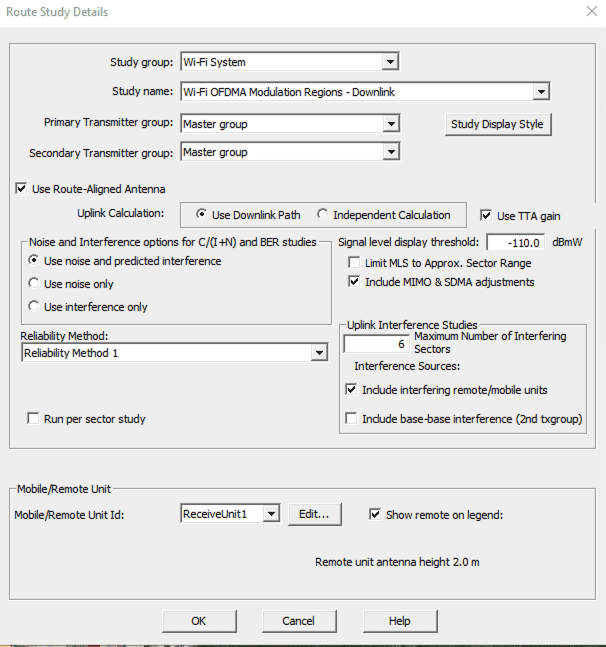
To note: In this release the downlink studies are included. The uplink will be in the following release.
- Log-Normal Reliability Enhancement: We have added an enhancement to the Log-Normal Reliability studies. The area studies results always provides 3 results. We have added the units for the third result, which is the uplink power for the best server in, dBm W
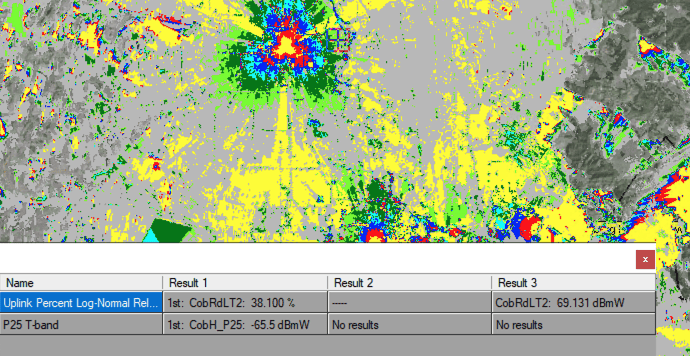
- Live Coverage Contour: A new and exciting feature that will be coming in the next release. This feature will allow the user to view live coverage in the project, using any propagation model, resolution, spacing, antenna heights terrain & clutter. Allowing a faster “what if scenario”. Users will be able to access the coverage without the need to add a new sector, before making the right decision, saving valuable time in optimizing
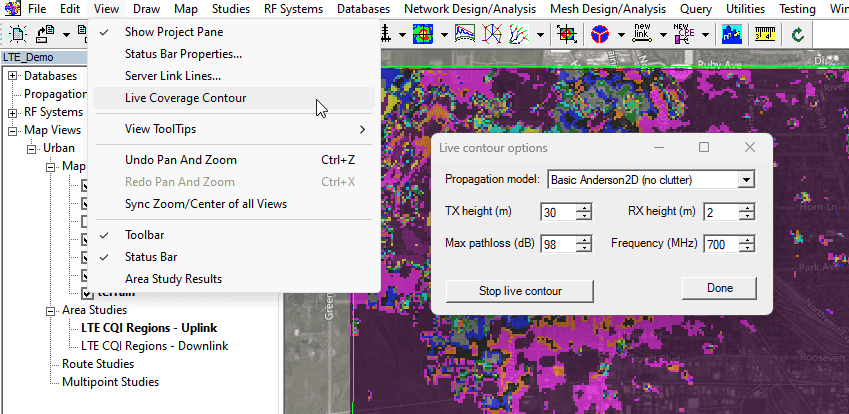
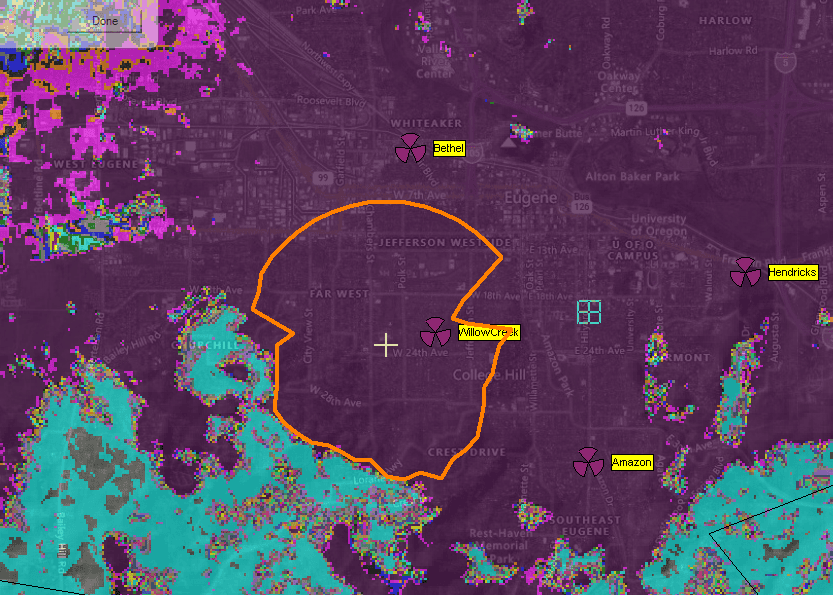
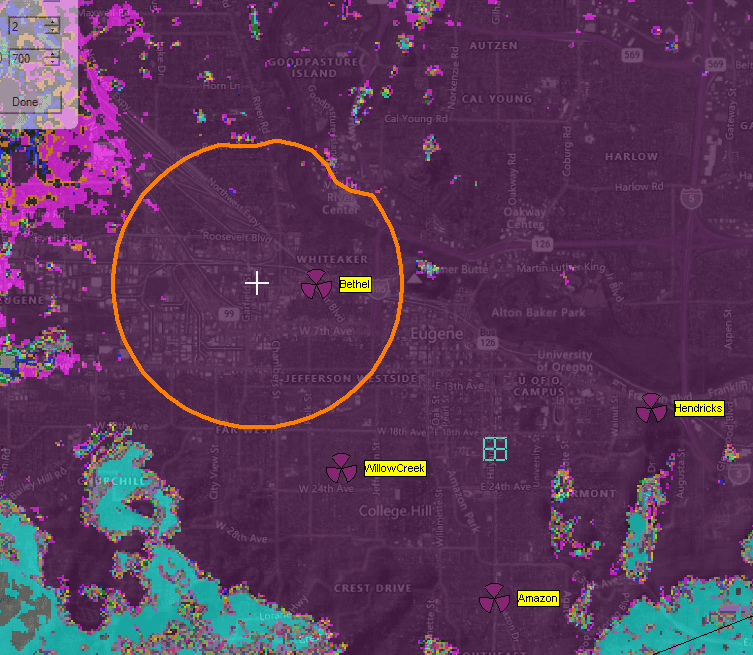
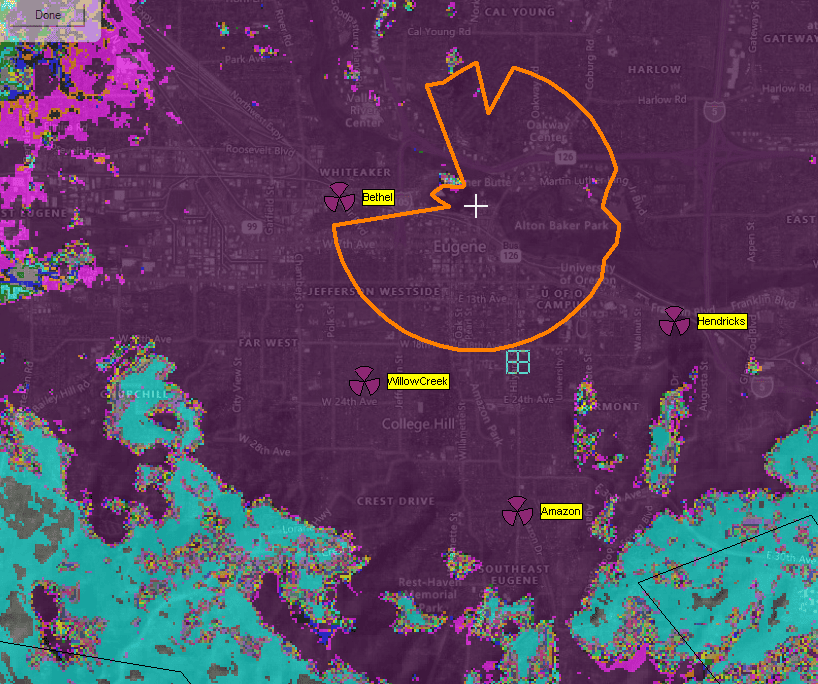
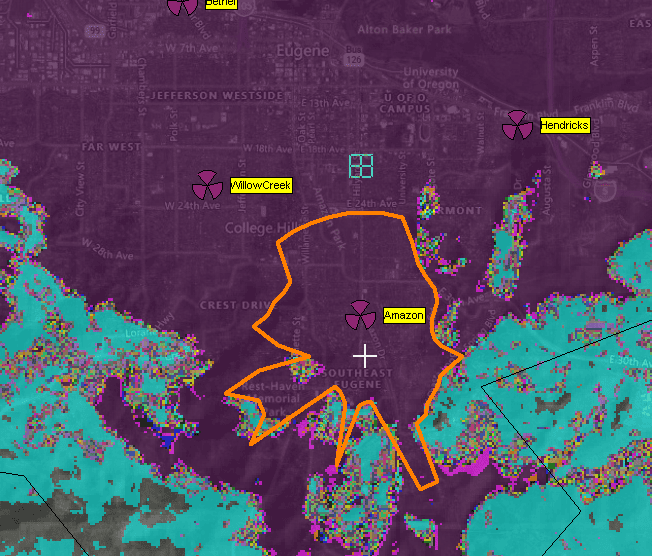
BUG FIXES / OTHER
- Terrain options under area study style leaves a boundary visible on study: This has been resolved
- Exception when using the “Edit Site ToolTip” menu item: This has been resolved
- Error when updating to 13.0.7 on VM: This has been resolved
TRAINING & SUPPORT
Articles/Updates/Videos
- Updates on various articles with latest fixes
- Wi-Fi Module
- NB-IOT Module
- Area Study Style Terrain Boundary
Training
EDX Wireless is proud to announce new training offerings for our customers. The new trainings we offer are;
- SignalPro Beginners
- SignalPro Advanced
- Mesh Beginners
- Mesh Advanced
- LTE & LTE-Pro
- 5G Module
- Model Tuning in SignalPro
Please contact your account manager or EDX for more information
SignalPro & Cirrus Platform
NEW FEATURES / ENHANCEMENTS / UPDATES
Macro Diversity Voting: A new study has been created to assess the Uplink percent log-normal reliability with Macro Diversity Voting. This allows the user to analyze the combined reliability from all servers that have an uplink power above the set threshold.
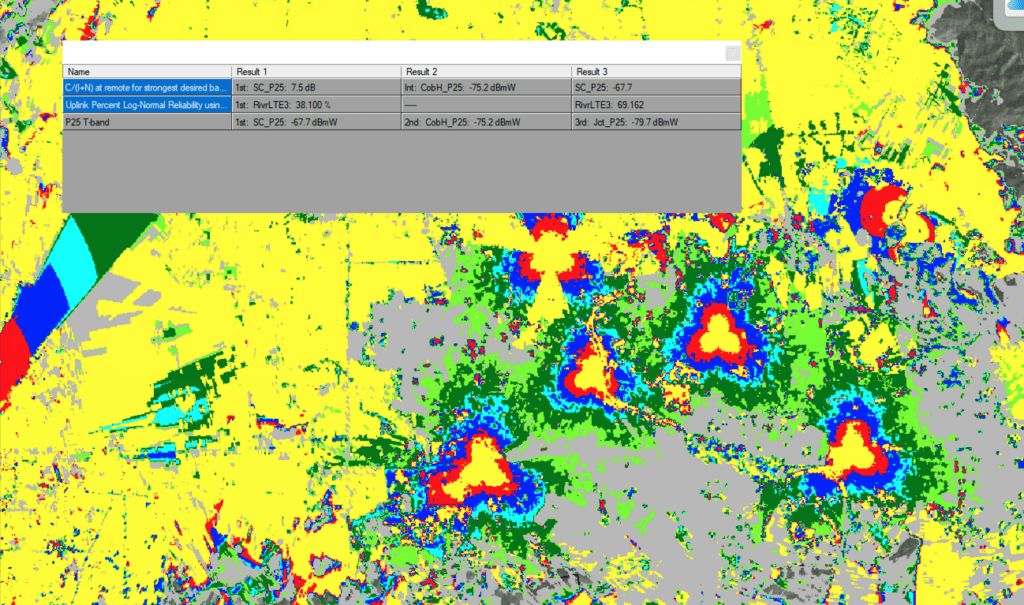
Sustainability: We continue to enhance the sustainability feature set within SignalPro. Sustainability of the network starts with planning. It is then vital to ensure the user has the correct tools to assess their energy consumption. The latest enhancement brings a new comparison table and chart to the user. Thus allowing the user to run comparisons on the energy consumption of the legacy and new base station model.
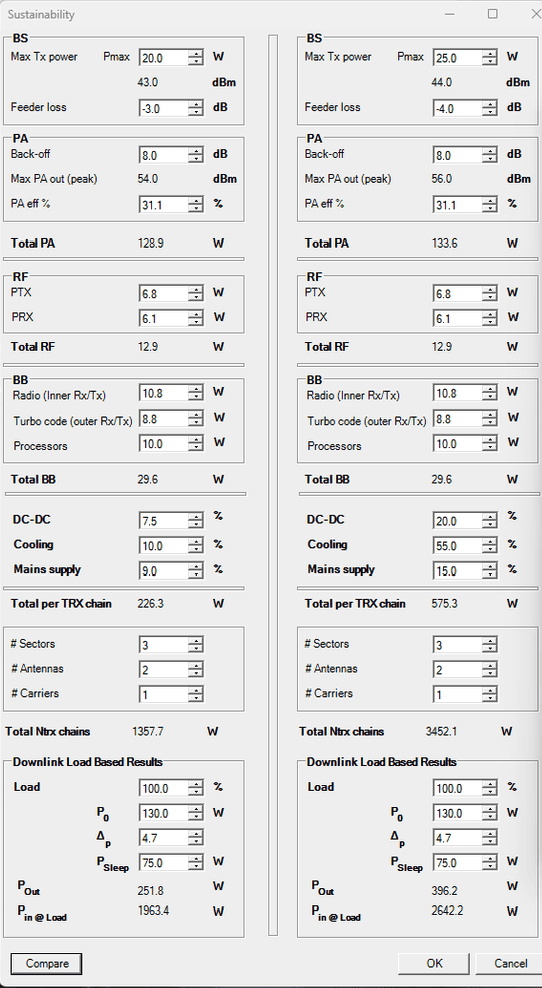
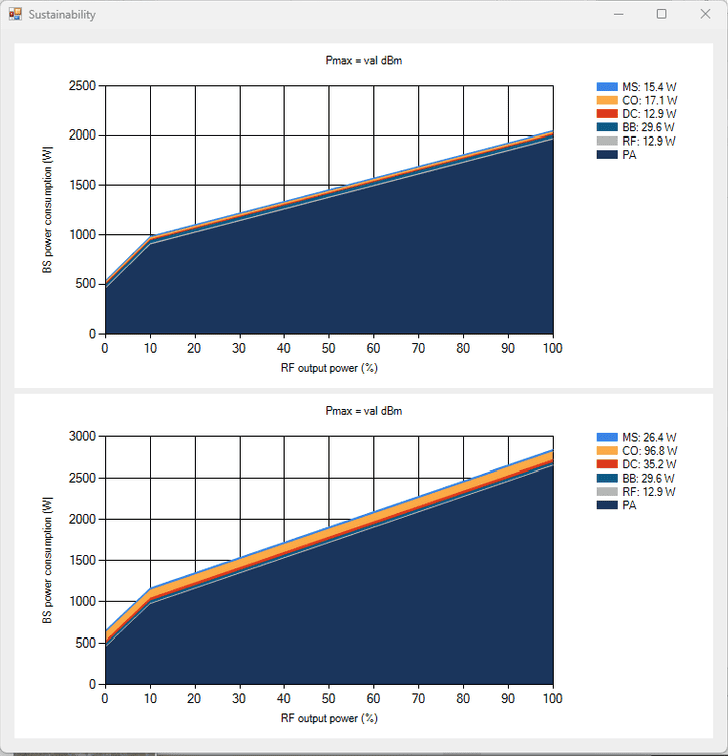
In addition, a new report has been created to allow the user to analyze all the sites sustainability metrics. This will provide the top consumers of energy.
BUG FIXES / OTHER
- Clutter Conversion: An error was found whilst converting a land use (clutter) file from ArcView ASCII (.asc) to EDX .gcv, with the .mrg, resolved, issue was found in naming the file
- Error when running Inter-Router Links Report: This has been resolved
- UsageProc error: This has been resolved
- The Sustainability dialog is not saving its data: This has been resolved
TRAINING & SUPPORT
Articles/Updates/Videos
- Updates on various articles with latest fixes
Training
EDX Wireless is proud to announce new training offerings for our customers. The new trainings we offer are;
- SignalPro Beginners
- SignalPro Advanced
- Mesh Beginners
- Mesh Advanced
- LTE & LTE-Pro
- 5G Module
- Model Tuning in SignalPro
Please contact your account manager or EDX for more information
SignalPro – Oct 2023
NEW FEATURES / ENHANCEMENTS / UPDATES
- NB-IOT Module: EDX Wireless is happy to announce the release of the new NB-IOT Module. NB-IOT (Narrow band internet of things) is a standards-based Low Power Wide Area (LPWA) technology developed to enable a wide range of new IoT devices and services. NB-IoT significantly improves the power consumption of user devices, system capacity and spectrum efficiency, especially in deep coverage. Battery life of more than 10 years can be supported for various use cases. Supported by all major mobile equipment, chipset and module manufacturers, NB-IoT can co-exist with 2G, 3G, and 4G mobile networks. It also benefits from all the security and privacy features of mobile networks, such as support for user identity confidentiality, entity authentication, confidentiality, data integrity and mobile equipment identification. The first NB-IoT commercial launches have been completed in 2017/18. [Definition from GSMA, Narrowband – Internet of Things (NB-IoT) ].
- EDX SignalPro introduces a NB-IOT Module that will assist the planning, design and optimization of your NB-IOT network.
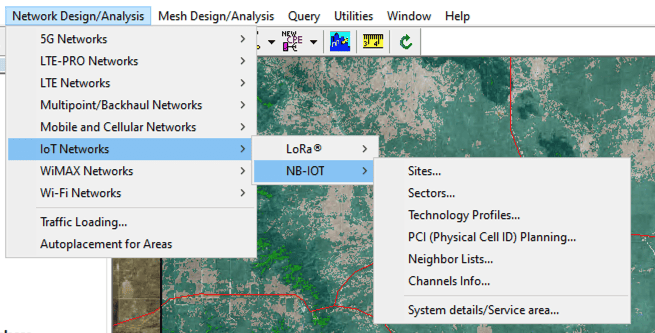
The user is able to set up their network in all available NB-IOT bands, SCS, bandwidth and EARFCN
Along with the mode option;
- Standalone
- In band
- Guard band
- Multi-Frequency MegaMesh: We have enhanced the Mesh functionality to allow multiple frequencies within the same mesh by adding multiple frequency fields for each meter type. When analyzing the optimal meter-meter / meter-repeater connections, a check will be performed on the bands that each device has access to and the “best” one will be selected.
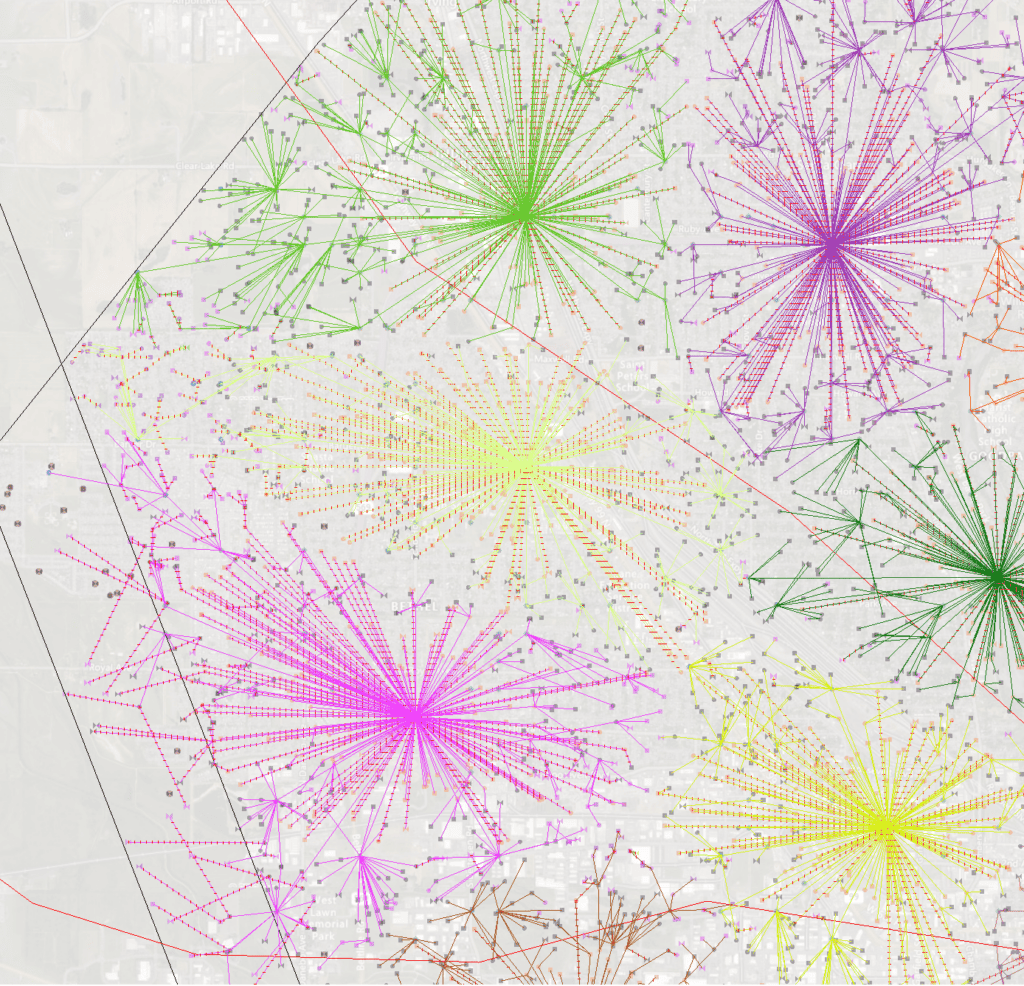
- Improve propagation in Mesh for short links: This new feature that will use a minimum number of intervals for propagations used in the mesh. Improving the time for analysis and accuracy of the study
BUG FIXES / OTHER
- Link study units don’t match what is set under Map>units: This has been resolved
- Use Interference only for C/(I+N) at remote for strongest desired base station produces error: This has been resolved
- Bad KML boundary file forces SignalPro to disappear: This has been resolved
- SignalPro Login Issue relating to Microsoft Library: This has been resolved
- Code in setup is managing the wrong cache system. This has been resolved
- Logging App Insights error: This has been resolved
- PCI Planning for LTE-PRO and 5G error: This has been resolved
Articles/Updates/Videos
- Updates on various articles with latest fixes
Training
EDX Wireless is proud to announce new training offerings for our customers. The new trainings we offer are;
- SignalPro Beginners
- SignalPro Advanced
- Mesh Beginners
- Mesh Advanced
- LTE & LTE-Pro
- 5G Module
- Model Tuning in SignalPro
Please contact your account manager or EDX for more information
SignalPro & Cirrus Platform-Sep 5, 2023
New product build – 13.0.2.25571
NEW FEATURES / ENHANCEMENTS / UPDATES
- 5G & LTE-Pro Capacity modeling: Various enhancements have been implemented for traffic modeling of 5G and LTE-PRO, including new GUI additions, Traffic DB updates and studies. Users are able to apply traffic and optimize their network.
- C to I study using route aligned antenna for Wi-Fi: Enhancing the WIFI module and per customer requests we have added the C to I study for route aligned antennas for WIFI, allowing for transportation use cases
BUG FIXES / OTHER
- Exception During Write to PDF; This has been resolved
- Problem importing measurement file as map layer: This issue has been resolved
- Indoor DAS Module exterior wall study result issue: This issue has been resolved
- Router view shows repeaters as connecting dynamically that fail to connect after being selected: This issue has been resolved
- Automatic frequency planning was limited to 50 channel exclusions: This issue has been resolved
- Wi-Fi RSSI Server 1 Result is dB instead of dBmW: This issue has been resolved
- Traffic: Demographics option crashes SignalPro: This issue has been resolved
- LTE Uplink IX Stoch and Monte Carlo studies are crashing: This issue has been resolved
TRAINING & SUPPORT
Articles/Updates/Videos
- Updates on various articles with latest fixes
Training
EDX Wireless is proud to announce new training offerings for our customers. The new trainings we offer are;
- SignalPro Beginners
- SignalPro Advanced
- Mesh Beginners
- Mesh Advanced
- LTE & LTE-Pro
- 5G Module
- Model Tuning in SignalPro
Please contact your account manager or EDX for more information
SignalPro & Cirrus Platform-August 2023
NEW FEATURES / ENHANCEMENTS / UPDATES
- Wi-Fi Enhancements: Recently we introduced the Wi-Fi Module, covering all the 801.11 standards and features to plan and optimize your Wi-Fi network. To enhance the user experience, we have added Wi-Fi BSSID to all areas to complete a full design and optimization. These being:
- Area Studies Display & Query Dialog
- Multipoint Studies and export
- All Export types [KMZ/KML/SHP/TAB/MIF]
- Route Studies result graph dialog and export
- Test Against Measurement
- Point Query
- Multipoint Assign Servers
- Exporting Transmitters to KMZ/KML
- Study Progress GUI
- Main Map Window
- Query CPEs
- Transmitter Dialog
- Speed up Mesh Sync functions: In continuation of improving our Mesh solution we have optimized various mesh functions. Users will experience better performance.
- FFR added to LTE-PRO: Fractional Frequency Reuse (FFR), is “a dynamic interference mitigation scheme“ which allows the use of different frequency reuse factors over different frequency partitions in certain time intervals in downlink and uplink transmissions. This feature has been added to the LTE-PRO module to assist our users with ICIC to reduce interference.
- Traffic Modeling LTE-PRO & 5G: Currently under Early Access Program (EAP), we have added both LTE-PRO & 5G to the traffic modeling, with service flow including, AM, UM, & TM and extensive selection of service types. This is in EAP mode and will be GA in an upcoming release. BUG FIXES / OTHER
- Crash when exporting to KMZ with no study results: When there are no study results and /or system types and user tries to export, there was a crash experienced. We have added an error message for the user and now prevent the crash.
- Sites always recalculating: It was found that sites were being recalculated whether they were selected or not. Issue was with the antenna heights handling double digits internally. This has been resolved.
- Project not opening: Reported that a project would not open, the issue were corrupted XML files not the software. No fix required.
- Topology Report shows “bad” results: This was fixed in past release, but an issue was still present that is now fixed.
- Leaky coax feature not working in DAS Module: There was an issue with the leaky coax in the DAS module. This is fixed and working as designed. New result shown below.
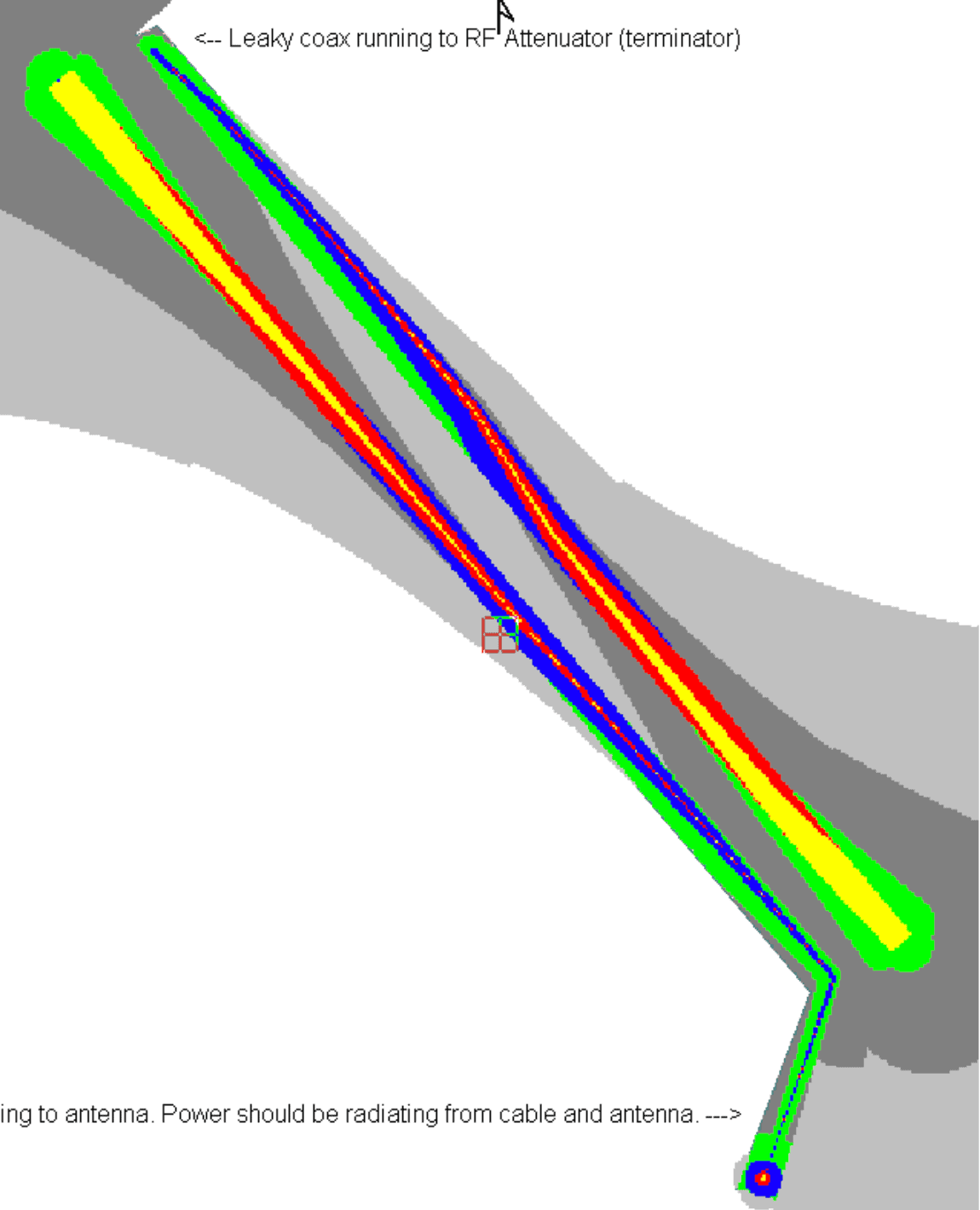
- SignalPro launches multiple UsageProc instances: Multiple UsageProcs could be seen while running SignalPro. This was resulting in issues for a few customers. This is fixed and only one is seen as it should.
TRAINING & SUPPORT
Articles/Updates/Videos
- 30-Day Prepaid License Usage Calculation
- Configuring Sectors in the RAN Node (5G )
- Configuring Sectors in the RAN Node (LTE-PRO )
- Error Initializing Traffic Database
- Map View Study Limit
- SignalPro Crashing When Opening Project
- What’s New in SignalPro
- ITUR-P.528 Model
- Installing the EDX Software
- Unable to login/Error message with Cirrus Licensing: “Auth string was empty”
- How To Use “The EDX Wireless Support Portal”
- History of the name of EDX Wireless, Inc
- EDX Software Doesn’t Launch
Training
EDX Wireless is proud to announce new training offerings for our customers. The new trainings we offer are:
- SignalPro Beginners
- SignalPro Advanced
- Mesh Beginners
- Mesh Advanced
- LTE & LTE-Pro
- 5G Module
- Model Tuning in SignalPro
Please contact your account manager or EDX for more information
SignalPro & Cirrus Platform
Release 13
New Features
EDX-Core
EDX is proud to announce the release of EDX-Core
This new slim line product will cater for those who are designing specific technologies with specific needs.
This product will be offered as subscription or perpetual based licensing. Support native and other various data types
WIFI Module
In our last release we introduced the WiFi module catering to all 802.11 versions
To further enhance our WiFi offering we have introduced
- A new study that will analyze and produce any BSSID clashes
- a presentation layer in the map for BSSID
- BSSID entry in the RF systems
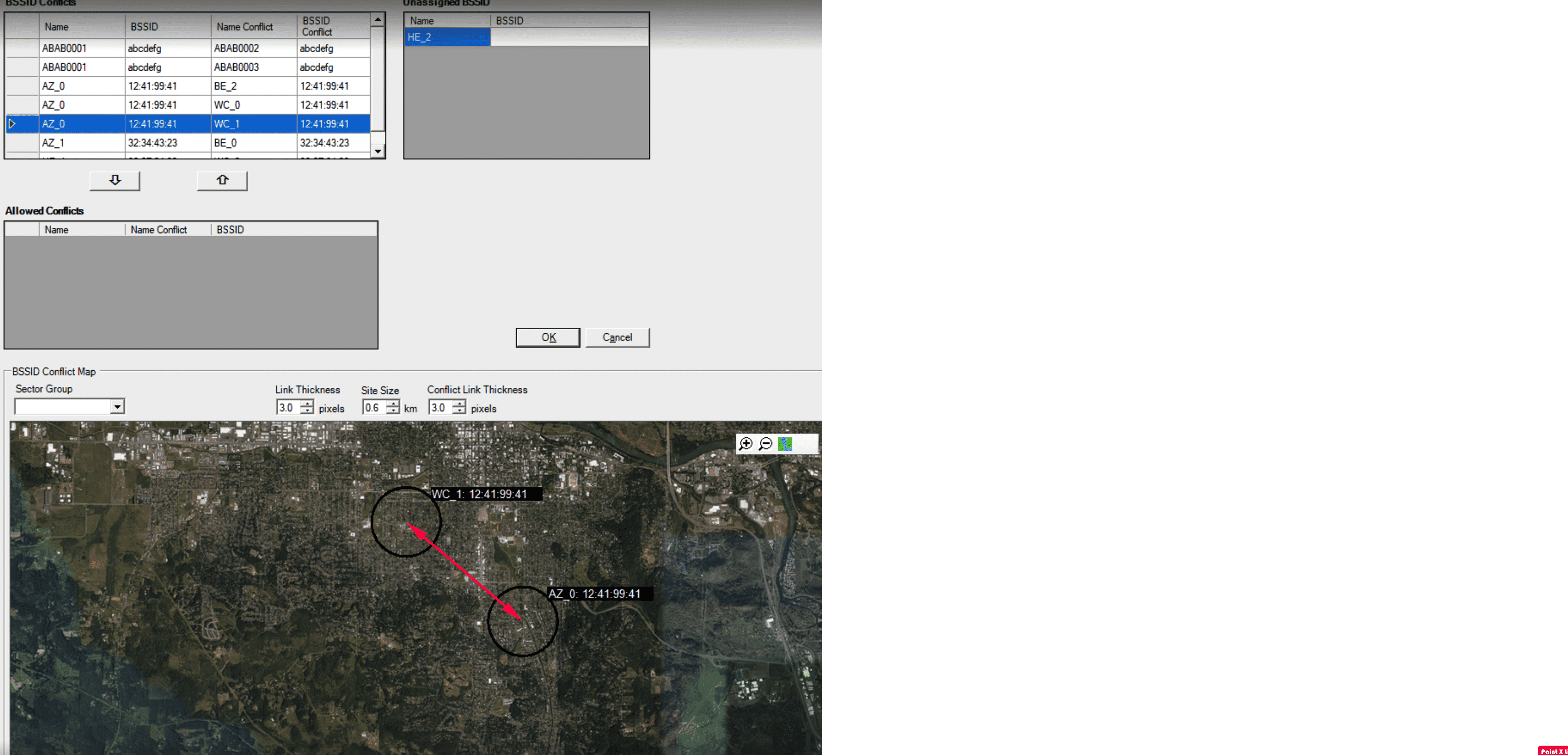
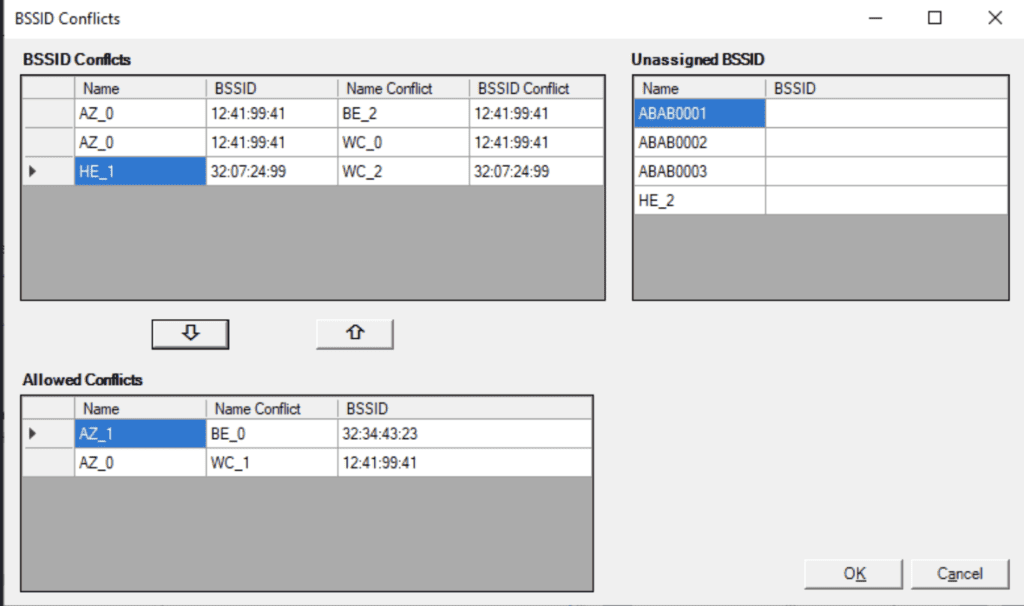
Per Sector Studies:
We have extended this feature to all other studies. Allowing users to analyze the per sector coverage for any study. This has ben extended to
- Route Studies
- Multipoint Studies
- Study Exporter
Bug Fixes
| Issue | Description | Fix Status |
|---|---|---|
| Getting an error trying to export to KML | During exporting certain studies as KML an error was seen. There was a workaround in place to shorten the naming. This has been fixed. Also now the user can define a directory and filename for any multi-KMZ output. | Fixed |
| Crash when running Automatic Frequency Planning | It was reported that the automatic frequency planning was crashing when trying to use it. After the investigation it was found the issue is caused by an overly-complex BNA polygon. Once the polygon was simplified the crash did not occur | Workaround provided |
| ITU-R P.528 Propagation Model | Reported that the new ITU-R 528 propagation model would only work with a pathloss study and not any others. Found that there was an issue with the RX height compared to the TX that caused an issue. | Fixed |
| Network HASP | There was an issue where the network HASP was allowing more usage than entilementThis is fixed | Fixed |
| C/I Ratio Uplink indoor error | Uplink data rates were not making sense within an Indoor project using Direct to Grid. It is fixed now | Fixed |
| Failure during pathloss file generation | User was getting an error during the pathloss phase (where it generates another file format). This was pushing a bad file causing the study to errorThis is fixed | Fixed |
| Study Engine is allowing restricted studies to run | Study engine was allowing some restricted studies to run.Now the user will get an error informing them of the restriction | Fixed |
| Serial-only HASP shows as Cirrus Licensing in SignalPro | When using the serial-only HASP keys, it shows as Cirrus Licensing in SignalPro. This is now fixed to show the correct license | Fixed |
TRAINING & SUPPORT
Articles/Updates/Videos
- Configuring Sectors in the RAN Node (LTE-PRO )
- Configuring Sectors in the RAN Node (5G)
- Whats New in SignalPro (July)
- Updates to older articles with new features/update
- Articles to be published in Spanish
Training
EDX Wireless is proud to announce new training offerings for our customers. The new trainings we offer are;
- SignalPro Beginners
- SignalPro Advanced
- Mesh Beginners
- Mesh Advanced
- LTE & LTE-Pro
- 5G Module
- Model Tuning in SignalPro
Please contact your account manager or EDX for more information
SignalPro & Cirrus Platform
NEW FEATURES / ENHANCEMENTS / UPDATES
- WiFi Module; We are pleased to announce our new WiFi Module.
WiFi is one of largest and growing technology globally, according to WiFi Alliance the value expected to grow to nearly $5 trillion by 2025
WiFi is key to bridging the digital divide in developing countries, providing free internet access to reducing the social economic difference between groups and globally
With Wifi continuing to evolve the technology drives to meet the user demands and quality
To provide the industry & our customers with the best solution for all their WiFi planning needs, we have introduced the WiFi Module. This modules comes with the feature sets to model, plan and optimize any WiFi network globally
The feature sets include;
- New WiFi system type dialog
- Support of all 802.11 versions
- WiFi to TX system details
- WiFi Studies
- Neighbor Planning
- Traffic Modeling
- BSSID Identification
- Access point placement
- Automatic Frequency planning
- Supporting all Propagation models
- Indoor support
- WiFi Cell Edge & BDC
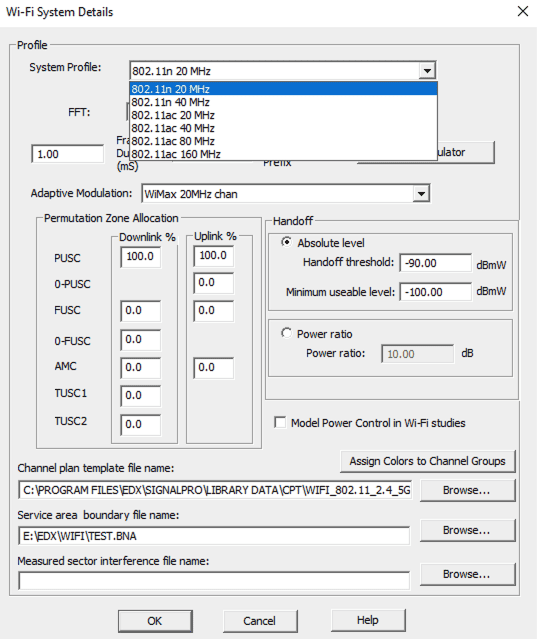
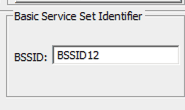
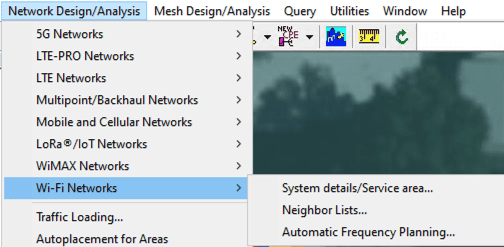
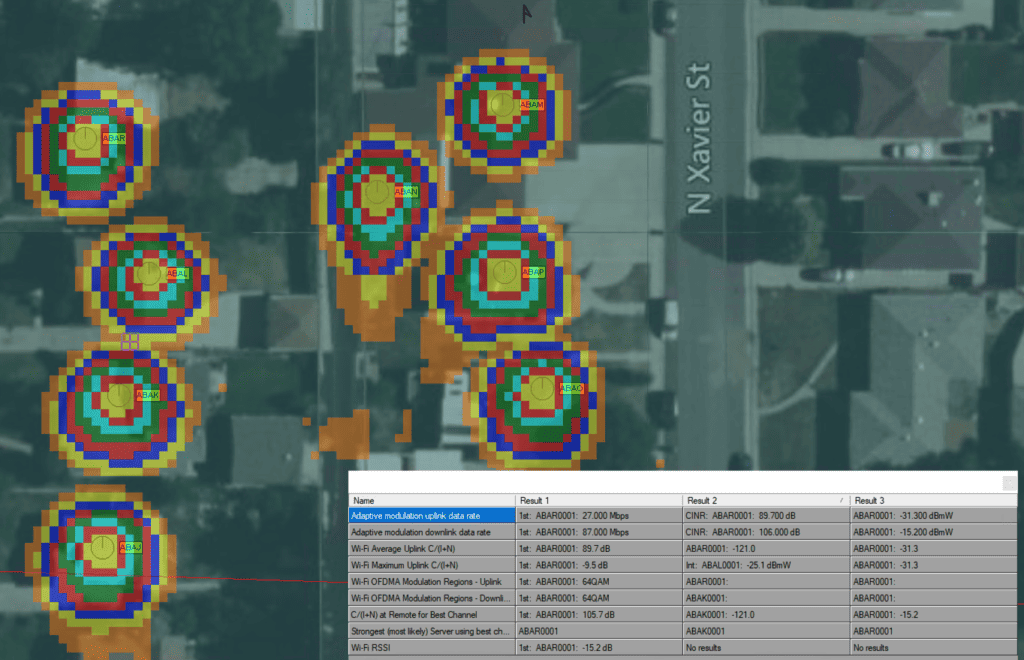
- Extra diagnostics for licensing & login troubleshooting; To improve our customer experience we have added new diagnostics to the solution set. This will allow a fast method for EDX Wireless to troubleshoot any issues from licensing & login.
- Pause session checking while running a study; To ensuring our customer do not lose their work and studies during an internet connection loss, we have added new enhancements to ensure there is no interruption in the work/studies being run on the customer machine.
BUG FIXES / OTHER
- Building Editor – default project setting for mat char file doesn’t persist when importing a building/floors through dwg, this has been fixed
- Logging in to EDX SignalPro ERROR: Session and license issue, this has been resolved.
- Difference in Mesh studies; Unassigned and zero server count in Topology report difference noted, this has been resolved
- Multi-user VM failure; Error seen with simultaneous multi users, this has been resolved
- Template does not properly handle Adaptive Modulation Table: This has been resolved
TRAINING & SUPPORT
Articles/Updates/Videos
- New TTA Gain Switch
- Automated Router Selection Error
- Mapview Study Limit
- Error Initializing Traffic Database
- WiFi Module, how to
Training
EDX Wireless is proud to announce new training offerings for our customers. The new trainings we offer are;
- SignalPro Beginners
- SignalPro Advanced
- Mesh Beginners
- Mesh Advanced
- LTE & LTE-Pro
- 5G Module
- Model Tuning in SignalPro
Please contact your account manager or EDX for more information
Multiple options can be selected.
SignalPro & Cirrus Platform
NEW FEATURES / ENHANCEMENTS / UPDATES
- FWA & Multipoint Traffic Modeling; In enhancing our Multipoint feature set and to cater for the various use cases such as 5G FWA & LTE FWA we have added a new traffic modeling feature. This feature presents the CPE demand on the uplink and downlink, which will allow the correct traffic modeling on the RAN. This will enable the user to accurately dimension the sector parameters for the CPE traffic requirements
- CPE Data Types; In order to keep the units constant in the solution, we have changed the unit form kbps to Mbps
- Licensing Enhancements; For the best customer experience we have enhanced our software licensing for HASP key and Cirrus Licensing. This new enhancement allows updates to licensing for new module or surge licensing and conversion to Cirrus Licensing
- EAP launch of EDX Core; To provide the industry & customers with the right solution for all their planning needs, we are going to be launching EDX Core. This is a new core lighter solution with basic features for propagation modeling. The user is able to add all modules and feature packages to the the core to cater for their planning needs
BUG FIXES / OTHER
- Error Message When Running Area Analysis; When running the area study analysis an error would occur. This is now resolved
- Application Error; An error would appear at the start of SignalPro at randomly. This is now resolved
- Extra site created when using DAS toolbar and saving out of design editor; This is now resolved
TRAINING & SUPPORT
Articles/Updates/Videos
- Error During Study: Index was Out of Range
- Error Opening Project: Access to Path is Denied
- MapSync Error: Failed to download data No data to download
- Error: Unexpected behavior
Training
EDX Wireless is proud to announce new training offerings for our customers. The new trainings we offer are;
- SignalPro Beginners
- SignalPro Advanced
- Mesh Beginners
- Mesh Advanced
- LTE & LTE-Pro
- 5G Module
- Model Tuning in SignalPro
Please contact your account manager or EDX for more information
SignalPro & Cirrus Platform
NEW FEATURES / ENHANCEMENTS / UPDATES
- Sustainability Feature Set; To provide the industry & our customers with the right solution for all their planning needs, we have brought in a new sustainability feature set. This will assist users in planning a network that will reduce carbon footprint and cost while still providing the best QoS to the end user. This feature will be enhanced in a series of releases. This first release we introduced was the energy consumption of a base station where we see 57% of the overall energy consumed in the RAN. Providing a method to compare against other BS and technology swap outs.
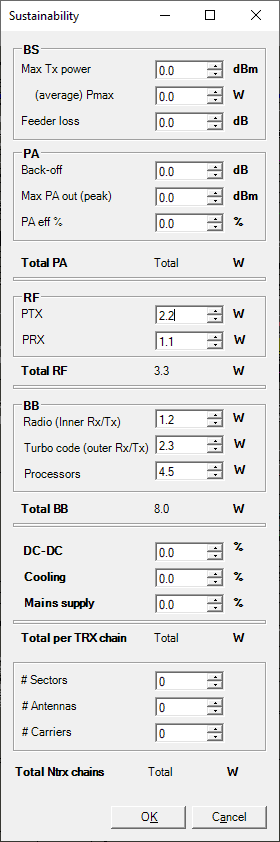
- Sustainability Parameters have been added to the Site spreadsheet editor for ease of project import & export. Allowing users to easily bring in all the parameters for each site
- Private Network Planning in EDX Cloud; In providing the best solution for our customers we have added a new, easier planning feature set for 5G and LTE in the cloud. This will provide the users a slimline feature set to Plan & Optimize their private networks. The design and coverage can be shared amongst users and even customers. This comes with a sophisticated coverage mapping.
BUG FIXES / OTHER
- Clutter Carving of .gcv file not working; It was found the .gcv created by users were not formatting correctly. This has been resolved
- SignalPro Crashing when exporting KMZ; This is now resolved
- Interference contour study issues; Found with extended Hata, this is now resolved
- Crash when Legend displays the Sites info; This is now resolved
- Ring at edge of Study; It was found that when the points along a radial were set to a high number, a ring was seen at the edge of the study analysis, this has been resolved
TRAINING & SUPPORT
Articles/Updates/Videos
- Error: Array Dimensions Exceeded Supported Range
- Repeater Placement Options in Mesh
- MapSync: There is already data being downloaded on this computer.
- Downloading Australia data using the Tile Selector
Training
EDX Wireless is proud to announce new training offerings for our customers. The new trainings we offer are;
- SignalPro Beginners
- SignalPro Advanced
- Mesh Beginners
- Mesh Advanced
- LTE & LTE-Pro
- 5G Module
- Model Tuning in SignalPro
Please contact your account manager or EDX for more information
SignalPro & Cirrus Platform (March 2023)
New product build – 12.0.2.25291
NEW FEATURES / ENHANCEMENTS / UPDATES
- Sustainability Feature Set; To provide the industry & our customers with the right solution for all their planning needs, we have brought in a new sustainability feature set. This will assist users in planning a network that will reduce carbon footprint and cost while still providing the best QoS to the end user. This feature will be enhanced in a series of releases. This first release we introduce the energy consumption of a base station where we see 57% of the overall energy consumed in the RAN. Providing a method to compare against other BS and technology swapouts.
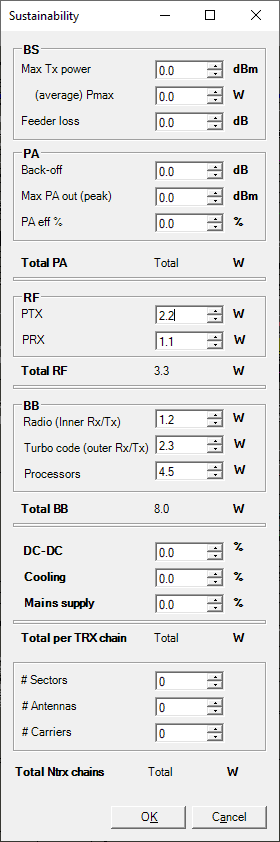
- Private Network Planning in EDX Cloud; In providing the best solution for our customers we have added a new, easier planning feature set for 5G and LTE in the cloud. This will provide the users a slimline feature set to Plan & Optimize their private networks. The design and coverage can be shared amongst users and even customers. This comes with a sophisticated coverage mapping.
BUG FIXES / OTHER
- Area Study Query reports text error; The Antenna heights was spelt Atenna instead of Antenna, this has been fixed
- Multipoint Study Crash; A crash was occurring when the pathloss for downlink profile multipoint study was run, this is now resolved
- TTA/Multicoupler Gain; In the last release a fix was created to address the TTA gain, however another issue was found where the gain was not seen, this is resolved and an Optional Setting has been added to use the gain in studies or not to be used. This can be found in the study details GUI
- Coverage missing; There was an issue where coverage was missing in front of the tower with a sudden clutter change, this has been fixed. New exclusion handling has been added
- Autoplacement; It was found in some cases the duplication of sector names, this is resolved
Signal is now end of life, please contact sales for further information
TRAINING & SUPPORT
Articles/Updates/Videos
- New Mxx Convert Function for BDC Fillings
- Creating a Simulcast Delay vs Signal File
- Reliability vs Availability
- Running Sub-Studies
Training
EDX Wireless is proud to announce new training offerings for our customers. The new trainings we offer are;
- SignalPro Beginners
- SignalPro Advanced
- Mesh Beginners
- Mesh Advanced
- LTE & LTE-Pro
- 5G Module
- Model Tuning in SignalPro
Please contact your account manager or EDX for more information
SignalPro & Cirrus Platform
NEW FEATURES / ENHANCEMENTS / UPDATES
- Private Network Planning in Novus; In providing the best solution for our customers we have added a new, easier planning feature set for 5G and LTE in the cloud. This will provide the users a slimline feature set to Plan & Optimize their private networks. The design and coverage can be shared amongst users and customers. This comes with a sophisticated coverage mapping and secure URLS.
- Study Cloud Access; We have added new feature that allows either;
- To push their studies to the cloud and return results to their SignalPro
- To send their studies to the cloud and create a project within Novus and remain in the cloud. This allows our customers the flexibility of utilizing the cloud for any studies or projects they wish and use local for others.
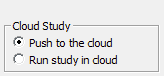
BDC Enhancements; A number of enhancements have been added to the BDC feature set. This includes
- A new enhanced tool to convert the studies to SHP files
- WiMAX RSSI to BDC Studies
- CDMA & UMTS RSSI to BDC Studies
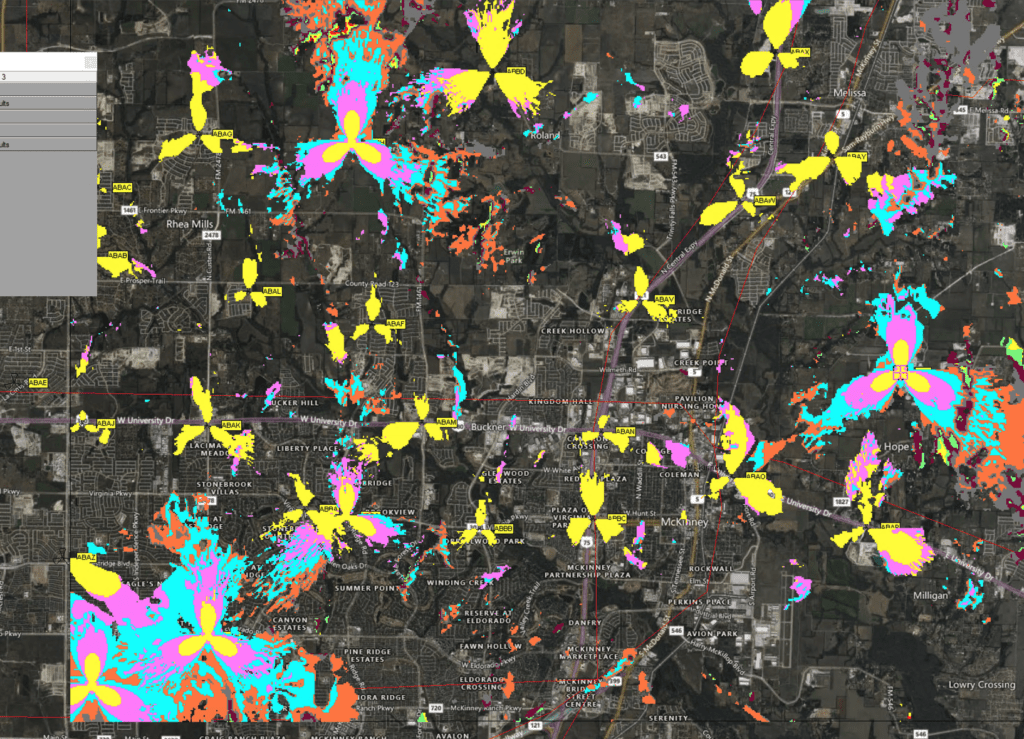

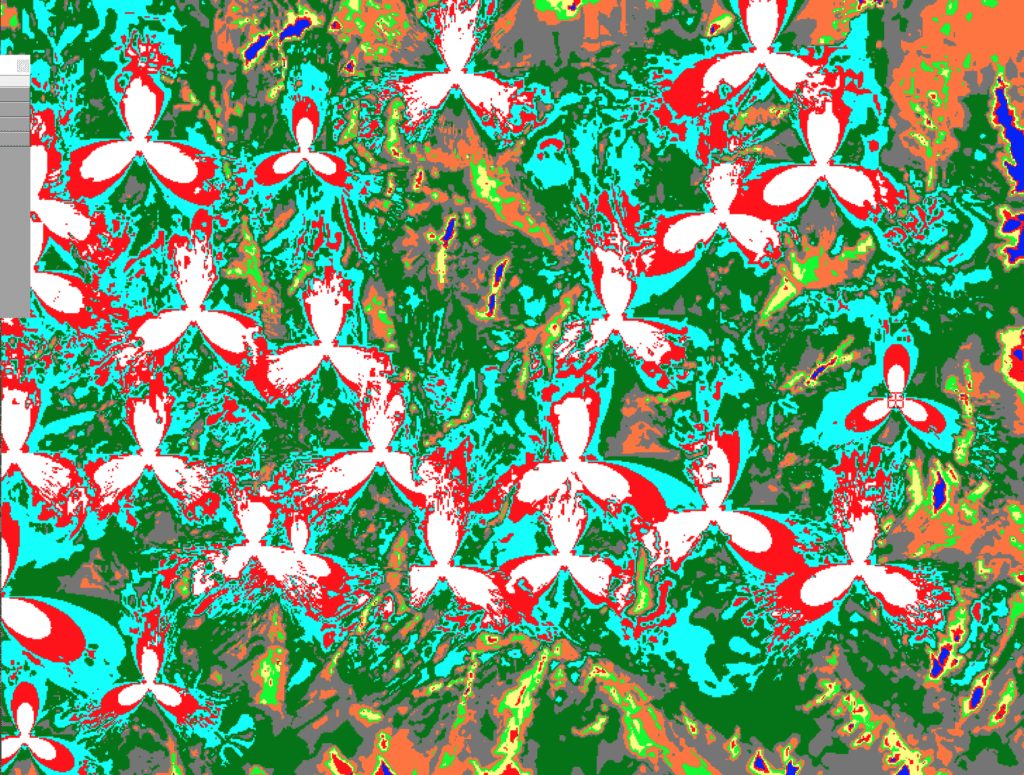
Site Expansion; This is no longer EAP, now available in the release. This feature set includes a map tool tip presenting on the fly information to the user. The user can select the information to be presented on the map layer including the tool tip.
- This full feature set for Site expansion includes information such as;
- Name
- Location
- Picture
- Address & Number
- Generator name
- Model number
- Batteries
- Number of batteries
- Capacity
- Date of service
- Date of last service
- AC name
- Model number
- Custom Columns ( 10 extra)
BUG FIXES / OTHER
- TTA/Multi-coupler Gain; An error was found where some studies were including the TTA gain that should not. This has been corrected and resolved. This change can affect study results.
- Coverage missing; There was an issue were there was coverage missing from a sector that was part of aa clutter type. We have added exclusion zones to assist with such scenarios.
- HATA Environment option not being saved in MegaMesh Prop model settings; This has been fixed
- BDC Cell Edge Coverage Query does not work; This has been resolved
- Autoplacement error; Found to create duplication of sectors. This has been resolved
- BNA service area polygon issues; The SHP/BNA file was fixed and how the data is calculated for querying
Signal is now end of life, please contact sales for further information
TRAINING & SUPPORT
Articles/Updates/Videos
- Re-running mesh studies
- Map sync data download issues
- Multiple users on a virtual machine /server
- Coverage missing from study
Training
EDX Wireless is proud to announce new training offerings for our customers. The new trainings we offer are;
- SignalPro Beginners
- SignalPro Advanced
- Mesh Beginners
- Mesh Advanced
- LTE & LTE-Pro
- 5G Module
- Model Tuning in SignalPro
Please contact your account manager or EDX for more information
SignalPro & Cirrus Platform
NEW FEATURES / ENHANCEMENTS / UPDATES
- BDC Enhancements ; We are continuing to enhance our BDC feature set. The latest enhancement provides the user with signal thresholds per technology with the BDC study. This being 5G SS-RSRP & LTE-PRO RSRP
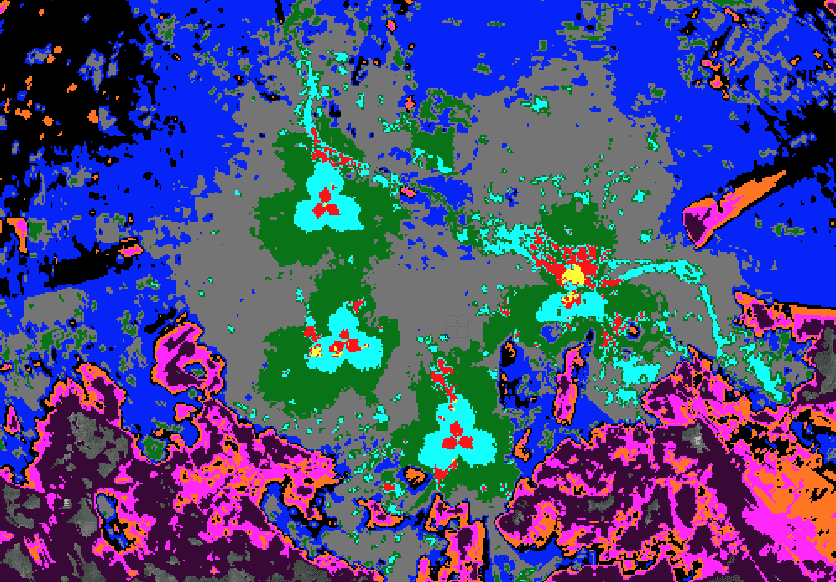
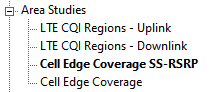
- Novus Private Networks; To provide a user friendly planning solution for private networks we have enhanced Novus with LTE and 5G parameter settings. Hence allowing users the ability to design and optimize the network in the cloud
- Site Expansion; This EAP feature set includes a map tool tip presenting on the fly information to the user. The user can select the information to be presented on the map layer including the tool tip.
- This full feature set for Site expansion includes information such as;
- Name
- Location
- Picture
- Address & Number
- Generator name
- Model number
- Batteries
- Number of batteries
- Capacity
- Date of service
- Date of last service
- AC name
- Model number
- Custom Columns (10 extra)
- This full feature set for Site expansion includes information such as;
This Feature is released under EAP flag, if you wish to test this, please contact support*
BUG FIXES / OTHER
- LORAS CPE Study Results; There was an error found with the LORA CPE results. This has been resolved
- CLLink Details – Transmission Line Length keeps reverting: This has been resolved
- Can’t modify the signal level colors for studies used in Building Editor; This is now resolved
Notes;
- Signal is now end of life, please contact sales for further information
Training
EDX Wireless is proud to announce new training offerings for our customers. The new trainings we offer are;
- SignalPro Beginners
- SignalPro Advanced
- Mesh Beginners
- Mesh Advanced
- LTE & LTE-Pro
- 5G Module
- Model Tuning in SignalPro
Please contact your account manager or EDX for more information
SignalPro & Cirrus Platform
NEW FEATURES / ENHANCEMENTS / UPDATES
- Coverage vs. Number of Sites ; A new feature has been added to the auto-selection function that presents the user with a “Coverage vs. Number of Sites” graph. This will allow the user to view total coverage or the incremental coverage for the desired area to plan. This is a very insightful algorithm that will evaluate how many sites are needed and where users are able to reduce cost without compensating the level of coverage to users.
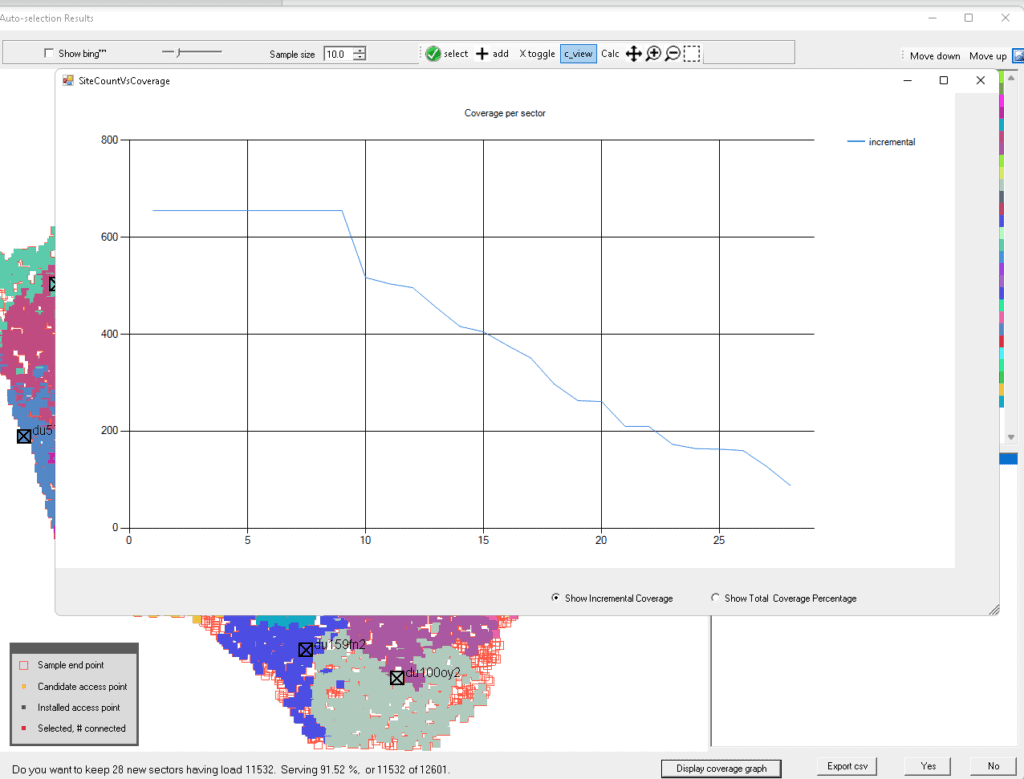
- Addition to ITU-R P.528 Propagation Model: The latest ITU-R P.528 propagation model has been added to SignalPro. This Propagation model method is defined for aeronautical mobile and radio navigation services using the VHF, UHF and SHF bands. This propagation model has been optimized to return results without latency
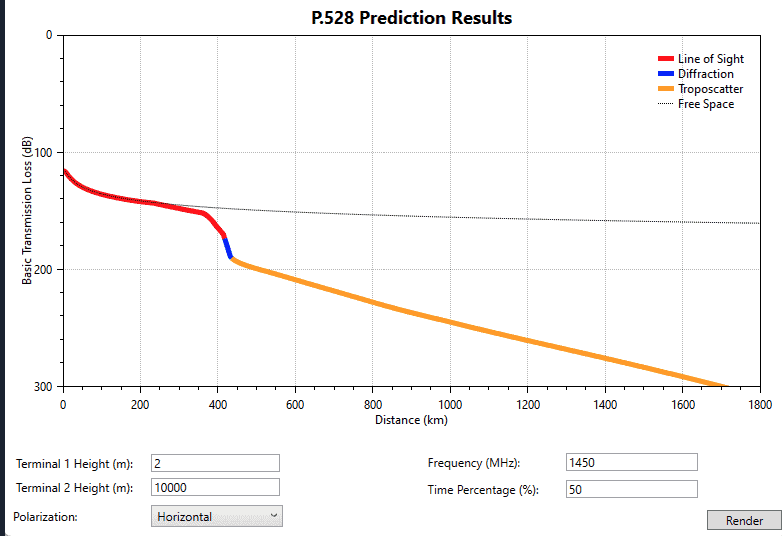
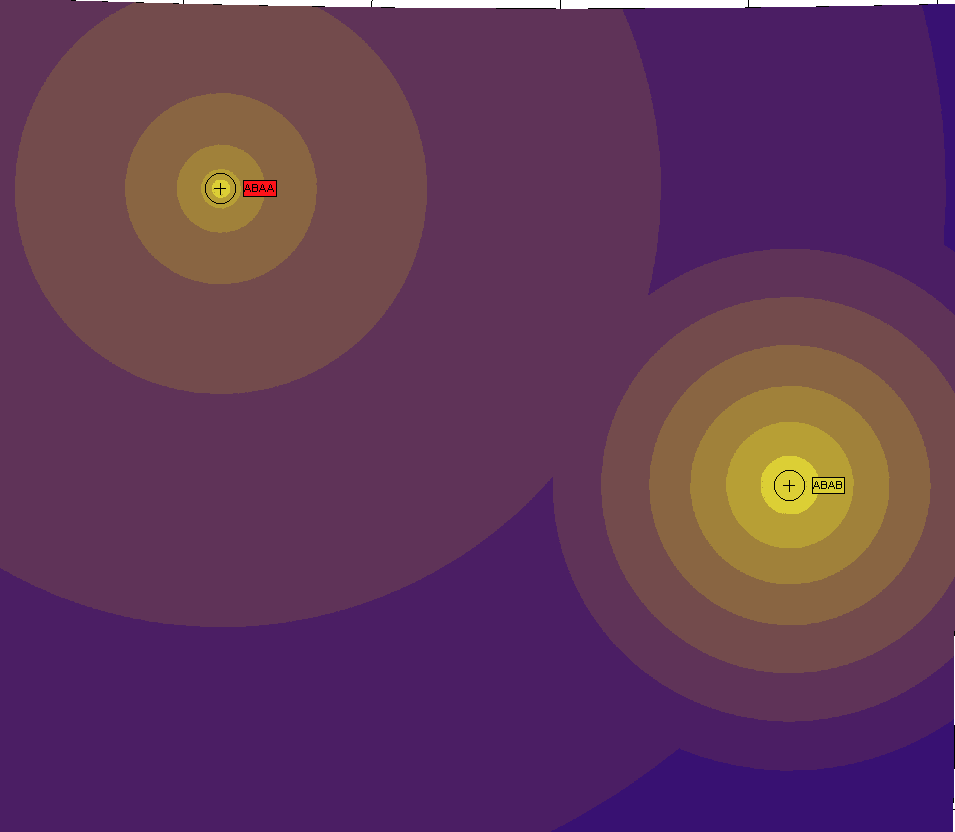
- Site Expansion; This EAP feature set includes a map tool tip presenting on the fly information to the user. The user can select the information to be presented on the map layer including the tool tip.
- This full feature set for Site expansion includes information such as;
- Name
- Location
- Picture
- Address & Number
- Generator name
- Model number
- Batteries
- Number of batteries
- Capacity
- Date of service
- Date of last service
- AC name
- Model number
- Custom Columns (10 extra)
- This full feature set for Site expansion includes information such as;
This Feature is released under EAP flag, if you wish to test this, please contact support*
BUG FIXES / OTHER
- 5G Studies not working in DAS: There was an error running 5G studies in the DAS module. This has been fixed to address indoor scenarios
- Issues with Optimized radials studies: Studies using Optimized radials experienced a shift in coverage display. This has been resolved
- Initial Link Study shows incorrect pointing az to link end; This has been resolved and the 2nd Link End will auto-calculate the antenna values when the study dialog initially opens
- Novus: Error running study with Tile Selector data; Novus should not use Tile selector and use Map Sync only
Notes;
- Signal is now end of life, please contact sales for further information
TRAINING & SUPPORT
Articles/Updates/Videos
- Study Grid Resolution
- Building Equipment Pick List
- Receive-Only Site and Study Setup
- Renaming Buildings In SignalPro/DAS
- SignalPro Backup Files
Training
EDX Wireless is proud to announce new training offerings for our customers. The new trainings we offer are;
- SignalPro Beginners
- SignalPro Advanced
- Mesh Beginners
- Mesh Advanced
- LTE & LTE-Pro
- 5G Module
- Model Tuning in SignalPro
Please contact your account manager or EDX for more information
SignalPro & Cirrus Platform (November 2022)
NEW FEATURES / ENHANCEMENTS / UPDATES
- Cloud Coverage Instances: Running cloud studies for WISPs FWA deployments. Separate instances are created to handle different users on the cloud. Enhancements have been added to ensure each separate instance has the best performance and is able to scale as needed.
- SignalPro to Cloud; SignalPro Automatically starts Novus for any cloud study requests. Users can access the cloud via SignalPro, users will now be able to use Novus for any study. This allows the user to view, export and share projects with others.
- Error Message Simplification; When errors were seen a long and complex message is seen. After customer feedback we have changed this to be a more simplified message pertaining to the issue
- Site Expansion; This EAP feature set includes a map tool tip presenting on the fly information to the user. The user can select the information to be presented on the map layer including the tool tip.
- This full feature set for Site expansion includes information such as;
- Name
- Location
- Picture
- Address & Number
- Generator name
- Model number
- Batteries
- Number of batteries
- Capacity
- Date of service
- Date of last service
- AC name
- Model number
- Custom Columns (10 extra)
- This full feature set for Site expansion includes information such as;
This Feature is released under EAP flag, if you wish to test this, please contact support*
BUG FIXES / OTHER
- LTE-PRO DL Throughput issue: There was an error anytime the DL throughput was executed. This is now fixed, users can now successfully run the study.
- Terrain Database: A issues was seen when utilizing the full 2016 terrain database. This was caused by corrupt files and is now resolved
- Mesh, Leveling issue; The leveling was not correctly moving meters from the connected overloaded router. This is not resolved
- Novus Study Display; It was found that not all the study was showing in Novus. This is now resolved
Notes;
- Signal is now end of life, please contact sales for further information
TRAINING & SUPPORT
Articles/Updates/Videos
- MXX Converter
- Carrier Aggregation Set up 5G & LTE -Pro
- Incorrect results in Mesh
- Router/Meter/Repeater information from MegaMesh
- Megamesh study run-time tips
- Initialization of terrain db info with error: No FORTRAN error
- How To Draw Clutter Objects
- Error 1500. Another installation is in progress
Concierge
- 1 concierge for Eval
Training
EDX Wireless is proud to announce new training offerings for our customers. The new trainings we offer are;
- SignalPro Beginners
- SignalPro Advanced
- Mesh Beginners
- Mesh Advanced
- LTE & LTE-Pro
- 5G Module
- Model Tuning in SignalPro
Please contact your account manager or EDX for more information
SignalPro & Cirrus Platform (October 2022)
NEW FEATURES / ENHANCEMENTS / UPDATES
- Extension of Cirrus License checkout: To further enhance the user experience for our customers we have opened the Cirrus License that can be now be checked out for 7 days. Allowing a longer period for users to be on the field, planning, auditing and in any other location without connectivity.
- Site Expansion; This EAP feature set includes a Map Tool Tip feature that will present on the fly information to the user. The user can select the information to be seen in the tool tip as required
- This full feature set for Site expansion includes information such as;
- Site Name
- Location
- Picture
- Address & Number
- Generator name
- Model number
- Batteries
- Number of batteries
- Capacity
- Date of service
- Date of last service
- AC name
- Model number
- Custom Columns ( 10 extra)
- This full feature set for Site expansion includes information such as;
This Feature is released under EAP flag, if you wish to test this please contact support*
- BDC Filings in the Cloud ; In improving our FWA and broadband offering, we have launched the BDC filing capabilities to the cloud. An efficient method to run studies and exporting files for any geographical area.
- Cloud Option : A new option is now available in the studies GUI, this option enables or disables the cloud for study calculations. This will allow the user to select which studies can be run on the cloud and which should be run on the local machine.
- Mesh Auto-placement Enhancements; To optimize the memory usage in Auto-placement feature new enhancements have been made to reduce the memory usage on the users local machine. Memory usage was most notable with larger pole sets, through this enhancement the user will experience better performance
BUG FIXES / OTHER
- Bing issues with HASP key: Users on HASP keys were experiencing issues with Bing. This has been fixed and users can access Bing without issue
- Link Study, Unhandled Exception: An unhandled exception error was seen when users were selecting “Link Details” or reverse link. This has been fixed and it is working correctly
- Home database overrides do not work properly; It was reported that the overrides to terrain and clutter database paths do not override. This is now fixed and users can override paths as needed
- Novus: Exporting merged projects issues; It was reported that exporting merged projects produced missing tiles. This is now fixed
- DAS Module Area Studies Not Working With Multiple Floors; A bug was found where the DAS studies were not performing correctly over multiple floors. This is now fixed
Notes;
- Signal is now end of life, please contact sales for further information
TRAINING & SUPPORT
Articles/Updates/Videos
- Bing Map Network Error
- How To Display Your Serial Number
- Ground Cover Error
- How to use Carrier Aggregation Studies
- CPE Spreadsheet Editor Error
- Link Templates
Training
EDX Wireless is proud to announce new training offerings for our customers. The new trainings we offer are;
- SignalPro Beginners
- SignalPro Advanced
- Mesh Beginners
- Mesh Advanced
- LTE & LTE-Pro
- 5G Module
- Model Tuning in SignalPro
Please contact your account manager or EDX for more information
SignalPro & Cirrus Platform (September)
NEW FEATURES / ENHANCEMENTS / UPDATES
- SHP File Exports; A new utility has been released to allow users to export their studies (MXX files) into SHP files or into GeoTIFF files. Providing a faster and seamless method than the traditional method of exporting. This is extremely helpful for larger areas that are to be exported.
- Site Expansion; A new feature set for Site expansion has been added to SignalPro. This feature provides the user information regarding the site/tower. This information extends beyond the name/location/picture. The additional information added is
- Generator name
- Model number
- Batteries
- Number of batteries
- Capacity
- Date of service
- Date of last service
- AC name
- Model number
- Custom Columns ( 10 extra)
This feature is released under EAP flag, if you wish to test this please contact support*
- Novus Map Visualization ; In improving our customer experience we have added new visualization to the towers in the Novus Map App. Allowing the user to view the towers for planning, asset insights and auditing
- Novus Installer; The Novus installer has been improved to provide a better user experience
- Per User License check out on Virtual Machines; A new enhanced feature is released where a user can use multiple licenses on a virtual machine and checkout multiple licenses as needed. This allows the licenses to freed for other users.
BUG FIXES / OTHER
- Novus Attenuation File; Removed option from creating a project, when accessing the cloud GIS
- Errors running auto-router; This was introduced with a previous fix, which has been resolved
- Study type selection in Novus; A study needed to be selected when creating a project otherwise an error would occur. This is resolved and a message is given to the user for electing a study
Notes;
- Signal is now end of life, please contact sales for further information
TRAINING & SUPPORT
Articles/Updates/Videos
- BDC Filing Feature Set
- How to use EDX Novus
- Mxx Converter
- We were unable to detect a valid license when the program started
- Error Importing Measurement Data for Model Tuning
- SignalPro “Sub-Study” Calculation
Training
EDX Wireless is proud to announce new training offerings for our customers. The new trainings we offer are;
- SignalPro Beginners
- SignalPro Advanced
- Mesh Beginners
- Mesh Advanced
- LTE & LTE-Pro
- 5G Module
- Model Tuning in SignalPro
Please contact your account manager or EDX for more information
SignalPro & Cirrus Platform (August)
NEW FEATURES / ENHANCEMENTS / UPDATES
- BDC Filings Feature Set ; EDX is pleased to announce the new BDC filings feature set. Enabling an all in one solution for your wireless broadband needs, from design, optimization to FCC submission. Catering for Mobile Broadband and Fixed Broadband Requirements
This Feature set includes,
- BDC requirement parameters
- Min signal Threshold
- CPE/Mobile UE parameter settings
- Multi-Technology
- Studies
Users can model the FCC defined requirements for submission within the parameter settings and use the coverage maps for submission.
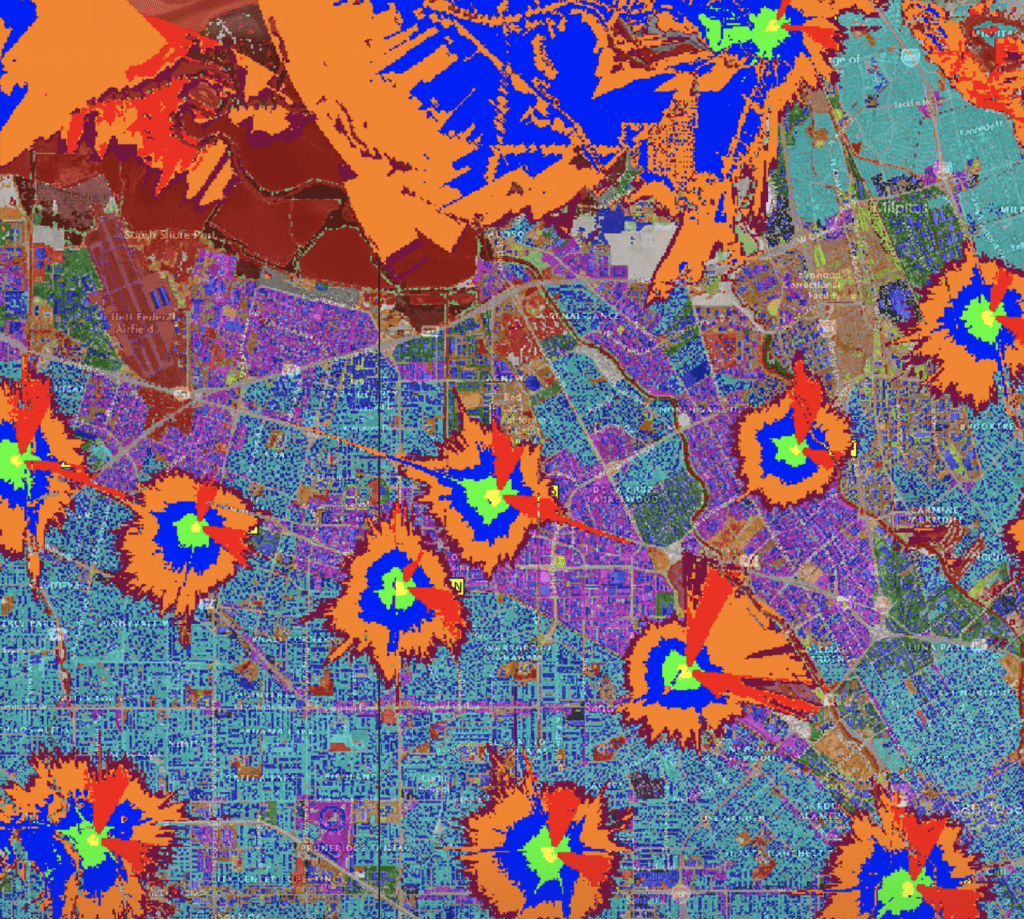
- Hata Propagation Model; The Hata model does not allow for Antenna height elevation greater than 200m. However we applied the Davison extension which allow for heights >300m. We have now allowed a setting for users that want to restrict to the Hata requirements of 200m. This will be done with a INI setting.
If required please contact support*
- EDX Super User Mode ; Novus now contains a super user mode, in which the super user has the admin rights and is able to view, change, add and edit all other users permissions and can control project sharing. Adding a sophisticated layer of control for an organization
BUG FIXES / OTHER
- Area Study Query – EiRP is always dBW: All the dialogues and associated reports have been corrected to provide the same units
- 5G Multipoint studies showing inconsistent uplink/downlink data ratio; This was not a bug but user settings for parameters that affect the noise and load on UL and DL. Users should ensure the settings correlate with expected load for optimal results
- LTE Adaptive Modulation Uplink Data Rate Study issue; This was reported as a bug, the user was not able to view the per sector UL throughput. This is not a bug, but to view the individual sector results the “per sector” setting should be applied when running the studies to view per sector results.
- Study Query issue; When running the study query user was getting errors, it was found this was due to a special character on the the sites. Once the special characters were allowed the issue was fixed
- Issue with special characters in Site name; Site with special characters were not showing expected coverage results. The special characters are now allowed and the study runs as expected
- Measurement Analysis pointing to incorrect Area Study; This was investigated and it was found that the “ label issues” the user reported was not the issue but the measurement analysis dialog was pointing to the incorrect area study, leading to the issue. This is now fixed
Notes;
- Signal is now end of life, please contact sales for further information
TRAINING & SUPPORT
Articles/Updates/Videos
- Automatic Site Placement In SignalPro
- Upgrading from Signal to SignalPro
- Hardlock.sys error or Installation crash Time
- % Location % Propagation
- Leaky Coax Distributed Antenna
- FCC type contours / Simple field strength contours
Training
EDX Wireless is proud to announce new training offerings for our customers. The new trainings we offer are;
- SignalPro Beginners
- SignalPro Advanced
- Mesh Beginners
- Mesh Advanced
- LTE & LTE-Pro
- 5G Module
- Model Tuning in SignalPro
Please contact your account manager or EDX for more information
SignalPro & Cirrus Platform (July 2022)
NEW FEATURES / ENHANCEMENTS / UPDATES
- Novus Account Tab ; To ensure the admin of any company has full control over their projects we have added new user permissions functions. This will allow an admin to assign user permissions and roles to anyone accessing Novus for project submission, cloud studies, map downloads and sharing amongst teams
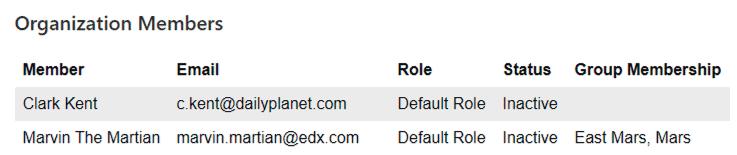
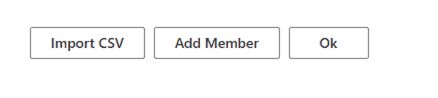
List View of all the current members of the organization day
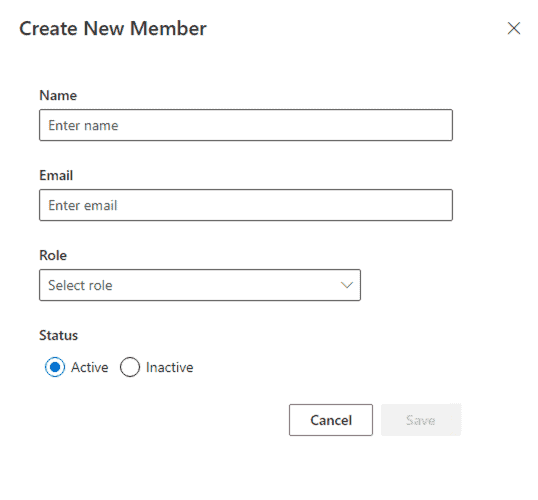
Methods to add members
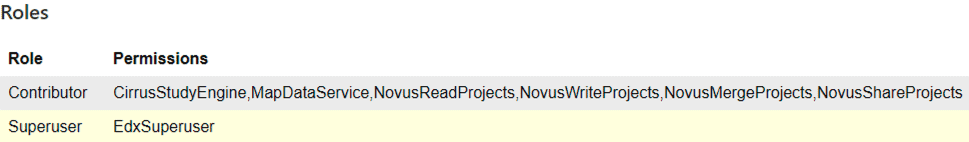
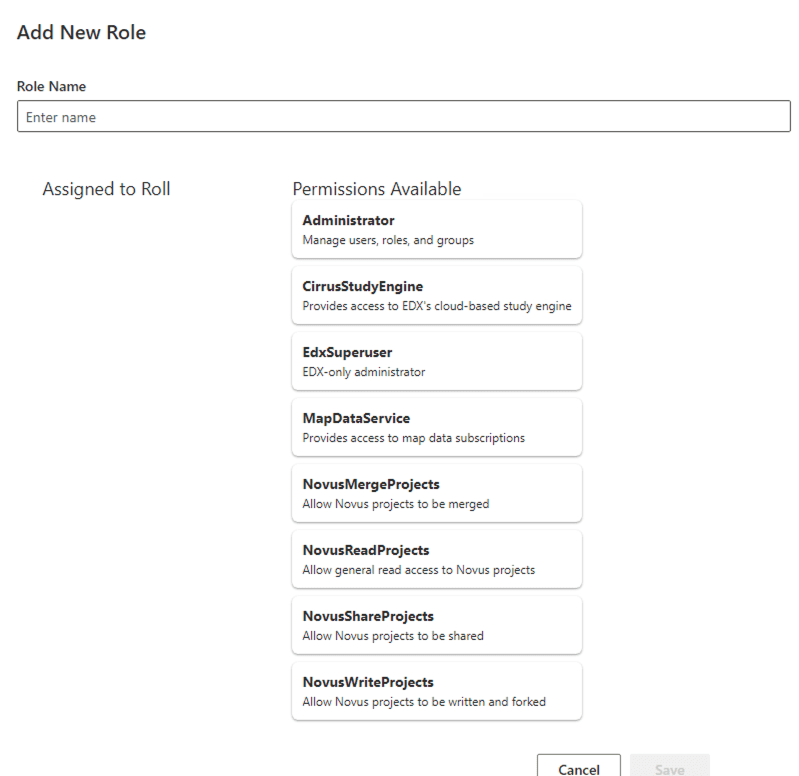
- 10m Clutter Height Data; We have added technology to enable clutter height data to the subscription service. We will be supporting height data with our 10m offering soon. –Please contact your account manager for current needs—
- EDX Cloud Engine; A demo of France with 11k LTE TX, 3 sectored was submitted and run in the cloud. Using the variation study API, sector optimization and incorrect site location/parameters were corrected. There-after the new coverage was run automatically in the cloud. Showcasing the speed, accuracy and ease of the cloud platform for digital twin of network auditing & optimization
- Terrain ‘type’ drop down; The terrain databases dialog defaults to .201 format, this is changed to be defaulted to the .pte format
BUG FIXES / OTHER
- Area Study Query – EiRP is always dBW: All the dialogues and associated reports have been corrected to provide the same units
- Typo in ‘Multipoint router placement setup and run’: The ‘Multipoint Router Placement Setup and Run’ dialog, there was a typo that said “Select simple file…” instead of “…sample file…”
- License server disconnect & saving of project files: Changed have been added to preserve the files & allow studies to finish before session is disconnected
Notes;
- Signal is now end of life, please contact sales for further information
TRAINING & SUPPORT
Articles/Updates/Videos
- Clutter Conversion from Binary Grid to EDX .gcv format. Cirrus data and system memory limitations
- Small Scale Mesh in SignalPro
- Multiple SignalPro Packages Installed
- KML to BNA Conversion
- How To Add A New Transmitter Type To The Database
Training
EDX Wireless is proud to announce new training offerings for our customers. The new trainings we offer are;
- SignalPro Beginners
- SignalPro Advanced
- Mesh Beginners
- Mesh Advanced
- LTE & LTE-Pro
- 5G Module
- Model Tuning in SignalPro
Please contact your account manager or EDX for more informatio
SignalPro & Cirrus Platform (June 2022)
NEW FEATURES / ENHANCEMENTS / UPDATES
- LTE-PRO & 5G ; The latest new features added to the LTE-PRO and 5G modules are;
- Frame Structure Grid Visualization
- For each sector a frame structure will be provided, constructed from the user inputs for the cell. Based on data such as technology profile, channels, SSB offset etc
- New Studies for 5G, SS-RSRQ & NR-RSSI
- additions to the 5G study library for coverage analysis
- Revised Interference Calculation
- Accounting for bandwidth and frame structure
- Updated how a few studies calculate noise. The following studies have been updated.
- 5G Studies
- Single Channel Downlink Throughput
- Maximum Aggregated Downlink Throughput
- Aggregated Carrier Count
- LTE-PRO Studies
- Single Channel Downlink Throughput
- Maximum Aggregated Downlink Throughput
- Aggregated Carrier Count
- 5G Studies
- SSB Offset Input; This is the frequency offset between SSB and the whole resource block grid in number of subcarriers.
- Frame Structure Grid Visualization
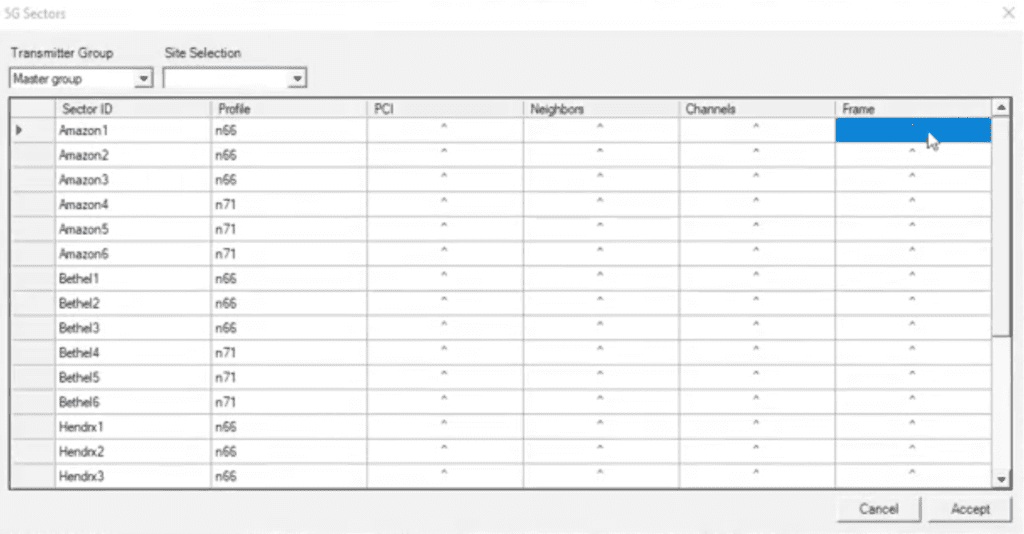
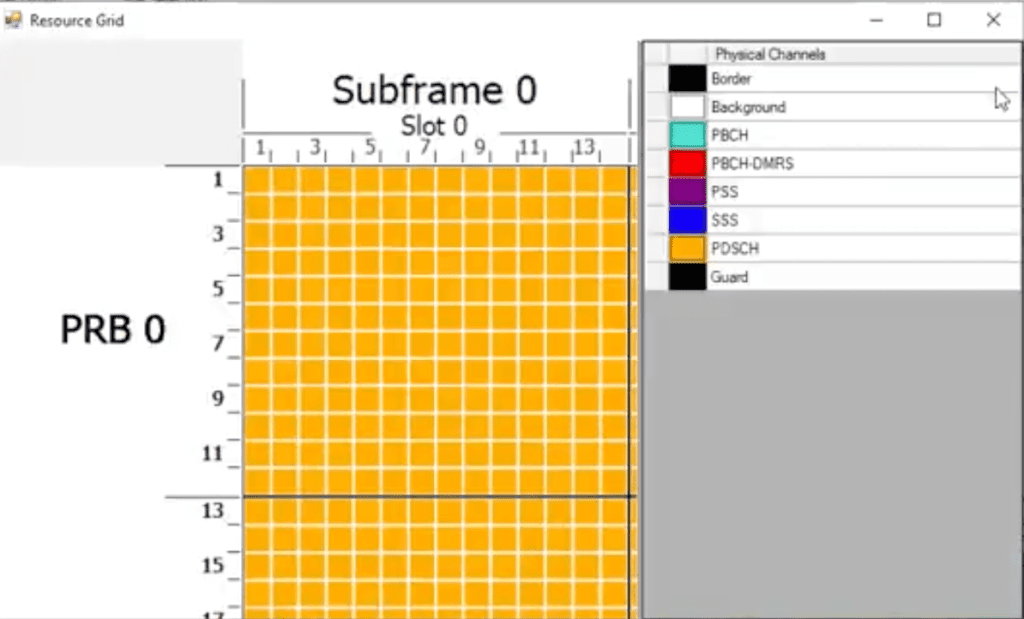
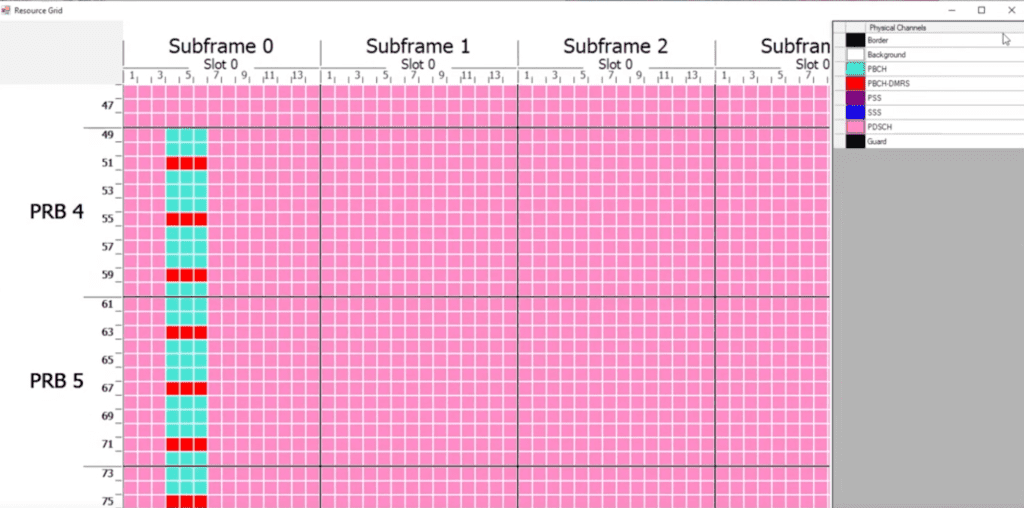
- Addition to 5G & LTE Studies to the Cloud platform & Novus; As we continue to add more studies to the 5G and LTE-PRO module, the cloud engine is also updated with the latest studies. Allowing our users to run large studies in the cloud with the additional added metrics
- Account details page; To allow users full control in the Novus application we have added a members page. This allows the company admin to add/delete/edit members with permissions. Also the ability to add groups with custom permissions
- Refresh the set up when changes are made; Within the Mesh module we added a new feature that will allow the user to “refresh & rerun” when a new TX is added/moved/deleted or changed rather than return to setup and run again. This refresh process lets the user control which Routers are involved in donating or accepting meters when routers get moved, added or deleted.A user can set a radius and have it find the routers within the radial distance when refreshing the calculation.
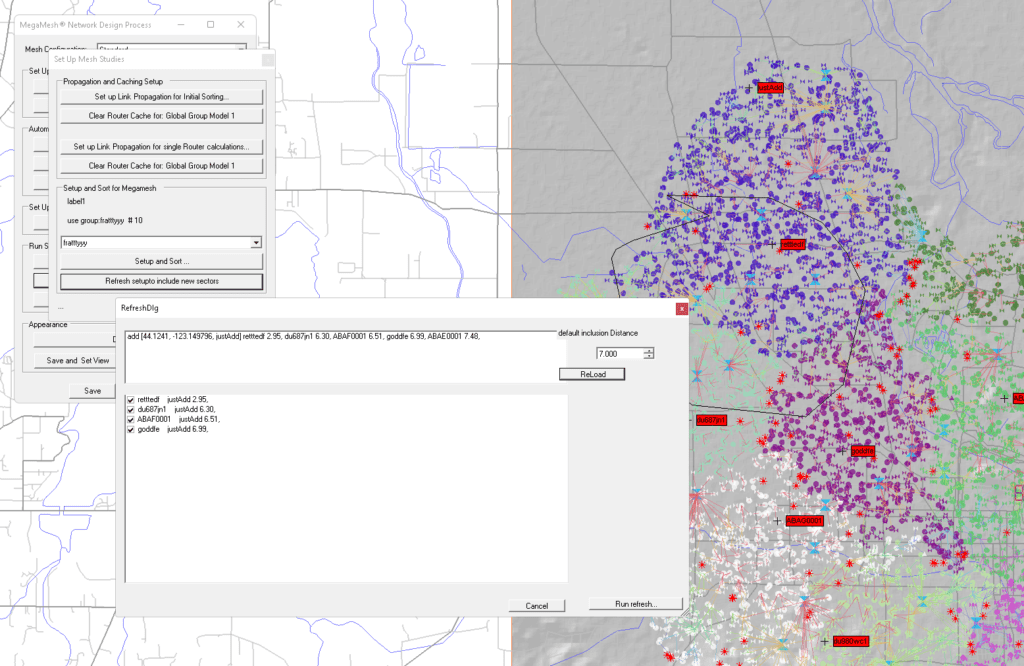
- Multiple tower/pole databases; In providing our customers a better workflow we added the ability to switch from towers to poles database. A new menu item has been added to the database menu and also in the auto-placement GUI
- Fall 2020 & Spring 2021 Cirrus Data: This has been updated in Tile Selector with all found issues resolved. We updated the dataset with the last fall and spring data for USA and Canada
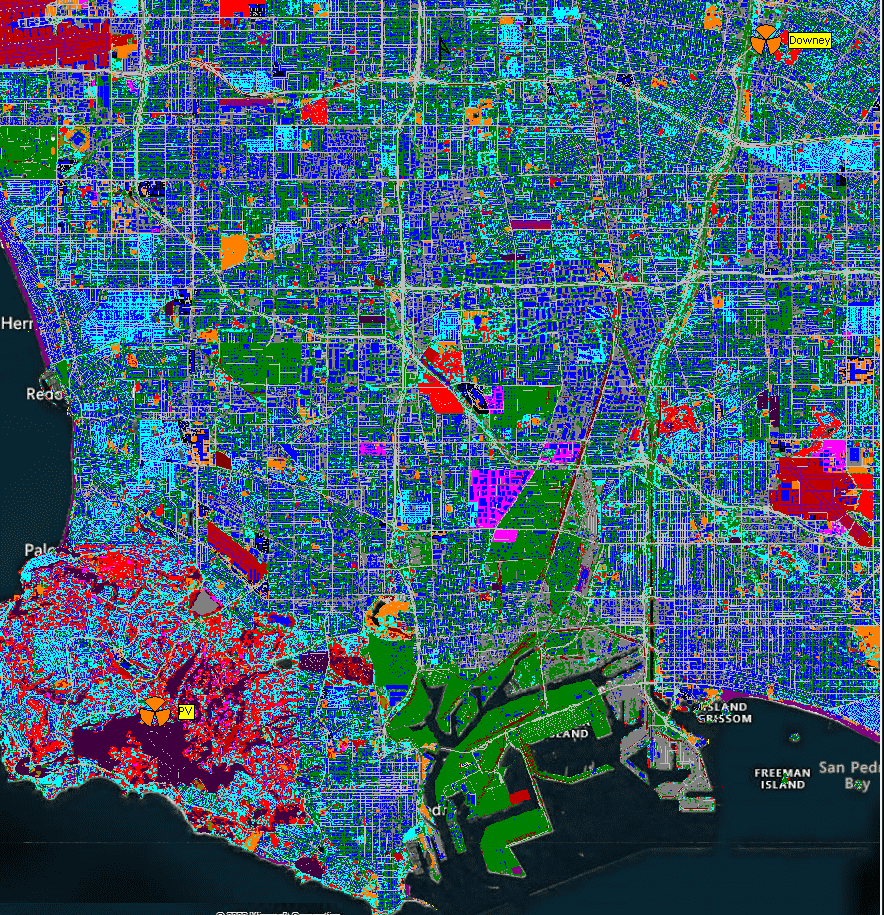
BUG FIXES / OTHER
- Multipoint study failure; An error was given when running the multipoint studies with release in March, this is now resolved.
- Study Sector Point Spacing in Sector Spreadsheet editor bug; It was reported that when using English units, the point spacing would not allow you to go low enough in the Sector Spreadsheet Editor, this has been resolved
- Study Queries: Precise Circle/Rectangle cause program to crash; After creating a new precise circle/rectangle in the Query dialog, selecting “Close” in the dialog would cause the program to crash, this is now resolved
Notes;
- Signal is now end of life, please contact sales for further information
TRAINING & SUPPORT
Articles/Updates/Videos
The following articles have been published to the Customer Support portal this month:
- How Relative Gain From Antenna Patterns Are Applied in EDX
- EDX Software Doesn’t Launch
- Vertical Mapper no longer supported
- Support
- Map Scale and Print Size
- Full Installer Overwrites default directories
Training
EDX Wireless is proud to announce new training offerings for our customers. The new trainings we offer are;
- SignalPro Beginners
- SignalPro Advanced
- Mesh Beginners
- Mesh Advanced
- LTE & LTE-Pro
- 5G Module
- Model Tuning in SignalPro
Please contact your account manager or EDX for more information
SignalPro & Cirrus Platform (May 2022)
NEW FEATURES / ENHANCEMENTS / UPDATES
Cirrus Cloud, Additional Studies; New 5G and LTE Studies have been added to the cloud engine. Helping our users plan their large networks faster and within a single system
At EDX we strive to continually assist various private networks operators, telcos and others with the expansion of 5G networks globally.
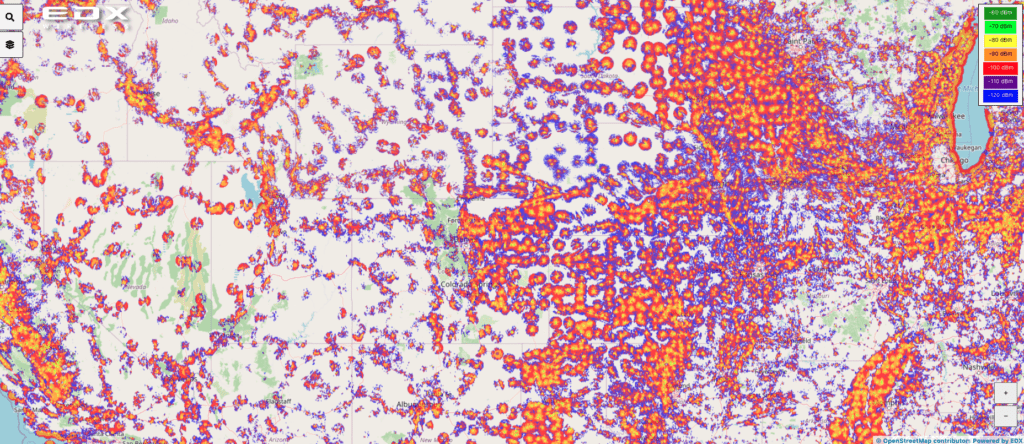
MegaMesh Distances to Routers Enhancements; In enhancing Mesh network design a new feature is added to view the distances from meters to routers. Providing the user, information to plan effectively and plan for contingencies
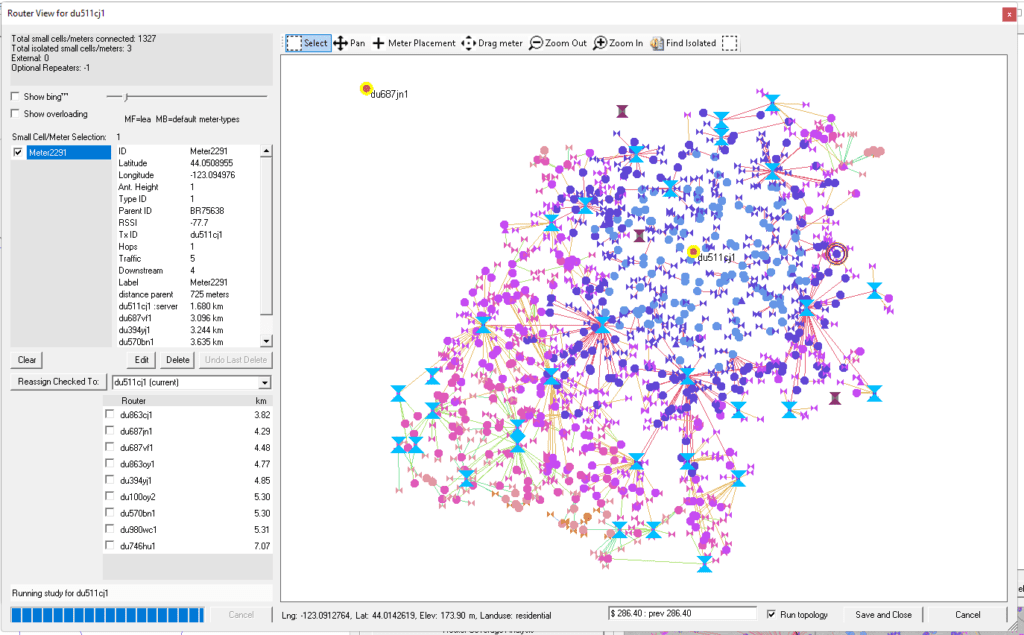
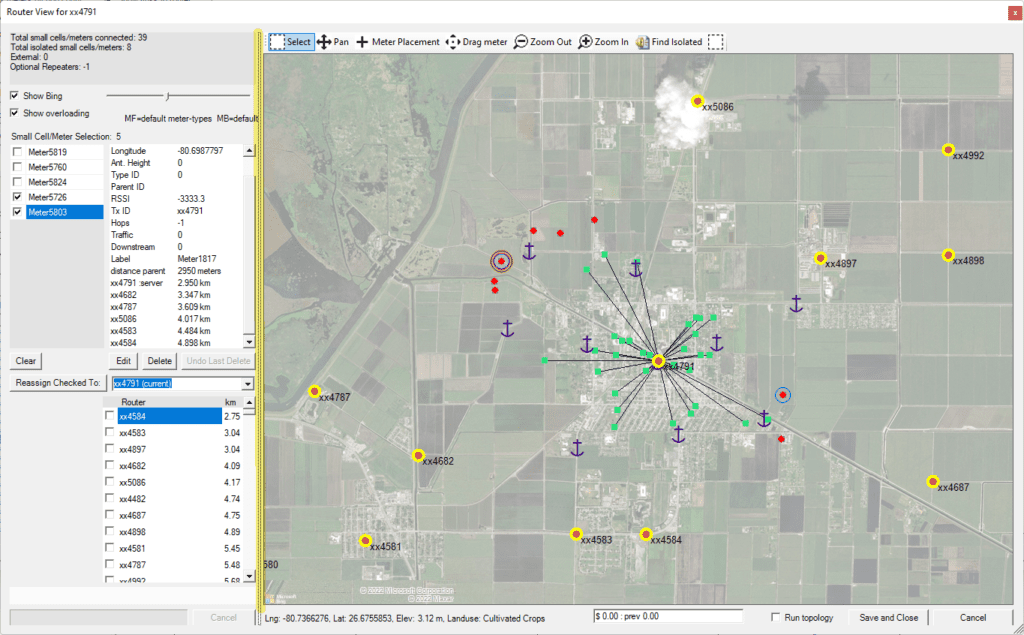
MegaMesh Bridge Repeater Enhancements;- Bridge repeater snaps were too large and causing issues with planning. An enhancement has been added to cater for the user and provide a better user experience. User can now change symbol, size and color
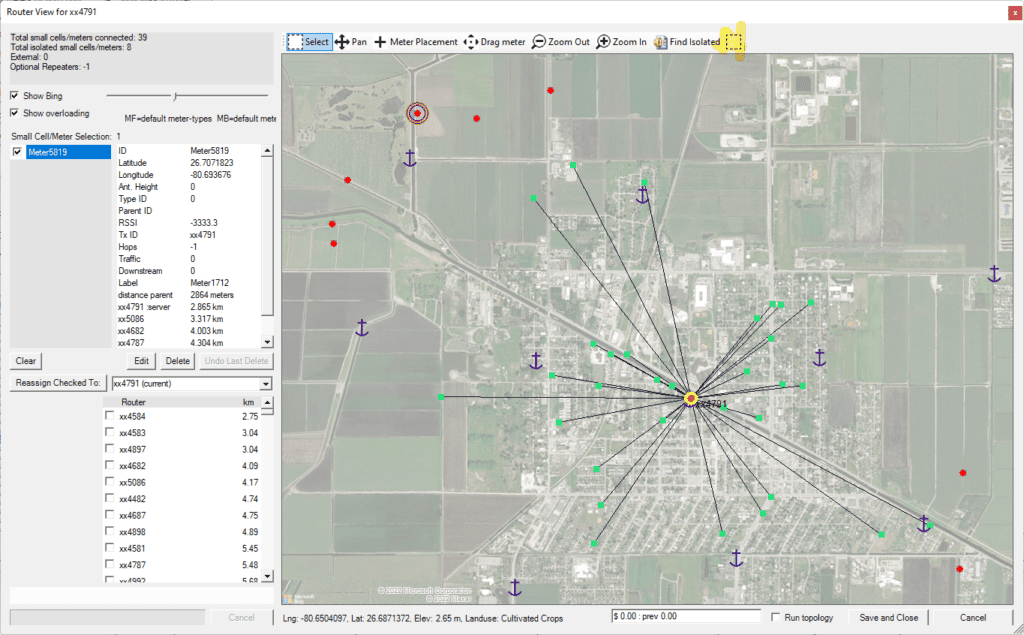
Memory usage in Mesh Topology Optimized; The memory used by the Mesh topology has been optimized. Such that running large to very large projects will use less memory comparably with latter versions of Mesh
BUG FIXES / OTHER
- New repeater placement fails for special cases; New Repeaters placement were failing for smart lighting use cases, this is now fixed.
- Uplink Percent Lognormal Reliability Study anomaly; It was found that when running the study, uplink plots was effected when the TX power was changed, this is now resolved
- Link Study error for antennas that are not pointing towards each other; The link study GUI is not using the values defined in the Link Details, this is now resolved
Notes;
- Signal is now end of life, please contact sales for further information
TRAINING & SUPPORT
Articles/Updates/Videos
The following articles have been published to the Customer Support portal this month:
- SignalPro High Level Architecture
- New LTE-PRO features
- mega mesh topology report: run serial feature
- Known issues with multipoint studies
- How to use the study exporter
- how to use the per sector study feature
- No Data (bad code) & terrain error -1
Training
EDX Wireless is proud to announce new training offerings for our customers. The new trainings we offer are;
- SignalPro Beginners
- SignalPro Advanced
- Mesh Beginners
- Mesh Advanced
- LTE & LTE-Pro
- 5G Module
- Model Tuning in SignalPro
Please contact your account manager or EDX for more information
SignalPro & The Cirrus Platform (April 2022)
Release 25098
NEW FEATURES / ENHANCEMENTS / UPDATES
LTE-PRO & 5G Enhancements: The LTE-PRO and 5G modules have been enhanced with new user dialogues that will provide a seamless workflow for RF Planners. These will allow the users to set the soft parameters for all sectors and sites in SignalPro with or without the RAN node.
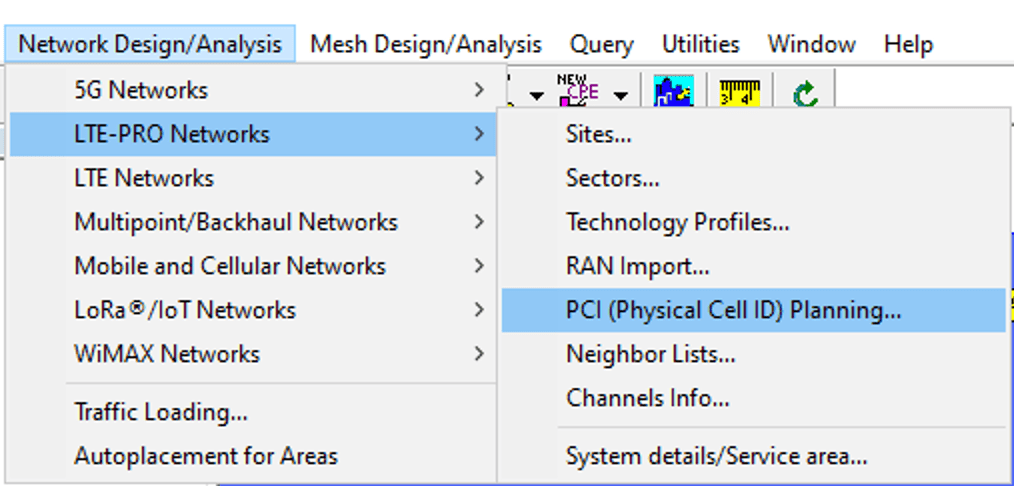
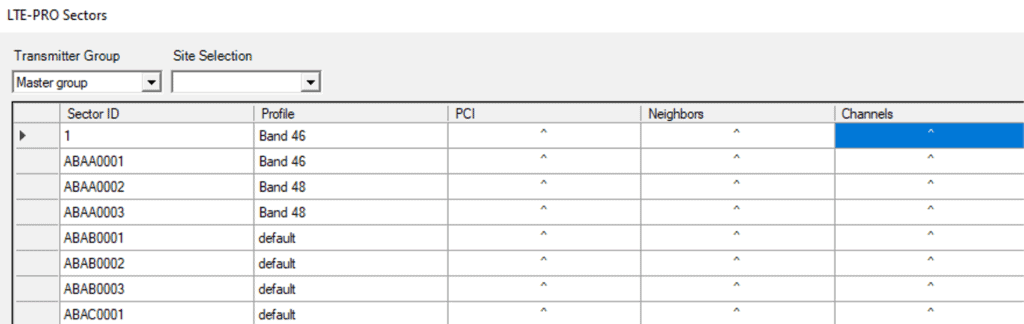
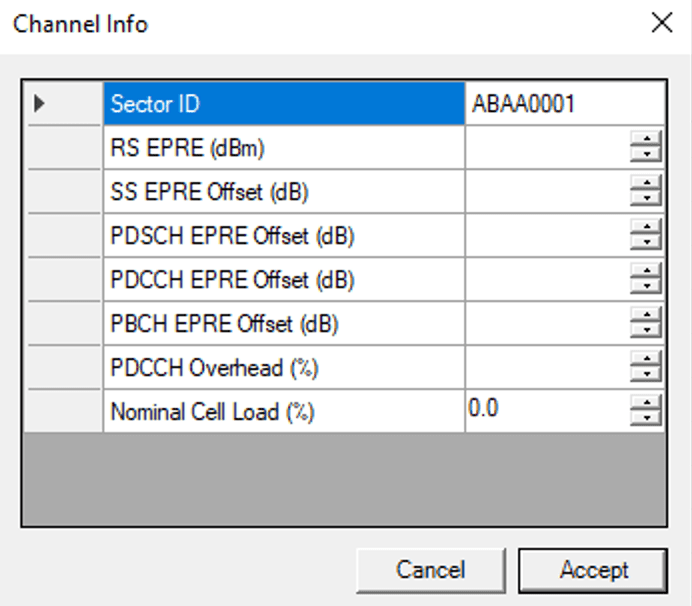
Novus: Sharing & Consolidating projects within companies/license has been enabled. This allows users to share projects amongst their organizations to view, audit, validate or store projects. Further, project consolidation allows users to merge projects to any master project, such as nationwide analysis and share amongst the user group
Addition of Terrain + Clutter heights; A new option has been added to CPE’s and to the Mobile/remote options. This allows the device to be at the various heights to allow for accurate LOS studies (such as rooftops )
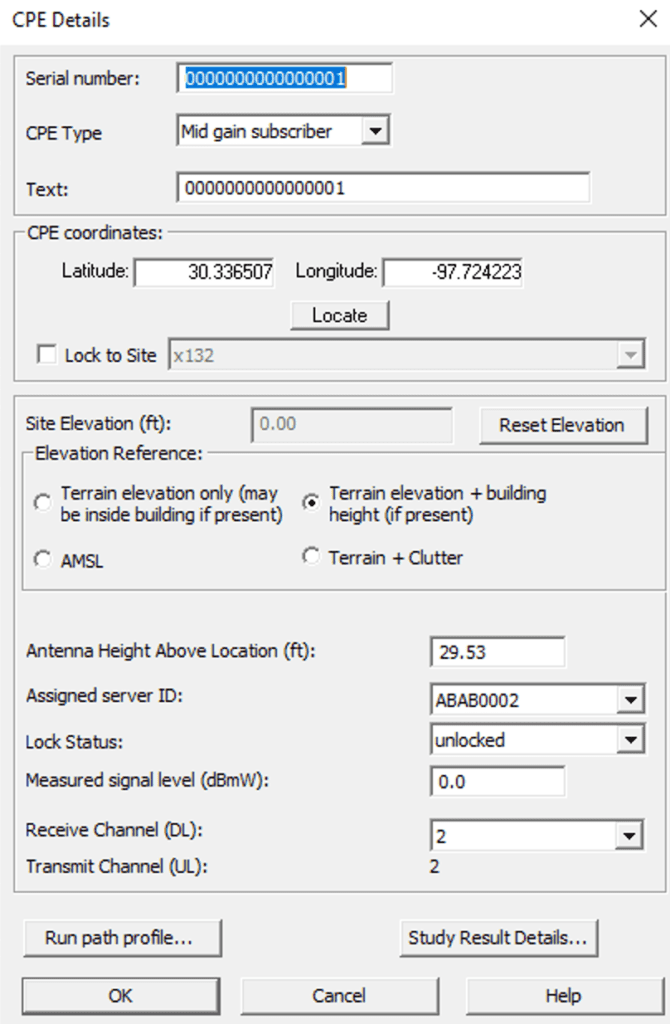
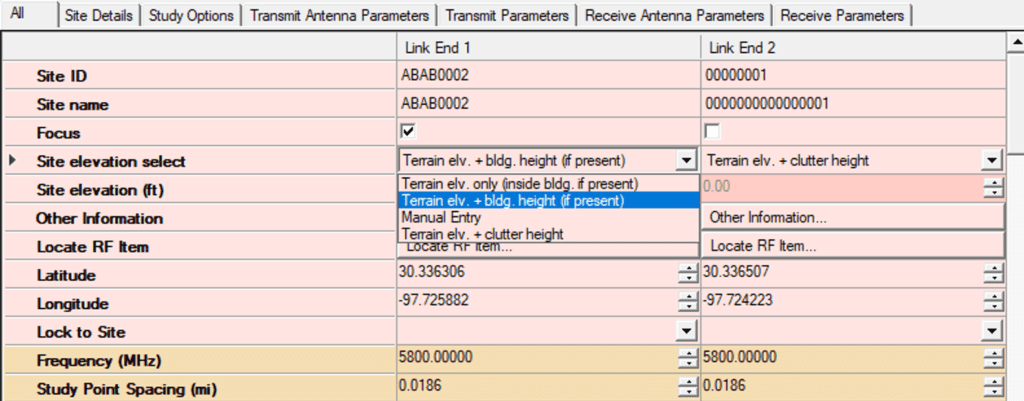
BUG FIXES / OTHER
- Improper attenuation file error loop; An error was seen when an incorrect attenuation file was added to the propagation model GUI causing an error loop. This has been fixed
- Line Type/Length do not recalculate line loss, incorrect ERP; The imported links from spreadsheet editor were showing incorrect ERP. This has been fixed
Notes;
- Signal is now end of life, please contact sales for further information
TRAINING & SUPPORT
Articles/Updates/Videos
The following articles have been published to the Customer Support portal this month:
- KML to BNA conversion issues
- Shape file format issues
- Changing Map Views While Using a Draw Menu Tool
- TLS Upgrade 1.2
- Studies Exporting Multiple Shp Files
- How To Setup Multipoint Studies For Faster Run Times
Training
EDX Wireless is proud to announce new training offerings for our customers. The new trainings we offer are;
- SignalPro Beginners
- SignalPro Advanced
- Mesh Beginners
- Mesh Advanced
- LTE & LTE-Pro
- 5G Module
- Model Tuning in SignalPro
Please contact your account manager or EDX for more information
SignalPro & Cirrus Platform (March 2022)
NEW FEATURES / ENHANCEMENTS / UPDATES
- Cirrus Platform Study Engine; Optimizations have been carried out on the study engine for improving the study times on complex studies for the various supported technologies. This new optimization work significantly improves the time taken to run studies on any resolution and geographical area
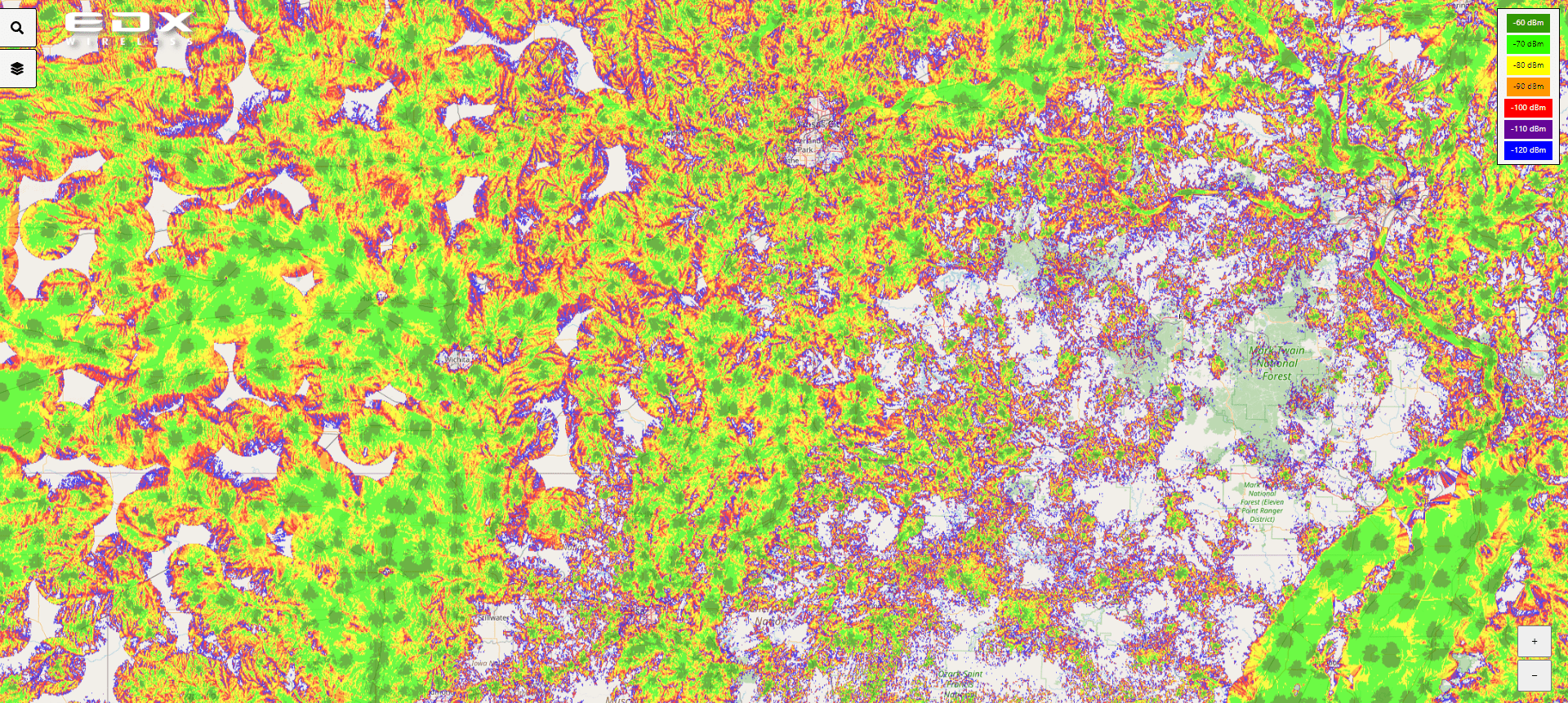
- Novus: Major improvements and features have been added,
- Hosting projects in the clouds
- Pushing projects into the cirrus engine with user defines map data and resolution
- User sharing projects amongst organizations, departments or teams
- Merging projects into other projects (for submissions or completion of an area)
- Locking projects for no further edits
- These new features allows a seamless platform for users to share projects and build larger projects from smaller projects within and organization. Creating an environment that is a real time work space and dashboarding that is personal to the user
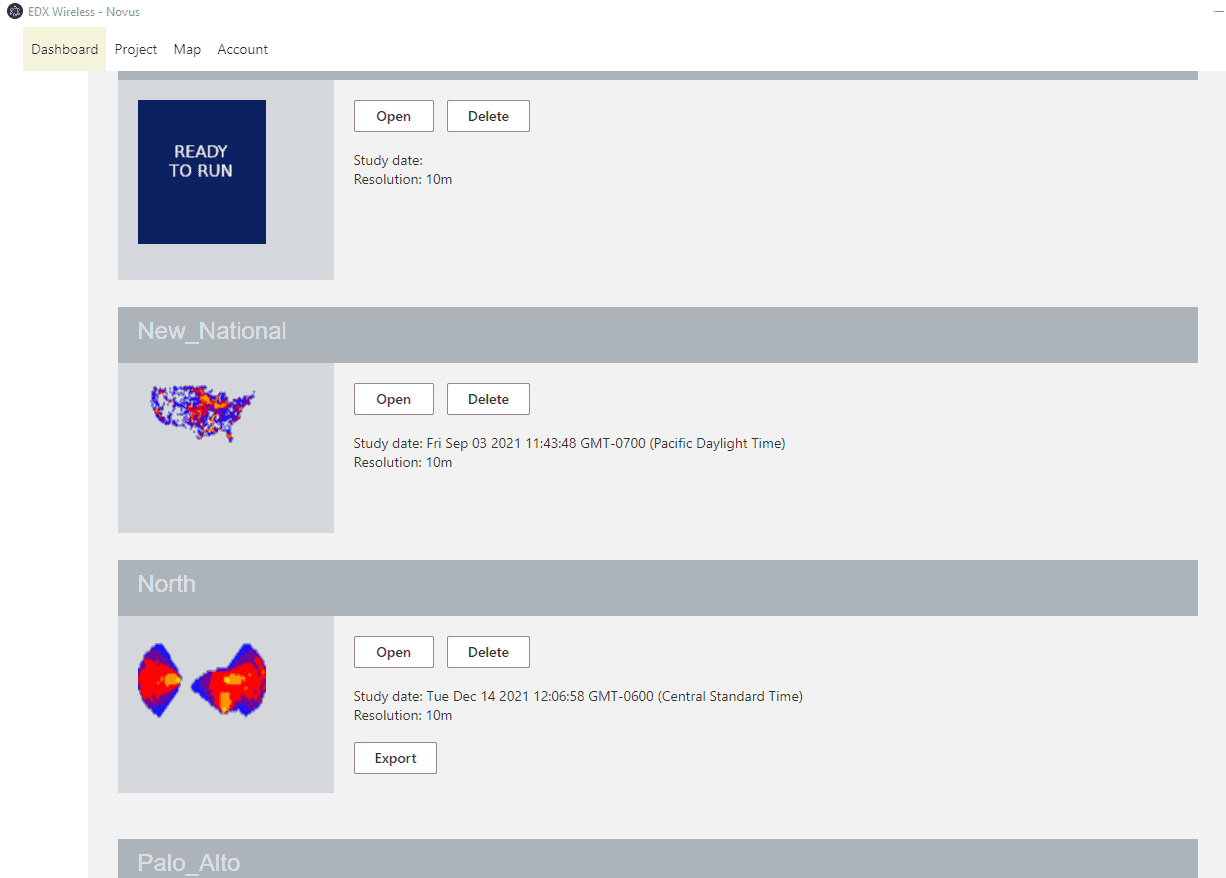
BUG FIXES / OTHER
- Reuse of repeater placement failure; It was seen that the reuse of repeater placement after a cost or elimination calculation was causing failures. This is now fixed
- Topology not consistent when used with modulation layers; Bug found where the topology was not reproducing number of unconnected nodes when using modulation layer. This is now fixed
- Multipoint running slow; A bug was found causing the multipoint study to run slow, This has been fixed
- Leveling doesn’t work for non-meshing systems; Found that meters were not connecting with the target underloaded router. This is now fixed
- Login issue with Chrome version 98: Chrome version 98 caused an issue with login. This is now fixed
- Creating a new attenuation file from the Edit Attenuation File dialog crashes SignalPro; This is now fixed
- Drawing buildings is distorted from where the building heights values are; The issue found is the drawing of the mcs file was incorrect, BUT where the mcs structure height values are being read from is correct. Lining up where the mcs file should be drawn. This is now fixed
- Profile to point results incorrect when power units set to Watts; The issue is now fixed
Notes;
- Signal is now end of life, please contact sales for further information
TRAINING & SUPPORT
Articles/Updates/Videos
The following articles have been published to the Customer Support portal this month:
- MapSync Video
- How To Draw Buildings Using The DAS Module Video
- Unable to login/ Error message: Auth string was empty!
- LTE Study Requirements
- Terrain conversion from XYZ file format to EDX .201 format
- Test Against Measurement Propagation Model Selection
Training
EDX Wireless is proud to announce new training offerings for our customers. The new trainings we offer are;
- SignalPro Beginners
- SignalPro Advanced
- Mesh Beginners
- Mesh Advanced
- LTE & LTE-Pro
- 5G Module
- Model Tuning in SignalPro
Please contact your account manager or EDX for more information
SignalPro & The Cirrus Platform (Feb 2022)
NEW FEATURES / ENHANCEMENTS / UPDATES
- 5G & LTE-PRO Channels: In providing the best RF planning solutions, the 5G & LTE-PRO module is further enhanced with UL & DL channel dimensioning capabilities. This allows to the user to add overhead and load conditions to the channels for any sector. The vendor link budget is easily adaptable along with any traffic modeling for capacity planning.
The channels are easily added to SignalPro from the RAN NODE or directly into SignalPro. Hence providing user flexibility in adding bulk information from existing projects/link budgets
- LTE-PRO Studies; Addition of new studies for the new LTE-PRO Module. This will allow the users to run studies for RSSI, RSRQ, RSRP for LTE-PRO.
- Novus Project sharing; Novus, allows users to share projects amongst their organization within the EDX Cloud Platform . Providing visibility to targeted users & admins. Ensuring project validation and audits
- Project locking to user; Projects in the cloud can be locked for users and master projects for final submissions. This provides a seamless workflow for organizations that commit final projects submissions for a master project
- Cloud hosting projects; EDX cloud host user projects in the cloud. Thus providing any type of organization the ability to share projects, store projects for any period of time and offload to the cloud.
- Map data. Mumbai, Beijing and Rome Terrain and Clutter Added; This map data is now available in the tile selector for all our users to access. Please see your account representative or support for more information
BUG FIXES / OTHER
- LTE FFR Zones study error; The study was causing an error. This was due to the study used without traffic dimensioning. It now works without traffic if required by the user with a workaround
- Display problems import cells GUI in Mesh; It was found with low resolution some dialogues in the mesh solution were not displaying correctly, this is now fixed
- Crash with “Set to Best Native Database Resolution”; This was seen with map sync feature, this is now fixed
- What happens in Fortran when running Test Against Measurement- A question not an issue, the answer is that the propagation model highlighted in the propagation model GUI is used not the one in the TX GUII
- Cancelling a PCI run does not cancel the PCI process; This is now fixed and the cancel works as expected
TRAINING & SUPPORT
Articles/Updates/Videos
The following articles have been published to the Customer Support portal this month:
- 30 day license usage calculation
- log4j
- Cirrus license and unstable internet
- Q&A
- Mesh project changes resulting in odd study results
- Tile Selector – High Latitude Terrain
- Costs in Mesh
- LTE Basics
SignalPro & The Cirrus Platform (Jan 2022)
Release 25057
NEW FEATURES / ENHANCEMENTS / UPDATES
- Mega-Mesh New Cost Analysis Feature: To better plan your Mesh Networks a new cost analysis algorithm has been added to the solution. This allows the user to view the cost of the network (new or existing). Taking in to account cost per router, sector, meter types, etc. Providing the best network plan option for cost and coverage
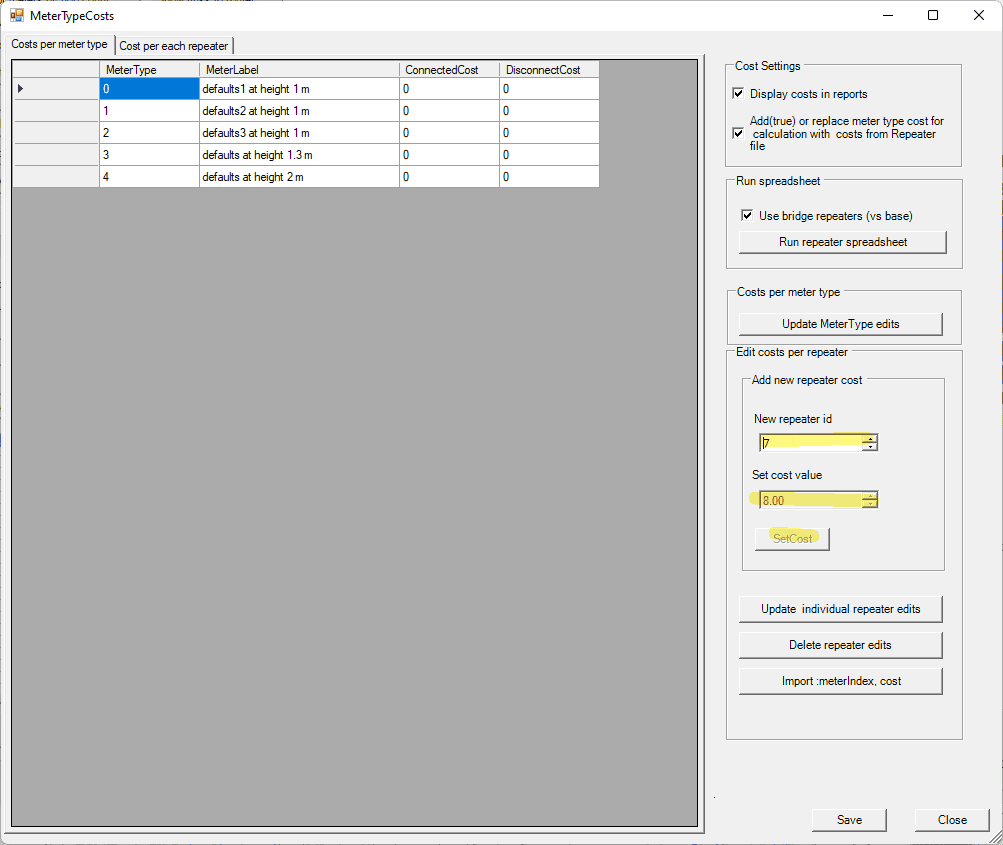
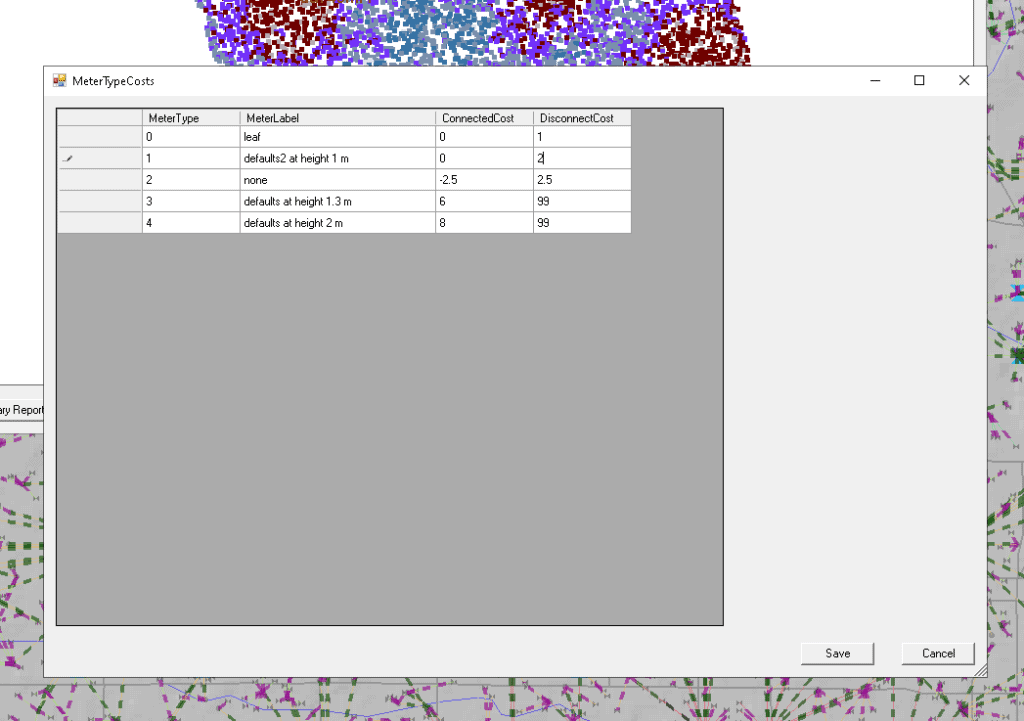
- Bing & legend toggle in Neighbor Planning Map; To enhance neighbor planning, a visual portion has been added to the neighbor planning GUI. This presents the user with a Bing map in which they are able to view the sectors and neighbor relations in an interactive manner
- PCI Bulk import of “locked PCIs”; Feature has been added for the user to import bulk PCI values to the PCI planning GUI.
- Tile Selector, 2020 Census Block data available for download; The 2020 Census Block Data can be downloaded from tile selector. For access to use tile selector please contact sales or support
- LTE-PRO studies included in the Multipoint Study; In expanding the LTE-PRO offering the studies are now included with multipoint studies for your planning needs.
- Add 30m world and hybrid attenuation file to installer; With the 30m World data an attenuation file corresponding to the world clutter will added to the installer for users to use and adjust as required. For more information on the 30m world data please contact sales or support
- Expiry date (subscription) added to SignalPro “About” menu; A new entry has been added to the about menu to notify users of their subscription expiry date.
BUG FIXES / OTHER
- Crash Using “Point Query at Reference Cursor”; The “Point Query at Reference Cursor” was crashing the application for particular steps, this is now fixed
- Graphical Error display when using calculation method Direct to Grid; When performing a basic area study using the Direct to Grid method, an error was seen, this has been fixed
- Microwave Path Error Message; An error was presented when modeling microwave paths, this was cleared with editing the obstacle data found in the obstacle list
- Issue with measurement file format; Following the steps Studies>Propagation Models>Tune pass-through loss, editing the measurement file was causing an error, this is now fixed
Notes;
- Signal is now end of life, please contact sales for further information
TRAINING & SUPPORT
Articles/Updates/Videos
The following articles have been published to the Customer Support portal this month:
- How To Create Poles Along A Route Using A KML File
- Utilizing 3-Dimensional Antenna Pattern Files
- Issues that can occur between Terrain and Sites
- Propagation Model tuning in Signal Pro
- Multipoint and Area Study results not matching up
- EDX Wireless Shortcut Keys
- How To Hide Site Locations On The Map
SignalPro/ Signal & The Cirrus Platform (December 2021)
New product build – Release 25030
NEW FEATURES / ENHANCEMENTS / UPDATES
- Addition of Studies to Cirrus Engine: The Cirrus Study Engine is continuously optimized and enhanced for the industry. The Current updates include import of all propagation models, equipment types, LTE & 5G studies for RSRP, SS-RSRP, Interference, DL & UL throughput. These studies can be run on large geographical areas with no limitation on transmitters. Ideal for large nationwide FCC submissions, MNO operations and any other RF operation for large studies.
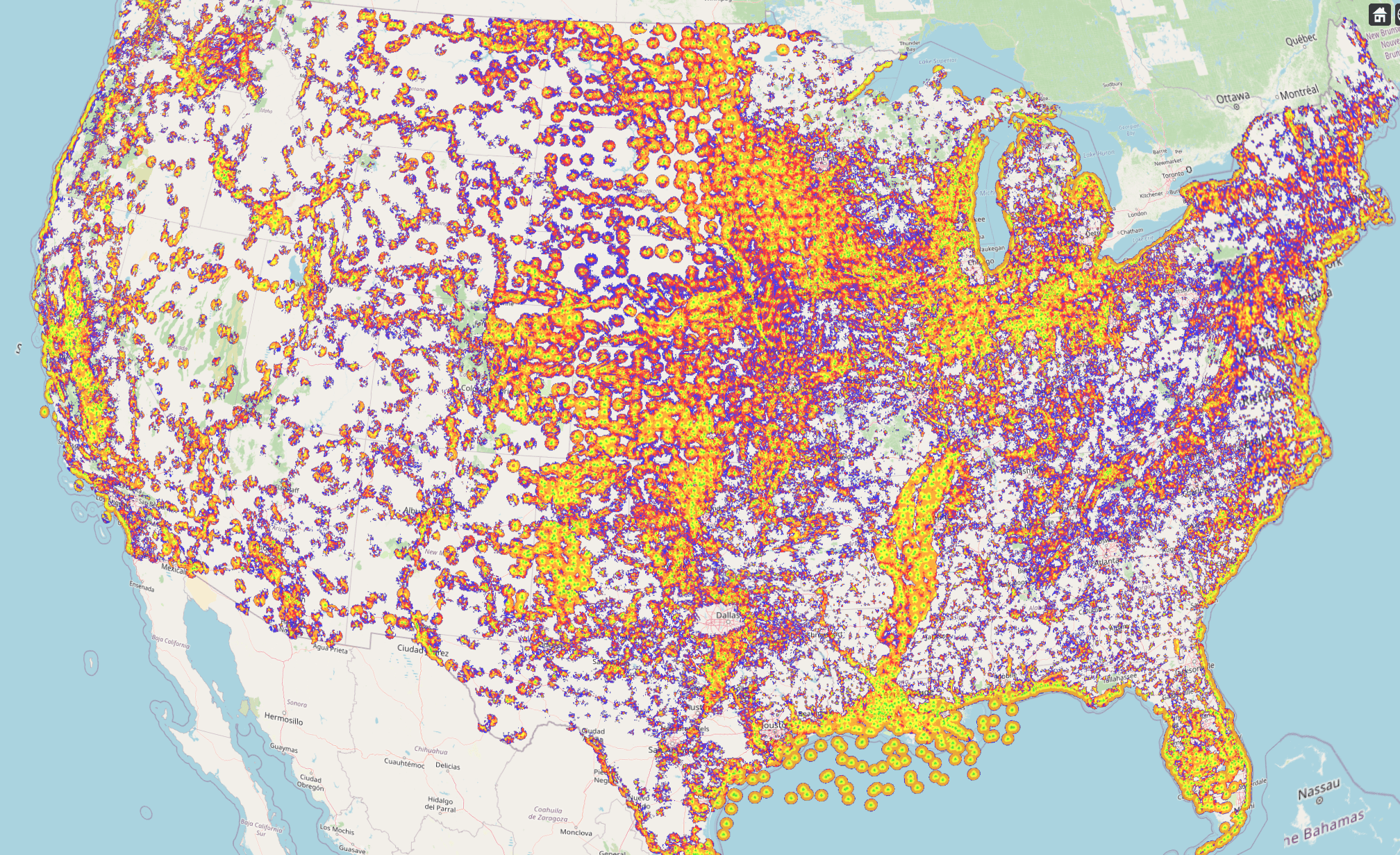
- Novus Application Enhancement; Novus, our latest product that is directly connected to the cirrus platform. Allowing users to launch their projects to the cloud leveraging the study engine and project consolidation. A user dashboard and exporting capabilities are now available, thus allowing the users to upload any project and view them on a custom dashboard.
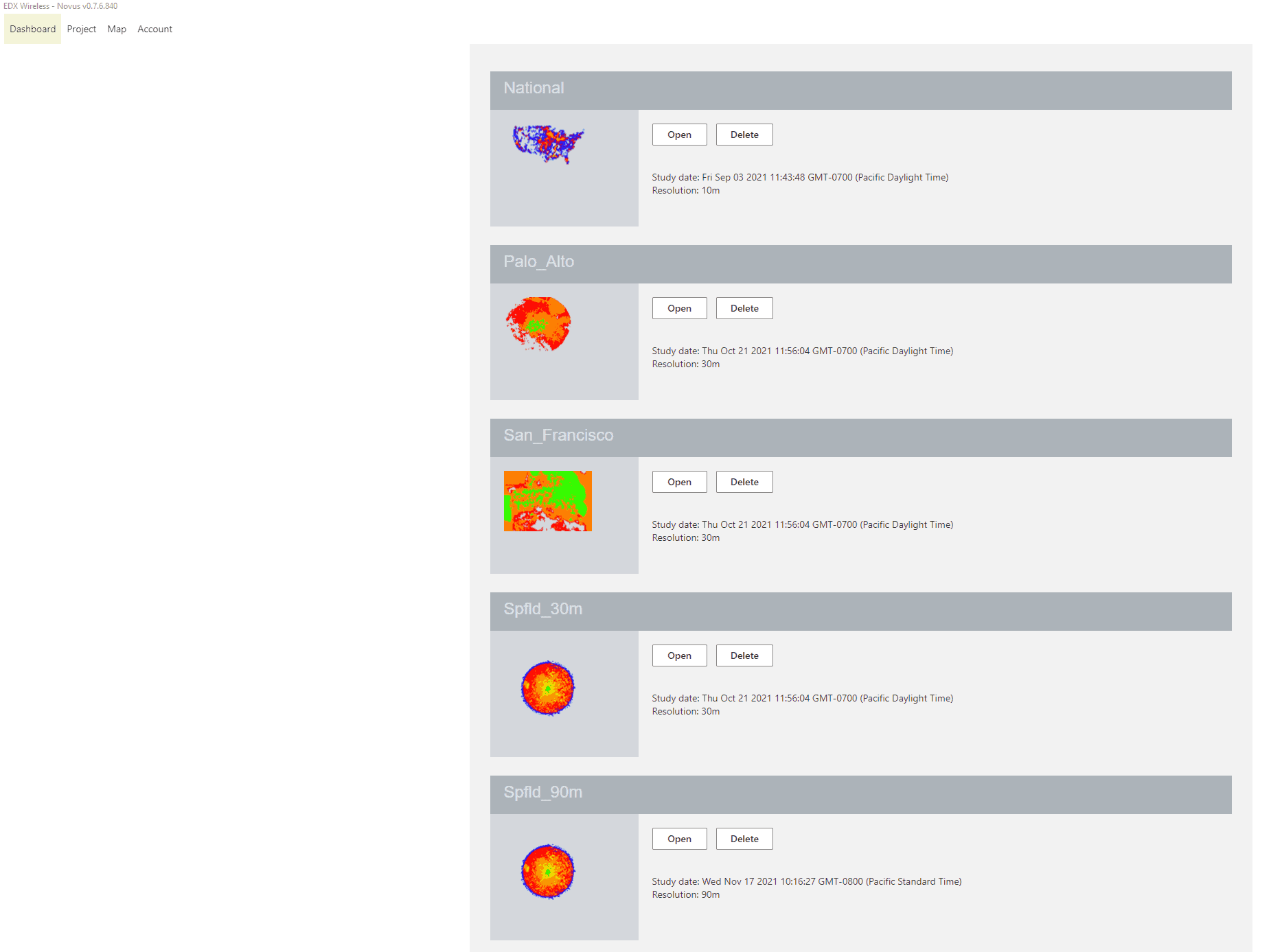
- Neighbor Planning & PCI Enhancements; In the last few releases we have built new enhanced Neighbor and PCI planning for LTE-PRO and 5G. In continuing these efforts other enhancements have been added to the following;
- Spread-Sheet Editor; Entry for PCI, PSS, SSS and Neighbor Relations are available
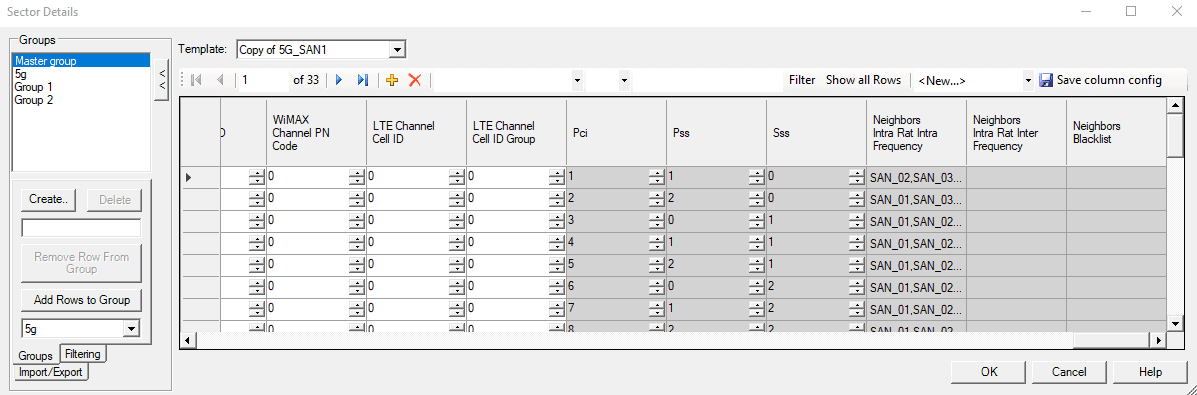

- RF Systems; Addition of PCI and Neighbors to the Transmitter/Base/Hub/Router Site Details. Users are able to add/edit at sector level



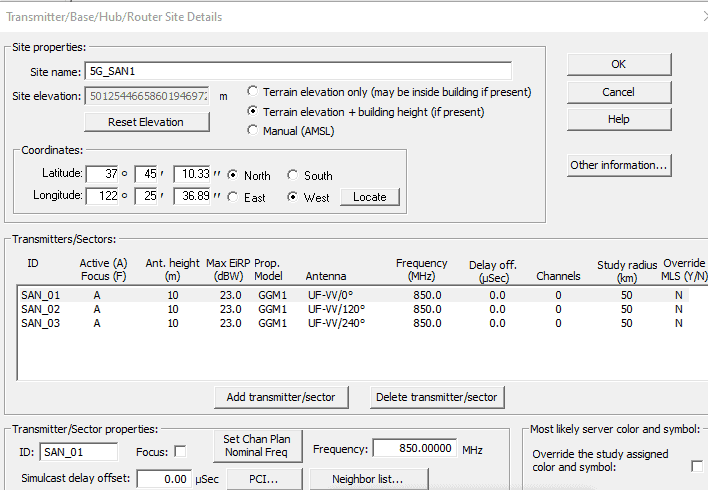
- Spread-Sheet Editor; Entry for PCI, PSS, SSS and Neighbor Relations are available
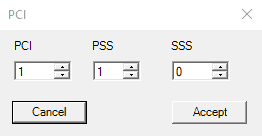
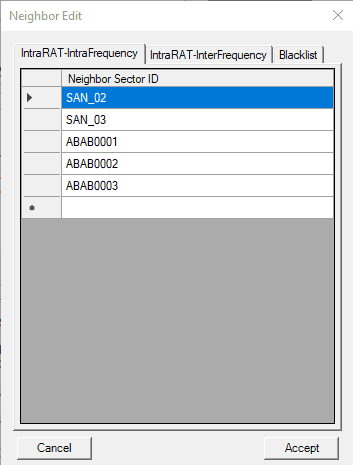
- Repeater-placement calculations compatible with modulation layers; The Repeater placements have been enhanced to work with active modulation layers. This feature includes the following;
- To work with all projects that are using just the master-list or with modulation layers or both
- The revised algorithm will return a faster and the most optimal result.
- A switch is provide to speedup the calculations when there is fanout.
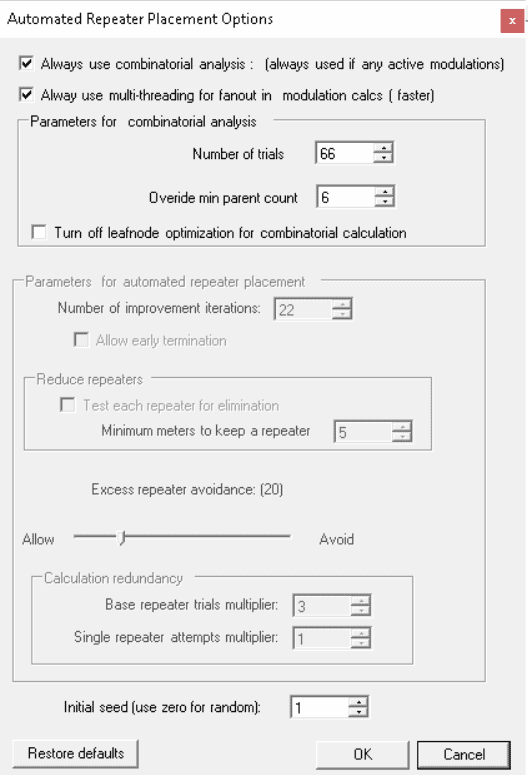

- CPE/mobile power; To cater for vendor equipment the CPE & Mobile power have had limitations lifted to cater for very low or very high power requirements
- Antenna conversion tool enhancement; Enhanced further to convert different Atoll pattern files to .pat files
BUG FIXES / OTHER
- Sector Assignment Channel Planning error; After assigning servers for the CPE’s an error was seen whilst running the study. This is fixed
- Spreadsheet Editors – Link filtering Error; An error was seen when running a filtering query in the spreadsheet Editors. This is fixed
- WiMAX Uplink Throughput producing 0 Mbps on every CPE; This was due to the setting that was added to the GUI for for Uplink interference of 0 dBmW which is 1 mW at point of receiver. Default value should be set by user
- Multipoint Planning Crash; It was found that due to a mix assigned and unassigned CPE the study was crashing, this has now been fixed
- RAN Node Template Error; It was found that when the PCI value was left blank in the RAN Node, the validation would present an error. This is fixed
Notes;
- 30m Global Data Attenuation File; The 30m global world data attenuation file needs to be added to SignalPro if you are using this data. Please contact support for the attenuation file
TRAINING & SUPPORT
Articles/Updates/Videos
The following articles have been published to the Customer Support portal this month:
- Map Sync
- Limitations for Windows Display Settings when using SignalPro
- PCI Planning
- Clutter Code Naming Conventions
- Antenna Pattern Conversion: .ADF to EDX.PAT
- Clutter Loss Options
- How to export study results out of SignalPro and into Google Earth
SignalPro/ Signal & The Cirrus Platform (November 2021)
New product build – Release 72501
NEW FEATURES / ENHANCEMENTS / UPDATES
- Neighbor Planning; A new and improved Neighbor Planning functionality has been released for 5G and LTE-PRO. This includes a new algorithm that returns an optimal neighbor plan for all planning scenarios
The Neighbor plan for each individual sector can be imported into the network via the RAN Node hence emulating the pre-existing network to be modeling within SignalPro.
The RAN Node allows the user to add any blacklisted neighbors that will be used in when further planning is required
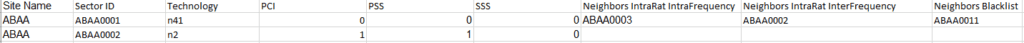
RAN Node
The Neighbor plan GUI allows the RF Engineer to design their entire network with user defined parameters for the most optimal neighbor plan for intra or inter frequency
Allowing the user to lock and unlock any sector group for neighbor planning, use cases such as, new site roll out, neighbor optimizations or candidates
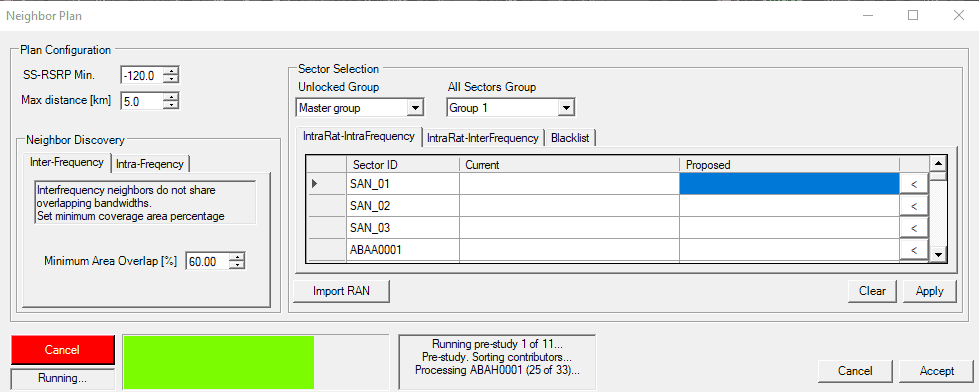
The neighbor plan study presents the several tiers of neighbors per sector. Making it easy to view the neighbors, missing neighbors and nth neighbor
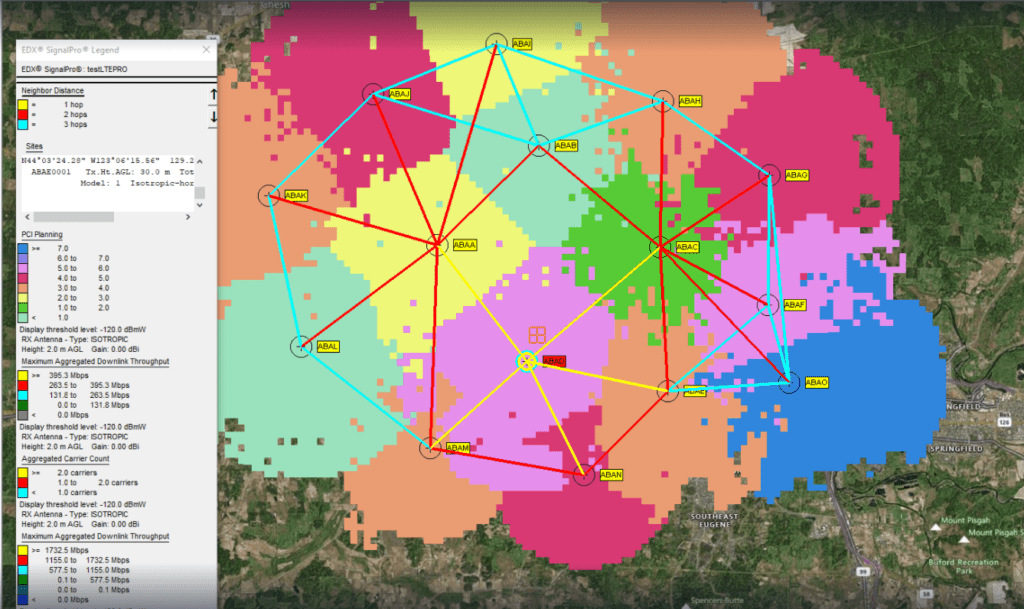
- PCI PSS & SSS Parameters; To allow users more clarity of the PCI plan, for 5G and LTE-Pro networks. New fields have been added to the RAN Node workbook, where the user can define the PSS & SSS for each sector
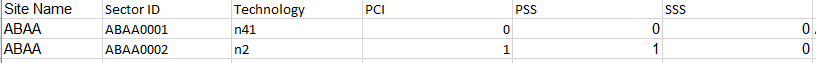
- Technology Type Re-Ordered; To enhance user experience the technology type has been re-ordered in the transmitter/base/hub/router site details. Along with this the Spreadsheet editor has also been enhanced with the new re-ordering
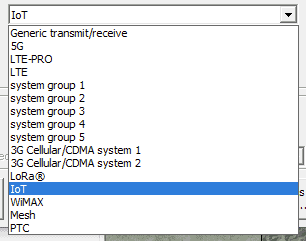
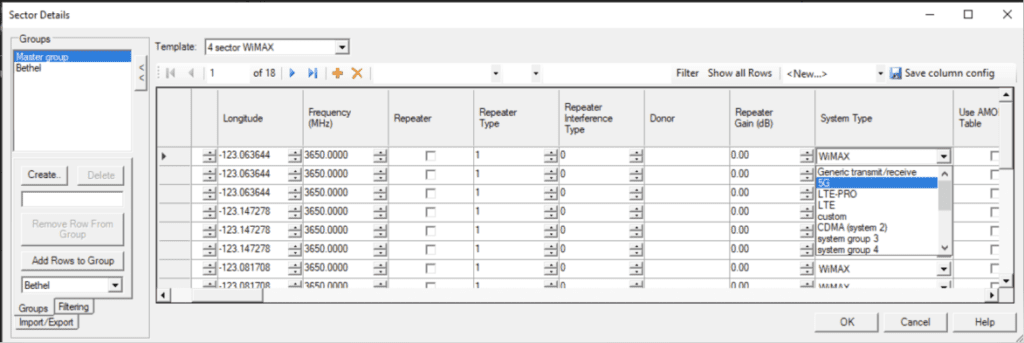
- Cirrus Platform Replay Enhancements; The Cloud Platform for RF engineers is further enhanced for handling the replay functionality, used for candidate and what if scenarios. SignalPro users are able to access the platform to run the studies which not only returns the result in a faster time but but triggers the replay functionality to perform repeat analysis efficiently
BUG FIXES / OTHER
- LTE-PRO Channel Plan Error; There was an error running studies for LTE-PRO, where the system would ask for a channel plan even if one was added. This has been fixed
- MEA file format error when using Tune Pass-Through function; A discrepancy was found between measurements, this has been fixed
- MSI Planet terrain and clutter data using NZG2000 Datum; A large skew of of the map layer was seen between the terrain and clutter layers. Support has been added for the New Zealand MSI Projection
- Measurement Analyses Issues; It was seen that the Mean and Standard deviation calculations of the Tune pass-though loss vs Test Against Measurement were different, this has been fixed
- Map Sync: Database Dialog Issues; Issue was found with the Land Use Database dialog which did not allow a forward slash. Also the dialog would not allow spaces at the beginning or end of the directory. This is now fixed
TRAINING & SUPPORT
Articles/Updates/Videos
The following articles have been published to the Customer Support portal this month:
- How to lock a channel on a Sector
- How to Create .GCV Clutter Files using EDXCV
- Map Sync
- MIMO Power settings in SignalPro
- How To Exclude An Area From A Study
- Tiles Selector Error Message When Trying to Download Cirrus Data
SignalPro/ Signal & The Cirrus Platform (October 2021)
- New product build – Release 24986
NEW FEATURES / ENHANCEMENTS / UPDATES
- PCI Planning; EDX Wireless is proud to announce their new enhanced PCI Planning for 5G and LTE-PRO. Built with sophisticated algorithm, it is ready for any optimization and planning scenario. PCIs can be imported into the network via the RAN Node allowing pre-existing plans to be modeling within SignalPro. The PCI Plan allows users to design their entire network with user defined parameters for the best plan possible such as neighbors, coverage, Mod 3 or 4, distance, re-use distance, groups and restricted lists, allowing RF engineers to reserve any PSS & SSS groups or sets for traffic growth.
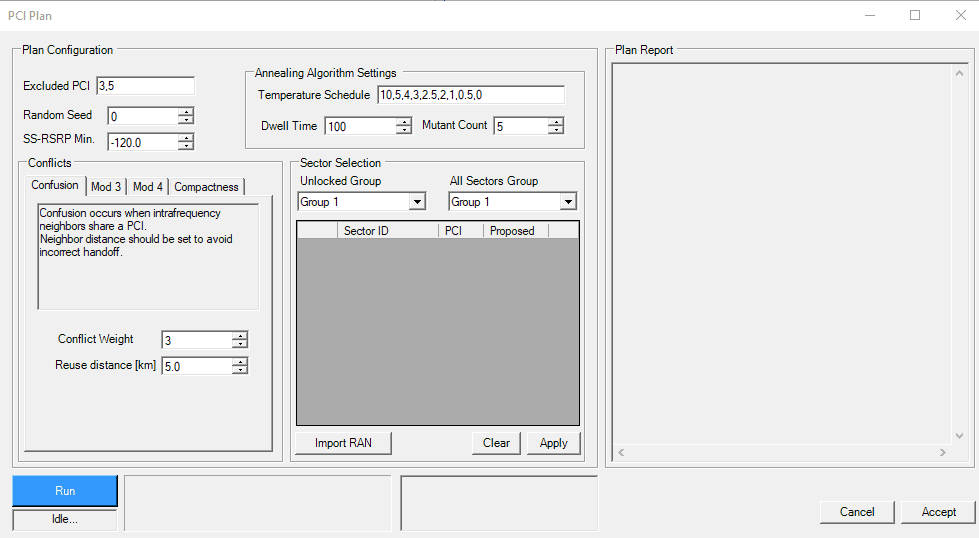
PCI Planning GUI
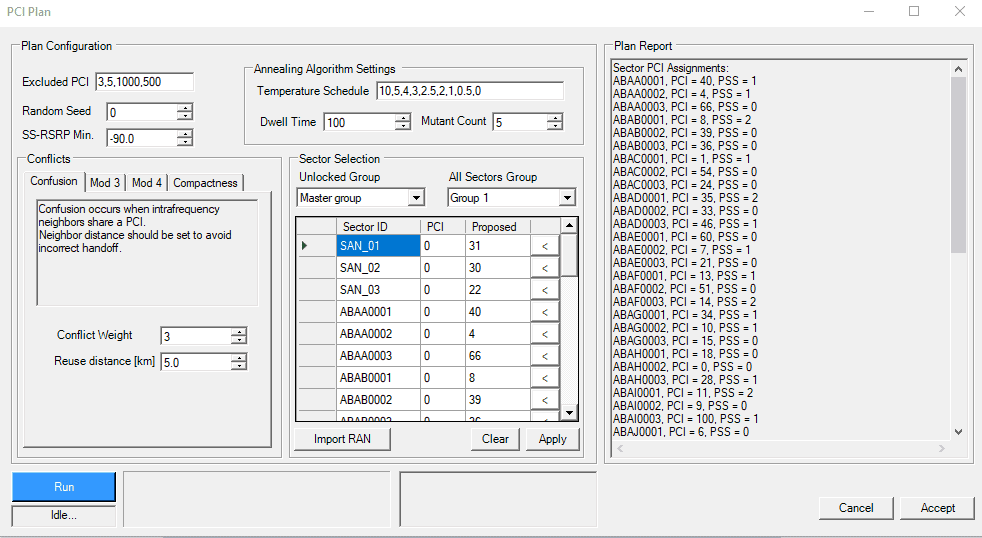
Proposed Plan
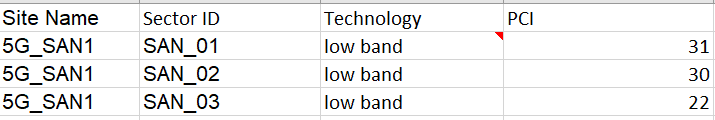
Inputs from the RAN Node
- Map Data; We have enhanced our Map Sync offering with Cirrus Hybrid and 30m Global Data ready for use in any project.
- Cirrus Platform API; EDX Wireless has provided API access to its proven RF modeling engine, backed by high-resolution geodata on a cloud-based server. EDX’s cloud-based software operates as part of the Network Planning and Design center for the Digital Twin, storing all the details on network assets, current configuration, and optimization parameters. The AI engine within the Digital Twin leverages EDX’s API to accurately predict how changes in the network will alter network coverage and capacity under a wide variety of scenarios. The AI engine can actively query the EDX server and use those predictions to choose which optimization steps should be taken to optimize the network on the fly as conditions change. Follow link for more information of the catalyst Connected Digital Twin for IoT – EDX Wireless
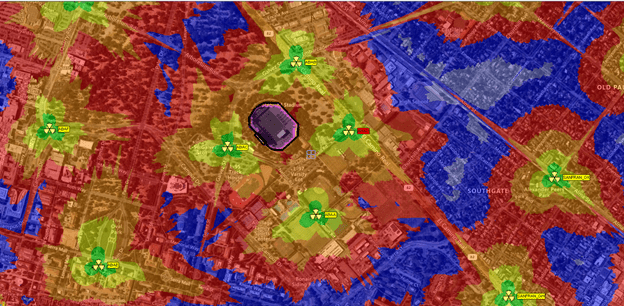
Coverage in Palo Alto
- Cirrus Platform; The new platform provides sophisticated cloud computing for a highly scalable, elastic and significantly faster experience than that of traditional desktop applications. The platform provides many features for streamlining and optimizing network designs such as the “replay” function, allowing many studies with different settings simultaneously as well as the ability to compute large regions in a single run, eliminating the need to reset study grids and run multiple studies for one service area.
BUG FIXES / OTHER
- Transmitter study work files regeneration; The transmitter study work files were regenerated each time the study was run regardless if changes were not made OR if “Always re-calculate work files” was not checked. This is now fixed.
- Error with Service Area Boundary; It was reported that when selecting “Service Area Boundary” under the “Draw” menu an error was presented to the user, which eventually forced the user to restart the application. This is now fixed.
TRAINING & SUPPORT
Articles/Updates/Videos
The following articles have been published to the Customer Support portal this month:
- Mesh Modulation
- How To Set Up A DAS In-building Project
- Bringing Complex Geographic Files into SignalPro
- Merging project.tx.xml Files from Multiple Projects
- Exporting a Map View as Image from SignalPro
- Map Sync
- Sinclair Antenna Pattern Issue
- How to lock a channel on a Sector
SignalPro/ Signal & The Cirrus Platform (September 2021)
NEW FEATURES / ENHANCEMENTS / UPDATES
- Mesh Leaf Node Planning Enhancements; The Mesh Leaf Node Planning has been optimized to return faster results. This will include special caching and sorting techniques. Further there are options to “Optimize Coverage with Best Signal for Leaf Nodes”, with entries for
- “Max Signal for Capacity Balancing” ratio
- “Max Parent Candidates per Leaf Node”
- These should be set to focus the planning, to ultimately assist in faster results
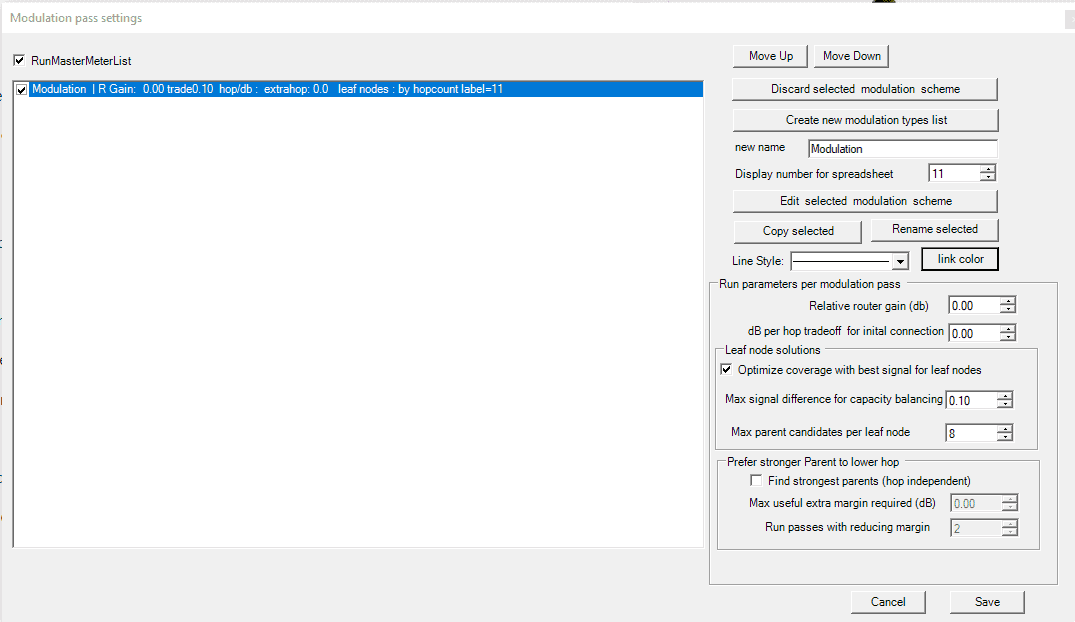
- Multilink EIRP; The multilink study EIRP is always reported as Max EIRP, which is pointing towards the link end. An enhancement was added to also include a value for when it’s pointing away from the link end.
- Welcome webpage when installing SignalPro; To Improve user experience a new welcome page has been added to the installer. This new page will have links, videos and other details to assist our users with getting started
BUG FIXES / OTHER
- Router view repeater placement calculations makes inconsistent use of MTO(meter Type owner); Inconsistencies were seen with the preview of the new meters connections due to different MTO’s required for the forward and backward links, this is now resolved
- Mesh, Unconnected Points; It was seen that the unconnected points were not showing up in running the individual router; this is now fixed
- Repeater and meters at same lat/long produce inconsistent result; Using a repeaters file with same points as the meter and snap-on or repeater placement was causing inconsistent results, this is now resolved
- Bug with Summary Report in MegaMesh; There was a mismatch with the number of initialize routers the summary report and when “run all” is initiated in the Mesh stats, this is resolved
- ESIM model %time and %location variables do not affect the propagation results; It was reported that some propagation models were not adhering to the changes in %time & %location. The reason for this is that the parameters did not correspond to the models in question. These parameters have been greyed out for all models that do not use them to avoid confusion
- Error Occurs with Auto Tune feature in Test Against Measurement; It was found this error was occurring due to a mathematical notation, this is now fixed
EARLY ACCESS FEATURES (to enable please contact EDX technical support)
- Cirrus Platform-The new platform provides sophisticated cloud computing for a highly scalable, elastic and significantly faster experience than that of traditional desktop applications. The platform provides many features for streamlining and optimization network designs such as the “replay” function, allowing many studies with different settings simultaneously as well as the ability to compute large regions in a single run, eliminating the need to reset study grids and run multiple studies for one service area. .
TRAINING & SUPPORT
Articles/Updates/Videos
The following articles have been published to the Customer Support portal this month:
- Map Sync
- Color gradient levels behavior change
- Windows error: Hardlock.sys error crashes PC
- How To Import And Display Population Data In SignalPro
- File Names Not To Be Used In SignalPro
- How to Setup Cirrus Terrain and Clutter Data
- LTE-PRO Module
SignalPro/ Signal & The Cirrus Platform (August 2021)
New product build – Release 24933
NEW FEATURES / ENHANCEMENTS / UPDATES
- LTE-PRO Module; EDX Wireless are happy to announce our new and improved LTE module “LTE-PRO”. From release 9 to release 13 there have been several enhancements to LTE bringing to the industry LTE-A and LTE-A Pro. Setting the foundations to the 5G networks.
- LTE-PRO module adheres to the latter releases and will allow users to model and plan their network allowing for:
- High Data Rates
- Carrier Aggregation
- Use of unlicensed bands
- MIMO
- Increase and flexible modulation schemes
- The feature set includes
- New LTE-PRO menu option
- New Sub Menu for LTE-PRO system types
- RAN Node LTE-Pro Tab
- New RAN-NODE workbook with the following;
- Per sector settings
- Per site setting
- Carrier Aggregation
- Technology
- CQI- UL and Dl
- TDD
- TDD Submenu.
- TDD Frame and pattern
- New Studies, including;
- UL and DL Throughput
- RSRP
- Max CA throughput
- Max number of CA per UE
- Heat map of different UE CA capabilities
New Menu for LTE-Pro
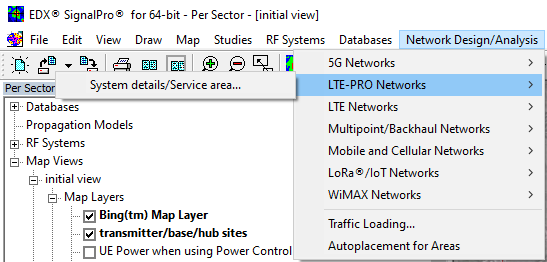
New System types GUI
Here the user is able to select the system profile, SCS, Bandwidth and Cyclic prefix as per 3GPP standards

Addition and updates to CQI table
The CQI Table can be selected to define the CQI to be used and customize as needed. Allowing the user LTE-A PRO modulation schemes
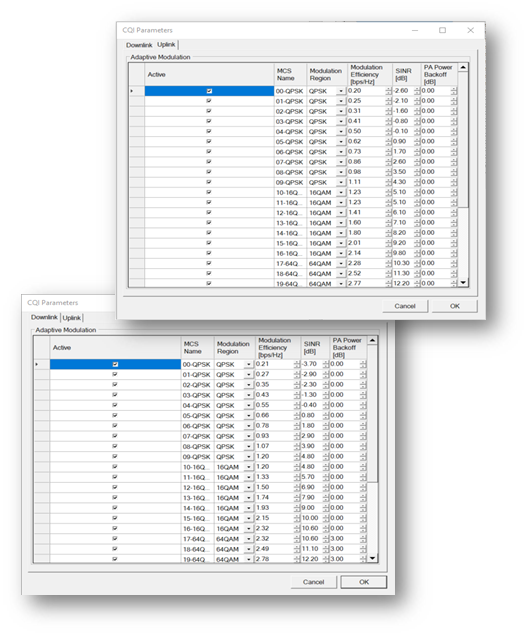
In the GUI you can select the TDD Parameters.
The TDD frame is defined to understand how the signal is carried in the slots of the frame.
In LTE there is a predefined set of TDD frames from 0-7 which can be selected OR user is able to add their own frame.
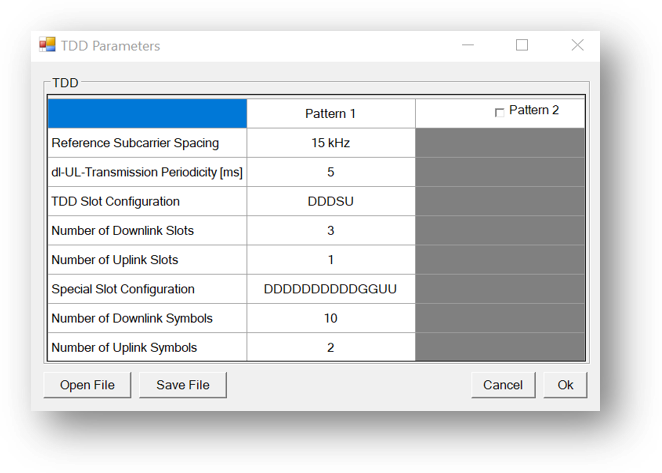
New Workbook in RAN NODE
To enable the best user experience a new workbook is provided to set up the LTE-Pro network. This will allow per site/sector settings.
Thus, allowing the user to plan the network for the different scenarios and deployment cases.
Each cluster rollout and deployment vary on area, demographics, equipment and use case. Whether small cell urban to large macro in suburban each sectors needs to be modeled with the correct setting emulating the field for the most accurate design
The excel includes the following tabs
- Introduction
- Site
- Sector
- Technology
- CQI- UL
- CQI-DL
- TDD frame
- CA
LTE MIMO UL & DL Configuration
The MIMO table is now fully customizable for all vendor equipment scenarios.
As we see the growth and investment in smart antennas for the latest technology trends, we are also adapting to these changes.
As such we allow the user to define their own MIMO configurations for the antennas and UL/DL parameters
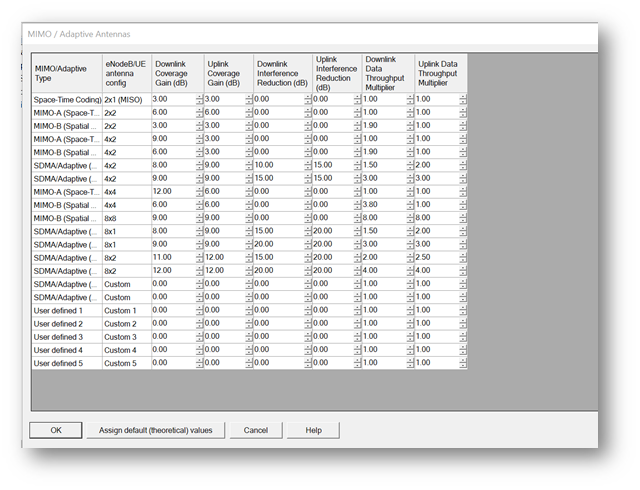
CA studies for aggregation throughput
New CA studies for the aggregated throughput received by UEs at the location they are in. This provides the throughput received at CA conditions for the UEs with CA capabilities
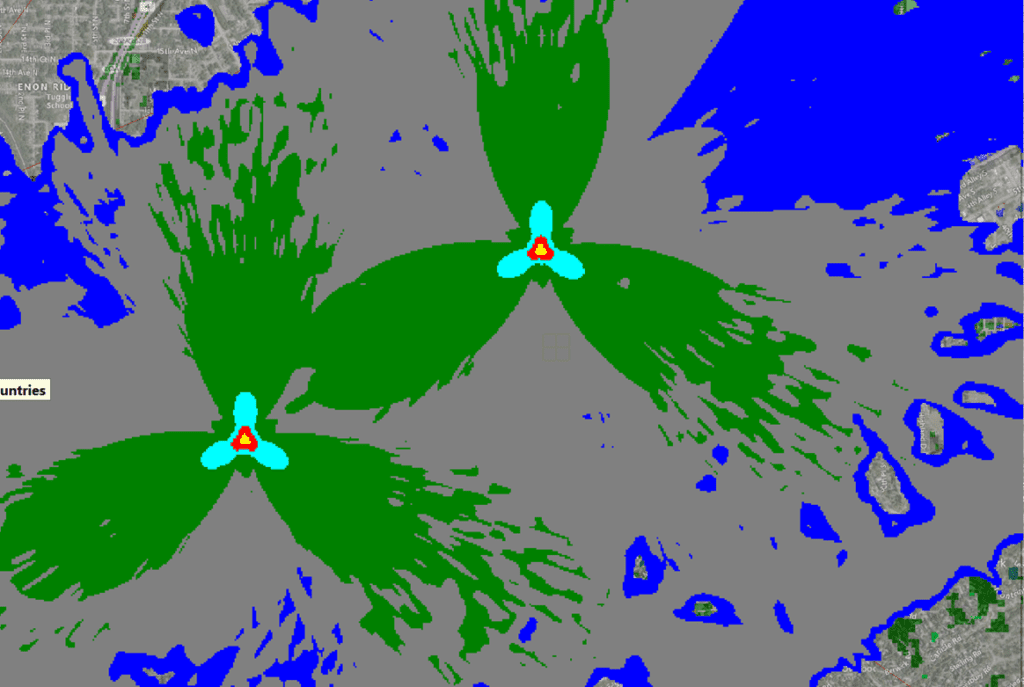
CA on UE GUI
Each UE has its own unique capabilities, dependent on the vendor. One of which is the Carrier aggregation it can work on.
To emulate real network conditions, we have added the CA capabilities on UE devices. Found under the mobile unit, a new entry where user can add the CA combos supported for that UE, for example the CA for Iphone 10 and CA for Samsung S20 in USA vs Asia
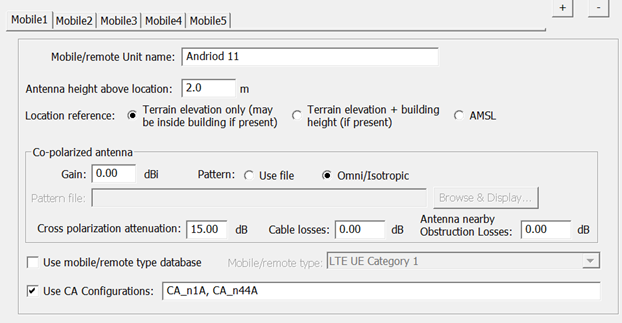
Studies for different UE types on CA
New studies have been added to show the different UE types and their CA coverage. This study will provide information of which UEs are able to receive CA in the right condition for higher data rates and which UEs have a better CA coverage over the other.
In the study details user can select the different UE types and new studies to run the heat map comparison
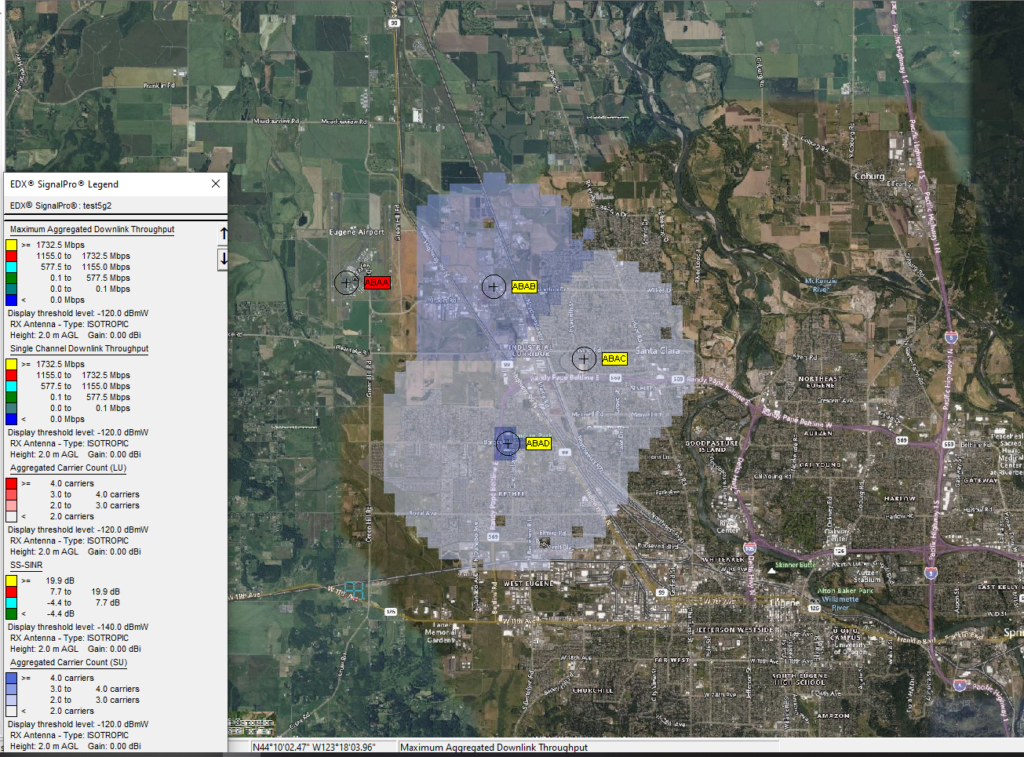
- Kilometers to Meters Enhancements – Throughout SignalPro users are now able to use meters rather than km. This has been implemented
- Study Grid dialog
- Study Sector dialog found in the Tx/Site/Hub site details dialog
- Link Details dialog
- Study grid point spacing
- Sector spreadsheet editor (sector study point spacing)
- Link spreadsheet editor (study point spacing) –
- The Route Study dialog
- Map Download & Sync-This new feature is a lightweight interactive map enabling users to select the region/area of interest inside of SignalPro and automatically download terrain/clutter data from our geospatial hosting service. Save time by no longer having to source, download or convert data from a third party application.
- We have Hybrid data and 30m global available
- Clutter Attenuation Files – New attenuation files provided with the Cirrus data service provides values for urban, suburban and rural areas with average heights across these various service areas. This provides a higher level of detail and saves engineering time spent on the backend tuning height values for clutter categories.
- Terrain color levels- We have enhanced the terrain color levels to leverage a ranged level of the color dialog. This includes the minimum value that user can set in their defined levels.
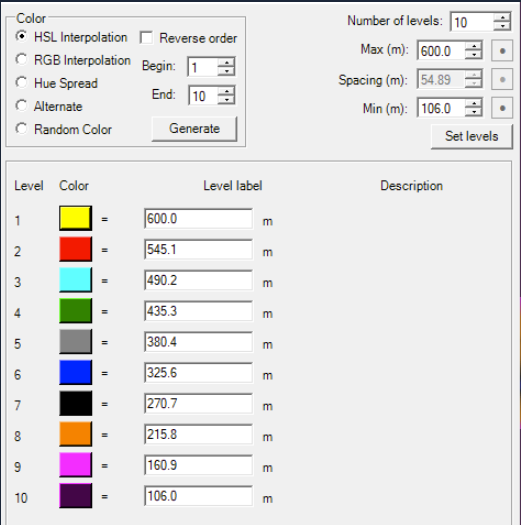
BUG FIXES / OTHER
- Error with antivirus after 11.0.3 update- It was found that antivirus programs were preventing SignalPro from launching. We have added a fix and users are able to use SignalPro
- Browse crashes if no directory name provided in point query GUI; If no directory is defined for the ZIP directory the program crashed, this is now resolved
- Custom Model is throwing an error in mesh- It was found the custom propagation model was giving an error, this is now resolved
- The project tree does not always update after importing new sites via spreadsheet editor– this is now resolved
EARLY ACCESS FEATURES (to enable please contact EDX technical support)
- Cirrus Platform-The new platform provides sophisticated cloud computing for a highly scalable, elastic and significantly faster experience than that of traditional desktop applications. The platform provides many features for streamlining and optimization network designs such as the “replay” function, allowing many studies with different settings simultaneously as well as the ability to compute large regions in a single run, eliminating the need to reset study grids and run multiple studies for one service area. .
TRAINING & SUPPORT
Articles/Updates/Videos
The following articles have been published to the Customer Support portal this month:
- How to Setup a Simple Mesh Project
- Hardware Key Operations for Distributors
- Display Multiple Sites at the Same Location
- FCC Broadcast Contours
- SignalPro will not Launch
- Licensing Scenarios
- Antivirus Software Notice
SignalPro/ Signal & The Cirrus Platform (July 2021)
New product build – Release 24910
NEW FEATURES / ENHANCEMENTS / UPDATES
- 5G Q2 Feature Set. In continuing our 5G Module launch we have released a number of features, which include user flexibility for setting up a link budget, with fully customizable settings for any equipment vendor or user scenarios. A new workbook has been added to allow per sector settings to fit in any deployment case. In addition we are very proud to announce the addition of Carrier Aggregation where users can model the gNodeB, cells and UEs with the CA combos as per operator or vendor specifications.
- The Feature list as follows;
- Addition and updates to CQI table
- We have revamped CQI table to have the flexibility to be vendor agnostic
- This table has been enhanced with the new columns.
- Active selection
- MCS name
- Modulation Region
- Modulation Efficiency
- SINR
- PA Power Backoff Fully customizable, ability to add user defined CQI entries. This is important for vendor specific equipment where values are outside of the standards table
- Custom entries allow users to define active/inactive entries
- Addition and updates to CQI table
- 5G Outdoor to Indoor Empirical model
As per 3GPP there are a number of scenarios and propagation models defined in 38.901
All were implemented but the outdoor to indoor, which is now added to the propagation models.
This allows the user to use a 5G model to benchmark and audit the outdoor to indoor scenarios against all equipment vendors and general planning.
- 5G & LTE MIMO UL & DL Configuration
The MIMO table is now fully customizable for all vendor equipment scenarios.
As we see the growth and investment in smart antennas for the latest technology trends, we are also adapting to these changes.
As such we allow the user to define their own MIMO configurations for the antennas and UL/DL parameters
- TDD Submenu and Frame Definition
- A new TDD Submenu has been added to the 5G System parameters GUI
- Under the new TDD Parameter tab we have added the option to add the TDD frame using symbols OR using parameters as per 3GPP
- In addition, we have added the option to add pattern 2. Allowing additional scheduling flexibility where pattern 2 is included in the network.
- SS-SINR study
A new SS-SINR study has been added to the 5G module. This is the secondary synchronization Signal to noise and interference ratio
- RAN Node Tab in System Parameters
A new RANNode Tab is added to the 5G system parameter tab. Bringing more user flexibility to set up per sector settings for 5G NR
- CA aggregation to XL
Carrier Aggregation, a powerful technology that allows the UE maximum throughput allowable and best user experience.
Allowing the operators to make use of all fragmented spectrum, CA becomes an important technology to leverage all purchased spectrum across the multiple bands
Initially introduced with LTE, that quickly became an industry standard. Carrier aggregation is very much needed in 5G to meet promised use cases of data rates, but also to work from low to high band scenarios.
We have added CA in SignalPro, In the new RAN Node workbook under the gNodeB and within the Mobile unit
User can enter the CA combination as per 3GPP format, this then will be used when the system is simulated for CA conditions.
CA studies for aggregation throughput
New CA studies for the aggregated throughput received by UEs at the location they are in. This provides the throughput received at CA conditions for the UEs with CA capabilities
CA on UE GUI
Each UE has its own unique capabilities, dependent on the vendor. One of which is the Carrier aggregation it can work on.
To emulate real network conditions, we have added the CA capabilities on UE devices. Found under the mobile unit, a new entry where user can add the CA combos supported for that UE, for example the CA for Iphone 10 and CA for Samsung S20 in USA vs Asia
Studies for different UE types on CA
New studies have been added to show the different UE types and their CA coverage. This study will provide information of which UEs are able to receive CA in the right condition for higher data rates and which UEs have a better CA coverage over the other.
In the study details user can select the different UE types and new studies to run the heat map comparison
- Per Sector Study; We have released a new feature where area studies can be run per sector and displayed . In addition this allows users using the area studies query by point feature to add meters file. Using this with the per sector studies will produce a CSV report, producing a coverage against meters file to determine meters covered per sector. Thus providing a cost saving analysis.
Along with this KMZ exports
BUG FIXES / OTHER
- Get exception error when doing auto placement from multipoint menu; It was found that in non mesh cases there was an issue which is now resolved
- The meter antenna gain sign is flipped for direct to Tx ; It was found that when running studies for backhaul scenarios some repeaters did not connect, this was resolved
- GUI won’t allow me to use the EDX 2D Ray Model; Recently a new 2D tracing model was released and was found in the Specialized category as well as the Ray-tracing by EDX. The entry in specialized is now removed to avoid confusion
- EDX Update Issue; Last update was being picked up by virus checkers, which stopped SignalPro from being launched. This was fixed and resolved with this release
- Meters improperly deleted when using run-all; It was found under certain cases in Mesh the meters would be deleted at run, this was resolved
- Mesh tool is not accounting for pass through loss; It was found there was a height discrepancy between overall and mount height, this has been corrected and issue is resolved
EARLY ACCESS FEATURES (to enable please contact EDX technical support)
- Cirrus Platform-The new platform provides sophisticated cloud computing for a highly scalable, elastic and significantly faster experience than that of traditional desktop applications. The platform provides many features for streamlining and optimization network designs such as the “replay” function, allowing many studies with different settings simultaneously as well as the ability to compute large regions in a single run, eliminating the need to reset study grids and run multiple studies for one service area.
- Map Download & Sync-This new feature is a lightweight interactive map enabling users to select the region/area of interest inside of SignalPro and automatically download terrain/clutter data from our geospatial hosting service. Save time by no longer having to source, download or convert data from a third party application.
- Clutter Attenuation Files – New attenuation files provided with the Cirrus data service provides values for urban, suburban and rural areas with average heights across these various service areas. This provides a higher level of detail and saves engineering time spent on the backend tuning height values for clutter categories.
TRAINING & SUPPORT
Articles/Updates/Videos
The following articles have been published to the Customer Support portal this month:
- Using Run Statistics to calculate average terrain height
- SignalPro will not launch
- 4g-LTE/5G Settings for b48/n48 CBRS band
- EDX License Startup Flow
- Creating Poles along Streets
- How to use Tile Selector Video
- 5G New features with CA
SignalPro/ Signal & The Cirrus Platform (June 2021)
New product build – Release 24883
NEW FEATURES / ENHANCEMENTS / UPDATES
- 5G Design Workbook; To further enhance the 5G Module. We have released a new 5G NR Design excel workbook that will allow per sector settings for 5G NR. Thus allowing the flexibility to model your network as per vendor and/or scenario specifications. Utilizing excel to easily filter & sort data into SignalPro. This new Workbook is found under RAN Node tab in the 5G system parameters.
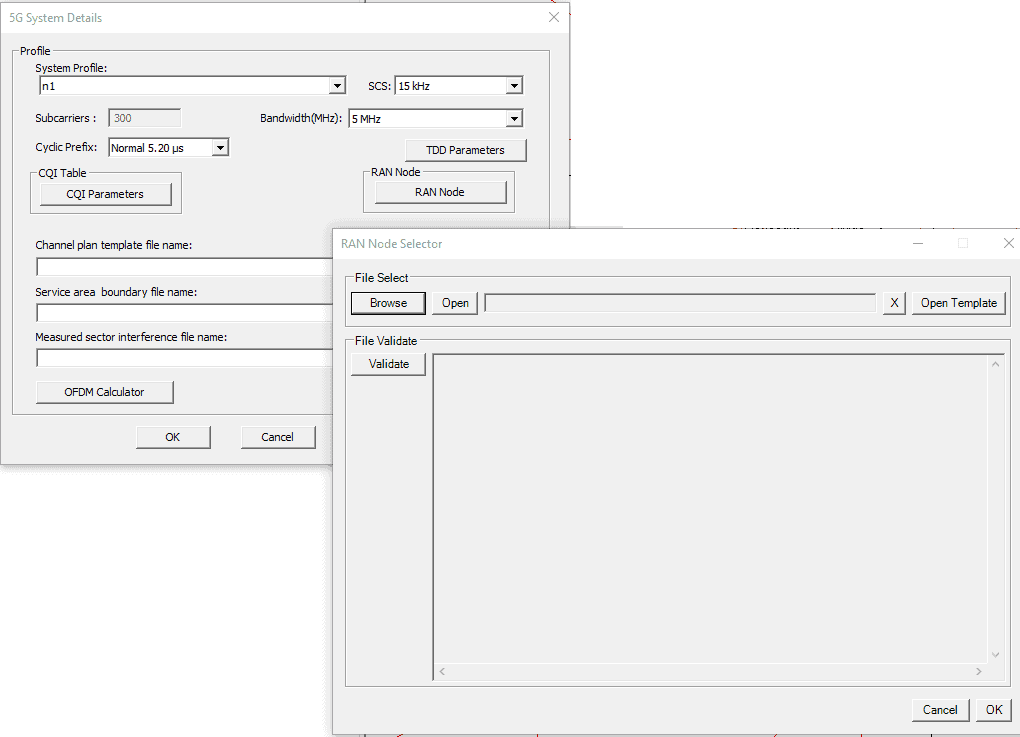
To ensure we keep in line with standards and 5G NR planning we will be adding more parameters to the excel workbook each release. Soon to come will be the LTE workbook
- RAN Node Template; A new template has been provided for the 5G Design Workbook. This provides the end user the necessary format and tabs to start their plan. This can be edited and saved to location of choice
- SS-SINR; A new 5G study has been added, the SS-SINR. This is the signal-to-noise and interference ratio which is defined as the linear average over the power contribution (in [W]) of the resource elements carrying secondary synchronization signals divided by the linear average of the noise and interference power contribution (in [W]). *
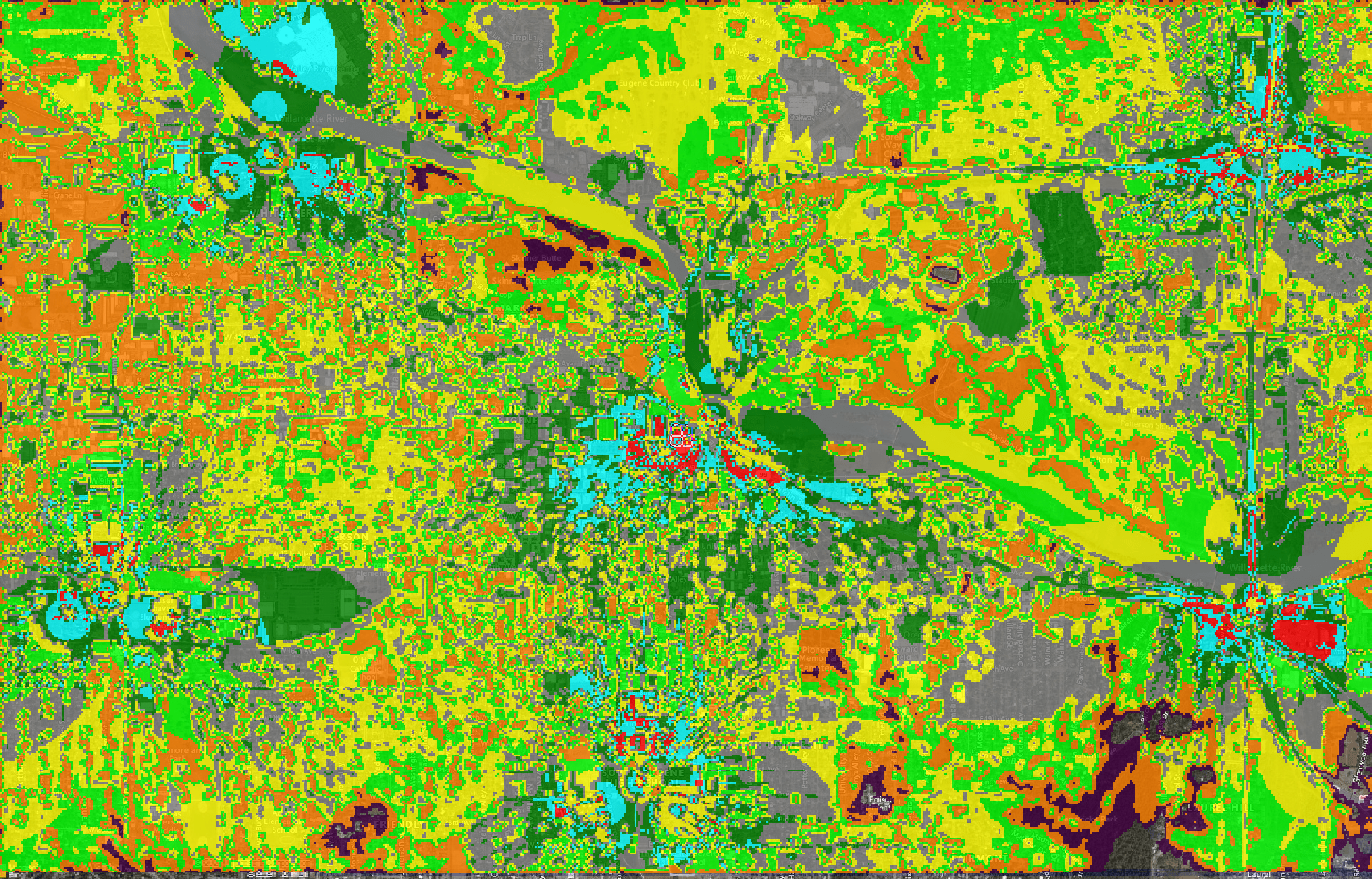
*Definition from 3GPP series 38 3GPP TS 38.215
- Modulation Region added to CQI table; A Modulation region column has been added to the 5G and LTE module. Allowing further flexibility for the user to map to their respective link budgets
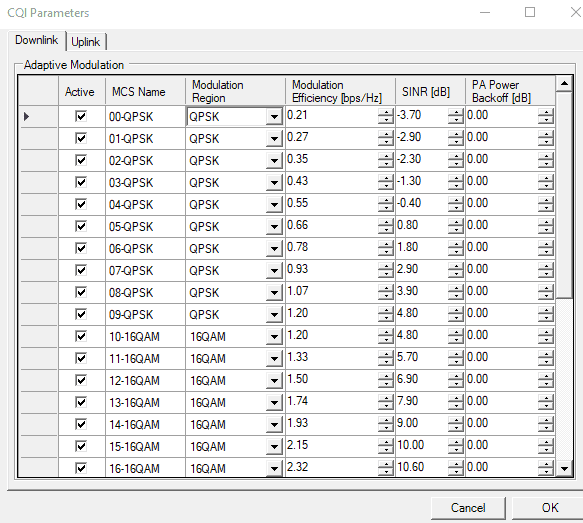
- 5G TDD Menu, Special Slot Configuration; To ensure the users are able to model the TDD configuration we make available the special slot, where the user is able to edit or remove
- Study Tiling; We are continuously innovating the Cirrus Cloud platform, as such we have created a great user experience for viewing results. The nationwide studies will be presented with our new tiling feature that will present end user with the coverage maps on respective clutter & terrain resolutions.
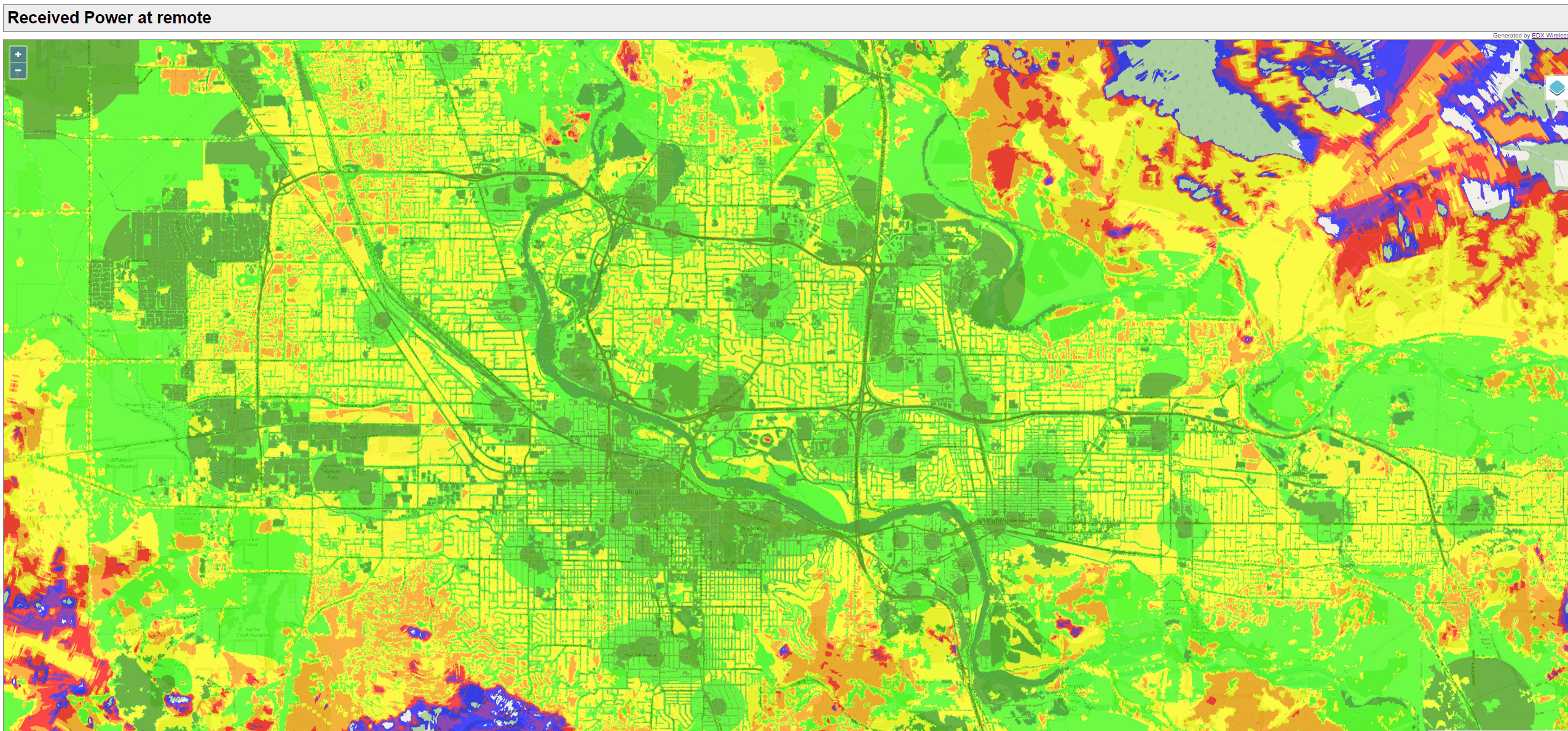
- New Conversion wizard for Autoplacement IOT mod table; The IOT module uses a simplified modulation table OR the existing user defined modulation type. This is used in the autoplacement feature, that allows the feature to map a “price or contribution to fitness”. Each device served is given a modulation type
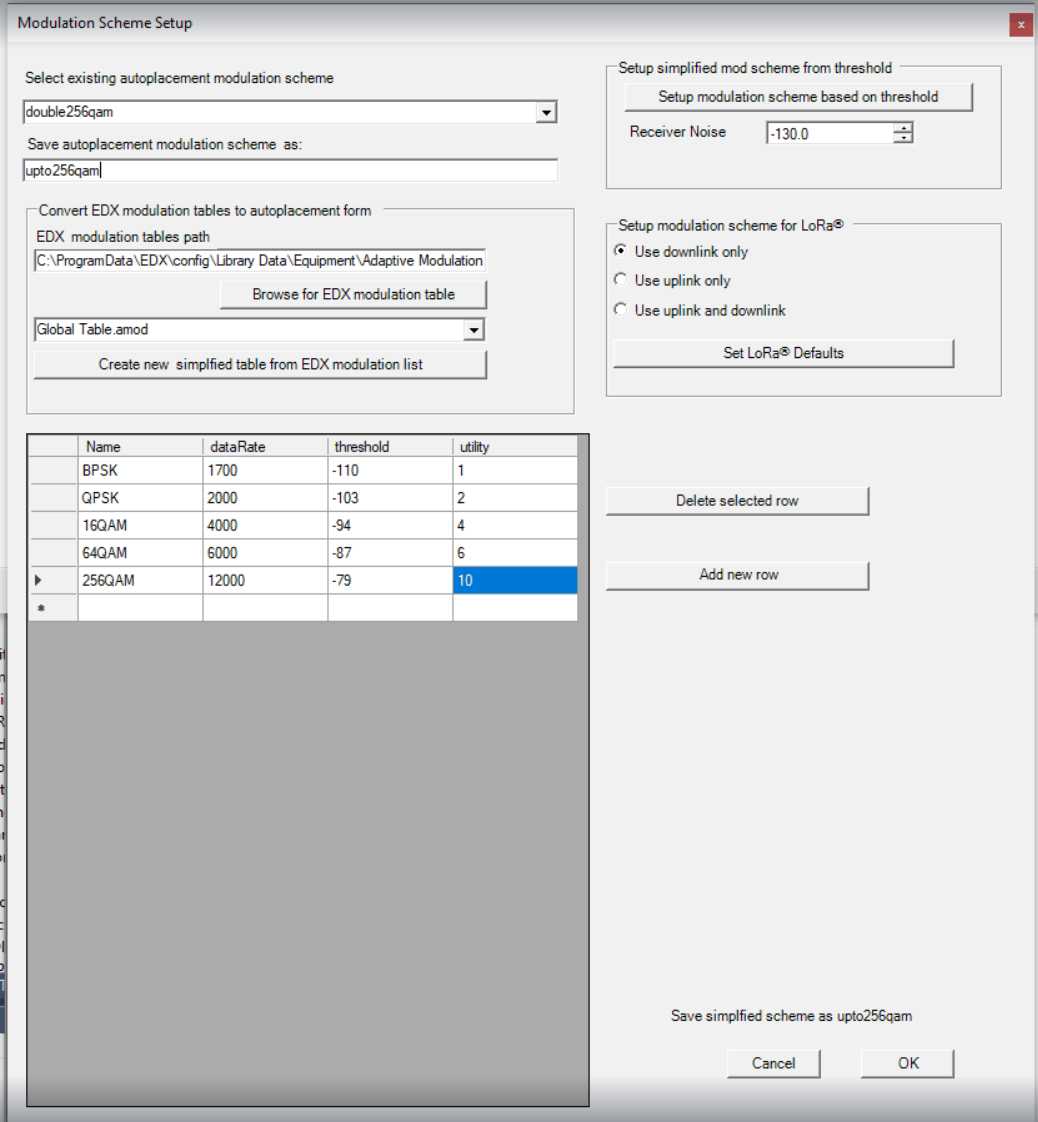
BUG FIXES / OTHER
- Error occurs while trying to run test against measurement; There was an error that was presented when trying to run test against measurement for propagation model against EDX formatted measurement file. This has been fixed
- Multi-Link Studies Error; It was found that when using more than 8 characters for the link ID an error was presented. This restriction has now been lifted allowing user up to 32 characters for Link ID
- Signal Pro Crash on incorrect measurement data file format; When an incorrect file format, for example, “file missing a header line” was causing the program to crash. We have now resolved the issues by presenting the user with an warning message of the incorrect file format
- Profile to point reporting Max and not stated metrics; The GUI was not providing the metrics as stated in the GUI which are “Antenna Gain to link end 2” and “EIRP toward link end 2” instead it was providing the Max. This is now fixed
- Run study from link details is not working; The “run study” from within the link details GUI was not working as expected. This is now fixed
- Thematic Shading/Auto Color range not producing correct ranges for new data rates layer; When using auto color for thematic shading the min and max values did not correspond to the min and max for the throughput layer. This is now fixed
- Connectivity issue when meter Types for a link have different thresholds; It was reported that a link pair that has same margin for forward and reverse links was seen to be using the wrong threshold. This is now fixed
Other
EARLY ACCESS FEATURES (to enable please contact EDX technical support)
- Cirrus Platform-The new platform provides sophisticated cloud computing for a highly scalable, elastic and significantly faster experience than that of traditional desktop applications. The platform provides many features for streamlining and optimization network designs such as the “replay” function, allowing many studies with different settings simultaneously as well as the ability to compute large regions in a single run, eliminating the need to reset study grids and run multiple studies for one service area.
- Map Download & Sync-This new feature is a lightweight interactive map enabling users to select the region/area of interest inside of SignalPro and automatically download terrain/clutter data from our geospatial hosting service. Save time by no longer having to source, download or convert data from a third party application.
- Clutter Attenuation Files – New attenuation files provided with the Cirrus data service provides values for urban, suburban and rural areas with average heights across these various service areas. This provides a higher level of detail and saves engineering time spent on the backend tuning height values for clutter categories.
- Uplink Study Reverse Value; The Link study has been enhanced to provide the uplink reverse value in the link study dialog & GUI. This has been fixed to show the reverse pathloss with the correct starting point.
- Height option added for terrain + Clutter height to mobile/remote; A height option for Terrain + Clutter Height to mobile/remote, CPE has been added so that LOS studies can be run to rooftops. The covers the instance when the only ‘building’ information is in the clutter data. This is scheduled to be fixed in 2 phases. This first phase is the fix in the study and the second fix will be fixing the GUI to match the results
TRAINING & SUPPORT
Articles/Updates/Videos
The following articles have been published to the Customer Support portal this month:
- Cluster bounds in Mesh
- Theory of the Mesh-aware auto-placement calculator
- LTE CQI Table Changes
- TDD 5G Settings Dialog
- LTE/5G CQI Table
- How to do a C/(I+N) Study in SignalPro
- Convert a USGS TIFF File to a GCV Land Use File Using QGIS
- Best Practices For Running SignalPro in Cloud VM
- LORA Module in SignalPro
Important Note; With the change in the CQI tables for LTE and 5G we advise you save any modulation tables that are user defined for any technology. The old tables will be overwritten with the new ones. Further please do the same for all technology modules you maybe using
SignalPro/ Signal & The Cirrus Platform (May 2021)
New product build – Release 24852
NEW FEATURES / ENHANCEMENTS / UPDATES
- 5G TDD Sub Menu: In continuing the support of 5G NR, a new TDD sub menu has been added to system parameters. This will allow users to define the TDD frame structure for Pattern 1 and Pattern 2, as per 3GPP 38.213. With the ability to switch pattern 2 on or off, providing flexibility and mirroring the exact network configuration.
This will enable the customer flexibility to set the defined parameters for the frame structure or directly add the slot configuration for the patterns.
Users are also able to create or bring in the configuration files for their 5G NR TDD slot settings in the GUI and are able to save changes for all other relevant projects
- CQI Tables: The new CQI tables now contain 64 entries for both LTE and 5G. These tables now come with the modulation efficiency metric*, MCS name, SINR and PA power Backoff. Which can now be edited as per user or vendor requirements.*Note: Modulation efficiency is expressed in bps/Hz and not Mbps as it is in the WiMAX modulation tables. Modulation region may be assigned QPSK, 16QAM, 64 QAM, and 256 QAM.
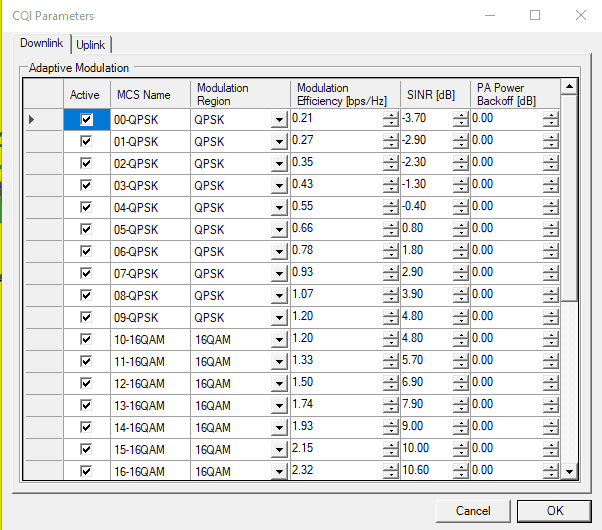
Important; For LTE Changes and reverting to previous modulations see this article
https://edxwireless.atlassian.net/wiki/spaces/EWKB/pages/1338540093/LTE+CQI+Table+Changes
- Nationwide 10m Study: The Cirrus Engine completes a 10m nationwide study for over 122k transmitters. The Cirrus Engine was able to turn the study around in a very short time frame that is novel in the industry today.
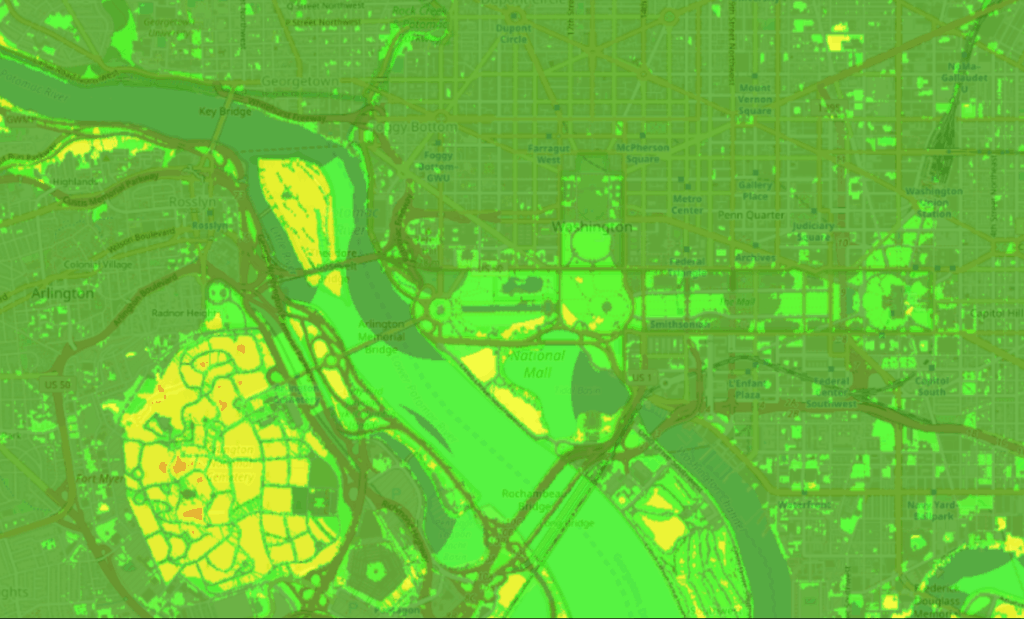
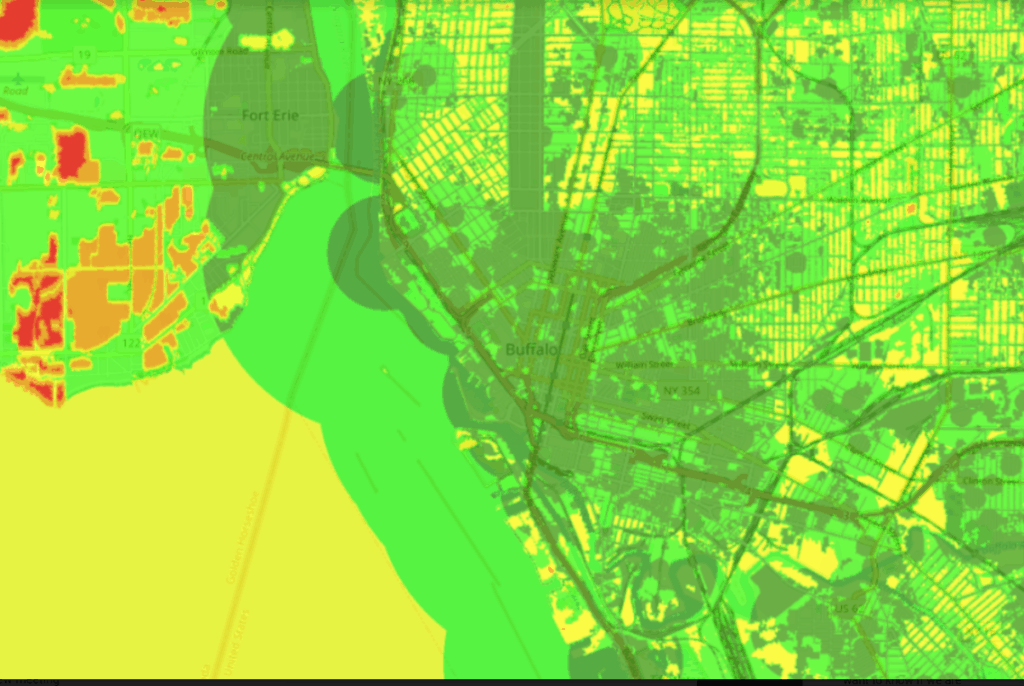
- Support Portal Access to help articles and videos: The Support portal has an option to access the suite of help articles, videos and technology primers. This can be accessed through the portal once a user logs in via the EDX wireless Website.
BUG FIXES / OTHER
- Predictions Skewed with Land Use Clutter Data for Point Spacing less than a Meter: Predictions were appearing offset from the actual clutter but specifically only in cases where the study point spacing is set to a extremely high resolution specifically on the order of 1 meter resolution. This is now resolved
- Issues with saving project, losing new map view: The Views issue was fixed, hence resolving this issue
- LTE throughput results not reflected in profile: The issue was a mismatch in the GUI this is now resolved
- Issue with Hata Model at high elevation: A 1dm error was found in the model this is now resolved
- Inconsistencies in IOT-autoplacement: There were inconsistencies on how the IOT -autoplacement was performing costs, sample pts and persistence issues, this has now been optimized
EARLY ACCESS FEATURES (to enable please contact EDX technical support)
- Cirrus Platform-The new platform provides sophisticated cloud computing for a highly scalable, elastic and significantly faster experience than that of traditional desktop applications. The platform provides many features for streamlining and optimization network designs such as the “replay” function, allowing many studies with different settings simultaneously as well as the ability to compute large regions in a single run, eliminating the need to reset study grids and run multiple studies for one service area.
- Map Download & Sync-This new feature is a lightweight interactive map enabling users to select the region/area of interest inside of SignalPro and automatically download terrain/clutter data from our geospatial hosting service. Save time by no longer having to source, download or convert data from a third party application.
- Clutter Attenuation Files – New attenuation files provided with the Cirrus data service provides values for urban, suburban and rural areas with average heights across these various service areas. This provides a higher level of detail and saves engineering time spent on the backend tuning height values for clutter categories.
- Uplink Study Reverse Value; The Link study has been enhanced to provide the uplink reverse value in the link study dialog & GUI. This has been fixed to show the reverse pathloss with the correct starting point.
- Height option added for terrain + Clutter height to mobile/remote; A height option for Terrain + Clutter Height to mobile/remote, CPE has been added so that LOS studies can be run to rooftops. The covers the instance when the only ‘building’ information is in the clutter data. This is scheduled to be fixed in 2 phases. This first phase is the fix in the study and the second fix will be fixing the GUI to match the results
TRAINING & SUPPORT
Articles/Updates/Videos
The following articles have been published to the Customer Support portal this month:
- How to start a new project – Video
- Creating and using clutter data from satellite imagery
- Creating and using building polygon data from satellite imagery
- How to add or register a COM object in Signal Pro
- Bringing Geographic files into SignalPro
- Testing Connectivity to Various EDX Services
- Automated Router Planning in Mesh
- Installing The EDX Software Video
- LORA Module in SignalPro
- LTE CQI Table Changes
SignalPro/Signal & The Cirrus Platform
New product build – Release 11.0
NEW FEATURES / ENHANCEMENTS / UPDATES
- 5G Module; EDX Wireless is proud to introduce their latest 5G RF Planning Module. The latest addition to SignalPro enables RF engineers to plan their 5G networks for any use case and spectrum. Working closely with the 3GPP standards and ITU-R /IMT-2020 use cases, we have created a robust 5G module that will fulfill the needs of any RF engineer
The feature set includes;
- 5G Frequency bands, FRI (4.1 GHz to 7.125 GHz) & FR2 (24.25 GHz to 52.6 GHz)
- Full support of the Low, Mid and High bands, 0.4 to 100 GHz
- 5G defined SCS per frequency band.
- 5G Bandwidths
- Numerology
- 5G Empirical Propagation models (for spectrum 0.5GHz to 100GHz); All scenarios as per series 38, including Indoor to Outdoor
- Support of Massive MIMO configurations
- Carrier Aggregation, Modeling per sector
- Supported 5G and custom enabled adaptive modulation.
- 5G New Studies
- SS-RSRP; This KPI measures only the reference signals corresponding to SS/PBCH blocks. 5G RSRP differs from LTE in that the NR uses the SS/PBCH Block rather than CRS (as LTE).
- Received Signal Level at receiver (dBm); This KPI is used to calculate power for a single subcarrier at receiver as per individual link budget
- Single Channel Throughout UL; This KPI is the maximum throughput on the Uplink for a given number of aggregated carriers in a band or band combination
- Single Channel Throughput DL; This KPI is the maximum throughput on the downlink data rate for a given number of aggregated carriers in a band or band combination
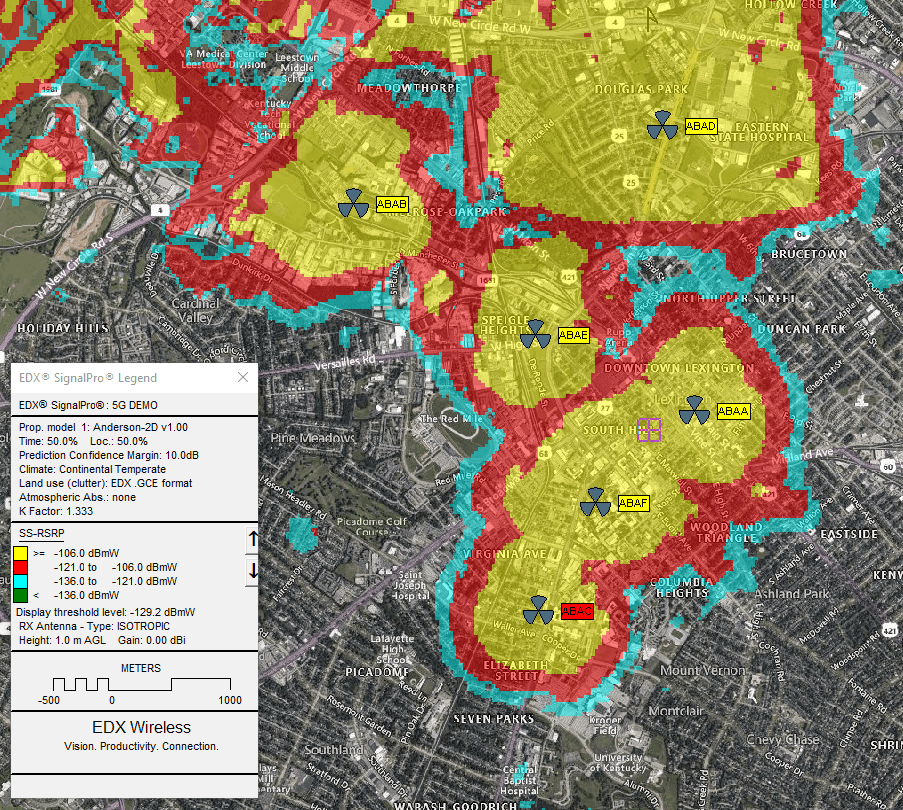
To plan your 5G network the 5G module of SignalPro should be used. Whether it is sub 6 or mmWave frequency, apply any FR1 and FR2 requirements for the spectrum you own, bandwidth, SCS, numerology, along with your vendor MIMO configurations and equipment to represent the most accurate propagation and study analysis on different areas (rural, urban etc.)
- Cirrus Platform Engine: Nationwide coverage 500m, 90m & 10m computation. The Cirrus engine can run nationwide coverage for any resolution, number of sites within a short time span
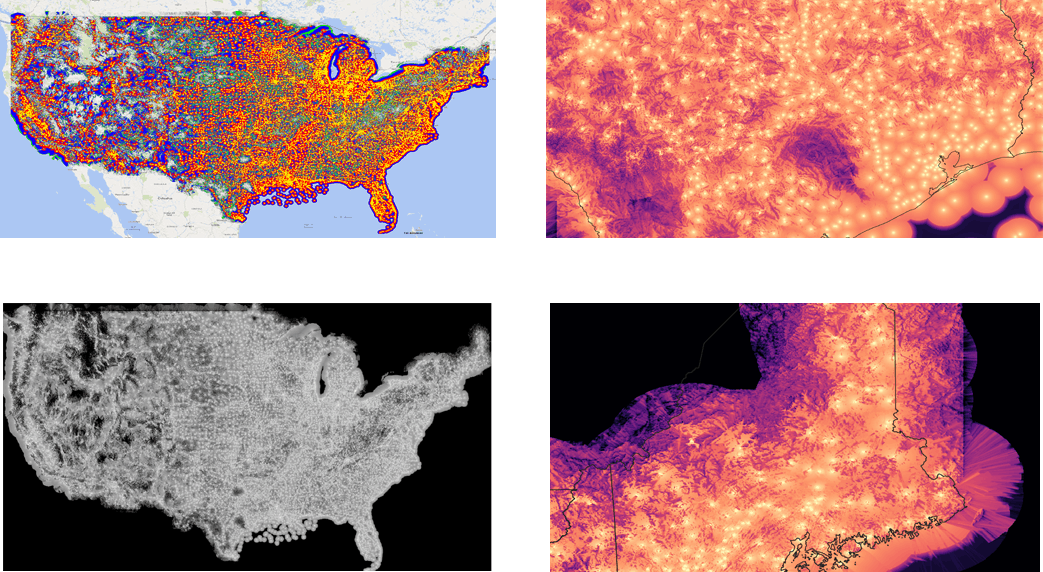
- Increased allowable channel bandwidth in equipment files; To cater for high frequencies equipment and technologies such as 5G, there is no longer a limit on the channel bandwidth
- Login & Licensing; New Login feature added to allow the user to select license needed, also to view the licenses owned activity. In addition the emails are not case sensitive in the login system for better user experience
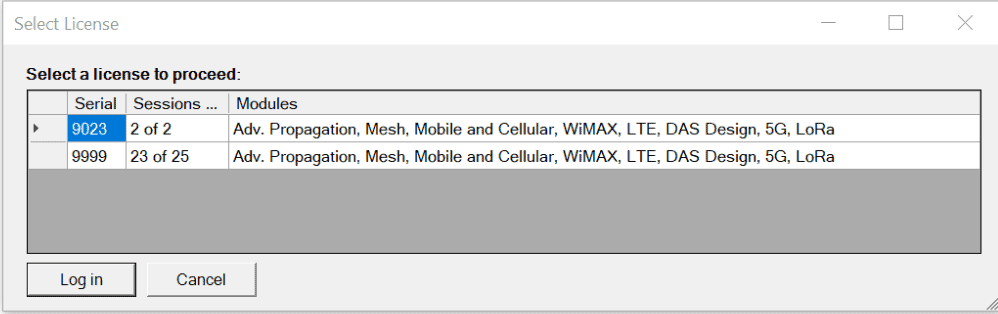
- Re-Sort of the Network Design/Analysis tab; New look for the Network design tab for better user experience
BUG FIXES / OTHER
- The modulation layers meshing has an issue with fanout calculations; The calculations have been optimized and are working as desired
- COM, not able to be set to “EDX PTE format”; This has been resolved and now PTE formats are allowed
- Autoplacement problems; There were issues found when using existing groups and studies. This has been resolved and the router placement feature is respecting the limits, as expected.
- Repeater placement , repeater chaining inconsistency live view and calculation; Issues were found in the repeater placement and chaining of the mesh module, this has now been resolved
- Meter Placement: Only meters to south get connected; An issue was found where lots of links for a repeater could be seen but after it was placed, only the links to the south were connected. This has been resolved
- FCC-EDX Propagation Model issues; The remaining part of this issue has been fixed, User is now able to see differences when the supplemental parameters are changed
- Error: Large Scale Network Design Process-Plan IOT systems; Fixed by updating defaults and IOT options in Mesh Module
- Inefficiency in internal mesh-hoping in method 4 of autoplacement; It was found that the mesh hoping was taking longer to run. This has been optimized to run faster.
EARLY ACCESS FEATURES (to enable please contact EDX technical support)
- Cirrus Platform-The new platform provides sophisticated cloud computing for a highly scalable, elastic and significantly faster experience than that of traditional desktop applications. The platform provides many features for streamlining and optimization network designs such as the “replay” function, allowing many studies with different settings simultaneously as well as the ability to compute large regions in a single run, eliminating the need to reset study grids and run multiple studies for one service area.
- Map Download & Sync-This new feature is a lightweight interactive map enabling users to select the region/area of interest inside of SignalPro and automatically download terrain/clutter data from our geospatial hosting service. Save time by no longer having to source, download or convert data from a third party application.
- Clutter Attenuation Files – New attenuation files provided with the Cirrus data service provides values for urban, suburban and rural areas with average heights across these various service areas. This provides a higher level of detail and saves engineering time spent on the backend tuning height values for clutter categories.
- Uplink Study Reverse Value; The Link study has been enhanced to provide the uplink reverse value in the link study dialog & GUI. This has been fixed to show the reverse pathloss with the correct starting point.
- Height option added for terrain + Clutter height to mobile/remote; A height option for Terrain + Clutter Height to mobile/remote, CPE has been added so that LOS studies can be run to rooftops. The covers the instance when the only ‘building’ information is in the clutter data. This is scheduled to be fixed in 2 phases. This first phase is the fix in the study and the second fix will be fixing the GUI to match the results
TRAINING & SUPPORT
Articles/Updates/Videos
The following articles & Videos have been published to the Customer Support portal this month:
- Introduction to 5G
- 5G features in SignalPro
- 5G Project Setup
- How To Use The Tile Selector
- Installing the EDX Software
- Managing Memory Used by EDX Software
- System Requirements
- How To Start A New Project Video
SignalPro/ Signal & The Cirrus Platform (March 2021)
New product build – Release 24670
NEW FEATURES / ENHANCEMENTS / UPDATES
- High Data Rates Studies; New Studies have been introduced modelling higher data rates for the technologies in the following modules;
- 5G
- LTE
- WiMAX
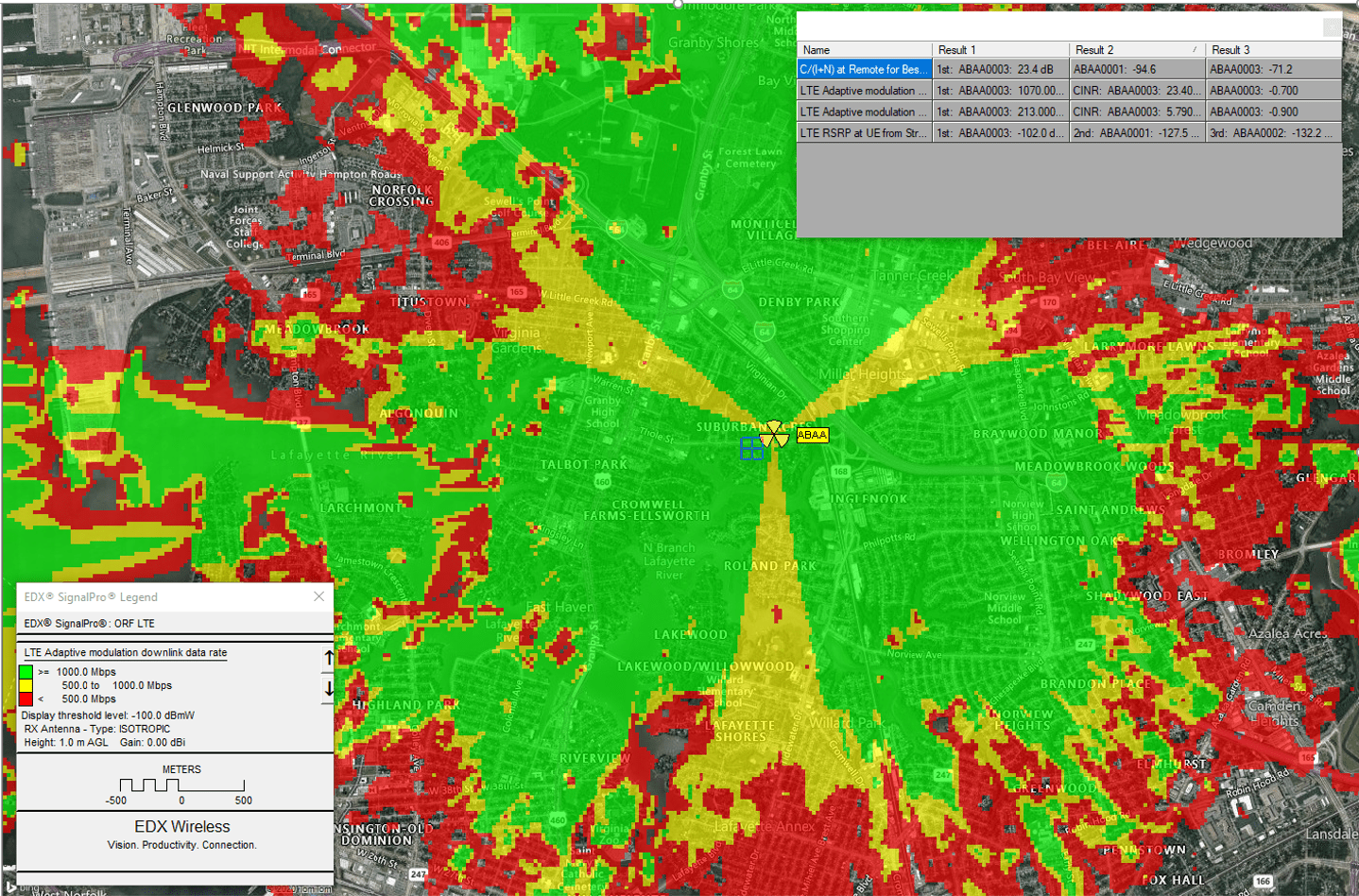
- Uplink Study Reverse Value; The Link study has been enhanced to provide the uplink reverse value in the link study dialog & the GUI. This has been fixed to show the reverse pathloss with the correct starting point*
- Height option added for terrain + Clutter height to mobile/remote; A height option for Terrain + Clutter Height to mobile/remote, CPE has been added so that LOS studies can be run to rooftops. The covers the instance when the only ‘building’ information is in the clutter data. This is scheduled to be fixed in 2 phases. This first phase is the fix in the study and the second fix will be fixing the GUI to match the results*
*Please Note this enhancement is under the EAP flag,
BUG FIXES / OTHER
- FCC-EDX Propagation Model Issue; The propagation model did not recalculate when user changed the FCC table or antenna height corrections. It was identified that new parameters in the model were not being applied, this has now been fixed.
- Annoying Box Error with ascii point file; When an improperly formatted ascii point file was opened a blank error box opened when the view was changed by user, This has now been fixed and user will be presented with warning messages when an improperly ascii file is used
- Cancel Function not functioning correctly in main viewer page of MegaMesh; The cancel was not working correctly, this has now been fixed and user is able to cancel the studies in the MegaMesh GUI
- Bad frequency warning in auto placement; The user was unable to use the cost model (1500 to 2000) in auto placement. This has now been fixed
- Unexpected Characters in Pole Names Produce bad sector names; When a pole-name contains a slash, it causes an issue with the Mesh setup logic. A warning with be presented with any bad pole names
EARLY ACCESS FEATURES (to enable please contact EDX technical support)
- Cirrus Platform-The new platform provides sophisticated cloud computing for a highly scalable, elastic and significantly faster experience than that of traditional desktop applications. The platform provides many features for streamlining and optimization network designs such as the “replay” function, allowing many studies with different settings simultaneously as well as the ability to compute large regions in a single run, eliminating the need to reset study grids and run multiple studies for one service area.
- Map Download & Sync-This new feature is a lightweight interactive map enabling users to select the region/area of interest inside of SignalPro and automatically download terrain/clutter data from our geospatial hosting service. Save time by no longer having to source, download or convert data from a third party application.
- Clutter Attenuation Files – New attenuation files provided with the Cirrus data service provides values for urban, suburban and rural areas with average heights across these various service areas. This provides a higher level of detail and saves engineering time spent on the backend tuning height values for clutter categories.
- Uplink Study Reverse Value; The Link study has been enhanced to provide the uplink reverse value in the link study dialog & GUI. This has been fixed to show the reverse pathloss with the correct starting point.
TRAINING & SUPPORT
Articles/Updates/Videos
The following articles have been published to the Customer Support portal this month:
- Licensing Scenarios
- EDX Network Requirements
- EDX SignalPro Directory Structure Best Practices
- Creating CPES in a Service Area
- Limitations for Windows Display Settings When using SignalPro
- The Multi-Serial Login Article
EDX SignalPro/Signal & The Cirrus Platform (Feb 2021)
New product build – Release 10.0.3
NEW FEATURES / ENHANCEMENTS / UPDATES
- Multi-Serial Login – To Improve user experience, we have added a new GUI for selecting a license. Making it easier to switch between multiple licenses in cases where a user has multiple licenses for various module needs. This new GUI will be presented after login. A detailed explanation and a “how to” can be found on the support portal
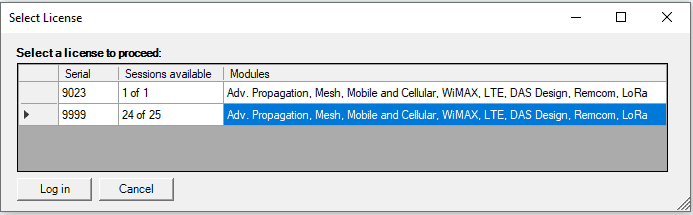
- Uplink Study Reverse Value; The Link study has been enhanced to provide the uplink reverse value in the link study dialog. This has been fixed to show the reverse pathloss with the correct starting point.
Please Note this enhancement is under the EAP flag, it is scheduled to be fixed in 2 phases. This first phase is the numerical fix and the second fix will be fixing the GUI to match the results
BUG FIXES / OTHER
- The Meter Types File Disappearing Unexpectedly; There was an issue where the master meters List file for meters was deleted when no modulation layers were added to the mesh project. This has now been fixed
- Number of Remotes threshold bug; It was discovered when running the “Number of Sites with Power above Threshold” area study, the threshold value was not being included when calculating the study. This is now fixed. See images below.
-70dBm -90dBm -120dBm
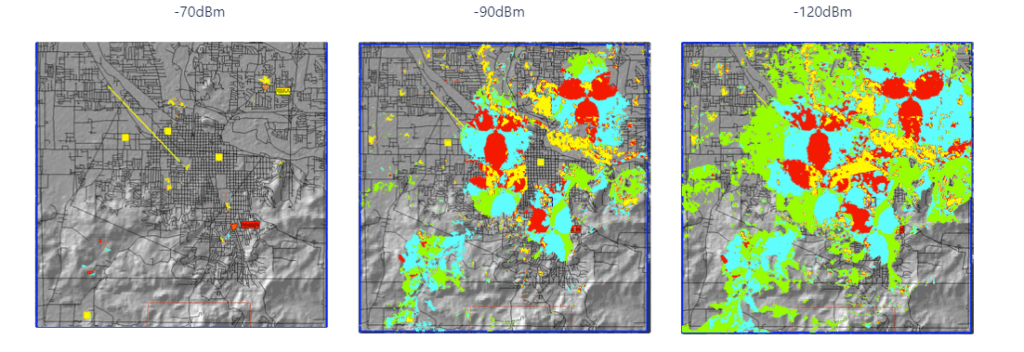
- Unable to Create Sample points file within the Mesh Module; There was an issue with creating the sample points file with certain frequencies when using the Hata Model, this has been fixed
- Unable to “Run Mesh Studies” in the Mesh Module; The studies would not run for cells with unexpected characters in the naming. Now a warning message will appear to alert the user of unexpected characters
- Error with Interference Contour Study; The Interference Contour Study was failing and crashing. This has now been fixed, the issue was found with area studies using the GOR calculation method.
- Mesh Project not opening; There was a problem with the map layers, in particular the meters map layer, that was causing the program to crash. Once the Meters file was fixed, the issue was resolved
- Login: email addresses are case sensitive; In the login system the email addresses were case sensitive and they should not be, this has been fixed
EARLY ACCESS FEATURES (to enable please contact EDX technical support)
- Cirrus Platform-The new platform provides sophisticated cloud computing for a highly scalable, elastic and significantly faster experience than that of traditional desktop applications. The platform provides many features for streamlining and optimization network designs such as the “replay” function, allowing many studies with different settings simultaneously as well as the ability to compute large regions in a single run, eliminating the need to reset study grids and run multiple studies for one service area.
- Map Download & Sync-This new feature is a lightweight interactive map enabling users to select the region/area of interest inside of SignalPro and automatically download terrain/clutter data from our geospatial hosting service. Save time by no longer having to source, download or convert data from a third party application.
- Clutter Attenuation Files – New attenuation files provided with the Cirrus data service provides values for urban, suburban and rural areas with average heights across these various service areas. This provides a higher level of detail and saves engineering time spent on the backend tuning height values for clutter categories.
- Uplink Study Reverse Value; The Link study has been enhanced to provide the uplink reverse value in the link study dialog. This has been fixed to show the reverse pathloss with the correct starting point. This feature is scheduled to be fixed in 2 phases. This first phase is the numerical fix and the second fix will be fixing the GUI to match the results
TRAINING & SUPPORT
Articles/Updates/Videos
The following articles have been published to the Customer Support portal this month:
- Multi-Serial Number Login Feature
- Licensing Scenarios
EDX SignalPro/Signal & The Cirrus Platform (JAN 2021)
EDX SignalPro/Signal & The Cirrus Platform
New product build – Release 10.0.2
NEW FEATURES / ENHANCEMENTS / UPDATES
- Viewing Topology Results in Router View- Enhancing the planning for mesh, users are now able to view the branchpoints and nodes behind branchpoints in router view. This includes a selection of running the topology in the router view and an option to include or exclude these points in the router view
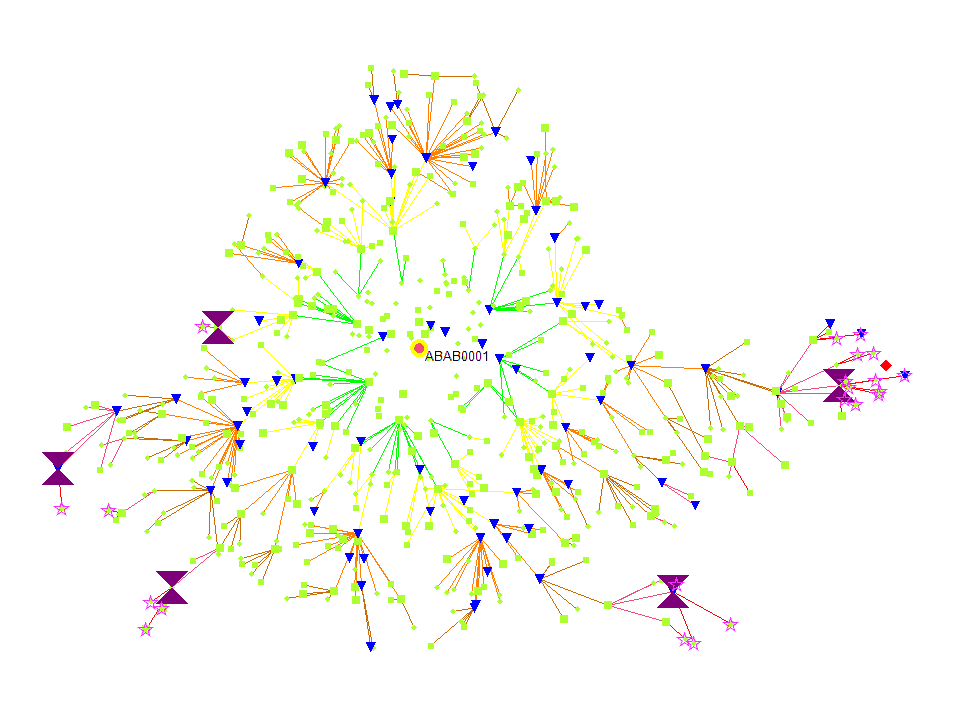
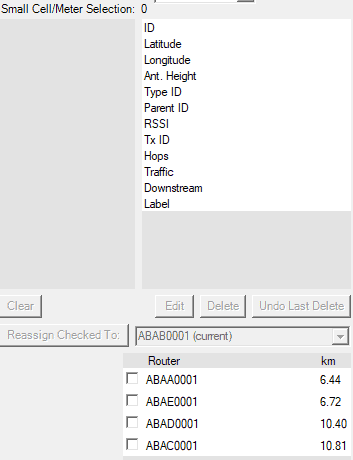
- Improving the Use of MegaMesh files with SignalPro Templates- The templates for the MegaMesh module have been enhanced to managed new project templates with the ability to add Smart Grid templates. A new project can be created from this template.
BUG FIXES / OTHER
- Area Study Queries by Point – Error- A discrepancy of 1 was found between the Area Study Queries by point feature and measurement analysis, this was previously fixed but was reopened as the error was seen again. This has now been resolved
- Max Router Range in Meter Types Table Was Not Being Respected- The MegaMesh study did not respect the Max Router Range distance in the Meter Types table. It was seen that the meters could not connect directly to a gateway. This has now resolved
EARLY ACCESS FEATURES (to enable please contact EDX technical support)
- Cirrus Platform-The new platform provides sophisticated cloud computing for a highly scalable, elastic and significantly faster experience than that of traditional desktop applications. The platform provides many features for streamlining and optimization network designs such as the “replay” function, allowing many studies with different settings simultaneously as well as the ability to compute large regions in a single run, eliminating the need to reset study grids and run multiple studies for one service area.
- Map Download & Sync-This new feature is a lightweight interactive map enabling users to select the region/area of interest inside of SignalPro and automatically download terrain/clutter data from our geospatial hosting service. Save time by no longer having to source, download or convert data from a third party application..
- Clutter Attenuation Files – New attenuation files provided with the Cirrus data service provides values for urban, suburban and rural areas with average heights across these various service areas. This provides a higher level of detail and saves engineering time spent on the backend tuning height values for clutter categories.
EDX SignalPro/Signal & The Cirrus Platform
November 4th , 2020
EDX SignalPro/Signal & The Cirrus Platform
New product build – Release 10.0.1.24600
NEW FEATURES / ENHANCEMENTS / UPDATES
- 2D Ray Tracing- Introducing a new 2D Ray Tracing propagation model that has replaced the old 2D ray tracing propagation model. This new model comes with optimized calculations, a multiple caching system to avoid re-computation of diffractions, designed to scale to any size building model without slowing performance and an interactive “show live rays” within the map
BUG FIXES / OTHER
- TX sectors duplicated- It was found that adding an abnormal character was causing duplication of TX sectors.
- Smart Grid Meters layer throwing ‘bad null model params’ error- This error was seen when using the map layers, it was not affecting studies, just user experience . This has been resolved.
- Typos in the Mesh Module – Various small typos in the mesh module have been corrected
- Sites with power above threshold – Discrepancy was noted in area studies between v8.4 and v9.2. After investigation it was found that v8.4 had an issue with the display threshold that was fixed by v9.2
- Mesh Module end devices not seen – The end devices in the mesh module were not all seen in the display, this was fixed by using the fast drawing symbols in meter type symbols
EARLY ACCESS FEATURES (to enable please contact EDX technical support or your account manager)
- Cirrus Platform-This new platform provides sophisticated cloud compute capabilities. It is highly scalable, elastic and comparably faster than traditional desktop applications. Bringing with it functionalities such as “re-play”, to replay all different study settings for optimization and multi-study runs, allowing simultaneous studies at once. Also the capability to compute large geographical areas in a single study run
- Map Download & Sync- This new map downloading feature is a lightweight interactive map. This enables the user to select the region/area of interest inside of SignalPro and automatically download terrain/clutter data from our geospatial hosting service.
EDX SignalPro/Signal & The Cirrus Platform
October 6th , 2020
EDX SignalPro/Signal & The Cirrus Platform
New product build – Release 10.0.0.24572
NEW FEATURES / ENHANCEMENTS / UPDATES
Major Release – Cirrus Platform
- Cirrus Platform*- The new and exciting Cirrus Platform is here! This new platform provides sophisticated cloud compute capabilities. It is highly scalable, elastic and comparably faster than traditional desktop applications. Bringing with it functionalities such as “re-play”, to replay all different study settings for optimization and multi-study runs, allowing simultaneous studies at once. Also the capability to compute large geographical areas in a single study run
- Map Download & Sync*- This new map downloading feature is a lightweight interactive map. This enables the user to select the region/area of interest inside of SignalPro and automatically download from our geospatial hosting service.
- Login- A new welcome login feature has been introduced allowing the user to easily access which license they are entitled to. This addition provides flexible upgrades and changes. This comes with added security and authentication services, assuring user integrity.
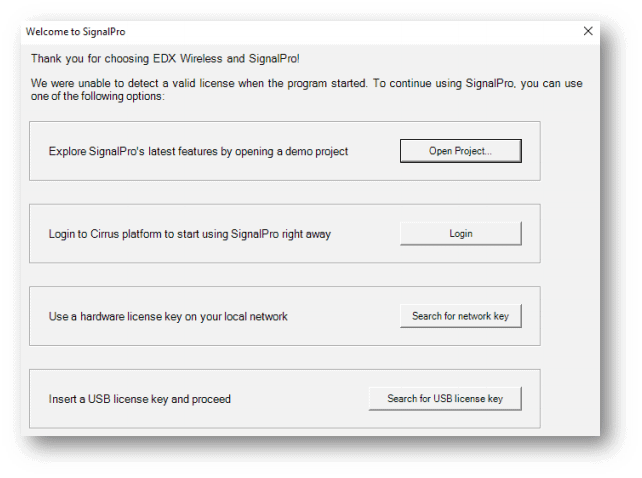
- Mass point query feature request –This feature will provide customers with the ability to query area study results by location. User is able to import a CSV file with Long, Lat, and Name for each of the subscriber locations. This new option in SignalPro is under “Area study queries by point”.
- Terrain/Clutter/Building memory dialog – Currently users must manually edit the EDX.INI file for database memory usage, a new GUI has been created to handle the memory usage of the 3 databases, these being;
- Terrain
- Clutter
- Building
Users have the option to use the “Auto” option or still manually define the usage allowed. This feature was in EAP but now is in general release
*Currently this is in EARLY ACCESS (to enable please contact EDX technical support)
BUG FIXES / OTHER
- Error message when exporting KMZ using COM API- An issue was identified when exporting a Multipoint Study to KMZ using the COM API. This is now resolved.
- Auto Selection with 3 sector template creating duplicates- Duplicate sector names for each tower were being created whilst running the auto selection feature with a 3-sector template. It was found that the 3 sector site was creating an inconsistent bad Transmitter group which is now resolved.
- FCC-EDX Propagation Model Issue- Editing the Add Loss section in the supplemental parameters button for the FCC-EDX model was not automatically regenerating the study files. It required a forced deletion of working files. This is only being applied when you run an area study. When setting the FCC contours it doesn’t apply the loss. Fixed in 2 phases. This first pass fixes the issue when using radial area studies. The second phase of the fix will resolve the issue for contour-based studies (to be released)
- Receiver fields not behaving correctly -Receiver threshold and receiver required C/I fields not working correctly. There was no issue in the solution. The resolution is to define various options for noise/interference.
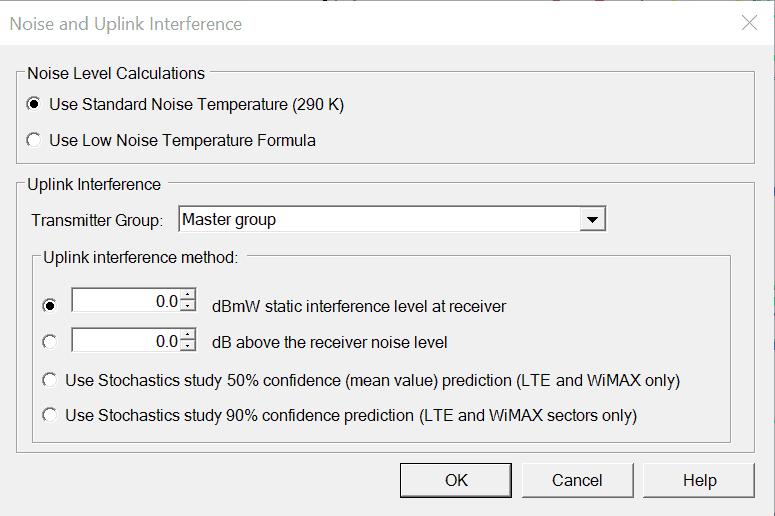
- Multipoint loss in Reports not matching pathloss– When running path MP Studies and path profiles from Base Station to CPE, the study results did not seem to take into account a switch between dBi reference and dBd reference. This is now resolved.
TRAINING & SUPPORT
Articles/Updates/Videos
The following articles have been published to the Customer Support portal this month:
EDX SignalPro 9.2.4/Signal 12.2.4
September 1st , 2020
EDX SignalPro 9.2.4/Signal 12.2.4
New product build – Release 24519
NEW FEATURES / ENHANCEMENTS / UPDATES
- Ruler: Change m->km/ft->mi – The units of the Ruler Feature are switching metric’s after a transition point. The transition from displaying feet and miles has been changed from 300ft to 0.62 miles (1km).
- 360 degree radial – A bug was identified where study discrepancies found, more prominent in hilly areas (“crease was seen”). This has been fixed. Note; This may cause differences in study results
Before
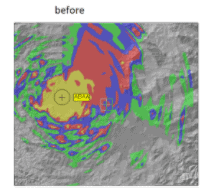
After
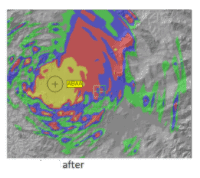
- Large Point Query ; Two items were enhanced and fixed.
- A bug was identified that would restrict an output file if a point was to fall outside of the study grid boundary. The file now contains empty data values for points falling outside of the area study grid.
- In addition, when querying a single study, a CSV file is now produced rather than a ZIP containing the single CSV file
BUG FIXES / OTHER
- Longley-Rice model not applying %location/%time modifiers – The Longley Rice model working as it should for the various terrain types. However it was found that the location and situation variability (check box) causes the situation variability to be ignored, only 1 option was allowed (problem with “IF” statement). Also there was a mathematical discrepancy found and fixed
- Measurement file errors on blank line- It was found that there was an error using the meters.csv file, and after upgrading to 9.2.3. This was affected after EDX-1492 was fixed, this fix reads the last line in the file. However this meant it was reading the empty line in CSV- now fixed to skip blank lines
- DAS module: some area study results calculating, but not appearing- The issues was caused by ignoring a “meter to km” conversion, which placed the study result image well behind the position of the camera (or viewpoint)
- Multipoint channel and server assignment inconsistent/illogical results– When running the Multipoint channel assignment function on overlapping sectors the results are not as expected. This is fixed the loading (cpes or traffic per channel & sector) variance and overloading is working correctly
TRAINING & SUPPORT
Articles/Updates/Video’s
- Allowable Characters for Site and Sector/Transmitter Names
- Displaying FCC contours to identify overlap
- Installing EDX Software (Video)
EDX SignalPro 9.2.3/Signal 12.2.3
August 4, 2020
EDX SignalPro 9.2.3/Signal 12.2.3
New product build – Release 24490
BUG FIXES / OTHER
- Error in Multi-Link study results – Received Power at the Link ends was displaying the same value for all types of antenna’s. This has been resolved
- Auto placement returning “No useful routers were found”- This feature was not working for other modules other than the mesh. A new counter has been added to work for all other modules
- Unable to launch new welcome screen in SignalPro – Multiple rapid login and log out were seen to eventually cause issues with the login. This has been resolved with session handling.
EARLY ACCESS FEATURES (to enable please contact EDX technical support)
Area Study Queries by Point discrepancy
- Discrepancy of “1” seen when comparing Area Study Queries by Point feature and test against measurement results. It was found the last row was skipped in the test against measurement, this is now resolved
TRAINING & SUPPORT
Articles/Updates/Video’s
The following articles have been published to the Customer Support portal this month:
- Manage Project Templates
- Percent Time and Location vs. Reliability
- Introducing our New Training Services (video)
EDX SignalPro 9.2.2/Signal 12.2.2
July 7th, 2020
EDX SignalPro 9.2.2/Signal 12.2.2
New product build – Release 24470
NEW FEATURES / ENHANCEMENTS / UPDATES
- Usage Logs – To further assist end users in troubleshooting issues, log records have been implemented to track 3 main areas, EDX.INI, Specs and GIS database. This will allow for in depth trouble shooting of the users environment
- Bing Key TomTom update – Microsoft are updating their Bing Maps to use TomTom. The switch over communicated is to be in July and August
- EGS Data – New updated EGS 30m data is now ready for use
- Addition of C/I Ratio Field to the Spreadsheet Editor- A column has been added for the C/I ratio allowing the user to define the ratio for each sector, which would otherwise be filled with the template definitions
BUG FIXES / OTHER
- Outdoor to Indoor Study using ESIM model not working correctly – It was found the incidence angle for paths was in radians and was changed to degrees. Allowing for accurate path results
- Signal User unable to access Cirrus License- Read/write access was not granted to the license directory, which would not allow the application to launch.
- Running study generated AMOD table error – Commas are now allowed in the file names resolving the issue
- MLS study layer displayed and MXX file missing causing an error – Found that when the MXX file was deleted the MLS redraw was causing a crash. An warning dialogue will now appear for missing MXX and there is no longer a crash observed
EARLY ACCESS FEATURES (to enable please contact EDX technical support)
- Database Memory Usage Dialogue – Currently users must manually edit the EDX.INI file for database memory usage, a new GUI has been created to handle the memory usage of the 3 databases, these being;
- Terrain
- Clutter
- Building
- Users have the option to use the “Auto” option or still manually define the usage allowed
TRAINING & SUPPORT
Articles/Updates/Video’s
The following articles have been published to the Customer Support portal this month:
- Release Notes as of Jan. 2019 are now available!
- Determining How Many Tiles You Need For A Project
- FCC Rules and Regulations
EDX SignalPro 9.2.1/Signal 12.2.1
June 2nd, 2020
EDX SignalPro 9.2.1/Signal 12.2.1
New product build – release 24462
NEW FEATURES / ENHANCEMENTS / UPDATES
- High resolution .kml layers cause slowdown in map re-draw- An enhancement has been implemented that has improved the performance of the map re-draw for high resolution .kml layer
BUG FIXES / OTHER
- Best Server SHP output is incorrect –The SHP output is now displaying the best server with the full alphanumeric ID
- C/I using non-interfering repeater shows interference- The non-interfering repeater is now behaving as it should.
- MeterTypes.csv file not being automatically copied into the MODDIR folder in new MegaMesh tool- This has now been fixed and the original files are now being imported and the user is able to use these as desired
- CPE’s with Serial Numbers (ID’s) greater than 16 character not caught- Resolved an issue where a CPE ID with more than 16 characters was allowed to be imported into the product.
- Multipoint Study showing same sector- This bug has been fixed the appropriate CPE’s are associated with the logical sectors
- Point query at map marker error “Unable to perform point query” when using GOR- The GOR option has now been added to the Point Query.
- Direct-to-Grid C# always re-calcs each GRX file- This bug has been fixed and the GRX file is not re-calculated each time
TRAINING & SUPPORT
Articles/Updates/Video’s
The following articles have been published to the Customer Support portal this month:
- Creating Measurement/Drive Test Files for EDX
- Batch Converting Antenna Pattern Files
- Updating Customer Cirrus Data Entitlement
- Preventing Equipment CSV Import Issues
- Exception has been thrown by a target of an invocation
- Installation error – Error 1722
EDX SignalPro 9.2/Signal 12.2
May 5th, 2020
EDX SignalPro 9.2/Signal 12.2
New product build – release 24457
NEW FEATURES / ENHANCEMENTS / UPDATES
- Help Appendix: Launch of Knowledge Owl – The Help menu has been launched within Knowledge Owl with a new look and feel. This application is an interactive help for users, that will launch when help is called from within Signal/SignalPro. *Please note this is still a work in progress
- Installer “read me” – The installer will now contain a new read-me file. Containing information on fixes, features, amendments, edits, pre-requisites and end of life support. This will be found in the install directory
BUG FIXES / OTHER
- Error using polygon BNA file in demographic study- This was fixed by changing the quotes from single to double quotes within the file
- Error when running UL study using GOR (Grid Optimized Radials)- Resolved, the UL study no longer causes an error
- PtP link fails on Propagation Models other than free-space/Anderson- It was noted that the PtP links were failing on propagation models that did not consider obstacles. The issue has been resolved, all propagation models are now working with PtP links
- Best Server SHP output not read in QGIS – The SHP file is exportable and attributes readable in ArcGIS and QGIS
- LTE CQI Regions Downlink calculation error- It was seen that on the first sector of the last site created there was an error in the calculation, however it was found the calculation was correct. But an incorrect parameter for received power was selected
- Sector Id field no longer being auto generated if not included in CSV import – Working as designed. If the parent ID is manually entered, then the child sector will not be auto generated. If parent is auto generated then child will also be auto generated
- LTE Uplink studies not working correctly for TDD- This issue has been fixed, the studies are working correctly for TDD
- Unhandled exception in spreadsheet-style dialog boxes – Fixed. Empty rows can be deleted
- Two issues with Site Receive Parameter settings- The first issue seen was when setting “same as TX ” the RX was not set to match the TX as desired, this is now corrected. Second issue, overriding RX noise level and figure was still allowing manual edits, this is now fixed
- Misspelling in the Latency Report dialog in Mega mesh- Fixed
EARLY ACCESS FEATURES (to enable please contact EDX technical support)
- 2D Ray Tracing – Introducing a new & improved 2D Ray tracing in this release. Users are able to view & analyze delay spreads and live rays in the studies.
TRAINING & SUPPORT
Articles/Updates/Video’s
- How to use the Customer Support Portal (Video and Article)
- Updating the Bing Maps User Key (Video)
- Reverting An Update
- EDX Software Migration Guide
EDX SignalPro 9.1.4/Signal 12.1.4
April 7th, 2020
EDX SignalPro 9.1.4/Signal 12.1.4
New product build – release 24445
NEW FEATURES / ENHANCEMENTS / UPDATES
- Importing Sites from Google Earth – This feature provides capability to export sites and polygons (such as service boundary areas), from Google earth address lookup into Signal/SignalPro.
- Shortcut key [Enter] for Study Grid – To improve user experience a shortcut has been provided for closing the study grid
BUG FIXES / OTHER
- Tile Selector Service not connecting– The tile selector config files and port number have been edited, resolving the issue.
- Terrain Files not projected correctly – .201. terrain files were causing a misalignment on the map GUI. This has been corrected. NOTE: This was a GUI issue only and did not affect the study results.
- Unable to open Windows File Browser – An issue was found on Signal v12.1.3 that was preventing windows browsers to open from within Signal, this has been resolved
- Signal Pro Fails to open with OLE Error – A bug was identified causing an OLE error, this has now resolved.
EARLY ACCESS FEATURES (to enable please contact EDX technical support)
- Addition of ID column in CSV for Area Studies by Query feature –An optional column to define the ID of sites is now available.
TRAINING & SUPPORT
Articles Updated/Completed;
- Updating the Bing Maps User Key
- Reverting to a Previous Software Version
Upcoming;
- New “How-to videos” will be available later this month
EDX SignalPro 9.1.3/Signal 12.1.3
March 5th, 2020
EDX SignalPro 9.1.3/Signal 12.1.3
New product build – release 24439
NEW FEATURES / ENHANCEMENTS / UPDATES
- 5-9’s Decimal Expansion – For the Multipoint Percent Service Availability study and the Query Studies, the decimal restriction has been lifted allowing for a detailed analysis and color levels to show regions of 99.999% reliability.
BUG FIXES / OTHER
- RSSI Discrepancies Between CPE & Tx – The CPE and Sector using an antenna pattern file (not omni/iso), RSSI discrepancies were noted as the CPE distance from the sector increased. NOTE: This may result in a change to your study results for existing projects.
- Antenna Pattern Name Handling – Antenna pattern containing en-dash in the file name is supported
- WiMAX Modulation Region Color Map Changes – Previously the color changes in the map were identified at project re-open.
- Mobile Remote Type Changes – Due to a UI workflow bug, in some circumstances all the mobile remote types in the project were edited when a single remote was changed.
- Link Study Pointing Elevation – This feature is now accounting for the earth flattening factor
- MeterTypes.csv was not automatically copied into the MODDIR folder – The existing MeterTypes.csv are now being used.
EARLY ACCESS FEATURES (to enable please contact EDX technical support)
- High-scale point-to-mulitpoint market evaluation – Fixed-wireless / PMP systems can now be quickly evaluated over very large areas to identify link potential for subscribers, meters, or other wireless assets.
EDX SignalPro 9.1.2/Signal 12.1.2
February 4th, 2020
EDX SignalPro 9.1.2/Signal 12.1.2
New product build – release 24384
NEW FEATURES / ENHANCEMENTS / UPDATES
- Support for 32, 128, and 4096 QAM – WiMax studies now support these additional adaptive modulation schemes. NOTE: Both LTE and WiMax Modulation Regions studies will need to be rerun after update.
BUG FIXES / OTHER
- CPE RSSI results not displaying in CPE tooltips – Study results for a CPE were not being displayed in tooltips if the containing CPE group was renamed in-between study runs.
- Display of Demographic datasets – A bug was preventing demographic data from displaying properly.
- “Index out of range” error in some area studies – Fixed a bug where an “index out of range” error was displayed when attempting to recalculate working cache files.
- Fixed HASP key error in Tile Selector when using Cirrus Licensing – Previously the Tile Selector would display a “network error 15” message even if an appropriate Cirrus License was available. This has been fixed.
- Suggest Prop Model feature deprecated – This option has been removed.
- Minor text changes in project tree – Fixed some capitalization and text spacing issues.
EDX SignalPro 9.1.1/Signal 12.1.1
January 7, 2020
EDX SignalPro 9.1.1/Signal 12.1.1
New product build – release 24343
NEW FEATURES / ENHANCEMENTS / UPDATES
- Improved column headers for study query output formats – Column headers for study query outputs now include additional detail regarding the units for each result.
BUG FIXES / OTHER
- Propagation model dialog options for FCC-Pt22 – The % of time option no longer allows values other than 10% and 50%.
- Inconsistent results between LoRa map layer and Queries for area studies – Previously, queries for area studies of LoRa uplink and downlink spreading factor were sometimes inconsistent with the results found in the map layer. This has been corrected.
- Multipoint study errors with inconsistent MIMO config – Fixed an issue where multipoint studies could fail if the MIMO configuration was not consistent across the transmitter group used in the study.
- Default values for leaky coax details – The default values for leaky coax cables in project templates have been adjusted to sensible values.
- Mesh module dialog UI adjustments – Some minor edits have been made in the mesh module dialogs to correct misspellings and add a missing scrollbar.
- Grid Optimized Radial studies not finishing – Fixed a bug where under rare circumstances grid optimized radial area studies would never complete.
- LTE FFR Zones studies error message – Improved the error message presented when an LTE FFR zone study is run, but the FFR scheme is set to “No FFR”.
- CPE ↔︎ Hub Links map layer export – The exported CPE ↔︎ Hubs links will now always export the links as displayed in the map layer.
- SHP & TAB file study export did not include sector names – Under certain circumstances, when the exported area study was greater than 20k x20k grid points, the exported SHP & TAB files did not include the sector names. This has now been corrected.
- Clutter heights in Link Studies – Fixed an issue where, if the project was using English units, clutter heights were always being added to the terrain even if the “add clutter height to terrain height” option had been disabled.
- Inconsistent values for CPE Type Cross Polarization Rejection – Previously the cross polarization rejection value in the Link Details dialog did not reflect the type configuration of the CPE. NOTE: This may result in a change to your link study results for existing projects.
- Studies using leaky coax cables not calculating correctly – Fixed a bug where leaky coax cables were being ignored and not properly contributing to study results. NOTE: This may result in a change to your study results for existing projects.
EDX SignalPro 9.1.0/Signal 12.1.0
December 3, 2019
EDX SignalPro 9.1.0/Signal 12.1.0
New product build – release 24282
NEW FEATURES / ENHANCEMENTS / UPDATES
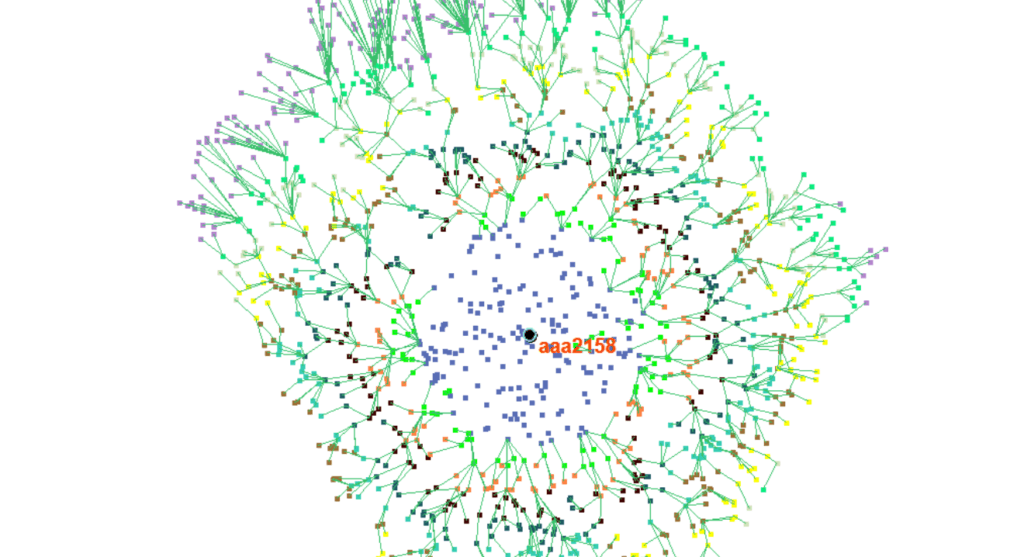
Mesh Module Support for Electric-to-Water / meter-to-meter embedded PMP design constraints – Previously, meter meshing could not be restricted to prevent water / gas meters from connecting directly to the collector / gateway.
- Adaptive modulation per meter type – The Mesh Network Module now supports adaptive modulation schemes for each meter type in the MegaMesh system. Each modulation scheme can define data rate, receive sensitivity, range, ordering of modulation when making mesh links, and other parameters.
- MIMO / multi-antenna gains for AMOD sub-types – Within the new adaptive modulation definitions for meters, an independent antenna gain can be applied for each modulation scheme. This enables the modeling of multi-antenna signal processing gains for equipment in a MegaMesh design.
- Enhanced coverage optimization for leaf nodes – Leaf node connections can now be re-evaluated in a final pass after all repeaters and gateways have been placed, to model best-signal connections regardless of prior mesh hopping as the network was built out in prior iterations.
- Advanced auto-placement & routing rules
- Limit range based on parent / child relationship – By separately controlling the maximum range for parent and child relationships among nodes in the mesh network it is possible to create meter types built specifically to be leaf nodes in the system.
- Limit fanout by parent constraint – It is now possible to have the number of child meters for a given node to contribute to the fanout limitation of its parent. Additionally, this fanout parameter can be set for each modulation scheme of a meter type, thus enabling control over capacity balancing based on the quality of a connection.
Signal Study Engine
- LTE Studies – All remaining LTE studies have been updated to support the enhanced Signal Study Engine released in SignalPro 9.0.
- WiMAX Studies – All WiMAX studies have now been updated to support the enhanced Signal Study Engine released in SignalPro 9.0.
BUG FIXES / OTHER
- Duplicated data when importing via spreadsheet editor – Fixed a bug where SignalPro would erroneously create duplicate Sites, Links, or CPEs when importing from CSV into a subgroup when the equipment already existed in the master group.
- Unable to import very large list of equipment if too many duplicates – Improved the warning dialog that is presented to display the list of duplicate equipment names. Previously this dialog ran out of space and prevented the import of equipment if the list of duplicates became too large.
- Error when creating a traffic region – Corrected a bug that prevented users from creating a traffic region / .trf file.
- RF system parameters for reverse links in Link Study – The effective noise bandwidth, system noise figure, adjacent channel rejection, and required C/I in the reverse link of a Link Study Details was not consistent with the configuration in the Tx Site Details. NOTE: This may result in a change to your study results for existing projects.
- Issue with loading some FCC contour studies – A mismatch in the file read / write was adding commas to 4-digit numbers and then failing when the file was loaded.
EDX SignalPro 9.0.3/Signal 12.0.3
November 5, 2019
EDX SignalPro 9.0.3/Signal 12.0.3
New product build – release 24237
NEW FEATURES / ENHANCEMENTS / UPDATES
- Bing Maps licenses now live refresh – In-maintenance customers using the Bing Maps layer require a license key as part of their install. This key is refreshed by EDX occasionally throughout the year, and automatic updates to the Bing Maps key in the installation were inconsistent and previously required the software to be restarted after first launch. The software now checks for an updated license key at each launch and then automatically reloads the Bing Maps layer if an updated license key has been obtained.
BUG FIXES / OTHER
- CPE Type noise/threshold calculation values change after saving dialog – Fixed a bug in the CPE Types dialog that would potentially save an incorrect value for the Receiver Noise if the user had changed between CPE Type tabs.
- Exporting a subgroup of Sectors to KMZ – When exporting a subgroup of sectors to KMZ from within Map Layers the Sectors were deleted from the list. This has now been corrected.
- LTE Adaptive Modulation Downlink Data Rate – Fixed a bug where area studies were correctly displaying results for the Adaptive Modulation Downlink Data Rate study, but multipoint studies were considered to be below the result display threshold due to an issue with the scale factor at which the results were stored.
- Incorrect CPE antenna gain – Fixed an issue where all CPE Types were reusing the antenna gain value from the 1st CPE Type. NOTE: This may result in a change to your study results for existing projects.
- Randomly inconsistent clutter category at overlapping data tile boundaries – When at the boundary of two clutter database tiles with differing clutter categories covering the same location, the software had a bug where the tile used for the lookup was determined by the last used thread and resulted in random result inconsistencies between study runs. NOTE: This may result in a change to your study results for existing projects.
EDX SignalPro 9.0.2/Signal 12.0.2
October 8, 2019
EDX SignalPro 9.0.2/Signal 12.0.2
New product build – release 24182
NEW FEATURES / ENHANCEMENTS / UPDATES
Improvements to the handling and display of clutter height data
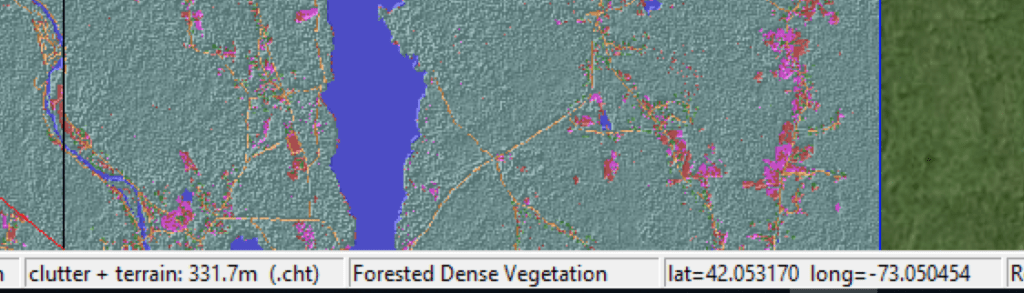
- Elevation contribution from clutter heights more clearly displayed in status bar – The clutter height map layer can be displayed as clutter height only (“clutter ht” in the status bar), or as the sum of both clutter and terrain heights (“clutter + terrain” in the status bar).
- Source of clutter height data now displayed in status bar – The status bar will now display where clutter height data is sourced from: “.dat” for an attenuation file, “.cht” for a clutter height file, “.bna” for a BNA file, or none if it is indeterminate.
- Clutter height database management – Clutter height databases are no longer required to be stored in a “heights” subdirectory in the land use database folder. Clutter height files (.cht) can now be stored in the same directory as the land use / clutter files (.gcv). The heights subfolder can still be used and there should be no impact to existing projects.
BUG FIXES / OTHER
- Preventing study crash for very small grids – The Signal Study Engine requires a minimum study grid width of 29 bins, but it was previously possible to create grids smaller than this. Minimum grid size is now checked during study grid edits to ensure that this requirement is met.
- Cirrus Data tile selection error – The Cirrus Data Tile Selector was throwing an error in some circumstances when selecting data tiles for download due to a lat / long precision rounding error for the tile. This has been corrected.
EDX SignalPro 9.0.1/Signal 12.0.1
September 24, 2019
EDX SignalPro 9.0.1/Signal 12.0.1
New product build – release 24161
BUG FIXES / OTHER
- Fixed issues with slow initialization / processing of terrain databases – The most recent releases of SignalPro / Signal were experiencing slowdowns when opening projects when under certain configurations. Workarounds included switching from .201 to PTX data formats and also using a geographic data boundary, but the underlying issues have now been corrected.
- Multipoint inconsistencies with assigned vs. strong server – Multipoint studies were returning incorrect results when using an assigned server study if there were CPEs in the study that were not assigned to a specific site. Additionally, errors could occasionally be seen when switching back and forth between assigned and strongest server studies.
- Multipoint study incorrect result with assigned server – Multipoint study results were not consistent with Link Study results in scenarios where the CPE was assigned to a specific server and had a custom antenna pattern because the antenna pattern orientation was not being automatically directed toward the assigned server. The antenna orientation is now adjusted based on the assigned server.
- DAS projects using Ray Tracing – The software was producing no result when using a ray tracing propagation model for DAS projects.
- Indoor project crash when materials data out of sync with wall types – The application no longer crashes if there are more wall types than there are material characteristics file entries. Now a descriptive error is shown instead.
- Fixed a radial-line cache reuse issue – Previously radial-line cache files were being ignored if the project was using English units with a study radius of >= 20mi.
- Shapefile export with broken attributes table – Corrected an error in the attributes table of Shapefile exports that led to shifted values when loaded into GIS data viewers.
- Most-likely server shapefile export error – MLS study exports for shapefiles were incorrect, but have now been fixed.
- Longley-Rice propagation model in multipoint studies – Fixed an error that occurred when using the Longley-Rice propagation model for multipoint studies.
- AMOD table consistency – AMOD table now includes support for consistent bandwidth levels for both uplink and downlink.
- Fixed a bug with map layer coloring with “No Symbol” – When selecting “No Symbol” / no color as the display option for a given display level, the previous release would then render an incorrect map layer. Now each level is rendered correctly based on its own display option.
- Reduced the aggressiveness of study export tiling – With the introduction of larger area studies in SignalPro 9.0.0 / Signal 12.0.0, it became necessary to break up certain export files to a maximum size of 2GB per tile. Unfortunately the tiling algorithm was too aggressive, resulting in a large number of small tiles rather than a small number of large tiles. This has been corrected.
- Improved the software update UI to avoid unintentional cancelations – The text on the software update dialog previously said “Close Now”, which lead to a large number of unintentionally canceled updates. The button now reads “Cancel Update”.
IMPORTANT NOTE
- Antenna Pattern Library Updates – SignalPro 9.0.0 increased the per-the-published-spec strictness of our antenna pattern file parsing and as a result some of the older antenna patterns we have distributed in our library or to specific customers can no longer be used. Any customer experiencing this issue is encouraged to email EDX support to request an update to their pattern file. To ensure consistency going forward, EDX will keep the updated version in our global database of pattern files that is tested with every future release.
EDX SignalPro 9.0.0/Signal 12.0.0
August 6, 2019
EDX SignalPro 9.0.0/Signal 12.0.0
NEW FEATURES / ENHANCEMENTS / UPDATES
Productivity Enhancements
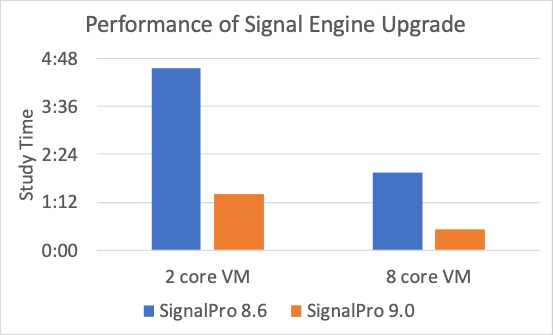
- Signal study engine upgrade – The Signal study engine has received a major upgrade that better leverages the processing power of multi-core CPU architectures. This upgrade produces a better than 3x improvement in study speed for Area Studies, while improving performance for Multipoint Studies as well.
This change is supported for all:
– Basic Studies
– TSB-88 / MonteCarlo Studies
– FCC Contour Studies
– LTE Studies* - (LoRa and IoT studies were natively built on the upgraded study engine)
- Study Grids now support sizes in excess of 30k x 30k grid bins (SignalPro & Signal-IO) – SignalPro now enables the creation of single-run area studies for state or nationwide coverage maps. This eliminates the need to subdivide projects into separate coverage areas that need to be stitched together outside of SignalPro. Previously SignalPro study grids were limited to 5k x 5k grid bins.Support for this change also includes enhancements to:
– Map layer scalability for Terrain, Area Studies, Land Use / Clutter, Land Use Clutter Heights, Contours, and Terrain Min / Max
– Export scalability for KML, MIF, TAB, and SHP - Improved management of TSB-88 performance targets – The TSB-88 System Study Setup dialog now includes simplified configuration management for channel performance. Previous versions of SignalPro used inconsistent performance criteria between studies for TSB-88 system setup, increasing the complexity to make changes for comparative studies.
Accuracy Enhancements
- Native-Resolution Study Grids – Since the maximum accuracy of area studies is determined by the resolution of the underlying terrain and land cover databases used as inputs to the propagation models, the Study Grid dialog now includes an option to set the grid point spacing to the “Best Native Database Resolution”. This feature automatically calculates a rectilinear point spacing for the study grid based on the highest density terrain or land clutter database available.NOTE: When combined with SignalPro’s support for larger study grids and the Signal study engine upgrade, this feature provides the ability to run high-density studies of small cell networks at exceptional levels of precision.
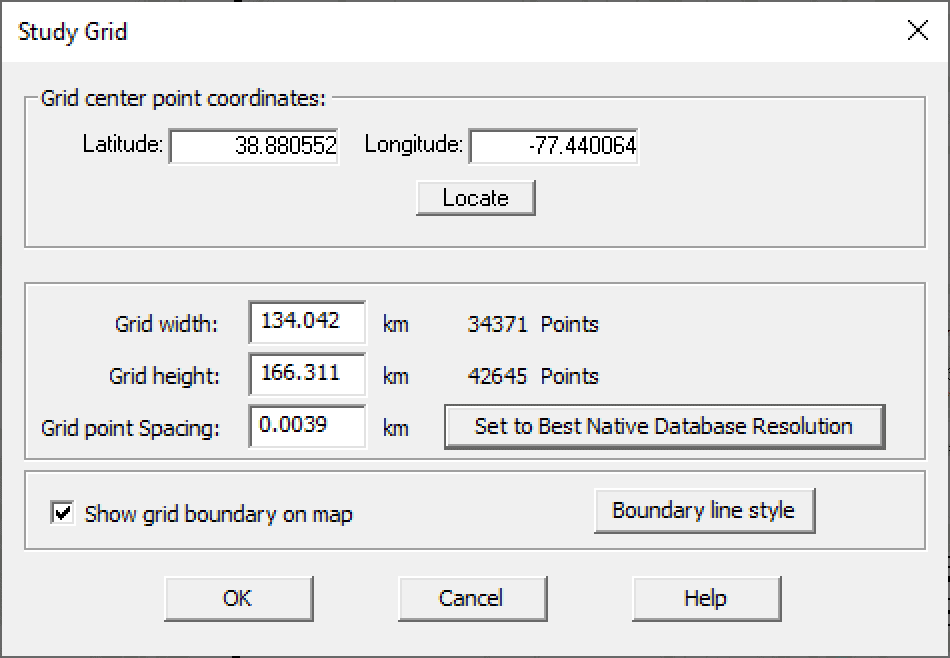
- Grid Optimized Radials (SignalPro-Only) – SignalPro 9.0 adds support for a new area study calculation method, Grid Optimized Radials. By successively adding radials into the calculation as the study grid moves further away from the sector, this enhancement provides a substantial increase in prediction accuracy at long distances while minimizing the impact of increased computation time.(click to zoom in)
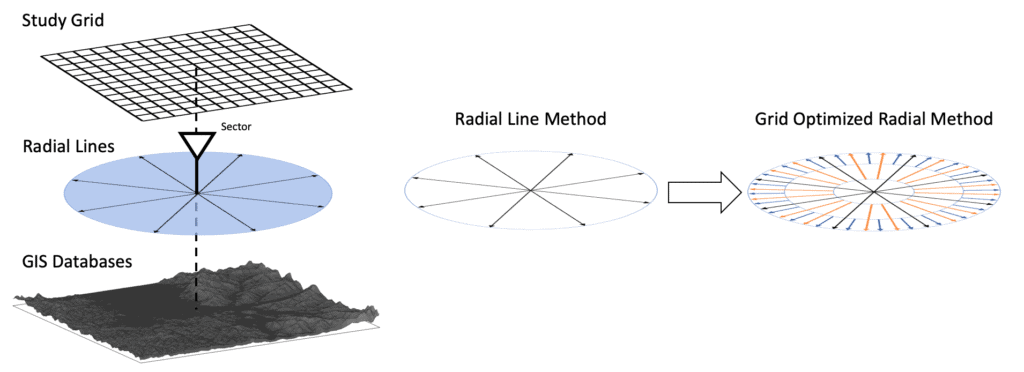
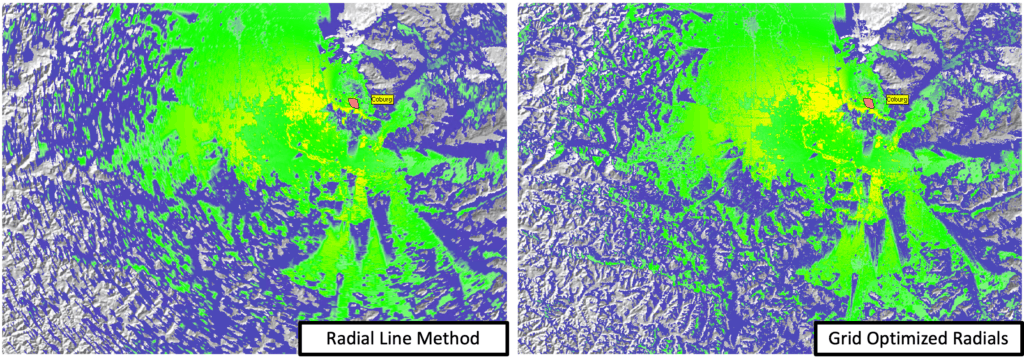
Additionally, the Grid Optimized Radials method implements intelligent caching of radial results to ensure that only the relevant portions of the study are included and cached for reuse.
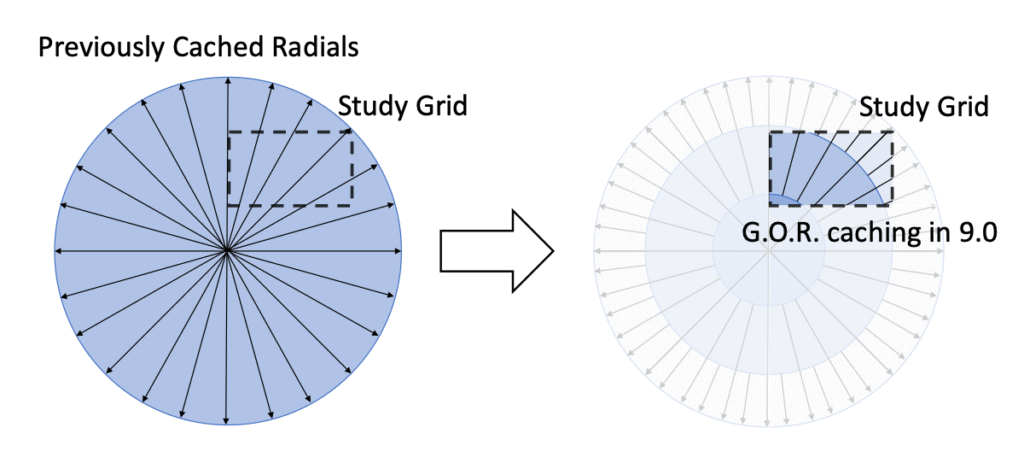
- Increased precision of speed of light constant – The precision of the speed of light was increased as part of the Signal study engine upgrade. NOTE: This may result in a change to your study results for existing projects.
- Improved distribution of random number generator – The random number generator used for stochastic & Monte Carlo studies is now better aligned with a normal gaussian distribution. This change is part of the Signal study engine upgrade. NOTE: This may result in a change to your study results for existing projects.
Cirrus™ Licensing (an EDX-managed, cloud-based licensing option for SignalPro)
- Flexible Licensing Options – EDX now offers multiple no-commitment, subscription and surge licensing options for SignalPro. To add users on-demand, swap modules as needed, or run SignalPro within your corporate cloud, see edx.com or contact our Sales team at edx.com/contact/.
- Live session management – Cirrus™ Licensing continuously manages the pool of active licenses to ensure that shared licenses are available for use, but not left dangling or orphaned if a user shuts down their computer without closing the software.
- Offline session checkout – Shared licenses of SignalPro can now be checked-out using Cirrus™ Licensing for extended offline use or for scenarios with unreliable network connectivity.
BUG FIXES / OTHER
- All IDs get same name on editing unrelated spreadsheet column – In the spreadsheet editors, it was previously possible to accidentally overwrite all record IDs due to a bug in the “Fill” operation.
- Fixed slowdown when opening projects in SignalPro 8.6.8 – The 8.6.8 release of SignalPro experienced a slowdown when opening projects that referenced terrain databases on network file shares. This issue has been corrected.
- Corrected results for percent valid area in PDF report – The results for percent valid area were previously incorrect when the project was set to use english units instead of metric.
- “_USER_DOC_PATH” showing up as entries in the spreadsheet editor – This issue was due to a scenario in which the “My Documents” folder existed on an unavailable network shared drive. In such situations, the software now replaces the value with an empty string.
- Study name now automatically added to PDF title box in study query – The PDF title box previously contained a non-human readable description.
- The “Auto Grid” option on Study Grids has been deprecated – The “Auto Grid” option can no longer be used to set the configuration of the study grid
- The “Symbols” option for display of Area Studies, Terrain, & Land Use has been deprecated – Symbols can no longer be used as a display option for area studies
- TSB-88 radius-of-operation overlay reliability study no longer extends beyond the Study Grid boundary – This correction is associated with the Signal Study Engine upgrade. NOTE: This may result in a change to your study results for existing projects.
- Corrected interpolation errors for narrow beam antennas with significant downtilt – The application now properly interpolates the antenna gain between the horizontal and all available vertical pattern slices regardless of the antenna orientation. NOTE: This may result in a change to your study results for existing projects.
- Aligned the WGS84 flattening constant to be consistent with our primary GIS data provider – Maintaining alignment on this constant enables faster map rendering and study computations without a significant cost to accuracy (a < 3mm delta). NOTE: This may result in a change to your study results for existing projects.
KNOWN ISSUES
- Temporary Limitations to Signal Study Engine Upgrade – The following studies are not yet supported by the enhanced Signal study engine and therefore do not yet support study grids larger than 5k x 5k
– LTE Average Uplink CQI (Monte Carlo) Study
– All studies included in the WiMAX / Wireless Broadband module
– All studies included in the Mobile / Cellular module
– All studies included in the DAS module
– All PTC studies
EDX SignalPro 8.6.8/Signal 11.6.8
July 2, 2019
EDX SignalPro 8.6.8/Signal 11.6.8
New product build – release 23910
NEW FEATURES / ENHANCEMENTS / UPDATES
- Enhanced LOS shadow map study results for all propagation models – Previously the shadow map study results were dependent on the selected propagation model, leading to unexpected results in some scenarios like over-the-horizon links. The LOS shadow map study has now been improved to provide consistent results regardless of the propagation model selected.
BUG FIXES/OTHER
- Global Group Edit of TX and RX “use type database” does not update the use antenna type parameter setting – This setting was previously not supported in the global group edit workflow, but has now beed added.
- Differing RSSI values for CPEs vs status bar – Fixed a recently introduced bug where these values would disagree under certain scenarios
- Bing license file is 0 bytes – In some situations, the license file for the Bing Map layer would be downloaded as an empty file and preventing the use of this feature. This has been corrected.
EARLY ACCESS FEATURES (to enable please contact EDX technical support)
- Grid-Optimized Radials – A new calculation method has been added for area studies that increases long range prediction accuracy.
- Flexible Licensing Options – Includes the ability to add short-term SignalPro licenses for project surges.
- Additional Bug Fixes and Enhancements to Early Access Features
EDX SignalPro 8.6.7/Signal 11.6.7
June 4, 2019
EDX SignalPro 8.6.7/Signal 11.6.7
New product build –release 23811
BUG FIXES/OTHER
- Bing map layer tiles missing when printing or saving as an image – The software now waits for all Bing map layer tiles to be downloaded prior to export for printing or image creation.
- Crash when using customer clutter with study grid below 0.1 mile – For certain clutter data files there was an error in the way the data was sampled that led to a crash with dense study grids. This issue is now resolved.
- Problem with Strongest Server colors in area study export to KMZ – Previously the “Strongest (most likely Server Using Best Channel” and related studies would be exported to KMZ using a single color for all transmitters. Now the exported colors will match what is displayed in the map window.
EARLY ACCESS FEATURES (to enable please contact EDX technical support)
- Additional Bug Fixes and Enhancements to Early Access Features
EDX SignalPro 8.6.6/Signal 11.6.6
May 7, 2019
EDX SignalPro 8.6.6/Signal 11.6.6
New product build – release 23708
BUG FIXES/OTHER
- Allow multipoint studies to be non-AMSL – Multipoint studies previously forced the elevation type to be AMSL regardless of what the user has selected. This no longer the case and the multipoint study results will now respect the chosen configuration. NOTE: This may result in a change to your study results for existing projects.
- Antenna pattern file lookup issue – Fixed an issue of path lookup where the “Antenna pattern file <USER_DOC_PATH> not found – study aborted” warning message would be shown when running area studies
EARLY ACCESS FEATURES (to enable please contact EDX technical support)
- TSB-88 Studies Converted from Fortran to C# – Support for Large Area Studies and scalability improvements for all TSB-88 Studies to take advantage of additional CPU cores.
- Additional Bug Fixes and Enhancements to Early Access Features
EDX SignalPro 8.6.5/Signal 11.6.5
April 2, 2019
EDX SignalPro 8.6.5/Signal 11.6.5
New product build – release 23619
NEW FEATURES / ENHANCEMENTS / UPDATES
- SignalPro access to the EDX Tile Selector for Cirrus Data – An option for “EDX Cirrus Data…” is now available under the Databases menu option. This option will either open the EDX Tile Selector or provide a download link so that the Tile Selector can be installed alongside SignalPro for quick access to new Cirrus Data tiles.
BUG FIXES/OTHER
- Project pane scrollbar jumping – Fixed a bug where the sidebar in the project pane would sometimes scroll to the bottom of content after changing the visibility of a study.
- Corrected file path generation for project location – The spreadsheet sectors editor and antenna pattern viewer were unable to browse files properly due to an extra trailing ‘\’ in the autogenerated file path.
- Improved input handling for Interference Contour Study – Previously when using FCC-Pt22 the dialog would raise an argument out of range error if the % time was not 10 or 50.
- Removed doubled margin for FCC propagation model – The FCC propagation model incorrectly allowed an added margin that was being doubled. The FCC propagation model no longer supports adding a margin in the propagation model dialog. To use a margin here, please use the EDX-FCC model instead. Margins are no longer doubled. NOTE: This may result in a change to your study results for existing projects.
- WiMAX adaptive modulation table now used whenever sector system type is WiMAX – If a sector is configured for the WiMAX system type, studies will now use the WiMAX AMOD table from the WiMAX System Details dialog.
- Fixed a crash in the CPE study results dialog box – The user could previously get the CPE study results into a state that would crash SignaPro if the “Run Path Profile to 1st Server in Selected Study” option was selected when the first study was above the display threshold.
- Increased precision in multipoint working files – Results recorded in RXX files (e.g. multipoint) are truncated instead of rounded when they are fetched, this increases the precision of the result and also brings the multipoint studies in-line with the way all other study results are stored. NOTE: This may result in a change to your study results for existing projects.
- Prevent Terrain Database Error messages from printing multiple times – Previously the user would be prompted multiple times for the same error.
- Fixed a crash in multipoint studies – Multipoint studies would crash SignalPro if latitude/longitude were outside allowable ranges (e.g., a longidue of -117224971.0)
EARLY ACCESS FEATURES (to enable please contact EDX technical support)
- Additional Bug Fixes and Enhancements to Early Access Features
EDX SignalPro 8.6.4/Signal 11.6.4
March 5th, 2019
EDX SignalPro 8.6.4/Signal 11.6.4
New product build – release 23529
NEW FEATURES / ENHANCEMENTS / UPDATES
- Product Release Notes Link – The Help menu now includes an option for pulling up product Release Notes.
BUG FIXES/OTHER
- Corrected various discrepancies between link profile window and Area / Multipoint studies – A number of discrepancies existed between the link profile window and other study results. While often small and not applicable to all scenarios, these discrepancies have been corrected. NOTE: This may result in a change to your study results for existing projects.
- CPE path profiles respecting adaptive modulation tables – Previously CPE link profiles were not properly respecting the site AMOD table. This has been corrected. NOTE: This may result in a change to your study results for existing projects.
- Corrected 1m height error in ITUR propagation models using AMSL – One meter in height was being added to studies using ITUR propagation models for sites using AMSL for their height. NOTE: This may result in a change to your study results for existing projects.
- Windows start menu title consistency – The program version number in the Windows start menu no longer falls out of sync across updates.
- Deprecated – 3D Composite view for Received Power at Remote studies – This visualization option has been deprecated.
EARLY ACCESS FEATURES (to enable please contact EDX technical support)
- Additional Bug Fixes and Enhancements to Early Access Features
EDX SignalPro 8.6.3/Signal 11.6.3
February 5th, 2019
EDX SignalPro 8.6.3/Signal 11.6.3
New product build – release 23429
NEW FEATURES / ENHANCEMENTS / UPDATES
- Conversion to IT friendly HTTPS protocol for Web Updates – Previously the web update service required port 45008 to be opened within a corporate firewall. Support has now been added for standard HTTPS on port 443.
BUG FIXES/OTHER
- Running a MegaMesh toplogy report generates an error – Fixed an issue when running the Inter-router links report that generated an index out of range error.
- MegaMesh Duplicate Pole Name error – Fixed an error where the program was truncating pole IDs to a shorter number which could create duplicate ID’s if original ID’s were not all unique.
EARLY ACCESS FEATURES (to enable please contact EDX technical support)
- Export to AR Console – Designs within SignalPro can be exported to a 3D virtual environment and viewable within an Augmented Reality console application for sharing design details, creating compelling graphics, and collaborating with field workers
- Additional Bug Fixes and Enhancements to Early Access Features
EDX SignalPro® 8.6.2/Signal® 11.6.2
January 8th, 2019
EDX SignalPro® 8.6.2/Signal® 11.6.2
New product build – release 23250
NEW FEATURES / ENHANCEMENTS / UPDATES
- Link Path Profile Enhancement – Updated the link study results dialog box to better define and visualize the displayed link direction.
BUG FIXES / OTHER
- Area Study Fails With Aziumuth Orientation Greater Than 270 – Resolved an issue where area studies could fail if an antenna azimuth orientation was greater than 270 degrees.
- Point Query Failure When Querying Outside Study Grid – Fixed an issue when attempting to query a point that lies outside the study grid area.
- Transmitter/Router AutoPlacement Failure Using Towers/Poles Database – Fixed an issue where a towers/poles database with equipment prefixes greater than 7 characters used in autoplacement functions would cause routers not to be used.
- Transmitter/Base/Hub/Router Dialog Box Duplicate Names – SignalPro does not allow for use of duplicate sector names. This fixes a GUI issue where a sector could have the same name, on all caps, the other lower case, causing the program to fail when running studies.
- Transmitter MIMO Not Being Applied When Running Multipoint Studies – Fixed issue where MIMO was not being applied on the transmit side running multipoint studies.
EARLY ACCESS FEATURES (to enable please contact EDX technical support)
- Additional Bug Fixes and Enhancements to Early Access Features
EDX SignalPro 8.6.1® / Signal 11.6.1®
Tuesday, December 4th, 2018
EDX SignalPro 8.6.1® / Signal 11.6.1®
New product build – release 23108
BUG FIXES / OTHER
- NaN result when running Test Against Measurements with Longley Rice propagation model – Resolved an issue where using the Test Against Measurements feature would occasionally produce an erroneous result.
- Fixed issue with displayed building height – Previously the program would display building height values in the status bar when the cursor was not hovering directly over the building.
- CPE antenna height changes force recalculation – Fixed an issue where changing the antenna height of a CPE would not force a recalculation of multi-point auto-assignment or multipoint study results. Results are now recalculated for any CPE antenna height change.
- LTE/WiMAX stochastics and LTE Monte Carlo studies – An error in the stochastic calculations prevented study results from being produced.
EDX SignalPro 8.6.0® / Signal 11.6.0®
Tuesday, November 6th, 2018
EDX SignalPro 8.6.0® / Signal 11.6.0®
New product build – release 23026
NEW FEATURES / ENHANCEMENTS / UPDATES
- LoRA/IOT Module Enhancement – LoRa studies now use C/I+N to drive Spreading Factor prediction when calculating study results.
- LoRA/IOT Module Enhancement – Added new spreading factor table for European spreading factors.
- LoRA/IOT Module Enhancement – IoT auto-placement can be driven by best available Spreading Factor at each point.
- .NET and C++ redistributable update – Installer now installs .NET framework 4.7.2 and C++ redistributable 2017.
BUG FIXES / OTHER
- LoRa AMOD Editor – When creating new AMOD tables the LoRa Adaptive Modulation editor was not adding a newly created table to the dropdown list. Creating a new table now adds the table to the drop-down list upon creation.
- EDXCV “this file doesn’t exist” – The EDXCV utility no longer displays a “this file doesn’t exist” message whenever browsing for files to be used in conversion.
- Correction to clutter loss calculation along TX radial lines – Clutter losses were previously offset by one radial line, resulting in minor calculation errors in some studies. NOTE: This may result in a change to your study results for existing projects.
EARLY ACCESS FEATURES (to enable please contact EDX Technical Support)
- Support for very large area studies – Area study grids are currently limited to a 5k x 5k grid size. This limitation is removed to enable grid sizes of over 30k x 30k.
- Scalability enhancements for basic studies – Area, route, and multipoint studies conversion from Fortran calculation engine to C#.
EDX SignalPro 8.5.2 ® / Signal 11.5.2®
Tuesday, October 2nd, 2018
EDX SignalPro 8.5.2 ® / Signal 11.5.2®
New product build – release 22940
NEW FEATURES / ENHANCEMENTS / UPDATES
- CPE link profile text updated – Changed the text on the CPE study result Link Profile button from “Show Link To Strongest Server” to “Run Path Profile to 1st Server in Selected Study”.
BUG FIXES / OTHER
- Checking auto grid in define study grid dialog causes error – Resolved an error in the study grid definition dialog that would not allow you to leave the dialog when checking the Auto Grid option.
- Study query write PDF/TXT always converts study ‘meters’ to ‘feet’ on distribution – Resolved an output issue when writing to PDF/TXT in the Study Query dialog. Two studies have their results in ‘meters’, but the output was always writing ‘feet’ for units even when project was set to Metric.
EDX SignalPro 8.5.2® / Signal 11.5.2®
Tuesday, September 4th, 2018
EDX SignalPro 8.5.2® / Signal 11.5.2®
New product build – release 22866
NEW FEATURES/ENHANCEMENTS/UPDATES
- AREA STUDY RESULTS ENHANCEMENT – Added MLS label (1st, 2nd, DL, etc.) to the area study results status bar and the Results dialog box (View Menu>Area Study Results).
- LONGLEY-RICE PROPAGATION MODEL MOVED TO C# – The Longley-Rice propagation model is now implemented in C#. It’s no longer part of t he older more limited fortran code.
- UPDATED COMPATIBILITY WITH 24-bit .TIFF IMAGES – Expanded the ability to use .tiff images in different bit depths. Can now load .tiff images up to .24bit depth.
BUG FIXES / OTHER
- PROJECT “SAVE AS” DOES NOT UPDATE THE TITLE BAR – Resolved issue where using the “Save As” feature didn’t update the application title bar with the new project name.
- STUDY QUERY WRITE TO .PDF UNITS FIX – Resolved issue when changing units in EDXX software. Previously, if selected english units, study query write to .pdf was coded to use metric units. Now follows selected units when writing to .pdf.
- STUDY RESULTS UNITS FIX – Resolved an issue where some area studies were defined to use metric units. Now follows selected units when reporting study.
EDX SignalPro 8.5.1® / Signal 11.5.1®
Wednesday, April 4th, 2018
EDX SignalPro 8.5.1® / Signal 11.5.1®
New product build – release 22360
NEW FEATURES/ENHANCEMENTS/UPDATES
- GEOGRAPHIC DATA WINDOW FOR TERRAIN/CLUTTER FILES – Added a new feature to create a geographic boundary to control which terrain/clutter files are used. You can use a dialog (Databases→Data Boundary menu) or directly draw on the screen (Draw→Data Boundary menu). A new map layer has been added to display the boundary.
- DAS COST SUPPORT – Added cost support for RF Equipment
- DAS IMPORT MEASUREMENT AS X/Y ADDED – Added The ability to import measurement data in an X,Y (not lat/long) format into the DAS or BE.
- MULTIPOINT STUDIES ADDED – Studies “LTE RSRP at UE from Strongest eNodeB” and “LTE RSRQ at UE using Strongest eNodeB” are now part of the LTE study options in Multipoint Studies.
- MULTIPOINT/ROUTE EXPORT TO CSV – Removed several columns (distance, Fresnel, azimuth angle and elevation angle) from the exported CSV file. These values were not being filled in. Also added column headers to the file.
- OPENGL UPDATED – Code has been updated to use a newer version of OpenGL.
- DEFINE STUDY GRID SHOWS POP-UP WIDTH/HEIGHT AS YOU DRAW STUDY GRID – New workflow for creating the study grid. A new smaller window follows your cursor showing you the current height/width and point spacing. After clicking to finish it no longer goes into the main study grid dialog.
- 5G USER DEFINED PROPAGATION MODEL ADDED – Added a new user defined model to the empirical 5G Propagation Model.
- DAS EXPORT ALL ACTIVE GROUP CLOSED POLYGONS – Added an item to the ‘Operations for Active Group’ that exports all Active Group closed polygon entities to a BNA file.
- DAS OPERATIONS ON ACTIVE GROUPS – Added “Move Closed Polygon(s) to Layer, smaller than Area specified”. This allows small cross-section polygons to be moved to inactive layers so they won’t cause bogus shadowing during a leaky cable study.
- QUERY ON CLUTTER/TERRAIN NOW WORKS WITH BNA FILES CONTAINING MULTIPLE POLYGONS – The queries for clutter and terrain have been updated to work with BNA files containing multiple polygons. Previously, it was only considering the first polygon in the file.
- ADDED ABILITY TO RUN TEST AGAINST MEASUREMENT WITHIN A BUILDING – Added ability to run Test Against Measurements within a building (using DAS option on the Receive Unit).
Bug Fixes
- MULTILINK REPORT UNITS – The Transmission Line Length was always displaying as meters even when set to English Units. This now follows the units setting.
- LINK SPREADSHEET EDITOR ALLOW FOR HYPHEN IN NAME – The Link Spreadsheet Editor could not properly handle hyphens in link names. The ‘-’ was being used as a separator between the first and second link Site IDs. You can now use hyphens in the Site ID and a colon ‘:’ is now used as the separator. In addition, the first column in the spreadsheet has been renamed to “Link Systems”.
- LINK DETAILS/GRID EMPTY SPACES – Resolved an issue with having trailing empty spaces in Link names.
- EXPORTING ROUTE/MULTIPOINT MLS TO KML WAS USING INCORRECT OVERRIDE COLORS – When exporting an MLS Route or Multipoint study to KML/KMZ, it was not using the correct override colors.
- ERROR WHEN EXPORTING CPE/LINK LAYERS WITH AMPERSAND IN NAME – Fixed an issue where an ampersand in a CPE or Link name would cause exporting the layer to fail.
- DAS FIXED ANTENNA EQUIPMENT ANTENNA PATTERN ISSUE – Fixed an issue when changing antenna equipment files that contain an Antenna Pattern file specification. The program would fail while calculating the beam width for the changed antenna pattern.
- DAS AREA QUERY FAILING ON IRREGULAR POLYGON – Fixed a bug when querying DAS area studies with a polygon.
- LTE InterRAT STUDY INCORRECT – The LTE InterRAT study was giving incorrect results. Fixed.
- UPDATED TX STUDY DISTANCE RESOLUTION – Study path point spacing resolution increased from 1.0 to 0.1 meters and added checks to ensure number of allowed points could not be exceeded (which was causing a program failure).
EDX SignalPro 8.5.0® / Signal 11.5.0®
Tuesday, January 2nd, 2018
EDX SignalPro 8.5.0® / Signal 11.5.0®
New product build – release 22040
NEW FEATURES/ENHANCEMENTS/UPDATES
- CIRRUS GEOGRAPHIC VECTOR SHPE FILES – Support for new Cirrus SHPE files (boundaries, transportation routes, etc).
- MESH – Auto-placement now using Fisher-Yates method.
- MESH – Added features to allow planning and analysis of IoT (Internet of Things) type systems. Auto-placement tools can run using a selected BNA File.
- MESH – IoTCapacityPlanner/Solver added.The planner allows setup of modulation tables to guide planning.
- MESH – Added a feature to save meters inside of a particular polygon area to a .CSVfile.
- MESH – Added new “Name of Parent Site” column to the Meters and Meters Pick Spreadsheets. This is the name of the router’s associated site.
- ADDED AUTOMATIC PASS-THROUGH CLUTTER TUNING – Added a function “Tune Pass-through Loss” to the Propagation Model dialog to allow for automatic tuning of the clutter pass-through attenuation values from field measurement data.
- TRANSMITTER GROUP DIALOG – A new dialog has been added for combining and breaking up transmitter groups based on several different options. Access is through the “Transmitter/BaseHub/Route Sites Groups” “Combine or Breakup Group(s)” button.
- TRANSMITTER GROUP DIALOG – Can now order sector list by activity state using the “Sort by Active” checkbox within the “Edit Transmitter Group” dialog. Active transmitters are displayed first, with inactive on the bottom.
- GROUNDCOVER MULTIPLE DATABASES – There can now be up to five Groundcover databases file folder locations. Note: All the clutter must use an identical set of clutter codes.
- NEW SOCIAL MEDIA MAP LAYER – There is a new Social Media map layer that uses ASCII files formatted the same as for Demographic data. This uses many of the same study features as the Demographic data.
- DAS MODULE FEATURES – Support for additional Study/RF components.
- DAS MODULE FEATURES – Can now choose DAS or MCS type of data.
- DAS MODULE FEATURES – Add support for separate RF Equipment directory and Antenna Pattern Directory.
- DAS MODULE FEATURES – Support directory path tokens for project antenna path, as well as determining if path is the default antenna pattern path and have only the name of the file saved.
- DAS MODULE FEATURES – The user will now be informed if the antenna path is not set upon startup and will be directed to browse for a valid path.
- DAS MODULE FEATURES – The DAS default data path is now C:\ProgramData\BuildingEditor\data instead of the Install directory.
- DAS MODULE FEATURES – ANTENNA – Supports returning from adding antenna or Access Point while inside Building Editor.
- NEW DEMOGRAPHIC STUDY NON-EXCLUSIVE OVERLAPPING CONTOUR – Added new option for Non-Exclusive Overlapping Contour to Demographic Studies in addition to the original overlapping contour method that adheres to FCC FM/TV rules.
- WRITE TO PDF (LINKS) EMBEDDED IMAGE – The BMP files generated for the Link Profile images are now embedded in the PDF file.
- TERRAIN MAXIMA EXPORT TO CSV AND KML/KMZ – One can now export the Terrain Maxima/Minima layer to CSV or KML/KMZ files.
- CPE TYPE DIALOG RELIABILITY METHOD – A specific Reliability Method can now be chosen for each individual CPE type in the Multipoint Studies.
- LIVE PROFILE TO POINT – Now uses the first Link Reliability method in the list of Reliability Methods. Re-calculates the point spacing for every move, not just the first one.
- LINK STUDY KML EXPORT (Google® Earth) FRESNEL ZONE SHADING – The color shading between Fresnel zones is now an option. Default feature behavior is set to off.
- EXPORT STUDY TO KML NOW USES STUDY DISPLAY STYLE FOR RESULT IMAGE – Exporting a study to KML now supports the ‘color gradient’ and ‘color gradient over terrain’ options. Previously, exporting was always using ‘composite grid’ settings.
- CPE GROUPS DIALOG EXPORT CPES – The dialog to export CPEs now defaults to the CSV file type.
- DEMOGRAPHIC/SOCIAL MEDIA/TRAFFIC DATA DIALOG DELETE STUDY FILE – A new button to delete the map layer’s grid file has been added to the Demographic, Social Media and Traffic map layer option dialogs. This will delete the grid file so the next redraw will use any new data files or file changes. Previously, you had to manually delete the grid file for the new data to take effect.
- MEASUREMENT ANALYSIS READ WARNINGS ADDED – Errors with the EDX Measurement file will now be displayed as a warning. The file will continue reading any good lines of data and discard the invalid rows. Previously, the code stopped reading the file at the first error and no message was displayed, making it appear everything was successful.
- MAP LAYER DIALOG ALLOWS STUDY LAYER RENAMING – You can now edit the Study layer Notes field from within the Map Layer dialog.
- DEMOGRAPHICS/TRAFFIC/SOCIAL MEDIA COLOR DIALOG UNITS – The units in dialogs now show ‘/grid bin’ indicating the density is based upon the actual area of the bin.
- STUDY SECTOR DIALOG TEXT – Changed text from ‘Study point spacing on radials’ to ‘Study point spacing on path’ to be consistent for Radial, Direct-to-Grid and Multipoint studies.
- COM PROCESS UPDATES – New Python COM Example for running Area Studies and exporting the result.
- COM PROCESS UPDATES – Updated the example COM scripts for Python 3.
- COM PROCESS UPDATES – Added interfaces for access to the new Social Media database information and run the Social Media study.
SOFTWARE ERRORS AND ISSUES FIXED
- MULTILINK REPORT UNITS – The Transmission Line Length was always displaying as ‘m’ even when set to English Units. This now follows the units setting.
- DRAW TRAFFIC REGION BUG FIXED WHEN NO TRF FILE – Fixed a bug when attempting to Draw a Traffic Region without having a properly set Traffic Database. A warning message is now displayed to set a Traffic Database.
- MAP MENU LAND USE DATA DIALOG BUG FIX – Fixed a bug when selecting the ‘Land Use (Clutter) Data’ menu and there is no land use database defined. There was no error or warning message and no dialog was displayed.
- PRINT ADVANCED OPTIONS FIXED VIDEO RAM ISSUE – A problem was occurring when entering the Print Advanced Options dialog for customers who use virtual video cards.
- PROPAGATION MODEL DIALOG ATTENUATION FILE NAME – Extra slashes in the filename was not allowing a Save As of the Clutter Attenuation file.
- COM TXCVRS ITERATOR FIX – It was possible to get multiple Txcvr items repeated when iterating over the Txcvrs list using the COM functionality.
- ERROR WHEN SELECTING TO SHOW RF TOOLTIPS AND NO PROJECT OPEN – Fixed an error that happened if you selected the menu to display RF Tooltips, but there was currently no project open.
- GEOGRAPHIC COLOR FIX FOR SHP/SHPE DIRECTORIES – You can now edit the color and line width of a Geographic Map Layer containing a directory of SHP/SHPE files. Previously, editing the color had no effect.
- FIX CANCEL OF BIDIRECTIONAL STUDIES – Resolved an issue where canceling a Bidrectional Area Study would still continue to the 2nd step of the process resulting in an error message.
- REMCOM FIX FOR ROUTE ALIGNED ANTENNA STUDY – The route aligned antenna study when using Remcom Ray Tracing has been fixed.
- ROUTE STUDY MAXIMUM HEIGHT – Maximum height on map was set to 5km. Now allows route to show points up to 15km. This is for 2D map view only mode.
- LINKS STUDY “FROM SERVERS TO CPE’S” DOES NOT CALCULATE FOR FIRST TX – Resolved a bug where link studies “From Servers to CPEs” was excluding the very first transmitter.
- FIXED AN ISSUE WHERE TIME KEYS WERE FAILING – Resolved an issue with HASP Time Keys not working.
- FIXED SITE DETAILS COST/OPTIMIZATION – The cost value was not always being saved if you had more than one sector in the dialog.
- SHAPE FILE CREATION FIX – Fixed an error that may happen if the output directory name was greater than a certain number of characters.
- FIXED BUG ON CANCEL OF METERS SPREADSHEET – There was a dialog error if user was currently editing a cell and hit the Cancel button.
- FIXED CPE PATH PROFILE CALCULATION – The CPE path profiles were using equipment parameters from various locations not clearly known to the user. The Link Study parameters used are now derived exclusively from the CPE parameters and the associated Base Site parameters.
- LTE RSRQ STUDY INCORRECT VALUES – The LTE RSRQ area study was producing incorrect values. This has been fixed.
- CLUTTER DATA NOT BEING USED IN LONGELY-RICE MODEL – When the study method was Direct-to-Grid clutter data was not being used by the Longley-Rice propagation model.
- CPE MENU SELECTION LIMIT – If multiple CPEs were in the same exact location (same latitude/longitude), right-clicking at the location showed only one CPE available to edit. The context menu will now display all of the CPEs found in this location.
- CPE GROUP FIX FOR DUPLICATE CPE’S – Fixed a bug in the CPE Group dialog where after editing a CPE, the edit might overwrite a valid CPE, ending up with a duplicate of the CPE just edited.
- CREATE CPE’S IN SERVICE AREA (TOWER/POLES) – When creating CPEs based on a Tower/Poles database, the service area boundary file was being ignored. This feature has been fixed to properly use the Service and Exclusion boundary files.
- LINK STUDY DIALOG AXIS COLOR – The Link Study dialog’s X/Y axis numeric labels were not using the color assigned in the Link Study Preferences dialog. This has been fixed.
- PASTING/IMPORTING SITES USING A MULTIPLE SECTOR TEMPLATE CAN RESULT IN DUPLICATE SECTOR NAMES – Fixed a bug in the Sites Spreadsheet Editor when pasting/importing new sites. If the selected Site Template contains more than two sectors, it may result in duplicate sector names being generated with the 2nd and subsequent sectors.
- MEGA MESH MAX RANGE LIMIT FIX – Fixed an issue with max range limit value for routers.
EDX SignalPro 8.4.1® / Signal 11.4.1®
Thursday, August 18th, 2017
EDX SignalPro 8.4.1® / Signal 11.4.1®
New product build – release 21512
NEW FEATURES/ENHANCEMENTS/UPDATES
- MESH – Added Mesh Aware auto-placement with clusters and multithread hop step.
- NEW ROUTE STUDY (MLS) – A new route study added: ‘Strongest (most likely) Server using route-aligned antenna’
- DAS STUDIES: BETTER ERROR HANDLING OF RF EQUIPMENT FILE – Now performs validation checks on the RF Equipment file and reports errors.
- INCREASE NUMBER OF MOBILE/REMOTE UNITS FOR PROFILE TO POINT – The Profile to Point study now lists up to 20 of the defined Remote/Mobile units. In addition, the custom name of each unit is used rather than a generic name.
- SOFTWARE ERRORS AND ISSUES FIXED
- DAS LINK PROFILE REMOTE UNIT HEIGHT ERROR – The Remote Unit antenna height was incorrect during a “Profile to Point” study when using the height reference option “DAS (Current Floor).”
- QUERY MULTIPOINT ‘ELEVATION TO SERVER’ INCORRECT WHEN USING ENGLISH UNITS – The calculation for the multipoint query column ‘Elevation To Server 1’ was incorrect when using English units.
- 3GPP IN MESH – Fixed a bug in the 3GPP propagation model when using mesh.
- CPE HUB-LINK LAYER ERROR WHEN USING SINGLE COLOR AND NO ASSIGNED CPT FILE – Selecting the Single color option in the CPE Hub-Link layer style dialog was still attempting to use a .CPT (channel plan) file. An error was occurring if the System Type did not yet have a .CPT file defined.
- MULTIPOINT SYSTEM LAYOUT CREATE CPES FIX – Fixed a bug when creating CPEs within a service area boundary.
- ROUTE STUDY GRAPH DISTANCE HAS BEEN FIXED – The Route Study graph distances were not correct. This has been fixed and will again display the correct distances along the route.
- QUERY ‘WRITE TO PDF’ WAS NOT SHOWING ALL OF THE DATA – Write to PDF was not always displaying all of the data.
- DAS MODULE o TX DAS RECEIVER HEIGHT – Studies with transmitters using an elevation type of “DAS” and terrain turned on were not correct. This has been resolved.
- LIVE PROFILE TO POINT – Some fixes for live profile to point when using DAS.
- HELP SHORTCUT FOR MOVING A CPE IS FIXED – The shortcut key for moving CPEs has been fixed.
- FCC-EDX SUPPLEMENTARY PARAMETERS – The supplementary parameters for the FCC-EDX model (receiver height correction and manual table selection) were working inconsistently. This has been corrected.
Ready to take your planning to the next level?
Get a personalized product walk-through and learn how to leverage the EDX ecosystem to plan and optimize your network today.