September 1st , 2020
EDX SignalPro 9.2.4/Signal 12.2.4
New product build – Release 24519
NEW FEATURES / ENHANCEMENTS / UPDATES
- Ruler: Change m->km/ft->mi – The units of the Ruler Feature are switching metric’s after a transition point. The transition from displaying feet and miles has been changed from 300ft to 0.62 miles (1km).
- 360 degree radial – A bug was identified where study discrepancies found, more prominent in hilly areas (“crease was seen”). This has been fixed. Note; This may cause differences in study results
Before
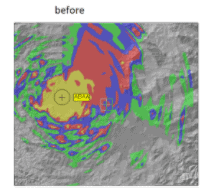
After
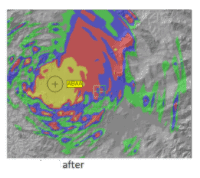
- Large Point Query ; Two items were enhanced and fixed.
- A bug was identified that would restrict an output file if a point was to fall outside of the study grid boundary. The file now contains empty data values for points falling outside of the area study grid.
- In addition, when querying a single study, a CSV file is now produced rather than a ZIP containing the single CSV file
BUG FIXES / OTHER
- Longley-Rice model not applying %location/%time modifiers – The Longley Rice model working as it should for the various terrain types. However it was found that the location and situation variability (check box) causes the situation variability to be ignored, only 1 option was allowed (problem with “IF” statement). Also there was a mathematical discrepancy found and fixed
- Measurement file errors on blank line- It was found that there was an error using the meters.csv file, and after upgrading to 9.2.3. This was affected after EDX-1492 was fixed, this fix reads the last line in the file. However this meant it was reading the empty line in CSV- now fixed to skip blank lines
- DAS module: some area study results calculating, but not appearing- The issues was caused by ignoring a “meter to km” conversion, which placed the study result image well behind the position of the camera (or viewpoint)
- Multipoint channel and server assignment inconsistent/illogical results– When running the Multipoint channel assignment function on overlapping sectors the results are not as expected. This is fixed the loading (cpes or traffic per channel & sector) variance and overloading is working correctly
TRAINING & SUPPORT
Articles/Updates/Video’s
- Allowable Characters for Site and Sector/Transmitter Names
- Displaying FCC contours to identify overlap
- Installing EDX Software (Video)
