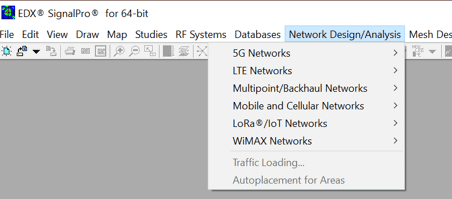New product build – Release 11.0
NEW FEATURES / ENHANCEMENTS / UPDATES
- 5G Module; EDX Wireless is proud to introduce their latest 5G RF Planning Module. The latest addition to SignalPro enables RF engineers to plan their 5G networks for any use case and spectrum. Working closely with the 3GPP standards and ITU-R /IMT-2020 use cases, we have created a robust 5G module that will fulfill the needs of any RF engineer
The feature set includes;
- 5G Frequency bands, FRI (4.1 GHz to 7.125 GHz) & FR2 (24.25 GHz to 52.6 GHz)
- Full support of the Low, Mid and High bands, 0.4 to 100 GHz
- 5G defined SCS per frequency band.
- 5G Bandwidths
- Numerology
- 5G Empirical Propagation models (for spectrum 0.5GHz to 100GHz); All scenarios as per series 38, including Indoor to Outdoor
- Support of Massive MIMO configurations
- Carrier Aggregation, Modeling per sector
- Supported 5G and custom enabled adaptive modulation.
- 5G New Studies
- SS-RSRP; This KPI measures only the reference signals corresponding to SS/PBCH blocks. 5G RSRP differs from LTE in that the NR uses the SS/PBCH Block rather than CRS (as LTE).
- Received Signal Level at receiver (dBm); This KPI is used to calculate power for a single subcarrier at receiver as per individual link budget
- Single Channel Throughout UL; This KPI is the maximum throughput on the Uplink for a given number of aggregated carriers in a band or band combination
- Single Channel Throughput DL; This KPI is the maximum throughput on the downlink data rate for a given number of aggregated carriers in a band or band combination
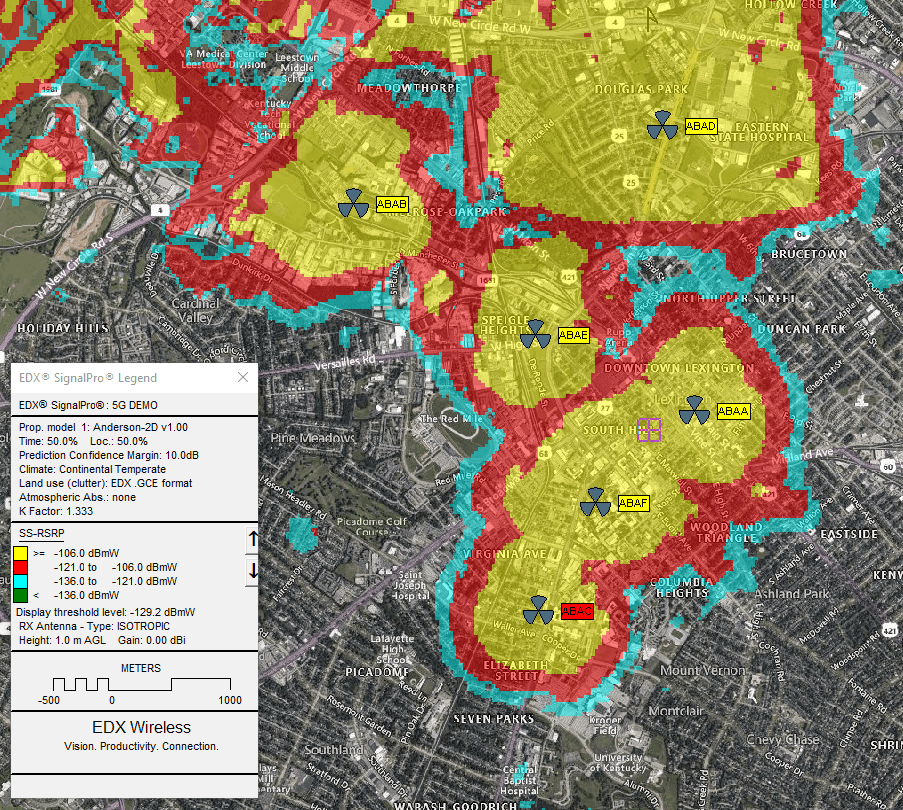
To plan your 5G network the 5G module of SignalPro should be used. Whether it is sub 6 or mmWave frequency, apply any FR1 and FR2 requirements for the spectrum you own, bandwidth, SCS, numerology, along with your vendor MIMO configurations and equipment to represent the most accurate propagation and study analysis on different areas (rural, urban etc.)
- Cirrus Platform Engine: Nationwide coverage 500m, 90m & 10m computation. The Cirrus engine can run nationwide coverage for any resolution, number of sites within a short time span
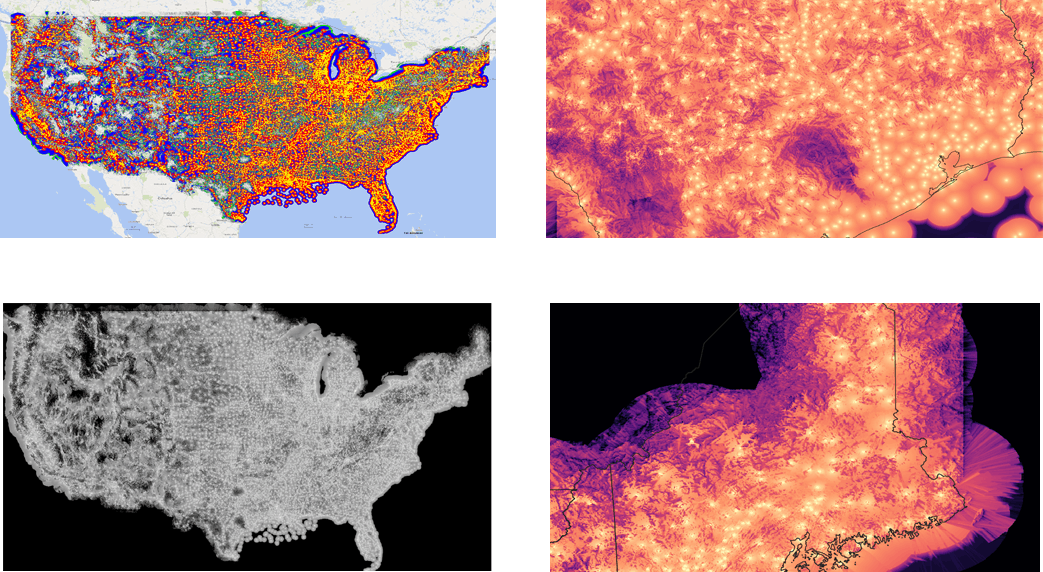
- Increased allowable channel bandwidth in equipment files; To cater for high frequencies equipment and technologies such as 5G, there is no longer a limit on the channel bandwidth
- Login & Licensing; New Login feature added to allow the user to select license needed, also to view the licenses owned activity. In addition the emails are not case sensitive in the login system for better user experience
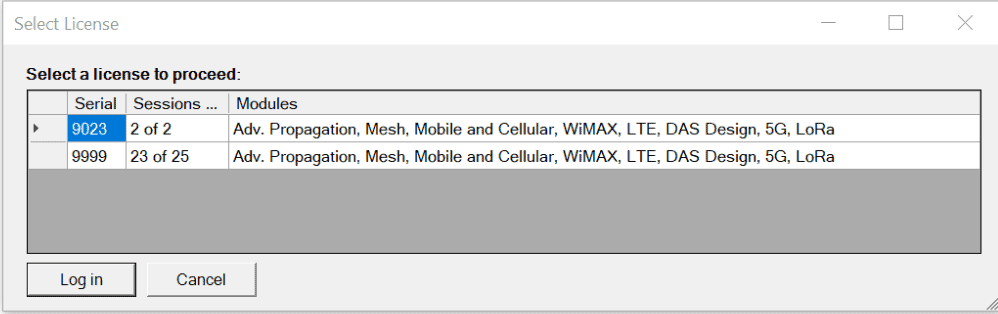
- Re-Sort of the Network Design/Analysis tab; New look for the Network design tab for better user experience
BUG FIXES / OTHER
- The modulation layers meshing has an issue with fanout calculations; The calculations have been optimized and are working as desired
- COM, not able to be set to “EDX PTE format”; This has been resolved and now PTE formats are allowed
- Autoplacement problems; There were issues found when using existing groups and studies. This has been resolved and the router placement feature is respecting the limits, as expected.
- Repeater placement , repeater chaining inconsistency live view and calculation; Issues were found in the repeater placement and chaining of the mesh module, this has now been resolved
- Meter Placement: Only meters to south get connected; An issue was found where lots of links for a repeater could be seen but after it was placed, only the links to the south were connected. This has been resolved
- FCC-EDX Propagation Model issues; The remaining part of this issue has been fixed, User is now able to see differences when the supplemental parameters are changed
- Error: Large Scale Network Design Process-Plan IOT systems; Fixed by updating defaults and IOT options in Mesh Module
- Inefficiency in internal mesh-hoping in method 4 of autoplacement; It was found that the mesh hoping was taking longer to run. This has been optimized to run faster.
EARLY ACCESS FEATURES (to enable please contact EDX technical support)
- Cirrus Platform-The new platform provides sophisticated cloud computing for a highly scalable, elastic and significantly faster experience than that of traditional desktop applications. The platform provides many features for streamlining and optimization network designs such as the “replay” function, allowing many studies with different settings simultaneously as well as the ability to compute large regions in a single run, eliminating the need to reset study grids and run multiple studies for one service area.
- Map Download & Sync-This new feature is a lightweight interactive map enabling users to select the region/area of interest inside of SignalPro and automatically download terrain/clutter data from our geospatial hosting service. Save time by no longer having to source, download or convert data from a third party application.
- Clutter Attenuation Files – New attenuation files provided with the Cirrus data service provides values for urban, suburban and rural areas with average heights across these various service areas. This provides a higher level of detail and saves engineering time spent on the backend tuning height values for clutter categories.
- Uplink Study Reverse Value; The Link study has been enhanced to provide the uplink reverse value in the link study dialog & GUI. This has been fixed to show the reverse pathloss with the correct starting point.
- Height option added for terrain + Clutter height to mobile/remote; A height option for Terrain + Clutter Height to mobile/remote, CPE has been added so that LOS studies can be run to rooftops. The covers the instance when the only ‘building’ information is in the clutter data. This is scheduled to be fixed in 2 phases. This first phase is the fix in the study and the second fix will be fixing the GUI to match the results
TRAINING & SUPPORT
Articles/Updates/Videos
The following articles & Videos have been published to the Customer Support portal this month:
- Introduction to 5G
- 5G features in SignalPro
- 5G Project Setup
- How To Use The Tile Selector
- Installing the EDX Software
- Managing Memory Used by EDX Software
- System Requirements
- How To Start A New Project Video