New product build – Release 24883
NEW FEATURES / ENHANCEMENTS / UPDATES
- 5G Design Workbook; To further enhance the 5G Module. We have released a new 5G NR Design excel workbook that will allow per sector settings for 5G NR. Thus allowing the flexibility to model your network as per vendor and/or scenario specifications. Utilizing excel to easily filter & sort data into SignalPro. This new Workbook is found under RAN Node tab in the 5G system parameters.
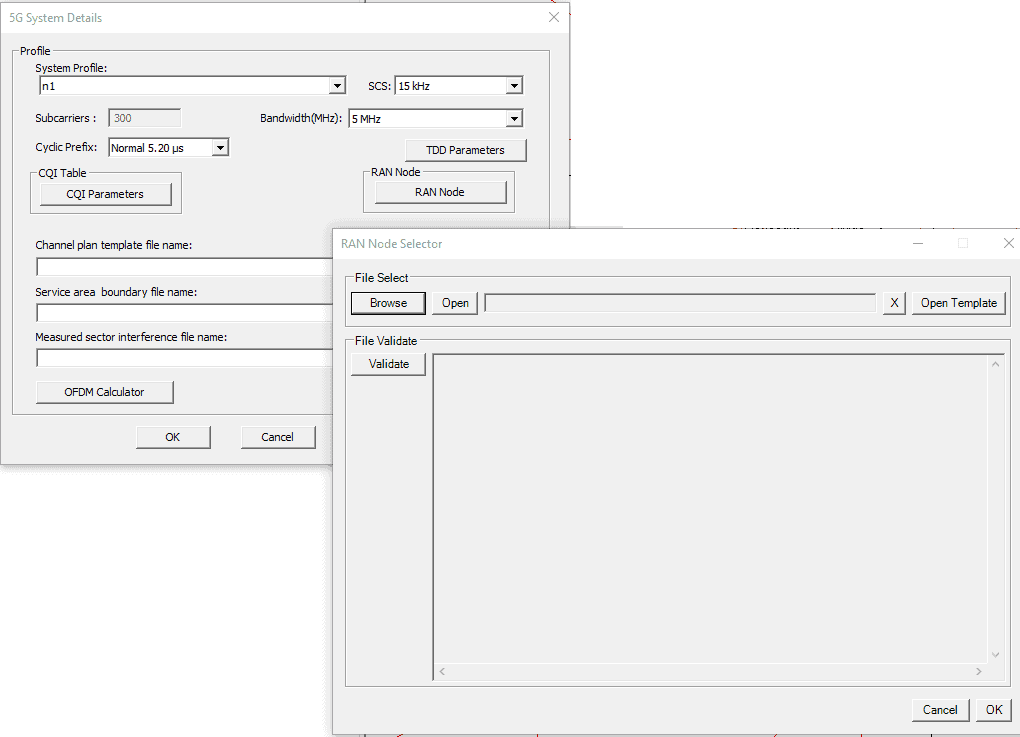
To ensure we keep in line with standards and 5G NR planning we will be adding more parameters to the excel workbook each release. Soon to come will be the LTE workbook
- RAN Node Template; A new template has been provided for the 5G Design Workbook. This provides the end user the necessary format and tabs to start their plan. This can be edited and saved to location of choice
- SS-SINR; A new 5G study has been added, the SS-SINR. This is the signal-to-noise and interference ratio which is defined as the linear average over the power contribution (in [W]) of the resource elements carrying secondary synchronization signals divided by the linear average of the noise and interference power contribution (in [W]). *
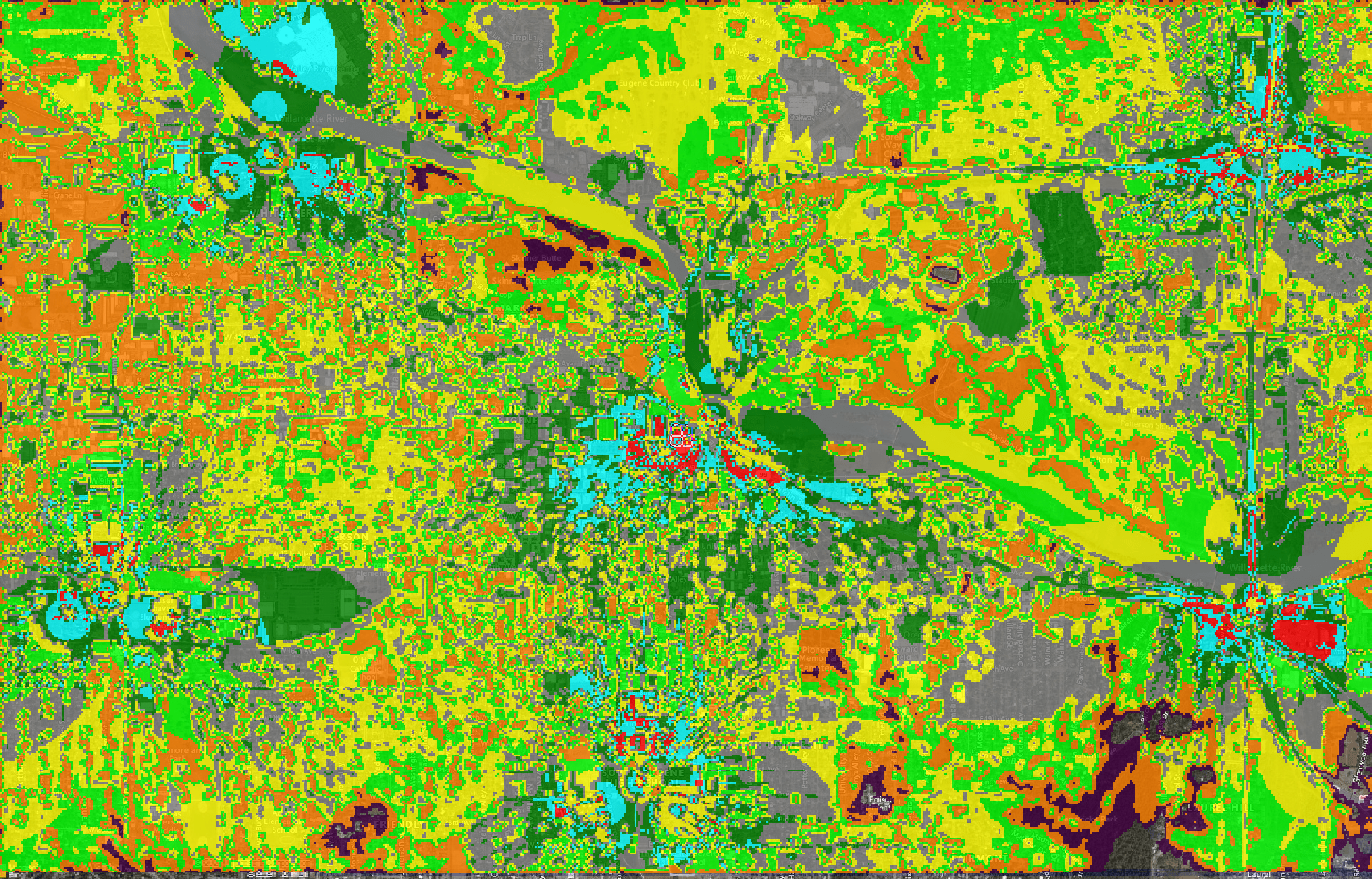
*Definition from 3GPP series 38 3GPP TS 38.215
- Modulation Region added to CQI table; A Modulation region column has been added to the 5G and LTE module. Allowing further flexibility for the user to map to their respective link budgets
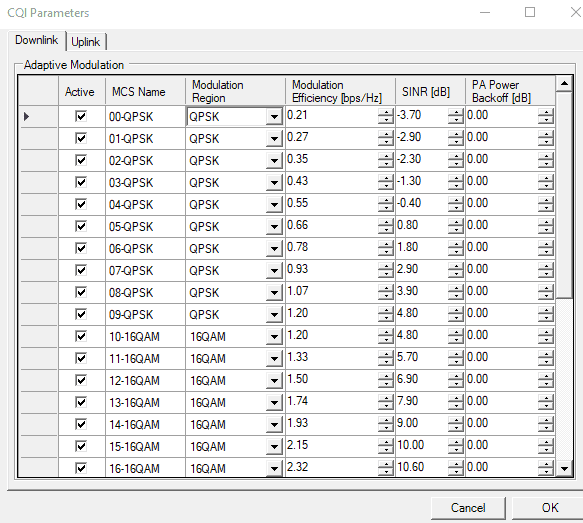
- 5G TDD Menu, Special Slot Configuration; To ensure the users are able to model the TDD configuration we make available the special slot, where the user is able to edit or remove
- Study Tiling; We are continuously innovating the Cirrus Cloud platform, as such we have created a great user experience for viewing results. The nationwide studies will be presented with our new tiling feature that will present end user with the coverage maps on respective clutter & terrain resolutions.
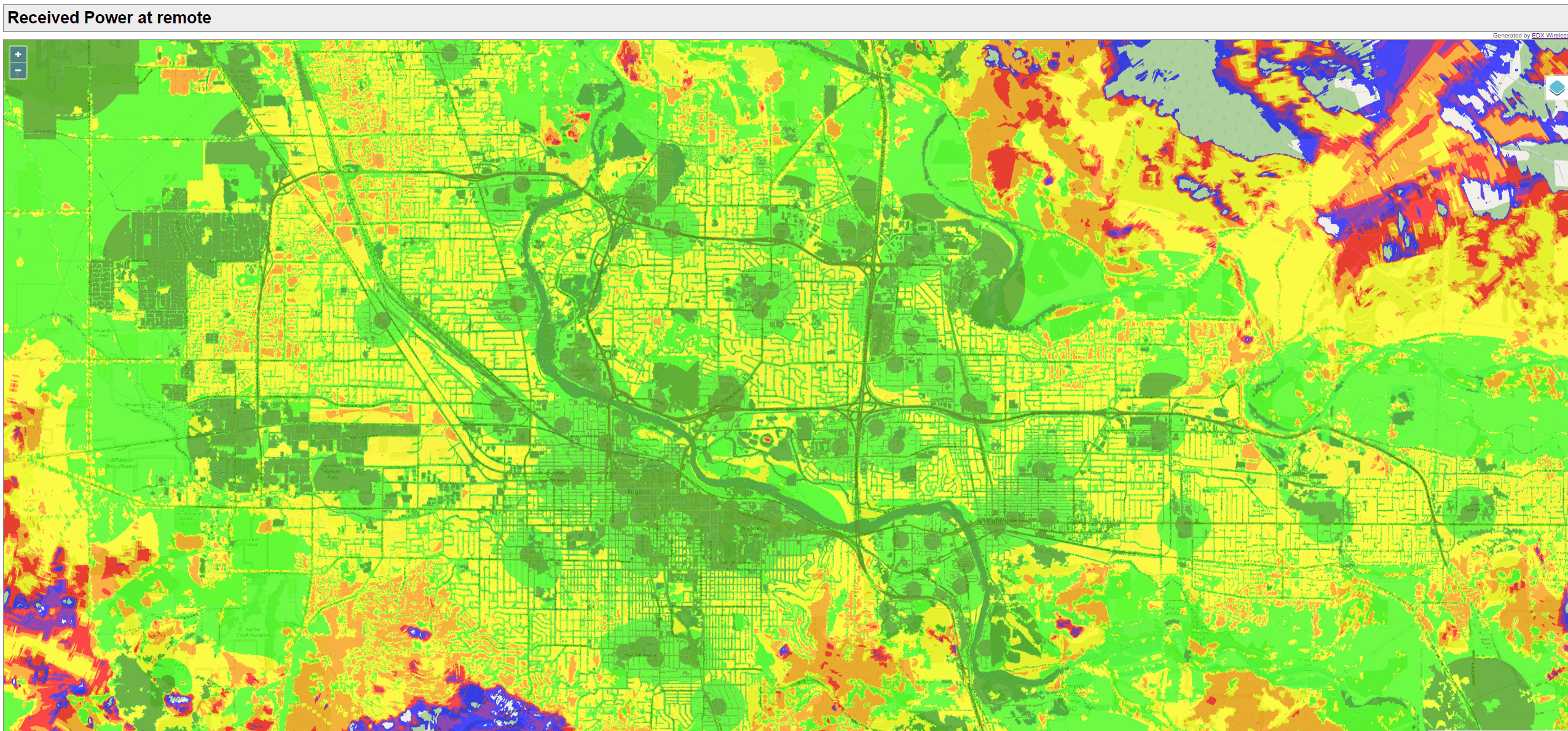
- New Conversion wizard for Autoplacement IOT mod table; The IOT module uses a simplified modulation table OR the existing user defined modulation type. This is used in the autoplacement feature, that allows the feature to map a “price or contribution to fitness”. Each device served is given a modulation type
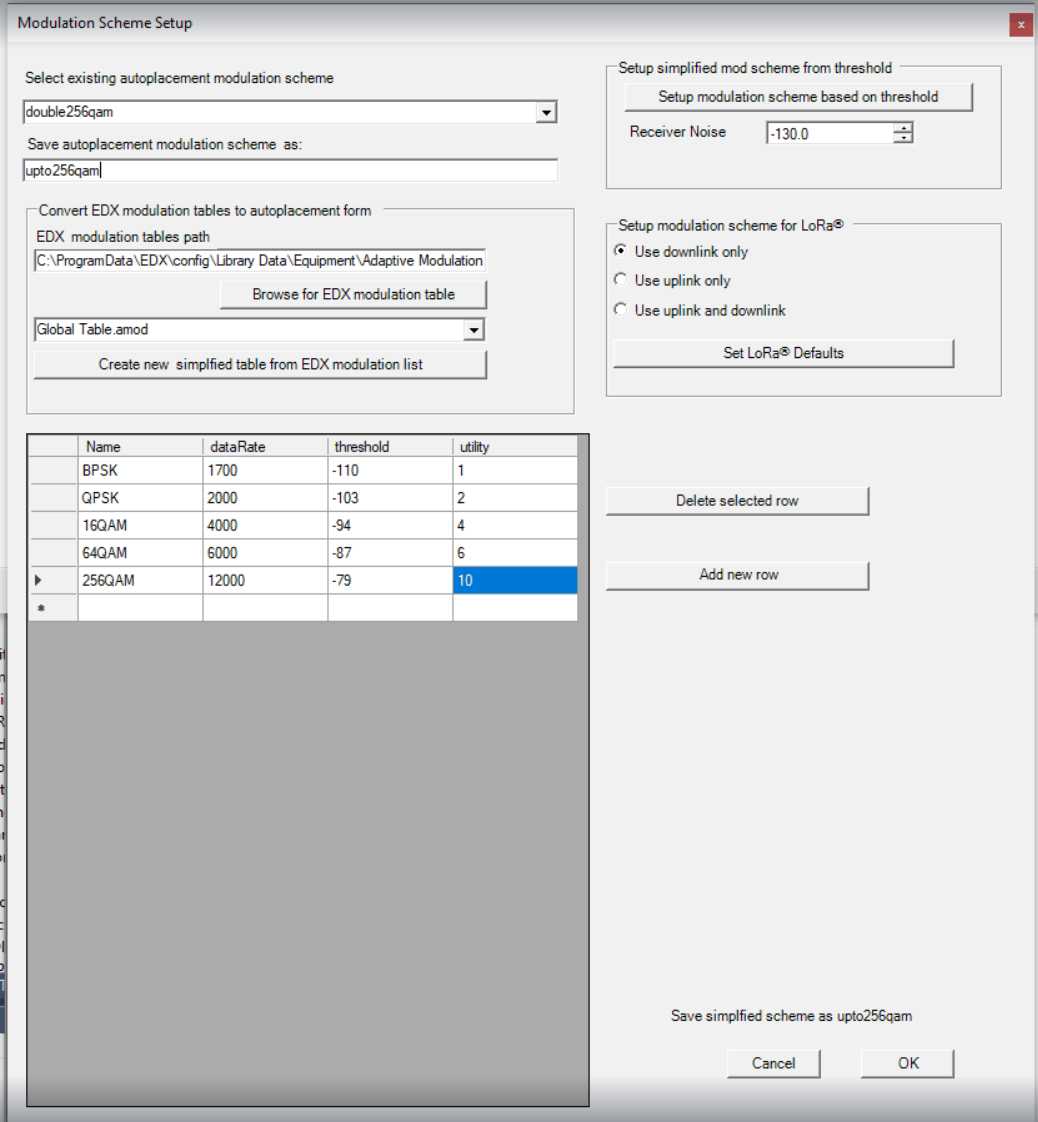
BUG FIXES / OTHER
- Error occurs while trying to run test against measurement; There was an error that was presented when trying to run test against measurement for propagation model against EDX formatted measurement file. This has been fixed
- Multi-Link Studies Error; It was found that when using more than 8 characters for the link ID an error was presented. This restriction has now been lifted allowing user up to 32 characters for Link ID
- Signal Pro Crash on incorrect measurement data file format; When an incorrect file format, for example, “file missing a header line” was causing the program to crash. We have now resolved the issues by presenting the user with an warning message of the incorrect file format
- Profile to point reporting Max and not stated metrics; The GUI was not providing the metrics as stated in the GUI which are “Antenna Gain to link end 2” and “EIRP toward link end 2” instead it was providing the Max. This is now fixed
- Run study from link details is not working; The “run study” from within the link details GUI was not working as expected. This is now fixed
- Thematic Shading/Auto Color range not producing correct ranges for new data rates layer; When using auto color for thematic shading the min and max values did not correspond to the min and max for the throughput layer. This is now fixed
- Connectivity issue when meter Types for a link have different thresholds; It was reported that a link pair that has same margin for forward and reverse links was seen to be using the wrong threshold. This is now fixed
Other
EARLY ACCESS FEATURES (to enable please contact EDX technical support)
- Cirrus Platform-The new platform provides sophisticated cloud computing for a highly scalable, elastic and significantly faster experience than that of traditional desktop applications. The platform provides many features for streamlining and optimization network designs such as the “replay” function, allowing many studies with different settings simultaneously as well as the ability to compute large regions in a single run, eliminating the need to reset study grids and run multiple studies for one service area.
- Map Download & Sync-This new feature is a lightweight interactive map enabling users to select the region/area of interest inside of SignalPro and automatically download terrain/clutter data from our geospatial hosting service. Save time by no longer having to source, download or convert data from a third party application.
- Clutter Attenuation Files – New attenuation files provided with the Cirrus data service provides values for urban, suburban and rural areas with average heights across these various service areas. This provides a higher level of detail and saves engineering time spent on the backend tuning height values for clutter categories.
- Uplink Study Reverse Value; The Link study has been enhanced to provide the uplink reverse value in the link study dialog & GUI. This has been fixed to show the reverse pathloss with the correct starting point.
- Height option added for terrain + Clutter height to mobile/remote; A height option for Terrain + Clutter Height to mobile/remote, CPE has been added so that LOS studies can be run to rooftops. The covers the instance when the only ‘building’ information is in the clutter data. This is scheduled to be fixed in 2 phases. This first phase is the fix in the study and the second fix will be fixing the GUI to match the results
TRAINING & SUPPORT
Articles/Updates/Videos
The following articles have been published to the Customer Support portal this month:
- Cluster bounds in Mesh
- Theory of the Mesh-aware auto-placement calculator
- LTE CQI Table Changes
- TDD 5G Settings Dialog
- LTE/5G CQI Table
- How to do a C/(I+N) Study in SignalPro
- Convert a USGS TIFF File to a GCV Land Use File Using QGIS
- Best Practices For Running SignalPro in Cloud VM
- LORA Module in SignalPro
Important Note; With the change in the CQI tables for LTE and 5G we advise you save any modulation tables that are user defined for any technology. The old tables will be overwritten with the new ones. Further please do the same for all technology modules you maybe using
