One of the most time-consuming and critical parts of designing any RF network is choosing tower sites to serve the area or fixed subscriber locations. Network designers need to balance the coverage offered by a given site location with the cost of making that site ready and deploying equipment. When the network is a large-scale meshing network like those used in AMI metering infrastructure or a Smart Cities project, then the task of choosing sites for backhaul towers and repeater nodes may be too large to tackle manually; an automated selection tool is required.
EDX SignalPro includes automatic site placement tools for area, multipoint, and mesh network topologies. The latest release of SignalPro and the Mesh Network Module includes a major improvement to this process. The MegaMesh feature set now includes cost tracking features for all the elements in a mesh network. Engineers can input relative cost figures for site locations, different types of mesh equipment, and even a cost/loss value for leaving devices unconnected. The total cost for the network is shown in the summary report as well as the individual Router View window. This allows network designers to see how cost-effective the network is overall and identify those areas where the network is most costly to install.
The Automatic Repeater Placement function has also been redesigned to include these relative cost values when selecting sites for repeater mesh nodes. This means that you can set up the repeater placement function either to try and connect every single device or to only place cost-effective repeater nodes which allow enough end devices to connect that they effectively offset the cost of deploying them.
The cost-aware design workflow
Create or import a Tower/Pole database that includes site locations, heights, and relative deployment costs. Because a cell tower may offer better coverage but cost more than a utility pole, for example, including relative costs for each candidate site location allows SignalPro to choose the most cost-effective sites based on their cost and the area covered.
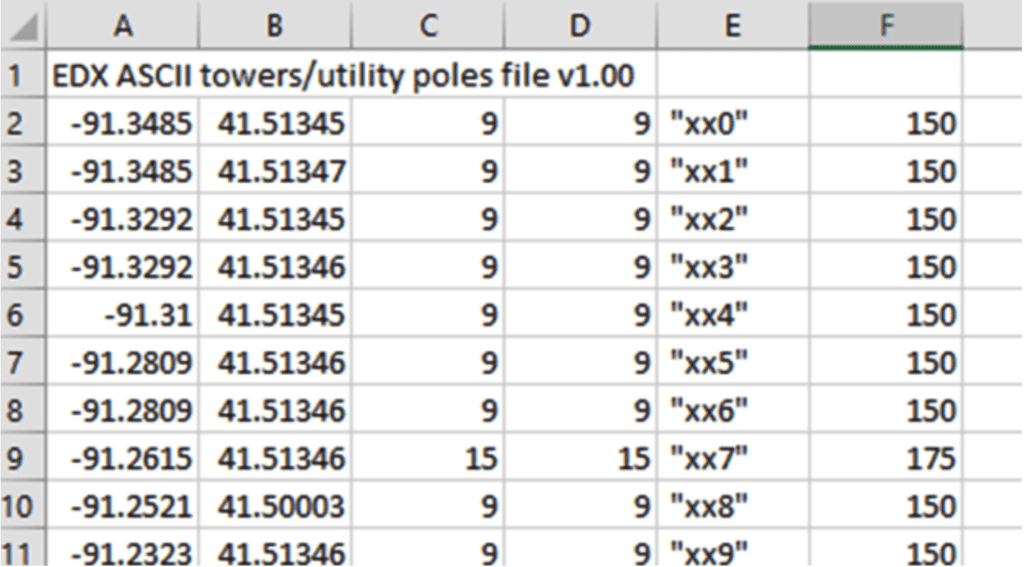
Set up a list of device and user types, including the equipment costs and any penalty you want to include for a subscriber device being unconnected. Import all the subscriber/customer locations, and if the project is very large scale (hundreds of thousands of locations), you can also create cluster sample points to speed up the auto-placement function.
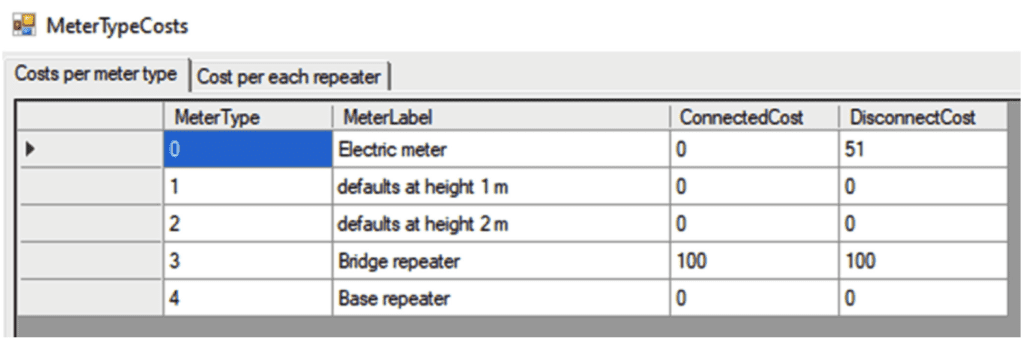
Run the ‘Automatically Calculate Router Locations’ function and use the ‘Capacity planning with mesh awareness’ function. This will efficiently choose site locations for the gateway or backhaul sites. Note that you can target less than 100% coverage and ensure that no gateways are chosen that only serve a few subscribers. Connectivity can then be filled out using repeater nodes, which can also be added automatically. Initial site costs will be based on the tower/pole and default equipment cost, but site costs can also be individually edited in the Sector Details spreadsheet.
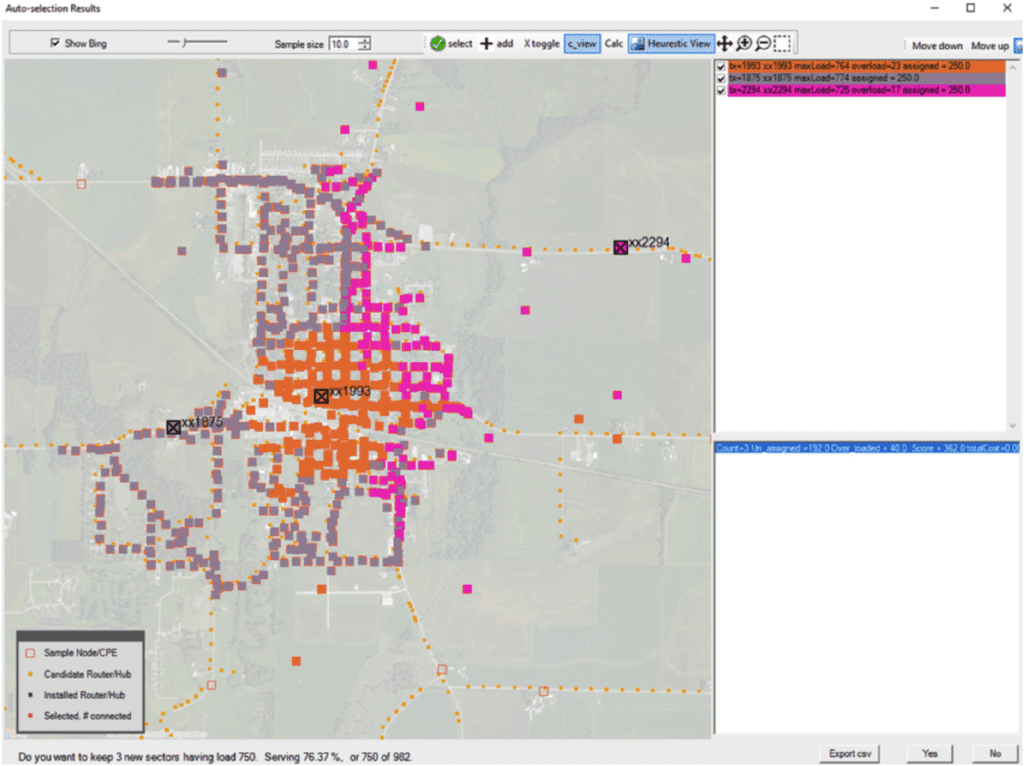
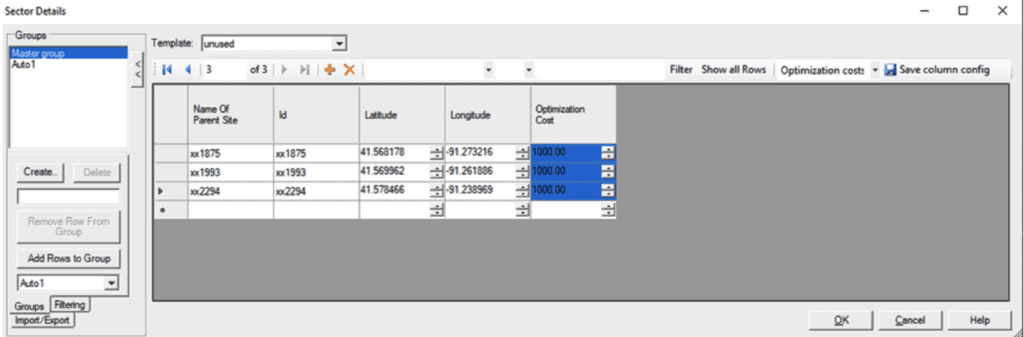
Run the mesh study to determine initial connectivity, then set up the rules for the Automatic Repeater Placement function. For the software to look for the most cost-effective repeater solution, make sure to turn on the “use combinatorial analysis” option. Click the “Add all Bridge Reps” button to automatically choose the most cost-effective repeater locations and complete the design.
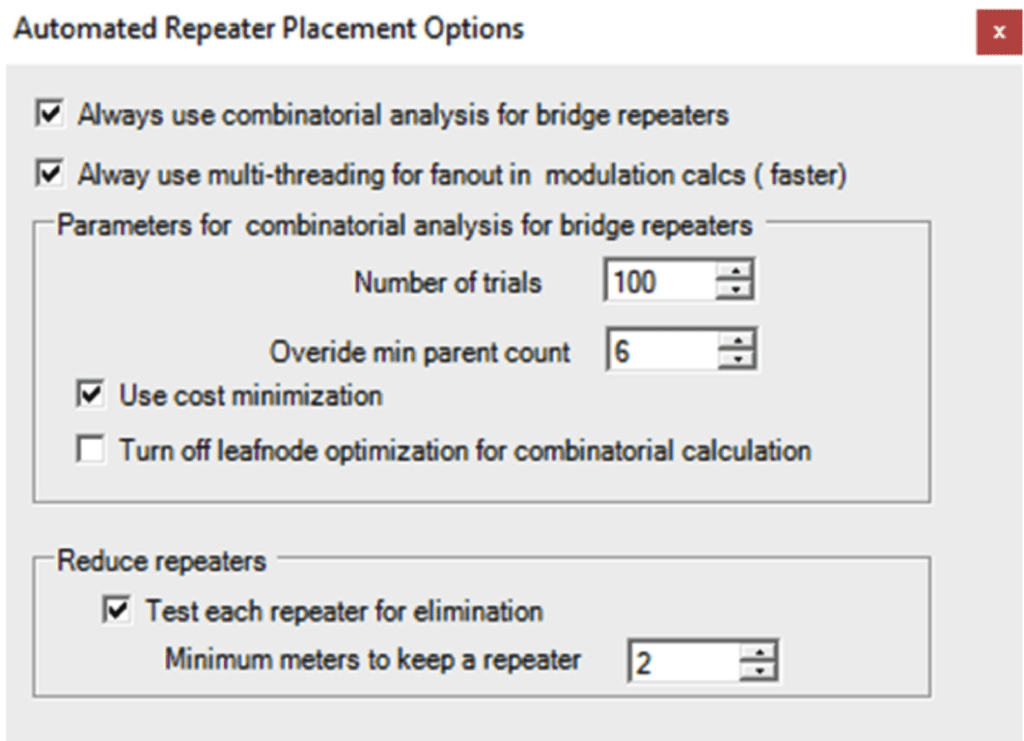
Finalize the mesh design by running topology and latency reports, exporting the study results, and noting the finalized cost numbers for each gateway and for the overall network.
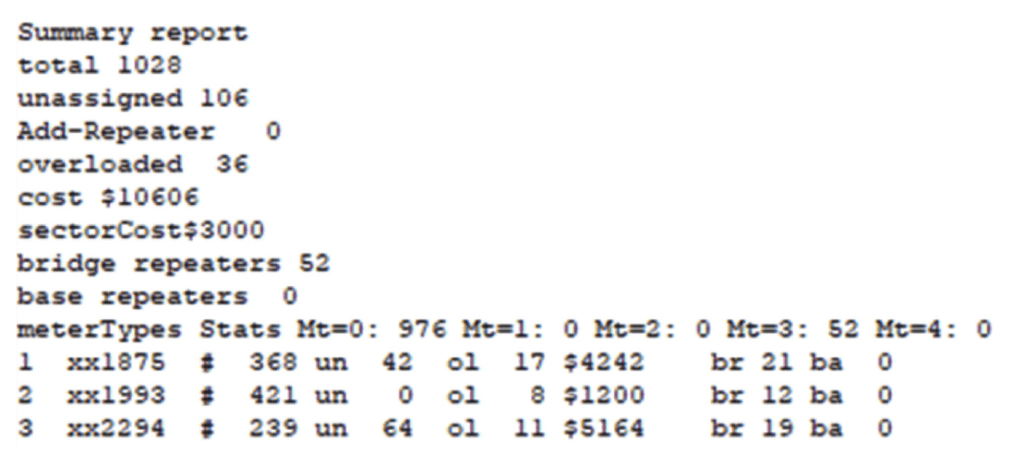
EDX provides a holistic solution that helps engineers choose the best sites based on coverage and costs. Easily create the most thorough network design by determining the cost of various solutions, the cost per coverage provided by devices, and the most cost-effective solution overall.




