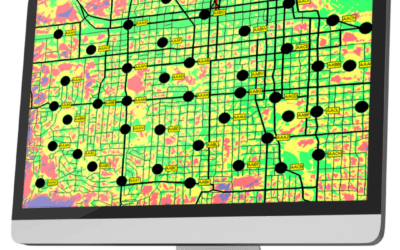The Map Sync feature in SignalPro is an interactive map that allows users to select service areas and regions within the software and download clutter and terrain data directly into their projects. Map Sync eliminates the need to source and convert data and provides engineers with the opportunity to get data immediately as projects and customer requests arise.
The Data
US Data includes 5m hybrid clutter and 10m terrain. Outside the US, 30m terrain and clutter is available for the entire globe, providing immediate access to data for international projects. Data can be purchased for specific service areas, so users do not have to subscribe to entire tiles. Data can be used on a short-term, project-by-project basis and/or RFP responses. Once subscribed to data, users receive automatic updates.
Using Map Sync
Engineers can source, download and use high-resolution data without leaving SignalPro. To load terrain data, navigate to: databases >terrain > *insert from directory location below >Type is PTE > check active box
To use clutter data, navigate to: databases >clutter > *insert from directory location below >Type is GCE >check active box
*Directory location
For 30m world data insert @egs\30m\egs_30m
For US Data insert @cirrus\hybrid\cirrus_hybrid
Ensure you have a study grid set. Then navigate to databases > data boundary and check the box that says “Use geographic boundary to control which terrain/clutter files are used.”
The data will now begin downloading, and you can still use the software while it does so. After the download is complete, you may use the data in any existing or new project.
Benefits:
Reduce OPEX
Purchase only data needed (not entire tile)
Project-by-project basis
Automatic data updates
Save engineering time