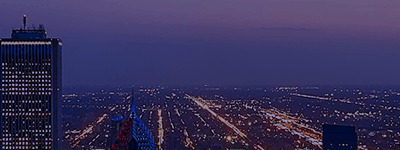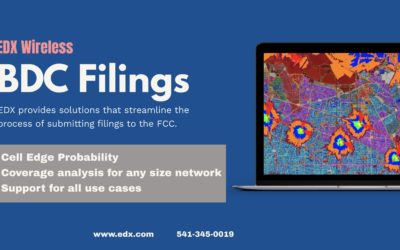A new and enhanced PCI planning feature set has been introduced for the 5G & LTE-PRO module, containing a new planning dialog, algorithm, RAN Node entry and study.
PCI (physical cell identifier) is an important aspect of LTE & 5G planning as the physical cell ID is used to recognize and sort cells from the radio perspective, a requirement for DL synchronization. Poorly planned PCIs will affect the user experience with issues such as handover signaling, synchronization procedures, cell re-selection and general network performance degradation occurring from PCI conflicts, collisions & missing values.
PCI must be carefully planned with the optimal PCI groupings using careful logic, such as neighbors, distance, and signal levels.
LTE contains 504 unique PCIs whereas 5G has a unique set of 1008 (double of LTE). The PCI is created from 2 parameters, the PSS (primary synchronization signal) and SSS (secondary synchronization signal). The PCI is obtained with the following formula:
PCI = (3 × SSS) + PSS
Where PSS contains values 0,1 & 2 and SSS contains 0-167 for LTE and 0-335 for 5G.
PCI Planning in SignalPro
SignalPro allows the user to either bring into their project the pre-defined PCI’s from their existing project OR to create a PCI plan for their new project. To bring a pre-defined PCI plan into a project, the user must update the RAN node for either 5G or LTE-PRO. The RAN Node is found in the system setting for the technology (5G or LTE-PRO) under the Network Design/Analysis tab:
Open the RAN NODE workbook -> Go to the Sectors Tab
The PCI, SSS and PSS value can be added into the sheet and used for the project.
Once the details have been added to the sheet, it should be saved then validated and applied to the project. If the entries are left blank, then the sheet will continue to be validated and no PCI will be applied to the sectors. Next, open the PCI Planning for the technology (5G or LTE-PRO) under the Network Design/Analysis tab. This opens the PCI GUI:
How to configure the containers:
Once the set up for each container is complete the planning can begin.
Once complete the plan will appear in the proposed column. More information in the “Plan Report panel” is also provided.
If the plan is approved, then press apply and accept. This will allocate the proposed PCI to each sector. Otherwise, the plan can be re-planned by selecting run again and/or changing parameters.
If the user wants to select a choice of proposed PCIs and to accept all, then the user can select the arrow in the proposed dialogue and move it to the PCI column, assigning the sector the PCI.
Once the PCIs are planned the user can continue with their next planning task.
Download the Solution Brief here:
https://docs.edx.com/edx-pci-planning.html
New to EDX?
EDX Wireless provides instant access to a full suite of network planning solutions.
Our all-in-one cloud-based software provides instant access to all the tools needed for wireless design, maximizing productivity and providing first-rate service to your customers.
Our solutions ensure networks meet performance and cost requirements for 5G, LTE, IoT, mmWave, CBRS, Smart Grid, Distribution Automation, in-building DAS and more.